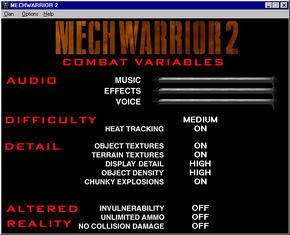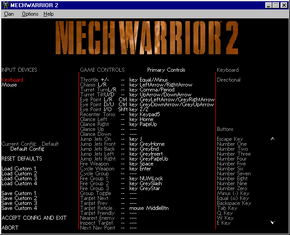Difference between revisions of "MechWarrior 2: 31st Century Combat"
From PCGamingWiki, the wiki about fixing PC games
(→Availability: added NetMech) |
(Filled in the tables and added in screenshots. Also added in the Localization table.) |
||
| Line 1: | Line 1: | ||
| − | |||
{{Infobox game | {{Infobox game | ||
|cover = MechWarrior 2 - 31st Century Combat cover.jpg | |cover = MechWarrior 2 - 31st Century Combat cover.jpg | ||
| Line 13: | Line 12: | ||
|gogcom page = | |gogcom page = | ||
|wikipedia = MechWarrior 2: 31st Century Combat | |wikipedia = MechWarrior 2: 31st Century Combat | ||
| + | |winehq = | ||
}} | }} | ||
{{Series|MechWarrior}} | {{Series|MechWarrior}} | ||
| Line 19: | Line 19: | ||
{{++}} [[#MechVM|MechVM]] fixes compatibility issues with modern systems. | {{++}} [[#MechVM|MechVM]] fixes compatibility issues with modern systems. | ||
{{--}} Windows versions do not work on Windows 8 and later.<ref name="Windows 8">[http://www.zeus-software.com/forum/viewtopic.php?p=2305#p2305 Forum | Zeus Software • View topic - Mechwarrior 2: 31st Century Combat compatibility list error]</ref> | {{--}} Windows versions do not work on Windows 8 and later.<ref name="Windows 8">[http://www.zeus-software.com/forum/viewtopic.php?p=2305#p2305 Forum | Zeus Software • View topic - Mechwarrior 2: 31st Century Combat compatibility list error]</ref> | ||
| + | |||
| + | '''General information''' | ||
| + | {{mm}} [http://www.sarna.net/wiki/Main_Page BattleTech Wiki] - A massive wiki for everything BattleTech related | ||
==Availability== | ==Availability== | ||
{{Availability| | {{Availability| | ||
| − | {{Availability/row| Retail | | | + | {{Availability/row| Retail | | Disc |}} |
}} | }} | ||
{{ii}} This game is not available digitally. | {{ii}} This game is not available digitally. | ||
| Line 57: | Line 60: | ||
==Game data== | ==Game data== | ||
| + | ===Configuration file(s) location=== | ||
{{Game data| | {{Game data| | ||
| − | {{Game data/row|Save game location|}} | + | {{Game data/row|DOS|}} |
| − | {{Game data/row| | + | {{Game data/row|Windows|{{p|game}}}} |
| + | {{Game data/row|Mac OS|}} | ||
| + | }} | ||
| + | |||
| + | ===Save game data location=== | ||
| + | {{Game data| | ||
| + | {{Game data/row|DOS|}} | ||
| + | {{Game data/row|Windows|}} | ||
| + | {{Game data/row|Mac OS|}} | ||
}} | }} | ||
| Line 75: | Line 87: | ||
==Video settings== | ==Video settings== | ||
| − | + | [[File:MechWarrior 2 General.png|290px|right|thumb|In-game general settings.]] | |
| + | [[File:MechWarrior 2 Movie Playback.png|290px|right|thumb|In-game movie playback settings.]] | ||
{{Video settings | {{Video settings | ||
|wsgf link = | |wsgf link = | ||
| Line 90: | Line 103: | ||
|4k ultra hd = false | |4k ultra hd = false | ||
|4k ultra hd notes = | |4k ultra hd notes = | ||
| − | |fov = | + | |fov = false |
|fov notes = | |fov notes = | ||
| − | |windowed = | + | |windowed = true |
| − | |windowed notes = | + | |windowed notes = By default. |
| − | |borderless windowed = | + | |borderless windowed = false |
|borderless windowed notes = | |borderless windowed notes = | ||
|anisotropic = hackable | |anisotropic = hackable | ||
| Line 123: | Line 136: | ||
==Input settings== | ==Input settings== | ||
| + | [[File:MechWarrior 2 Remapping.png|290px|right|thumb|In-game key map settings.]] | ||
{{Input settings | {{Input settings | ||
| − | |key remap = | + | |key remap = true |
|key remap notes = | |key remap notes = | ||
| − | |acceleration option = | + | |acceleration option = false |
|acceleration option notes = | |acceleration option notes = | ||
|mouse menu = true | |mouse menu = true | ||
|mouse menu notes = | |mouse menu notes = | ||
| − | |invert mouse y-axis = | + | |invert mouse y-axis = true |
|invert mouse y-axis notes = | |invert mouse y-axis notes = | ||
|controller support = true | |controller support = true | ||
| Line 136: | Line 150: | ||
|full controller = false | |full controller = false | ||
|full controller notes = | |full controller notes = | ||
| − | |controller remap = | + | |controller remap = true |
|controller remap notes = | |controller remap notes = | ||
| − | |invert controller y-axis = | + | |invert controller y-axis = true |
|invert controller y-axis notes= | |invert controller y-axis notes= | ||
|touchscreen = unknown | |touchscreen = unknown | ||
| Line 146: | Line 160: | ||
==Audio settings== | ==Audio settings== | ||
{{Audio settings | {{Audio settings | ||
| − | |separate volume = | + | |separate volume = true |
|separate volume notes = | |separate volume notes = | ||
| − | |surround sound = | + | |surround sound = false |
|surround sound notes = | |surround sound notes = | ||
| − | |subtitles = | + | |subtitles = false |
|subtitles notes = | |subtitles notes = | ||
| − | |closed captions = | + | |closed captions = false |
|closed captions notes = | |closed captions notes = | ||
|mute on focus lost = unknown | |mute on focus lost = unknown | ||
| Line 158: | Line 172: | ||
|eax support = | |eax support = | ||
|eax support notes = | |eax support notes = | ||
| + | }} | ||
| + | |||
| + | {{L10n|content= | ||
| + | {{L10n/switch | ||
| + | |language = English | ||
| + | |interface = true | ||
| + | |audio = true | ||
| + | |subtitles = false | ||
| + | |notes = | ||
| + | |fan = | ||
| + | |fan notes = | ||
| + | }} | ||
}} | }} | ||
| Line 187: | Line 213: | ||
|asynchronous = | |asynchronous = | ||
|asynchronous notes = | |asynchronous notes = | ||
| − | }}{{Network/Connections | + | }} |
| − | |matchmaking = | + | |
| + | {{Network/Connections | ||
| + | |matchmaking = false | ||
|matchmaking notes = | |matchmaking notes = | ||
| − | |p2p = | + | |p2p = true |
|p2p notes = | |p2p notes = | ||
| − | |dedicated = | + | |dedicated = false |
|dedicated notes = | |dedicated notes = | ||
| − | |self-hosting = | + | |self-hosting = true |
|self-hosting notes = | |self-hosting notes = | ||
| − | |direct ip = | + | |direct ip = false |
|direct ip notes = | |direct ip notes = | ||
}}{{Network/Ports | }}{{Network/Ports | ||
| Line 225: | Line 253: | ||
|OSfamily = DOS | |OSfamily = DOS | ||
| − | |minOS = | + | |minOS = 5.0 |
| − | |minCPU = 486 | + | |minCPU = Intel 486 66 MHz |
|minRAM = 8 MB | |minRAM = 8 MB | ||
|minHD = 45 MB | |minHD = 45 MB | ||
| Line 242: | Line 270: | ||
|minOS = 95 | |minOS = 95 | ||
| − | |minCPU = Pentium 100 | + | |minCPU = Intel Pentium 100 MHz |
|minRAM = 16 MB | |minRAM = 16 MB | ||
|minHD = 195 MB | |minHD = 195 MB | ||
Revision as of 21:38, 12 September 2014
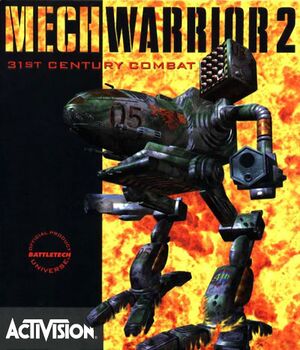 |
|
| Developers | |
|---|---|
| Activision | |
| Release dates | |
| DOS | July 24, 1995 |
| Windows | 1995 |
| Mac OS (Classic) | July 1, 1996 |
| ⤏ Go to series page | |
| Subseries of BattleTech | |
| MechWarrior | 1989 |
| MechWarrior 2: 31st Century Combat | 1995 |
| MechWarrior 2: Mercenaries | 1996 |
| MechWarrior 3 | 1999 |
| MechWarrior 4: Vengeance | 2000 |
| MechWarrior 4: Mercenaries | 2002 |
| MechWarrior: Living Legends (unofficial game) | 2009 |
| MechWarrior Online | 2012 |
| MechWarrior 5: Mercenaries | 2019 |
| MechWarrior 5: Clans | 2024 |
Key points
- MechVM fixes compatibility issues with modern systems.
- Windows versions do not work on Windows 8 and later.[1]
General information
- BattleTech Wiki - A massive wiki for everything BattleTech related
Availability
| Source | DRM | Notes | Keys | OS |
|---|---|---|---|---|
| Retail |
- This game is not available digitally.
Version differences
- MechWarrior 2: The Titanium Trilogy is a complete edition including both expansions and MechWarrior 2: Mercenaries.
- The DOS version uses software rendering. This version can be played in DOSBox.
- The Windows 95, Pentium, Diamond Monster 3D, 3Dfx, Battlepack and Titanium versions can be played using MechVM.
- The ATI Rage, Matrox Mystique, PowerVR, S3 ViRGE and STB Velocity versions are not usable on modern systems.
- There are many visual differences between the hardware-accelerated versions; see the 3D Acceleration Comparison for details.
DLC and expansion packs
- A standalone follow-up, MechWarrior 2: Mercenaries, is also available.
| Name | Notes | |
|---|---|---|
| Ghost Bear's Legacy | Sold separately or bundled with later releases. | |
| NetMech |
Essential improvements
MechVM
- Windows versions do not work on Windows 8 and later; choose the DOS version when prompted (not included with all Windows versions).[1]
| Instructions |
|---|
Patches
- Install the latest Patch to fix various issues. Battlepack and Titanium versions are already patched.
Game data
Configuration file(s) location
Save game data location
Save game cloud syncing
- No save game cloud syncing information; you can edit this page to add it.
Video settings
Widescreen resolution
- Versions with 3dfx renderers can run at higher resolutions using nGlide (choice of stretched or pillarboxed 4:3).
| Instructions |
|---|
Input settings
Audio settings
Localizations
| Language | UI | Audio | Sub | Notes |
|---|---|---|---|---|
| English |
Network
- Multiplayer requires the Netmech expansion (sold separately or bundled with later releases).
Multiplayer types
| Type | Native | Players | Notes | |
|---|---|---|---|---|
| LAN play | 8 | |||
| Online play | 8 | Official servers have been shut down. | ||
Connection types
| Type | Native | Notes |
|---|---|---|
| Matchmaking | ||
| Peer-to-peer | ||
| Dedicated | ||
| Self-hosting | ||
| Direct IP |
Issues unresolved
Windows version crashes on mission launch on Windows 8 or later
- Windows versions crash on Windows 8 and later; use the DOS version instead.[1]
Issues fixed
No music
- The disc must be inserted in CD-ROM 0; see this page for details.
Joystick not detected in Ghost Bear's Legacy
| Instructions |
|---|
System requirements
| DOS | ||
|---|---|---|
| Minimum | ||
| Operating system (OS) | 5.0 | |
| Processor (CPU) | Intel 486 66 MHz | |
| System memory (RAM) | 8 MB | |
| Hard disk drive (HDD) | 45 MB | |
| Video card (GPU) | SVGA 256 Color | |
| Windows | ||
|---|---|---|
| Minimum | ||
| Operating system (OS) | 95 | |
| Processor (CPU) | Intel Pentium 100 MHz | |
| System memory (RAM) | 16 MB | |
| Hard disk drive (HDD) | 195 MB | |
| Video card (GPU) | Direct3D or 3dfx compatible | |