Difference between revisions of "Impossible Creatures"
From PCGamingWiki, the wiki about fixing PC games
(removed IGDB score (fewer than 4 scored reviews)) |
m (updated template usage) |
||
| Line 67: | Line 67: | ||
===[[Glossary:Save game cloud syncing|Save game cloud syncing]]=== | ===[[Glossary:Save game cloud syncing|Save game cloud syncing]]=== | ||
{{Save game cloud syncing | {{Save game cloud syncing | ||
| − | |discord | + | |discord = |
| − | |discord notes | + | |discord notes = |
| − | |epic games | + | |epic games launcher = |
| − | |epic games | + | |epic games launcher notes = |
| − | |gog galaxy | + | |gog galaxy = false |
| − | |gog galaxy notes | + | |gog galaxy notes = |
| − | |origin | + | |origin = |
| − | |origin notes | + | |origin notes = |
| − | |steam cloud | + | |steam cloud = true |
| − | |steam cloud notes | + | |steam cloud notes = |
| − | | | + | |ubisoft connect = |
| − | | | + | |ubisoft connect notes = |
| − | |xbox cloud | + | |xbox cloud = |
| − | |xbox cloud notes | + | |xbox cloud notes = |
}} | }} | ||
| − | ==Video | + | ==Video== |
| − | {{Video | + | {{Video |
|wsgf link = | |wsgf link = | ||
|widescreen wsgf award = | |widescreen wsgf award = | ||
| Line 102: | Line 102: | ||
|windowed = true | |windowed = true | ||
|windowed notes = Add <code>-window</code> [[Glossary:Command line arguments|parameter]]<ref>[http://ic-tellurian.proboards.com/thread/460/unable-run-game?page=1&scrollTo=7090 Unable to run game]</ref> | |windowed notes = Add <code>-window</code> [[Glossary:Command line arguments|parameter]]<ref>[http://ic-tellurian.proboards.com/thread/460/unable-run-game?page=1&scrollTo=7090 Unable to run game]</ref> | ||
| − | |borderless windowed = | + | |borderless windowed = false |
| − | |borderless windowed notes = | + | |borderless windowed notes = |
|anisotropic = false | |anisotropic = false | ||
|anisotropic notes = | |anisotropic notes = | ||
| Line 120: | Line 120: | ||
}} | }} | ||
| − | ==Input | + | ==Input== |
| − | {{Input | + | {{Input |
|key remap = true | |key remap = true | ||
|key remap notes = Quite extensive, though a few keybindings cannot be changed (camera controls and menu options) | |key remap notes = Quite extensive, though a few keybindings cannot be changed (camera controls and menu options) | ||
| Line 184: | Line 184: | ||
}} | }} | ||
| − | ==Audio | + | ==Audio== |
| − | {{Audio | + | {{Audio |
|separate volume = true | |separate volume = true | ||
|separate volume notes = Music, speech, and sound effects | |separate volume notes = Music, speech, and sound effects | ||
Revision as of 12:03, 3 September 2021
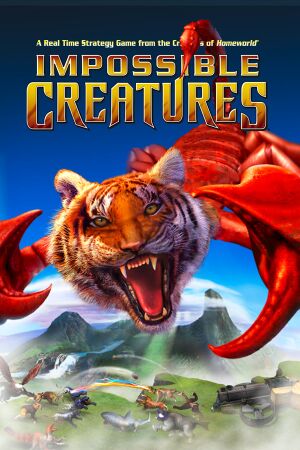 |
|
| Developers | |
|---|---|
| Relic Entertainment | |
| Publishers | |
| Retail | Microsoft Studios |
| Digital | Nordic Games |
| Release dates | |
| Windows | January 7, 2003 |
| Reception | |
| Metacritic | 72 |
General information
Availability
| Source | DRM | Notes | Keys | OS |
|---|---|---|---|---|
| Retail | ||||
| GOG.com | ||||
| Green Man Gaming | ||||
| Humble Store | ||||
| Steam |
DLC and expansion packs
| Name | Notes | |
|---|---|---|
| Insect Invasion | Expansion pack (requires Impossible Creatures Update v1.1). | |
| Multiplayer Map Pack | Expansion pack (requires Impossible Creatures Update v1.1). | |
| Bonus Animal Unlocker | Expansion pack. |
Essential improvements
Patches
- Impossible Creatures Update v1.1 - does not work on Windows Vista. Does work again on Windows 7 however.[citation needed]
- Impossible Creatures Update v1.1 - French
- Impossible Creatures Update v1.1 - German
Skip intro videos
| Delete/rename video files[citation needed] |
|---|
|
Game data
Configuration file(s) location
| System | Location |
|---|---|
| Windows | <path-to-game>\Profiles[Note 1] |
| Steam Play (Linux) | <SteamLibrary-folder>/steamapps/compatdata/324680/pfx/[Note 2] |
Save game data location
| System | Location |
|---|---|
| Windows | <path-to-game>\Profiles[Note 1] |
| Steam Play (Linux) | <SteamLibrary-folder>/steamapps/compatdata/324680/pfx/[Note 2] |
Save game cloud syncing
| System | Native | Notes |
|---|---|---|
| GOG Galaxy | ||
| Steam Cloud |
Video
| Graphics feature | State | Notes | |
|---|---|---|---|
| Widescreen resolution | Maximum resolution seems to default to that of the smallest monitor. UI issue can also occur with parts of the minimap becoming obstructed. | ||
| Multi-monitor | Possible to force multi-monitor support, but the UI stretches and no fix is known | ||
| Ultra-widescreen | The entire screen is stretched horizontally to fit the monitor's aspect ratio | ||
| 4K Ultra HD | |||
| Field of view (FOV) | It is an RTS however, so its need is debatable | ||
| Windowed | Add -window parameter[1] |
||
| Borderless fullscreen windowed | See the glossary page for potential workarounds. | ||
| Anisotropic filtering (AF) | See the glossary page for potential workarounds. | ||
| Anti-aliasing (AA) | See the glossary page for potential workarounds. | ||
| Vertical sync (Vsync) | Enabled by default. Running in windowed mode disables Vsync. | ||
| 60 FPS and 120+ FPS | Options menu has a slider for framerate. Function is unknown. Needs additional testing. | ||
| Color blind mode | In multiplayer games, it is possible to choose a player's color by repeatedly clicking a colored orb by a player's name. This recolors the structures that player builds and the icon on each of their units. | ||
Input
| Keyboard and mouse | State | Notes |
|---|---|---|
| Remapping | Quite extensive, though a few keybindings cannot be changed (camera controls and menu options) | |
| Mouse acceleration | ||
| Mouse sensitivity | ||
| Mouse input in menus | ||
| Mouse Y-axis inversion | ||
| Controller | ||
| Controller support |
| Controller types |
|---|
Audio
| Audio feature | State | Notes |
|---|---|---|
| Separate volume controls | Music, speech, and sound effects | |
| Surround sound | ||
| Subtitles | ||
| Closed captions | ||
| Mute on focus lost |
Localizations
| Language | UI | Audio | Sub | Notes |
|---|---|---|---|---|
| English | ||||
| French | ||||
| German | ||||
| Russian |
Network
Multiplayer types
| Type | Native | Notes | |
|---|---|---|---|
| LAN play | |||
| Online play | |||
Other information
API
| Technical specs | Supported | Notes |
|---|---|---|
| Direct3D | 8 |
| Executable | 32-bit | 64-bit | Notes |
|---|---|---|---|
| Windows |
System requirements
| Windows | ||
|---|---|---|
| Minimum | Recommended | |
| Operating system (OS) | 98 | XP |
| Processor (CPU) | 500 MHz | 2 GHz |
| System memory (RAM) | 128 MB | 1 GB |
| Hard disk drive (HDD) | 2 GB | |
| Video card (GPU) | 16 MB of VRAM DirectX 8 compatible | 128 MB of VRAM DirectX 9.0c compatible |
Notes
- ↑ 1.0 1.1 When running this game without elevated privileges (Run as administrator option), write operations against a location below
%PROGRAMFILES%,%PROGRAMDATA%, or%WINDIR%might be redirected to%LOCALAPPDATA%\VirtualStoreon Windows Vista and later (more details). - ↑ 2.0 2.1 Notes regarding Steam Play (Linux) data:
- File/folder structure within this directory reflects the path(s) listed for Windows and/or Steam game data.
- Games with Steam Cloud support may also store data in
~/.steam/steam/userdata/<user-id>/324680/. - Use Wine's registry editor to access any Windows registry paths.
- The app ID (324680) may differ in some cases.
- Treat backslashes as forward slashes.
- See the glossary page for details on Windows data paths.
