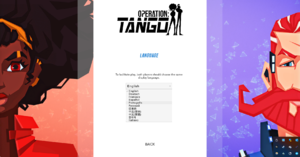Difference between revisions of "Operation: Tango"
From PCGamingWiki, the wiki about fixing PC games
Baronsmoki (talk | contribs) (→Availability: Added GamersGate, Gamesplanet, GMG, Humble) |
Baronsmoki (talk | contribs) (→Video: Borderless fullscreen is not "always on" because windowed mode is an option.) |
||
| Line 111: | Line 111: | ||
|windowed = true | |windowed = true | ||
|windowed notes = | |windowed notes = | ||
| − | |borderless windowed = | + | |borderless windowed = true |
|borderless windowed notes = No option for exclusive mode. | |borderless windowed notes = No option for exclusive mode. | ||
|anisotropic = false | |anisotropic = false | ||
Revision as of 17:02, 25 August 2021
 |
|
| Developers | |
|---|---|
| Clever Plays | |
| Engines | |
| Unity 2020[Note 1] | |
| Release dates | |
| Windows | June 1, 2021 |
| Reception | |
| Metacritic | 71 |
| OpenCritic | 74 |
| Taxonomy | |
| Modes | Multiplayer |
Operation: Tango is a multiplayer game.
- This game requires two players to communicate via microphones.
General information
Availability
| Source | DRM | Notes | Keys | OS |
|---|---|---|---|---|
| Epic Games Store | ||||
| GamersGate | ||||
| Green Man Gaming | ||||
| Humble Store | ||||
| Steam |
- A friend pass is available for free where a second player is able to join a game created by another player on any platform.
Game data
Configuration file(s) location
| System | Location |
|---|---|
| Windows | |
| Steam Play (Linux) | <SteamLibrary-folder>/steamapps/compatdata/1335790/pfx/[Note 2] |
Save game data location
| System | Location |
|---|---|
| Windows | %USERPROFILE%\AppData\LocalLow\Clever-Plays\Operation Tango |
| Steam Play (Linux) | <SteamLibrary-folder>/steamapps/compatdata/1335790/pfx/[Note 2] |
Save game cloud syncing
| System | Native | Notes |
|---|---|---|
| Epic Games Launcher | ||
| Steam Cloud |
Video
| Graphics feature | State | Notes | |
|---|---|---|---|
| Widescreen resolution | |||
| Multi-monitor | |||
| Ultra-widescreen | No native support. See Ultra-widescreen. | ||
| 4K Ultra HD | |||
| Field of view (FOV) | Sliding scale from "standard screen" to "wide screen" | ||
| Windowed | |||
| Borderless fullscreen windowed | No option for exclusive mode. | ||
| Anisotropic filtering (AF) | See the glossary page for potential workarounds. | ||
| Anti-aliasing (AA) | See the glossary page for potential workarounds. | ||
| Vertical sync (Vsync) | See the glossary page for potential workarounds. | ||
| 60 FPS and 120+ FPS | |||
| High dynamic range display (HDR) | |||
| Ray tracing (RT) | |||
- The game engine may allow for manual configuration of the game via its variables. See the Unity page for more details.
Ultra-widescreen
| Adjust aspect ratio |
|---|
|
Input
| Keyboard and mouse | State | Notes |
|---|---|---|
| Remapping | Left mouse button cannot be unbound. | |
| Mouse acceleration | Present, no in game option to be removed. | |
| Mouse sensitivity | ||
| Mouse input in menus | ||
| Mouse Y-axis inversion | Shared with controller. | |
| Controller | ||
| Controller support | ||
| Full controller support | ||
| Controller remapping | See the glossary page for potential workarounds. | |
| Controller sensitivity | ||
| Controller Y-axis inversion | Shared with mouse. |
| Controller types |
|---|
| XInput-compatible controllers |
|---|
| PlayStation controllers | ||
|---|---|---|
| PlayStation button prompts | ||
| Light bar support | ||
| Adaptive trigger support | ||
| DualSense haptic feedback support | ||
| Connection modes | Wired, |
|
| Generic/other controllers |
|---|
| Additional information | ||
|---|---|---|
| Controller hotplugging | ||
| Haptic feedback | ||
| Digital movement supported | ||
| Simultaneous controller+KB/M |
| Steam Input | ||
|---|---|---|
| Steam Input API support | ||
| Hook input (legacy mode) | ||
| Official controller preset(s) | ||
| Steam Controller button prompts | ||
| Cursor detection |
Audio
| Audio feature | State | Notes |
|---|---|---|
| Separate volume controls | Master, Music, Sounds | |
| Surround sound | ||
| Subtitles | ||
| Closed captions | ||
| Mute on focus lost |
Localizations
| Language | UI | Audio | Sub | Notes |
|---|---|---|---|---|
| English | ||||
| Simplified Chinese | ||||
| Traditional Chinese | ||||
| French | ||||
| German | ||||
| Japanese | ||||
| Korean | ||||
| Brazilian Portuguese | ||||
| Russian | ||||
| Spanish |
Network
Multiplayer types
| Type | Native | Players | Notes | |
|---|---|---|---|---|
| Local play | ||||
| LAN play | ||||
| Online play | 2 | Co-op Full cross-play between storefronts and different platforms |
||
Other information
API
| Executable | 32-bit | 64-bit | Notes |
|---|---|---|---|
| Windows |
Middleware
| Middleware | Notes | |
|---|---|---|
| Audio | Wwise | |
| Multiplayer | Vivox |
System requirements
| Windows | ||
|---|---|---|
| Minimum | Recommended | |
| Operating system (OS) | 7 | |
| Processor (CPU) | Quad Core | |
| System memory (RAM) | 8 GB | |
| Hard disk drive (HDD) | 10 GB | |
| Video card (GPU) | Nvidia GeForce GTX 1050 AMD Radeon R9 380 | Nvidia GeForce GTX 1050 Ti AMD Radeon RX 570 |
| Other | Broadband Internet connection | |
- A 64-bit operating system is required.
Notes
- ↑ Unity engine build: 2020.3.11f1[1]
- ↑ 2.0 2.1 Notes regarding Steam Play (Linux) data:
- File/folder structure within this directory reflects the path(s) listed for Windows and/or Steam game data.
- Games with Steam Cloud support may also store data in
~/.steam/steam/userdata/<user-id>/1335790/. - Use Wine's registry editor to access any Windows registry paths.
- The app ID (1335790) may differ in some cases.
- Treat backslashes as forward slashes.
- See the glossary page for details on Windows data paths.
References
- ↑ Verified by User:Dave247 on 2021-07-06