Difference between revisions of "Marc Eckō's Getting Up: Contents Under Pressure"
From PCGamingWiki, the wiki about fixing PC games
AlphaYellow (talk | contribs) |
|||
| (2 intermediate revisions by 2 users not shown) | |||
| Line 18: | Line 18: | ||
{{Infobox game/row/taxonomy/monetization | One-time game purchase }} | {{Infobox game/row/taxonomy/monetization | One-time game purchase }} | ||
{{Infobox game/row/taxonomy/microtransactions | None }} | {{Infobox game/row/taxonomy/microtransactions | None }} | ||
| − | {{Infobox game/row/taxonomy/modes | Singleplayer }} | + | {{Infobox game/row/taxonomy/modes | Singleplayer, Multiplayer }} |
{{Infobox game/row/taxonomy/pacing | Real-time }} | {{Infobox game/row/taxonomy/pacing | Real-time }} | ||
{{Infobox game/row/taxonomy/perspectives | Third-person }} | {{Infobox game/row/taxonomy/perspectives | Third-person }} | ||
| Line 31: | Line 31: | ||
|strategywiki = | |strategywiki = | ||
|wikipedia = Marc Eckō's Getting Up: Contents Under Pressure | |wikipedia = Marc Eckō's Getting Up: Contents Under Pressure | ||
| − | |winehq = | + | |winehq = 19953 |
|license = commercial | |license = commercial | ||
}} | }} | ||
| Line 179: | Line 179: | ||
|controller support notes = | |controller support notes = | ||
|full controller = false | |full controller = false | ||
| − | |full controller notes = Steam version launcher | + | |full controller notes = Steam version launcher requires mouse input. |
|controller remap = hackable | |controller remap = hackable | ||
|controller remap notes = See [[#Remapping|Remapping]]. | |controller remap notes = See [[#Remapping|Remapping]]. | ||
| Line 186: | Line 186: | ||
|invert controller y-axis = true | |invert controller y-axis = true | ||
|invert controller y-axis notes= X-axis can also be inverted. | |invert controller y-axis notes= X-axis can also be inverted. | ||
| − | |xinput controllers = | + | |xinput controllers = true |
|xinput controllers notes = | |xinput controllers notes = | ||
| − | |xbox prompts = | + | |xbox prompts = hackable |
| − | |xbox prompts notes = | + | |xbox prompts notes = Requires a community [https://steamcommunity.com/sharedfiles/filedetails/?id=3135657757 '''mod''']. |
|impulse triggers = unknown | |impulse triggers = unknown | ||
|impulse triggers notes = | |impulse triggers notes = | ||
| − | |dualshock 4 = | + | |dualshock 4 = true |
|dualshock 4 notes = | |dualshock 4 notes = | ||
| − | |dualshock prompts = | + | |dualshock prompts = hackable |
| − | |dualshock prompts notes = | + | |dualshock prompts notes = Requires a community [https://steamcommunity.com/sharedfiles/filedetails/?id=3132010719 '''mod''']. |
|light bar support = unknown | |light bar support = unknown | ||
|light bar support notes = | |light bar support notes = | ||
| Line 204: | Line 204: | ||
|tracked motion prompts = unknown | |tracked motion prompts = unknown | ||
|tracked motion prompts notes = | |tracked motion prompts notes = | ||
| − | |other controllers = | + | |other controllers = true |
|other controllers notes = | |other controllers notes = | ||
|other button prompts = unknown | |other button prompts = unknown | ||
|other button prompts notes= | |other button prompts notes= | ||
| − | |button prompts = | + | |button prompts = |
| − | |button prompts notes = | + | |button prompts notes = |
|controller hotplug = unknown | |controller hotplug = unknown | ||
|controller hotplug notes = | |controller hotplug notes = | ||
| Line 340: | Line 340: | ||
{{Fixbox|description=Change the OS language|ref=<ref name="AlphaYellow_20230209"/>}} | {{Fixbox|description=Change the OS language|ref=<ref name="AlphaYellow_20230209"/>}} | ||
| + | |||
| + | ==Network== | ||
| + | {{Network/Multiplayer | ||
| + | |local play = true | ||
| + | |local play players = 2 | ||
| + | |local play modes = Versus | ||
| + | |local play notes = | ||
| + | |lan play = unknown | ||
| + | |lan play players = | ||
| + | |lan play modes = | ||
| + | |lan play notes = | ||
| + | |online play = hackable | ||
| + | |online play players = 2 | ||
| + | |online play modes = Versus | ||
| + | |online play notes = Emulate local play by using [https://parsec.app/local-co-op-online Parsec] | ||
| + | |asynchronous = | ||
| + | |asynchronous notes = | ||
| + | }}{{Network/Connections | ||
| + | |matchmaking = | ||
| + | |matchmaking notes = | ||
| + | |p2p = | ||
| + | |p2p notes = | ||
| + | |dedicated = | ||
| + | |dedicated notes = | ||
| + | |self-hosting = | ||
| + | |self-hosting notes = | ||
| + | |direct ip = | ||
| + | |direct ip notes = | ||
| + | }}{{Network/Ports | ||
| + | |tcp = | ||
| + | |udp = | ||
| + | |upnp = | ||
| + | }} | ||
==Issues fixed== | ==Issues fixed== | ||
| Line 394: | Line 427: | ||
|physics = | |physics = | ||
|physics notes = | |physics notes = | ||
| − | |audio = | + | |audio = Miles Sound System |
| − | |audio notes = | + | |audio notes = <ref>{{Refcheck|user=AlphaYellow|date=2024-05-26|comment=It can be found on Message.log inside the "_Bin" folder, it says "*** Initializing Miles Sound System ***".}}</ref> |
|interface = | |interface = | ||
|interface notes = | |interface notes = | ||
Latest revision as of 12:31, 26 May 2024
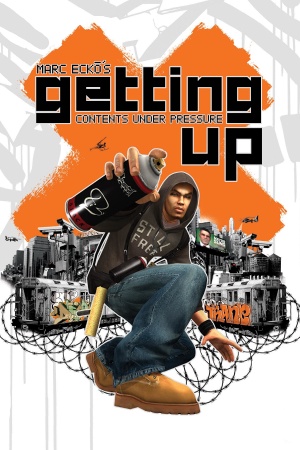 |
|
| Developers | |
|---|---|
| The Collective | |
| Steam | General Arcade |
| Publishers | |
| Atari | |
| Steam | Devolver Digital |
| Engines | |
| Slayer | |
| Release dates | |
| Windows | February 14, 2006 |
| Reception | |
| Metacritic | 69 |
| IGDB | 62 |
| Taxonomy | |
| Monetization | One-time game purchase |
| Microtransactions | None |
| Modes | Singleplayer, Multiplayer |
| Pacing | Real-time |
| Perspectives | Third-person |
| Genres | Action, Brawler, Hack and slash, TPS |
| Art styles | Realistic |
| Themes | Contemporary |
Marc Eckō's Getting Up: Contents Under Pressure is a singleplayer and multiplayer third-person action, brawler, hack and slash and TPS game.
General information
Availability
| Source | DRM | Notes | Keys | OS |
|---|---|---|---|---|
| Retail | SafeDisc DRM[Note 1]. | |||
| Humble Store | ||||
| Steam | ||||
| Green Man Gaming (unavailable) |
Version differences
- Steam release is an updated version featuring widescreen resolutions and compatibility fixes for modern systems.
Essential improvements
Higher quality music
- The PC version uses lower quality 22.050 KHz/96 Kbps tracks compared to the 44.1 KHz/128 Kbps tracks from the Xbox version.
- Make sure to use Creative ALchemy for the highest quality sound playback.
| Replace music tracks with higher quality Xbox music tracks[3] |
|---|
|
Skip intro videos
| Skip intro videos[4] |
|---|
|
Game data
Configuration file(s) location
| System | Location |
|---|---|
| Windows | <path-to-game>\engine\*.cfg[Note 2] |
| Steam Play (Linux) | <SteamLibrary-folder>/steamapps/compatdata/260190/pfx/[Note 3] |
Save game data location
| System | Location |
|---|---|
| Windows | %PUBLIC%\Documents\getting up - contents under pressure\ |
| Steam Play (Linux) | <SteamLibrary-folder>/steamapps/compatdata/260190/pfx/[Note 3] |
Save game cloud syncing
| System | Native | Notes |
|---|---|---|
| Steam Cloud |
Video
| Graphics feature | State | Notes | |
|---|---|---|---|
| Widescreen resolution | Steam version only. Use Unknownproject's patch for retail. | ||
| Multi-monitor | |||
| Ultra-widescreen | Use Unknownproject's patch. | ||
| 4K Ultra HD | Use Unknownproject's patch. | ||
| Field of view (FOV) | See Field of view (FOV). | ||
| Windowed | Borderless only. See Windowed. | ||
| Borderless fullscreen windowed | |||
| Anisotropic filtering (AF) | See the glossary page for potential workarounds. | ||
| Anti-aliasing (AA) | See the glossary page for potential workarounds. | ||
| Vertical sync (Vsync) | See the glossary page for potential workarounds. | ||
| 60 FPS | |||
| 120+ FPS | Capped at 60 FPS by default. See High frame rate. | ||
| High dynamic range display (HDR) | |||
Field of view (FOV)
| Change FOV[3] |
|---|
|
Windowed
| Enable windowed[3] |
|---|
|
High frame rate
| Remove FPS cap[3] |
|---|
|
Input
| Keyboard and mouse | State | Notes |
|---|---|---|
| Remapping | See Remapping. | |
| Mouse acceleration | Mouse acceleration is present. Can not be disabled. | |
| Mouse sensitivity | See Mouse sensitivity. | |
| Mouse input in menus | Launcher only. | |
| Mouse Y-axis inversion | X-axis can also be inverted. | |
| Controller | ||
| Controller support | ||
| Full controller support | Steam version launcher requires mouse input. | |
| Controller remapping | See Remapping. | |
| Controller sensitivity | ||
| Controller Y-axis inversion | X-axis can also be inverted. |
| Controller types |
|---|
| XInput-compatible controllers | ||
|---|---|---|
| Xbox button prompts | Requires a community mod. | |
| Impulse Trigger vibration |
| PlayStation controllers | ||
|---|---|---|
| PlayStation button prompts | Requires a community mod. | |
| Light bar support | ||
| Adaptive trigger support | ||
| DualSense haptic feedback support | ||
| Connection modes | ||
| Generic/other controllers | ||
|---|---|---|
| Button prompts |
| Additional information | ||
|---|---|---|
| Controller hotplugging | ||
| Haptic feedback | ||
| Digital movement supported | ||
| Simultaneous controller+KB/M |
Remapping
- If played on Steam, if Steam Input is on, the default controller mapping has mixed-up buttons and incorrectly mapped camera & triggers.
| Change keybinds[3] |
|---|
|
Mouse sensitivity
- This is to fix the insane mouse sensitivity to which there is no menu option to change it.
| Mouse sensitivity[3] |
|---|
|
Audio
| Audio feature | State | Notes |
|---|---|---|
| Separate volume controls | ||
| Surround sound | ||
| Subtitles | ||
| Closed captions | ||
| Mute on focus lost | ||
| Royalty free audio |
Localizations
| Language | UI | Audio | Sub | Notes |
|---|---|---|---|---|
| English | ||||
| French | ||||
| German | The Steam version is available in German even though the store page says otherwise. | |||
| Italian | The Steam version is available in Italian even though the store page says otherwise. | |||
| Japanese | The Steam version is available in Japanese even though the store page says otherwise. | |||
| Brazilian Portuguese | Fan translation: download. | |||
| Russian | Retail only. Patch for digital releases here (you can choose either the official localization by Akella or the localization made by the 7 Wolf pirating company). | |||
| Spanish | The Steam version is available in Spanish even though the store page says otherwise. |
Changing the game's language
| Edit default_pc.cfg[3] |
|---|
|
| Change the OS language[3] |
|---|
Network
Multiplayer types
| Type | Native | Players | Notes | |
|---|---|---|---|---|
| Local play | 2 | Versus |
||
| LAN play | ||||
| Online play | 2 | Versus Emulate local play by using Parsec |
||
Issues fixed
Access Violation Exception errors
| Set compatibility mode to Windows XP Service Pack 3[citation needed] |
|---|
Texture flickering on modern systems
| Use dgVoodoo2 |
|---|
|
Jumpy camera during train car riding missions
| Cap the framerate to 30 FPS for the duration of the levels |
|---|
Other information
API
| Technical specs | Supported | Notes |
|---|---|---|
| Direct3D | 8 |
| Executable | 32-bit | 64-bit | Notes |
|---|---|---|---|
| Windows |
Middleware
| Middleware | Notes | |
|---|---|---|
| Audio | Miles Sound System | [5] |
| Cutscenes | Bink Video |
Various engine options
| Instructions[6][7][8] |
|---|
|
System requirements
| Windows | ||
|---|---|---|
| Minimum | Recommended | |
| Operating system (OS) | 2000, XP | Vista, 7 |
| Processor (CPU) | Intel Pentium 4 1.8 GHz AMD Athlon 1.8 GHz |
2.2 GHz |
| System memory (RAM) | 512 MB | |
| Hard disk drive (HDD) | 3 GB | |
| Video card (GPU) | Hardware T&L compatible card 64 MB of VRAM DirectX 9.0c compatible | 256 MB of VRAM |
| Sound (audio device) | DirectX Compatible | |
| Other | 6X DVD-ROM | |
Notes
- ↑ SafeDisc retail DRM does not work on Windows 10[1] or Windows 11 and is disabled by default on Windows Vista, Windows 7, Windows 8, and Windows 8.1 when the KB3086255 update is installed.[2]
- ↑ When running this game without elevated privileges (Run as administrator option), write operations against a location below
%PROGRAMFILES%,%PROGRAMDATA%, or%WINDIR%might be redirected to%LOCALAPPDATA%\VirtualStoreon Windows Vista and later (more details). - ↑ 3.0 3.1 Notes regarding Steam Play (Linux) data:
- File/folder structure within this directory reflects the path(s) listed for Windows and/or Steam game data.
- Use Wine's registry editor to access any Windows registry paths.
- The app ID (260190) may differ in some cases.
- Treat backslashes as forward slashes.
- See the glossary page for details on Windows data paths.
References
- ↑ Not Loading in Windows 10; this will break thousands of - Microsoft Community - last accessed on 2017-01-16
- ↑ Microsoft - MS15-097: Description of the security update for the graphics component in Windows: September 8, 2015 - last accessed on 2018-02-16
- ↑ 3.0 3.1 3.2 3.3 3.4 3.5 3.6 3.7 Verified by User:AlphaYellow on 2023-02-09
- ↑ Steam Community :: Guide :: Skip logo/branding intros - last accessed on 2016-8-9
- ↑ Verified by User:AlphaYellow on 2024-05-26
- It can be found on Message.log inside the "_Bin" folder, it says "*** Initializing Miles Sound System ***".
- ↑ Marc Ecko’s Getting Up - Player option
- ↑ Marc Ecko’s Getting Up: Contents Under Pressure - Debug Console Enabler
- ↑ Various engine options. - last accessed on May 2023




