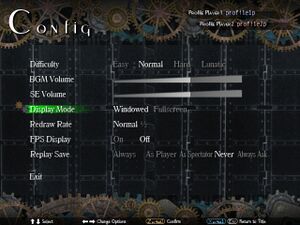Warnings
- This game is only playable in English with a fan translation (see Localizations for details and other supported languages).
General information
- Touhou wiki article for Touhou Hisoutensoku
- Expansion pack for Scarlet Weather Rhapsody, although it can be played without the base game (sans most of the characters from the base game).
Availability
| Source |
DRM |
Notes |
Keys |
OS |
| Retail |
|
|
|
|
Game data
Configuration file(s) location
Save game data location
Video
Input
Audio
| Audio feature |
State |
Notes |
| Separate volume controls |
|
|
| Surround sound |
|
|
| Subtitles |
|
All dialog is text-based.* |
| Closed captions |
|
|
| Mute on focus lost |
|
|
| Royalty free audio |
|
|
Localizations
Network
Multiplayer types
Connection types
Issues fixed
Cannot resize window from 640x480
By default, there is no way to change the window size from 640x480.
|
Download and configure SWRS Toys[citation needed]
|
- Update Hisoutensoku to version 1.10a.
- Download the SWRS Toys.
- Extract all files to the installation folder.
- Open
SWRSToys.ini and remove the semicolon from before this line:
WindowResizer=Modules/WindowResizer/WindowResizer.dll
5. Navigate to <path-to-game>\Modules\WindowResizer
6. Open WindowResizer.ini and change the first 0 to 1, for example:
[Size]
Enabled=1
7. The game window can now be resized, by dragging a window edge.
Notes
- Link to an English translation of the SWRS Toys usage guide.
|
Game does not detect Scarlet Weather Rhapsody
|
Manually set the location of SWR[1]
|
- Make sure both Scarlet Weather Rhapsody and Hisoutensoku are both installed correctly and are both patched up to the latest versions. Skip to step 2 if you've already made sure of that.
- Find where SWR is installed, and note the full path down somewhere.
- Go to where Hisoutensoku is installed, and open
configex123.ini in an Unicode-compatible text editor, preferably Notepad++. Make a backup, too.
- Under the
[th105path] section, specify the location of your SWR installation after path=, drive letter and everything.
- Save the file.
|
Other information
API
| Technical specs |
Supported |
Notes |
| Direct3D |
9 |
|
| Shader Model support |
2 |
|
| Executable |
32-bit |
64-bit |
Notes |
| Windows |
|
|
|
System requirements
| Windows |
|
Minimum |
| Operating system (OS) |
2000 |
| Processor (CPU) |
1 GHz |
| System memory (RAM) |
1 GB |
| Hard disk drive (HDD) |
1.2 GB |
| Video card (GPU) |
128 MB of VRAM
DirectX 9 compatible |
Notes
References