The Matrix: Path of Neo
From PCGamingWiki, the wiki about fixing PC games
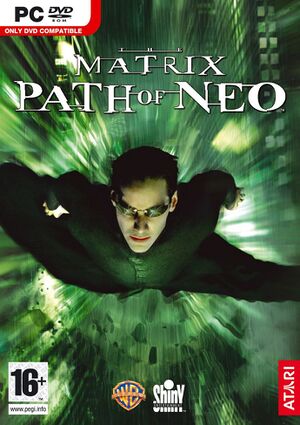 |
|
| Developers | |
|---|---|
| Shiny Entertainment | |
| Publishers | |
| Atari | |
| Retail re-release | Sold Out Software |
| Release dates | |
| Windows | November 25, 2005 |
| Reception | |
| Metacritic | 64 |
| IGDB | 66 |
| Taxonomy | |
| Monetization | One-time game purchase |
| Modes | Singleplayer |
| Pacing | Real-time |
| Perspectives | Third-person |
| Controls | Direct control |
| Genres | Action, Brawler, Shooter, TPS |
| Art styles | Realistic |
| Themes | Cyberpunk |
| Series | The Matrix |
| The Matrix | |
|---|---|
| Enter the Matrix | 2003 |
| The Matrix Online | 2005 |
| The Matrix: Path of Neo | 2005 |
The Matrix: Path of Neo is a singleplayer third-person action, brawler, shooter and TPS game in the The Matrix series.
The PC version of the game is based off the Xbox release, in which both ports are missing graphical effects from the PlayStation 2 version (e.g. depth of field absent, image warping, etc), along with a proper widescreen support.[1]
Availability
Essential improvements
Patches
- Update #1 (US) - Updates the game from Retail (US) to Update #1. Fixes some graphics, translation and many other issues.
- Update #2 - Updates the game from Update #1 to Update #2. Deals with saving control options and minor graphics issues in the previous patch.
Skip intro videos
| Skip intro videos[2] |
|---|
|
Game data
Configuration file(s) location
| System | Location |
|---|---|
| Windows | <path-to-game>\MatrixConfig.ini[Note 1] |
Save game data location
| System | Location |
|---|---|
| Windows | <path-to-game>\saved\[Note 1] |
Video
| Graphics feature | State | WSGF | Notes |
|---|---|---|---|
| Widescreen resolution | Use The Matrix: Path of Neo Widescreen Fix. | ||
| Multi-monitor | Use The Matrix: Path of Neo Widescreen Fix. | ||
| Ultra-widescreen | Use The Matrix: Path of Neo Widescreen Fix. | ||
| 4K Ultra HD | Use The Matrix: Path of Neo Widescreen Fix. | ||
| Field of view (FOV) | |||
| Windowed | See Windowed. | ||
| Borderless fullscreen windowed | See the glossary page for potential workarounds. | ||
| Anisotropic filtering (AF) | See the glossary page for potential workarounds. | ||
| Anti-aliasing (AA) | See the glossary page for potential workarounds. | ||
| Vertical sync (Vsync) | Enabled by default. | ||
| 60 FPS | Capped at 30 FPS. Can be unlocked, but there can be problems. Read the source: The Matrix: Path of Neo (PC) Framerate Fix. | ||
| 120+ FPS | |||
| High dynamic range display (HDR) | See the glossary page for potential alternatives. | ||
Windowed
| Enable windowed mode[3] |
|---|
|
Input
| Keyboard and mouse | State | Notes |
|---|---|---|
| Remapping | ||
| Mouse acceleration | Negative mouse acceleration; can't be disabled. | |
| Mouse sensitivity | Add two lines to <path-to-game>\MatrixConfig.ini:
[CONTROLS] MOUSE_SENSITIVITY=3where 10=precise, 15=responsive, 30=high speed or other values. |
|
| Mouse input in menus | Navigated using WASD or arrow keys. | |
| Mouse Y-axis inversion | X-axis can also be inverted. | |
| Controller | ||
| Controller support | DirectInput. | |
| Full controller support | ||
| Controller remapping | ||
| Controller sensitivity | ||
| Controller Y-axis inversion |
| Additional information | ||
|---|---|---|
| Controller hotplugging | ||
| Haptic feedback | ||
| Digital movement supported | ||
| Simultaneous controller+KB/M |
Audio
| Audio feature | State | Notes |
|---|---|---|
| Separate volume controls | Music, Sound Effects, Voice. | |
| Surround sound | ||
| Subtitles | Has to be enabled in the pause menu. | |
| Closed captions | ||
| Mute on focus lost | ||
| EAX support | See EAX support. |
Localizations
| Language | UI | Audio | Sub | Notes |
|---|---|---|---|---|
| English | ||||
| Italian | ||||
| Japanese | Local retail version only. | |||
| Brazilian Portuguese | Atari Brasil/Moving Editora. | |||
| Russian | ||||
| Spanish | ||||
| Traditional Chinese | Retail version only. |
EAX support
| Enable EAX support[4] |
|---|
|
Issues fixed
Game doesn't save video settings
| Run as administrator[citation needed] |
|---|
|
Fixing "blurred" graphics
| Do this steps before opening the game: |
|---|
Notes
|
VR support
| 3D modes | State | Notes | |
|---|---|---|---|
| vorpX | G3D User created game profile, see vorpx forum profile introduction. |
||
Other information
API
| Technical specs | Supported | Notes |
|---|---|---|
| Direct3D | 9.0c |
| Executable | 32-bit | 64-bit | Notes |
|---|---|---|---|
| Windows |
Middleware
| Middleware | Notes | |
|---|---|---|
| Physics | Havok | [5] |
System requirements
| Windows | ||
|---|---|---|
| Minimum | Recommended | |
| Operating system (OS) | 2000 | XP |
| Processor (CPU) | Intel Pentium 4 1.8 GHz AMD Athlon 1.8 GHz |
Intel Pentium 4 2.8 GHz AMD Athlon 2.8 GHz |
| System memory (RAM) | 512 MB | 1 GB |
| Hard disk drive (HDD) | 6 GB | |
| Video card (GPU) | Nvidia GeForce FX 5200 ATI Radeon 8500 DirectX 9.0c compatible | Nvidia GeForce 6800 ATI Radeon X800 |
| Sound (audio device) | DirectX compatible | |
Notes
- ↑ 1.0 1.1 When running this game without elevated privileges (Run as administrator option), write operations against a location below
%PROGRAMFILES%,%PROGRAMDATA%, or%WINDIR%might be redirected to%LOCALAPPDATA%\VirtualStoreon Windows Vista and later (more details).
References
- ↑ The Matrix: Path of Neo - PC vs PS2 Comparison - YouTube - last accessed on 2016-6-7
- ↑ Verified by User:AlphaYellow on 2023-12-18
- ↑ Verified by User:Keith on 2017-09-09
- ↑ Verified by User:AlphaYellow on 2023-12-18
- ↑ Verified by User:Blackbird on 2020-04-26
- Upon analysis, game EXE uses many Havok-specific calls.





