Silent Hunter III
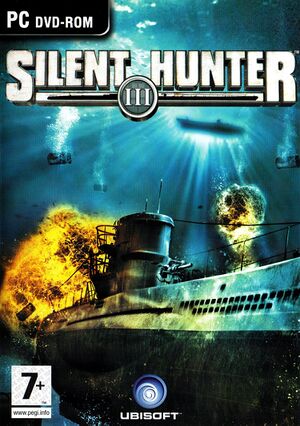 |
|
| Developers | |
|---|---|
| Ubisoft Romania | |
| Publishers | |
| Ubisoft | |
| Release dates | |
| Windows | March 15, 2005 |
| Reception | |
| Metacritic | 90 |
| Taxonomy | |
| Monetization | One-time game purchase, Subscription gaming service |
| Modes | Singleplayer, Multiplayer |
| Pacing | Real-time |
| Perspectives | First-person, Third-person |
| Controls | Direct control, Menu-based |
| Genres | Action, Simulation, Strategy, Vehicle combat |
| Vehicles | Naval/watercraft |
| Art styles | Realistic |
| Themes | Historical, World War II |
| Series | Silent Hunter |
| Silent Hunter | |
|---|---|
| Silent Hunter | 1996 |
| Silent Hunter II | 2001 |
| Destroyer Command | 2002 |
| Silent Hunter III | 2005 |
| Silent Hunter 4: Wolves of the Pacific | 2007 |
| Silent Hunter 5: Battle of the Atlantic | 2010 |
Silent Hunter III is a singleplayer and multiplayer first-person and third-person action, simulation, strategy and vehicle combat game in the Silent Hunter series.
General information
Availability
| Source | DRM | Notes | Keys | OS |
|---|---|---|---|---|
| Retail | StarForce 3.4.71.19 DRM[Note 1] | |||
| Epic Games Store | ||||
| Steam | ||||
| Ubisoft Store | Included with Ubisoft+. | |||
| GamersGate (unavailable) | ||||
| Green Man Gaming (unavailable) |
- StarForce DRM for this game does not work on modern versions of Windows (see above for affected versions).
Monetization
| Type | Notes |
|---|---|
| One-time game purchase | The game requires an upfront purchase to access. |
| Subscription gaming service | Available via Ubisoft+. |
Essential improvements
Patches
Expansions (Unofficial)
Game data
Configuration file(s) location
| System | Location |
|---|---|
| Windows | %USERPROFILE%\Documents\SH3\ |
| Steam Play (Linux) | <SteamLibrary-folder>/steamapps/compatdata/15210/pfx/[Note 2] |
Save game data location
| System | Location |
|---|---|
| Windows | %USERPROFILE%\Documents\SH3\ |
| Steam Play (Linux) | <SteamLibrary-folder>/steamapps/compatdata/15210/pfx/[Note 2] |
Save game cloud syncing
| System | Native | Notes |
|---|---|---|
| Epic Games Launcher | ||
| OneDrive | Requires enabling backup of the Documents folder in OneDrive on all computers. | |
| Steam Cloud | ||
| Ubisoft Connect | [3] |
Video
| Graphics feature | State | WSGF | Notes |
|---|---|---|---|
| Widescreen resolution | See the WSGF entry, and this other trick. If you own a AMD GPU, you may use the Catalyst Center to set the screen format you want. | ||
| Multi-monitor | |||
| Ultra-widescreen | |||
| 4K Ultra HD | |||
| Field of view (FOV) | |||
| Windowed | |||
| Borderless fullscreen windowed | |||
| Anisotropic filtering (AF) | |||
| Anti-aliasing (AA) | |||
| Vertical sync (Vsync) | |||
| 60 FPS and 120+ FPS | |||
Input
| Keyboard and mouse | State | Notes |
|---|---|---|
| Remapping | ||
| Mouse acceleration | ||
| Mouse sensitivity | ||
| Mouse input in menus | ||
| Mouse Y-axis inversion | ||
| Controller | ||
| Controller support |
| Controller types |
|---|
Audio
| Audio feature | State | Notes |
|---|---|---|
| Separate volume controls | ||
| Surround sound | ||
| Subtitles | ||
| Closed captions | ||
| Mute on focus lost | ||
| EAX support | ||
| Royalty free audio |
Localizations
| Language | UI | Audio | Sub | Notes |
|---|---|---|---|---|
| English | ||||
| French | Unofficial patch. | |||
| German |
Network
Multiplayer types
| Type | Native | Players | Notes | |
|---|---|---|---|---|
| LAN play | 8 | Co-op |
||
| Online play | The official multiplayer service was shut down in February 2013.[4] | |||
Connection types
| Type | Native | Notes |
|---|---|---|
| Matchmaking | ||
| Peer-to-peer | ||
| Dedicated | ||
| Self-hosting | ||
| Direct IP |
Issues fixed
Problems launching the game
With some modern PCs, there have been problems launching this game. If the game refuses to load or loads to a black screen, one possible workaround is to set your desktop resolution to 1024x768 (the game's default resolution).[citation needed]
Other information
API
| Technical specs | Supported | Notes |
|---|---|---|
| Direct3D |
| Executable | 32-bit | 64-bit | Notes |
|---|---|---|---|
| Windows |
System requirements
| Windows | ||
|---|---|---|
| Minimum | Recommended | |
| Operating system (OS) | 2000, XP | |
| Processor (CPU) | Intel Pentium III 1.4 GHz AMD Athlon 1.4 GHz |
Intel Pentium 4 2.0 GHz AMD Athlon 2.0 GHz |
| System memory (RAM) | 512 MB | |
| Hard disk drive (HDD) | 1.5 GB | |
| Video card (GPU) | 64 MB of VRAM DirectX 9.0 compatible | 128 MB of VRAM |
Notes
- ↑ This version of StarForce DRM does not work on Windows 8.1, Windows 10, or Windows 11.[1][2] For supported versions of Windows the StarForce driver may need to be updated manually using SFUPDATE.
- ↑ 2.0 2.1 Notes regarding Steam Play (Linux) data:
- File/folder structure within this directory reflects the path(s) listed for Windows and/or Steam game data.
- Use Wine's registry editor to access any Windows registry paths.
- The app ID (15210) may differ in some cases.
- Treat backslashes as forward slashes.
- See the glossary page for details on Windows data paths.
References
- ↑ Windows 8.1 support - StarForce Support
- ↑ Windows 10 support - StarForce Support
- ↑ Cloud save support for games available on Ubisoft+ - last accessed on 2021-09-18
- ↑ Multiplayer and Online Services availability in Ubisoft games - Ubisoft Help - last accessed on 2022-11-13
