Rogue Trooper
From PCGamingWiki, the wiki about fixing PC games
This page is for the original release. For the updated version, see Rogue Trooper Redux.
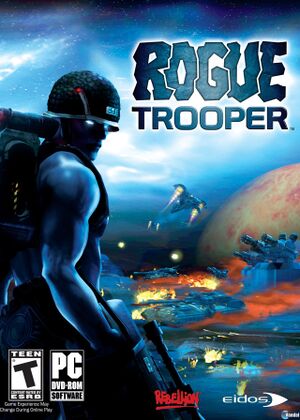 |
|
| Developers | |
|---|---|
| Rebellion Developments | |
| Publishers | |
| Original | Eidos Interactive |
| Current | Rebellion Developments |
| Re-release | Sold Out Software |
| Engines | |
| Asura | |
| Release dates | |
| Windows | May 23, 2006 |
| macOS (OS X) | November 15, 2013[1] |
| Reception | |
| Metacritic | 69 |
| Taxonomy | |
| Monetization | One-time game purchase |
| Microtransactions | None |
| Modes | Singleplayer |
| Pacing | Real-time |
| Perspectives | Third-person |
| Controls | Direct control |
| Genres | Shooter, Action |
| Art styles | Stylized |
| Themes | Sci-fi |
| Series | Rogue Trooper |
| Rogue Trooper | |
|---|---|
| Rogue Trooper | 2006 |
| Rogue Trooper Redux | 2017 |
Warnings
- The macOS (OS X) version of this game does not work on macOS Catalina (version 10.15) or later due to the removal of support for 32-bit-only apps.
General information
Availability
| Source | DRM | Notes | Keys | OS |
|---|---|---|---|---|
| Retail | SecuROM 7 DRM disc check. | |||
| GamersGate | ||||
| GOG.com | ||||
| Steam | ||||
| ZOOM Platform |
Game data
Configuration file(s) location
| System | Location |
|---|---|
| Windows | %USERPROFILE%\Documents\Rogue Trooper\ |
| macOS (OS X) | |
| Steam Play (Linux) | <SteamLibrary-folder>/steamapps/compatdata/7020/pfx/[Note 1] |
- Configuration is stored in save file
Save game data location
| System | Location |
|---|---|
| Windows | %USERPROFILE%\Documents\Rogue Trooper\ |
| macOS (OS X) | |
| Steam Play (Linux) | <SteamLibrary-folder>/steamapps/compatdata/7020/pfx/[Note 1] |
Save game cloud syncing
| System | Native | Notes |
|---|---|---|
| GOG Galaxy | ||
| OneDrive | Requires enabling backup of the Documents folder in OneDrive on all computers. | |
| Steam Cloud |
Video
| Graphics feature | State | WSGF | Notes |
|---|---|---|---|
| Widescreen resolution | For resolutions above 1280x768 see the WSGF entry. Additionally, cutscenes are stretched and Petal menu is too big. | ||
| Multi-monitor | See the WSGF entry. | ||
| Ultra-widescreen | See the WSGF entry. | ||
| 4K Ultra HD | See the WSGF entry. | ||
| Field of view (FOV) | See the WSGF entry. | ||
| Windowed | Use the -subwindow parameter. |
||
| Borderless fullscreen windowed | |||
| Anisotropic filtering (AF) | Force in the graphics card control panel for higher samples. | ||
| Anti-aliasing (AA) | Up to 4x. In windowed mode AA must be forced externally. | ||
| Vertical sync (Vsync) | See the glossary page for potential workarounds. | ||
| 60 FPS and 120+ FPS | FMVs at 25 FPS. | ||
Input
| Keyboard and mouse | State | Notes |
|---|---|---|
| Remapping | ||
| Mouse acceleration | ||
| Mouse sensitivity | ||
| Mouse input in menus | ||
| Mouse Y-axis inversion | Both axes can be inverted independently. | |
| Controller | ||
| Controller support | DirectInput | |
| Full controller support | ||
| Controller remapping | ||
| Controller sensitivity | ||
| Controller Y-axis inversion | Both axes can be inverted independently for both or either of aiming and movement. |
| Controller types |
|---|
| XInput-compatible controllers |
|---|
| PlayStation controllers |
|---|
| Generic/other controllers |
|---|
| Additional information | ||
|---|---|---|
| Controller hotplugging | ||
| Haptic feedback | ||
| Digital movement supported | ||
| Simultaneous controller+KB/M |
Audio
| Audio feature | State | Notes |
|---|---|---|
| Separate volume controls | Sound effects and Music | |
| Surround sound | ||
| Subtitles | ||
| Closed captions | ||
| Mute on focus lost | ||
| Royalty free audio |
Localizations
| Language | UI | Audio | Sub | Notes |
|---|---|---|---|---|
| English | ||||
| French | ||||
| German | ||||
| Italian | ||||
| Spanish |
Issues fixed
Hoppa chase glitch
- On some systems, the Hoppa chase scene will stutter, preventing advancement. As this doesn't apply to all systems, you may be able to copy saved games to different computers.
| Compatibility mode[2] |
|---|
Notes
|
| Save game modification[citation needed] |
|---|
Notes
|
Network
Multiplayer types
| Type | Native | Notes | |
|---|---|---|---|
| Local play | Console versions only. | ||
| LAN play | |||
| Online play | GameSpy services have been shut down;[3] see GameSpy for workarounds. | ||
Other information
API
| Executable | 32-bit | 64-bit | Notes |
|---|---|---|---|
| Windows | |||
| macOS (OS X) | [4] |
Middleware
| Middleware | Notes | |
|---|---|---|
| Cutscenes | Bink Video | |
| Multiplayer | GameSpy |
System requirements
| Windows | ||
|---|---|---|
| Minimum | Recommended | |
| Operating system (OS) | 2000, XP | |
| Processor (CPU) | Intel Pentium IV 1.5 GHz | Intel Pentium IV 2.0 GHz |
| System memory (RAM) | 256 MB | 512 MB |
| Hard disk drive (HDD) | 3 GB | |
| Video card (GPU) | 64 MB of VRAM DirectX 9.0c compatible Shader model 1.1 support |
128 MB of VRAM Shader model 2.0 support |
| Sound (audio device) | DirectX 9.0c compatible | |
Notes
- ↑ 1.0 1.1 Notes regarding Steam Play (Linux) data:
- File/folder structure within this directory reflects the path(s) listed for Windows and/or Steam game data.
- Use Wine's registry editor to access any Windows registry paths.
- The app ID (7020) may differ in some cases.
- Treat backslashes as forward slashes.
- See the glossary page for details on Windows data paths.
References
- ↑ Mac Game Update: 34 New Additions - GOG.com - last accessed on May 2023
- ↑ Hoppa chase level frame rate drop solution - GOG.com forums
- ↑ Pricing | GameSpy Technology
- ↑ Rogue Trooper on GOG.com - last accessed on 2019-12-15
- "Mac notice: The game is 32-bit only and will not work on macOS 10.15 and up."





