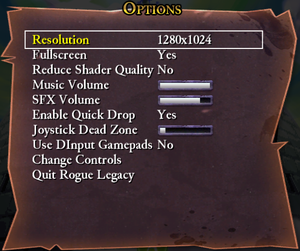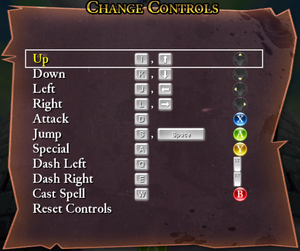Rogue Legacy
From PCGamingWiki, the wiki about fixing PC games
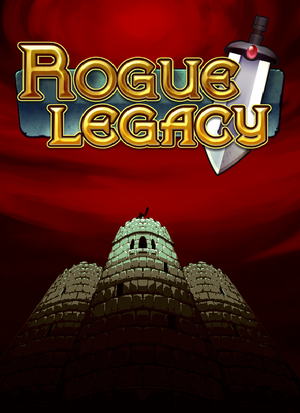 |
|
| Developers | |
|---|---|
| Cellar Door Games | |
| macOS (OS X) | Ethan Lee |
| Linux | Ethan Lee |
| Engines | |
| Windows | XNA |
| OS X, Linux | FNA |
| Release dates | |
| Windows | June 27, 2013 |
| macOS (OS X) | October 16, 2013 |
| Linux | October 16, 2013 |
| Reception | |
| Metacritic | 85 |
| OpenCritic | 84 |
| IGDB | 86 |
| Taxonomy | |
| Monetization | One-time game purchase |
| Microtransactions | None |
| Modes | Singleplayer |
| Pacing | Real-time |
| Perspectives | Scrolling, Side view |
| Controls | Direct control |
| Genres | Action, Metroidvania, Platform, Roguelike |
| Art styles | Pixel art |
| Themes | Fantasy |
| Series | Rogue Legacy |
| Rogue Legacy | |
|---|---|
| Rogue Legacy | 2013 |
| Rogue Legacy 2 | 2022 |
General information
Availability
| Source | DRM | Notes | Keys | OS |
|---|---|---|---|---|
| Retail | ||||
| Official website | ||||
| Epic Games Store | ||||
| GamersGate | ||||
| GOG.com | ||||
| Humble Store | ||||
| Steam |
- Demo saves cannot be transferred to the full version.[1]
Game data
Configuration file(s) location
| System | Location |
|---|---|
| Windows | %APPDATA%\Rogue Legacy\ |
| macOS (OS X) | $HOME/Library/Application Support/RogueLegacy/ |
| Linux | $XDG_CONFIG_HOME/RogueLegacy/ |
-
GameConfig.inistores the configuration.
- This game follows the XDG Base Directory Specification on Linux.
Save game data location
| System | Location |
|---|---|
| Windows | %USERPROFILE%\Documents\SavedGames\RogueLegacy\ |
| macOS (OS X) | $HOME/Library/Application Support/RogueLegacy/ |
| Linux | $XDG_DATA_HOME/RogueLegacy/ |
- The save games are cross-platform.
Save game cloud syncing
| System | Native | Notes |
|---|---|---|
| Epic Games Launcher | ||
| GOG Galaxy | ||
| OneDrive | Requires enabling backup of the Documents folder in OneDrive on all computers. | |
| Steam Cloud | added in v1.4.0 |
Video
| Graphics feature | State | Notes | |
|---|---|---|---|
| Widescreen resolution | Internal resolution maxes out at 1920x1440. Display resolution can be increased via the config file. | ||
| Multi-monitor | Pillarboxed 16:9. | ||
| Ultra-widescreen | Pillarboxed 16:9. | ||
| 4K Ultra HD | |||
| Field of view (FOV) | |||
| Windowed | |||
| Borderless fullscreen windowed | See the glossary page for potential workarounds. | ||
| Anisotropic filtering (AF) | |||
| Anti-aliasing (AA) | See the glossary page for potential workarounds. | ||
| Vertical sync (Vsync) | See the glossary page for potential workarounds. | ||
| 60 FPS and 120+ FPS | Desyncs with objects in-game possible. | ||
| High dynamic range display (HDR) | See the glossary page for potential alternatives. | ||
Input
| Keyboard and mouse | State | Notes |
|---|---|---|
| Remapping | Not all functions. | |
| Mouse acceleration | ||
| Mouse sensitivity | ||
| Mouse input in menus | ||
| Mouse Y-axis inversion | ||
| Controller | ||
| Controller support | XInput and partial DirectInput. Option to disable DirectInput. | |
| Full controller support | ||
| Controller remapping | Not all functions, e.g. pause/menu, map. DirectInput controllers may not be able to access those functions. | |
| Controller sensitivity | Digital movement. | |
| Controller Y-axis inversion |
| Controller types |
|---|
| XInput-compatible controllers | ||
|---|---|---|
| Xbox button prompts | ||
| Impulse Trigger vibration |
| PlayStation controllers | ||
|---|---|---|
| PlayStation button prompts | Use PlayStation Controller Icons mod. | |
| Light bar support | ||
| Adaptive trigger support | ||
| DualSense haptic feedback support | ||
| Connection modes | ||
| Generic/other controllers | ||
|---|---|---|
| Button prompts |
| Additional information | ||
|---|---|---|
| Controller hotplugging | ||
| Haptic feedback | ||
| Digital movement supported | ||
| Simultaneous controller+KB/M |
Audio
| Audio feature | State | Notes |
|---|---|---|
| Separate volume controls | ||
| Surround sound | ||
| Subtitles | ||
| Closed captions | ||
| Mute on focus lost | ||
| Royalty free audio |
Localizations
| Language | UI | Audio | Sub | Notes |
|---|---|---|---|---|
| English |
Other information
API
| Technical specs | Supported | Notes |
|---|---|---|
| Direct3D | 9.0c |
| Executable | 32-bit | 64-bit | Notes |
|---|---|---|---|
| Windows | |||
| macOS (OS X) | |||
| Linux |
System requirements
| Windows | ||
|---|---|---|
| Minimum | Recommended | |
| Operating system (OS) | XP, Vista, 7 | |
| Processor (CPU) | 1.6 GHz | 2 GHz |
| System memory (RAM) | 1 GB | 2 GB |
| Hard disk drive (HDD) | 400 MB | |
| Video card (GPU) | ATI Radeon X1950 Pro Nvidia GeForce 7900 GT 256 MB of VRAM DirectX 9.0c compatible | ATI Radeon HD 4770 Nvidia GeForce 8800 GTX |
| Controller | XInput, DirectInput | |
| macOS (OS X) | ||
|---|---|---|
| Minimum | ||
| Operating system (OS) | 10.6.8 | |
| Processor (CPU) | Dual core | |
| System memory (RAM) | 2 GB | |
| Hard disk drive (HDD) | 400 MB | |
| Video card (GPU) | OpenGL 3.0 compatible (2.1 with ARB extensions acceptable) | |
| Linux | ||
|---|---|---|
| Minimum | ||
| Operating system (OS) | glibc 2.15+ | |
| Processor (CPU) | Dual core | |
| System memory (RAM) | 2 GB | |
| Hard disk drive (HDD) | 400 MB | |
| Video card (GPU) | OpenGL 3.0 compatible (2.1 with ARB extensions acceptable) | |