Pure
From PCGamingWiki, the wiki about fixing PC games
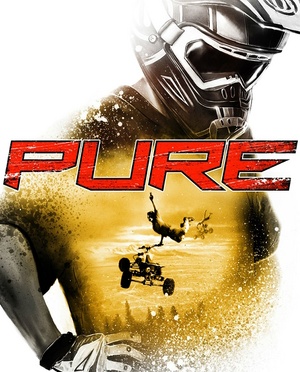 |
|
| Developers | |
|---|---|
| Black Rock Studio | |
| Windows | CD Projekt Localisation Centre[1] |
| Publishers | |
| Disney Interactive Studios | |
| Russia | Noviy Disk[2] |
| Release dates | |
| Windows | September 16, 2008 |
| Reception | |
| Metacritic | 80 |
| IGDB | 80 |
| Taxonomy | |
| Monetization | One-time game purchase |
| Modes | Singleplayer |
| Pacing | Real-time |
| Perspectives | Third-person |
| Controls | Direct control |
| Genres | Racing |
| Art styles | Realistic |
Key points
- Steam version requires a physical or virtual optical drive with any disc/image in it to run on Windows 8.1, 10 & 11 (remnants of disc-based DRM).[3] On Windows 7 game launches with no problems.
- Problems with launching the game on many systems (black screen with stuttering sound).[4] See Crash at startup to fix.
General information
Availability
| Source | DRM | Notes | Keys | OS |
|---|---|---|---|---|
| Retail | SecuROM DRM disc check. | |||
| Amazon.co.uk (unavailable) | ||||
| Steam (unavailable) |
Game data
Configuration file(s) location
| System | Location |
|---|---|
| Windows | %APPDATA%\Disney Interactive Studios\Pure\ |
| Steam Play (Linux) | <SteamLibrary-folder>/steamapps/compatdata/322600/pfx/[Note 1] |
Save game data location
| System | Location |
|---|---|
| Windows | %APPDATA%\Disney Interactive Studios\Pure\ |
| Steam Play (Linux) | <SteamLibrary-folder>/steamapps/compatdata/322600/pfx/[Note 1] |
Save game cloud syncing
| System | Native | Notes |
|---|---|---|
| Steam Cloud |
Video
| Graphics feature | State | WSGF | Notes |
|---|---|---|---|
| Widescreen resolution | Menus and HUD are 4:3 stretched to fit | ||
| Multi-monitor | |||
| Ultra-widescreen | |||
| 4K Ultra HD | |||
| Field of view (FOV) | |||
| Windowed | |||
| Borderless fullscreen windowed | See the glossary page for potential workarounds. | ||
| Anisotropic filtering (AF) | See the glossary page for potential workarounds. | ||
| Anti-aliasing (AA) | See Anti-aliasing (AA). | ||
| Vertical sync (Vsync) | See the glossary page for potential workarounds. | ||
| 60 FPS | |||
| 120+ FPS | Pre-loading/jumping physics don't work properly with framerates above 60 fps. | ||
Anti-aliasing (AA)
| Force anti-aliasing[5] |
|---|
Notes
|
Input
| Keyboard and mouse | State | Notes |
|---|---|---|
| Remapping | ||
| Mouse acceleration | ||
| Mouse sensitivity | ||
| Mouse input in menus | Menu is scrollable with mouse wheel, left click confirms, right click cancels. No cursor. | |
| Mouse Y-axis inversion | ||
| Controller | ||
| Controller support | ||
| Full controller support | ||
| Controller remapping | ||
| Controller sensitivity | ||
| Controller Y-axis inversion | Via remapping. |
| Controller types |
|---|
| XInput-compatible controllers | ||
|---|---|---|
| Xbox button prompts | ||
| Impulse Trigger vibration |
| PlayStation controllers | See the glossary page for potential workarounds. |
|---|
| Generic/other controllers |
|---|
| Additional information | ||
|---|---|---|
| Controller hotplugging | ||
| Haptic feedback | ||
| Digital movement supported | ||
| Simultaneous controller+KB/M |
Audio
| Audio feature | State | Notes |
|---|---|---|
| Separate volume controls | Music, effects, narrator, character voice. | |
| Surround sound | ||
| Subtitles | ||
| Closed captions | ||
| Mute on focus lost | ||
| Royalty free audio |
Localizations
| Language | UI | Audio | Sub | Notes |
|---|---|---|---|---|
| English | ||||
| Dutch | ||||
| French | ||||
| German | ||||
| Italian | ||||
| Polish | ||||
| Brazilian Portuguese | Fan translation; download. | |||
| Russian | ||||
| Slovak | Fan - 1 | |||
| Spanish |
Network
Multiplayer types
| Type | Native | Players | Notes | |
|---|---|---|---|---|
| Local play | 4 | Use Nucleus Co-op. | ||
| LAN play | 16 | |||
| Online play | 16 | Official multiplayer servers have been shut down. | ||
| Asynchronous multiplayer | ||||
VR support
| 3D modes | State | Notes | |
|---|---|---|---|
| vorpX | G3D User created game profile, see vorpx forum profile introduction. |
||
Issues fixed
Crash at startup
- The game may launch with a black screen and stop responding seconds later.
| Force game into windowed mode[citation needed] |
|---|
|
Disc-based DRM fix
- The game will prompt you with the following error: "There is no disc in the drive".
| Run the pure.exe with Virtual CloneDrive[citation needed] |
|---|
|
Other information
API
| Executable | 32-bit | 64-bit | Notes |
|---|---|---|---|
| Windows |
System requirements
| Windows | ||
|---|---|---|
| Minimum | ||
| Operating system (OS) | XP SP3, Vista SP2, 7 | |
| Processor (CPU) | Intel Pentium 4 2.0 GHz AMD Athlon 2400+ |
|
| System memory (RAM) | 1 GB | |
| Hard disk drive (HDD) | 5.5 GB | |
| Video card (GPU) | Nvidia GeForce 6600 ATI Radeon X1300 128 MB of VRAM Shader model 3.0 support |
|
Notes
- ↑ 1.0 1.1 Notes regarding Steam Play (Linux) data:
- File/folder structure within this directory reflects the path(s) listed for Windows and/or Steam game data.
- Games with Steam Cloud support may also store data in
~/.steam/steam/userdata/<user-id>/322600/. - Use Wine's registry editor to access any Windows registry paths.
- The app ID (322600) may differ in some cases.
- Treat backslashes as forward slashes.
- See the glossary page for details on Windows data paths.
References
- ↑ Pure (2008) Windows credits - MobyGames - last accessed on June 2023
- ↑ Pure - last accessed on 2023-02-19
- ↑ NO DISK IN DRIVE :: PURE General Discussions - last accessed on 17 May 2023
- ↑ Game does not work on Windows 8.1 :: PURE General Discussions - last accessed on November 11, 2016
- ↑ Nvidia Anti-Aliasing Guide - Guru3D.com Forums - last accessed on May 2023
