Ports of Call
From PCGamingWiki, the wiki about fixing PC games
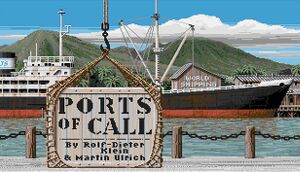 |
|
| Developers | |
|---|---|
| Dipl. Ing. Rolf-Dieter Klein | |
| Release dates | |
| DOS | 1992 |
| Windows | 2002 |
Key points
- Also known as Ports of Call Classic.
General information
Availability
| Source | DRM | Notes | Keys | OS |
|---|---|---|---|---|
| Retail | ||||
| Official website | ||||
| Steam | Windows version. Runs without Steam. Registration details work with the non-Steam DOS or Windows version.[1] |
- A shareware demo version is available for DOS and Windows.
Essential improvements
Patches
- The latest version can be downloaded from the official site (2.04W for Windows, 2.03 for DOS). Windows version 2.04W adds the option of playing without the ship simulation (this choice is not available in the DOS version).[2]
Game data
Configuration file(s) location
| System | Location |
|---|---|
| DOS | <path-to-game>\REGISTER.LIC |
| Windows | <path-to-game>\register.lic[Note 1] |
| Steam Play (Linux) | <SteamLibrary-folder>/steamapps/compatdata/1085260/pfx/[Note 2] |
-
REGISTER.LICcontains registration details (this file only exists in registered mode).
Save game data location
| System | Location |
|---|---|
| DOS | <path-to-game>\GAMES\ |
| Windows | <path-to-game>\games\[Note 1] |
| Steam Play (Linux) | <SteamLibrary-folder>/steamapps/compatdata/1085260/pfx/[Note 2] |
- Saves can also be saved in a different subfolder.
Save game cloud syncing
| System | Native | Notes |
|---|---|---|
| Steam Cloud |
Video
| Graphics feature | State | Notes | |
|---|---|---|---|
| Widescreen resolution | |||
| Multi-monitor | |||
| Ultra-widescreen | |||
| 4K Ultra HD | |||
| Field of view (FOV) | |||
| Windowed | The Windows version is always windowed. The game window can be resized/maximised, but the correct aspect ratio is not maintained. | ||
| Borderless fullscreen windowed | |||
| Anisotropic filtering (AF) | |||
| Anti-aliasing (AA) | |||
| Vertical sync (Vsync) | For DOSBox use an unofficial build (see the glossary page for other workarounds). | ||
| 60 FPS and 120+ FPS | |||
Input
| Keyboard and mouse | State | Notes |
|---|---|---|
| Remapping | For DOSBox use the DOSBox Mapper (see the glossary page for other workarounds). | |
| Mouse acceleration | ||
| Mouse sensitivity | For DOSBox set in the DOSBox configuration file. | |
| Mouse input in menus | ||
| Mouse Y-axis inversion | ||
| Controller | ||
| Controller support | For DOSBox use the DOSBox Mapper (see the glossary page for other workarounds). |
| Controller types |
|---|
Audio
| Audio feature | State | Notes |
|---|---|---|
| Separate volume controls | ||
| Surround sound | ||
| Subtitles | ||
| Closed captions | ||
| Mute on focus lost | For DOSBox change the priority background value in the DOSBox configuration file. |
|
| Royalty free audio |
Localizations
| Language | UI | Audio | Sub | Notes |
|---|---|---|---|---|
| English | ||||
| Danish | ||||
| Dutch | ||||
| Finnish | ||||
| French | ||||
| German | ||||
| Italian | ||||
| Norwegian | ||||
| Portuguese | ||||
| Spanish | ||||
| Swedish |
Network
Multiplayer types
| Type | Native | Players | Notes | |
|---|---|---|---|---|
| Local play | 4 | Hot seat |
||
| LAN play | ||||
| Online play | ||||
Other information
API
| Technical specs | Supported | Notes |
|---|---|---|
| DOS video modes | VGA |
| Executable | 32-bit | 64-bit | Notes |
|---|---|---|---|
| Windows |
System requirements
| DOS | ||
|---|---|---|
| Minimum | ||
| Operating system (OS) | 3.3 | |
| Processor (CPU) | 286 | |
| System memory (RAM) | 640 kB | |
| Hard disk drive (HDD) | ||
| Video card (GPU) | VGA | |
| Windows | ||
|---|---|---|
| Minimum | Recommended | |
| Operating system (OS) | 95, 98, ME, NT, 2000, XP | |
| Processor (CPU) | 500 MHz | 1.0 GHz |
| System memory (RAM) | 4 MB | 8 MB |
| Hard disk drive (HDD) | 5 MB | 10 MB |
| Video card (GPU) | High color (16 bit or more) graphics card | True color graphics card |
Notes
- ↑ 1.0 1.1 When running this game without elevated privileges (Run as administrator option), write operations against a location below
%PROGRAMFILES%,%PROGRAMDATA%, or%WINDIR%might be redirected to%LOCALAPPDATA%\VirtualStoreon Windows Vista and later (more details). - ↑ 2.0 2.1 Notes regarding Steam Play (Linux) data:
- File/folder structure within this directory reflects the path(s) listed for Windows and/or Steam game data.
- Use Wine's registry editor to access any Windows registry paths.
- The app ID (1085260) may differ in some cases.
- Treat backslashes as forward slashes.
- See the glossary page for details on Windows data paths.
References
- ↑ Verified by User:Garrett on June 1, 2019
- The key option in the Steam client (opens
<path-to-game>\key.png) says the registration details must be entered manually, but the Steam version is already registered when downloaded.
- The key option in the Steam client (opens
- ↑ ports of call - last accessed on May 2023
