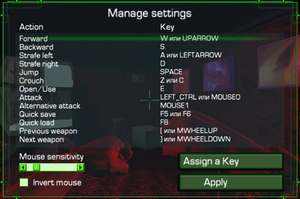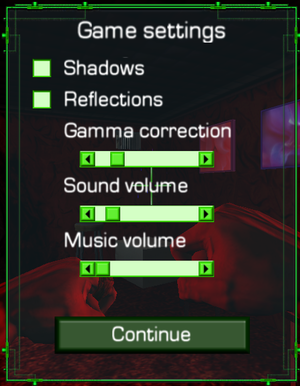Nevski Titbit
From PCGamingWiki, the wiki about fixing PC games
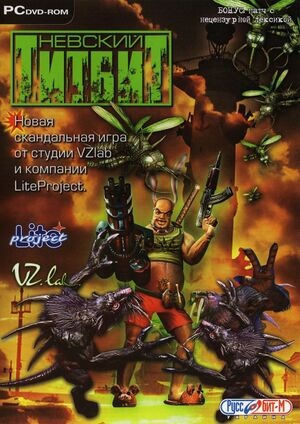 |
|
| Developers | |
|---|---|
| VZ.Lab | |
| Publishers | |
| Lite-Project | |
| Release dates | |
| Windows | October 5, 2005 |
| Taxonomy | |
| Modes | Singleplayer |
| Pacing | Real-time |
| Perspectives | First-person |
| Controls | Direct control |
| Genres | Shooter |
| Themes | Comedy, Eastern Europe |
| Series | Nuclear Titbit |
| Nuclear Titbit | |
|---|---|
| Nuclear Titbit (Ядерный титбит) | 2003 |
| Nevsky titbit (Невский титбит) | 2005 |
| Nuclear Titbit 2 (Ядерный титбит 2) | 2006 |
Warnings
- This game is not playable in English (see Localizations for supported languages).
Nevski Titbit is a singleplayer first-person shooter game in the Nuclear Titbit series.
Availability
| Source | DRM | Notes | Keys | OS |
|---|---|---|---|---|
| Retail |
- Not available in digital distribution.
Game data
Configuration file(s) location
| System | Location |
|---|---|
| Windows | <path-to-game>\config.cfg[Note 1] |
Save game data location
| System | Location |
|---|---|
| Windows | <path-to-game>\saves[Note 1] |
Video
| Graphics feature | State | Notes | |
|---|---|---|---|
| Widescreen resolution | |||
| Multi-monitor | |||
| Ultra-widescreen | |||
| 4K Ultra HD | |||
| Field of view (FOV) | See Field of view (FOV). | ||
| Windowed | See Windowed. | ||
| Borderless fullscreen windowed | See Windowed. | ||
| Anisotropic filtering (AF) | |||
| Anti-aliasing (AA) | |||
| High-fidelity upscaling | See the glossary page for potential workarounds. | ||
| Vertical sync (Vsync) | Enabled by default. Can be forced off using graphics control panel[1] | ||
| 60 FPS and 120+ FPS | Loading speed is FPS dependent (capping framerate causes loads to be longer). | ||
| High dynamic range display (HDR) | See the glossary page for potential alternatives. | ||
Field of view (FOV)
| Edit hero.xml file[2] |
|---|
Notes:
|
Windowed
| Use Dxwnd[2] |
|---|
|
Input
| Keyboard and mouse | State | Notes |
|---|---|---|
| Remapping | ||
| Mouse acceleration | ||
| Mouse sensitivity | ||
| Mouse input in menus | ||
| Mouse Y-axis inversion | ||
| Controller | ||
| Controller support |
Audio
| Audio feature | State | Notes |
|---|---|---|
| Separate volume controls | ||
| Surround sound | ||
| Subtitles | ||
| Closed captions | ||
| Mute on focus lost | ||
| Royalty free audio |
Localizations
| Language | UI | Audio | Sub | Notes |
|---|---|---|---|---|
| Russian |
Issues fixed
Game crashing on load
| Disable all third party overlays (Fraps, Dxtory, MSI Afterburner etc.)[2] |
|---|
| When using third party streaming program (like OBS), run the game in Windowed mode and use window capture instead of Game capture.[2] |
|---|
Significant performance issues in some levels
| Disable light flarese.[2] |
|---|
|
Other information
API
| Technical specs | Supported | Notes |
|---|---|---|
| OpenGL |
| Executable | 32-bit | 64-bit | Notes |
|---|---|---|---|
| Windows |
Middleware
| Middleware | Notes | |
|---|---|---|
| Audio | OpenAL |
System requirements
| Windows | ||
|---|---|---|
| Minimum | Recommended | |
| Operating system (OS) | 2000 / XP | |
| Processor (CPU) | Intel Pentium 3 - 1 GHz | Intel Pentium 4 - 3 GHz |
| System memory (RAM) | 256 MB | 1 GB |
| Hard disk drive (HDD) | 1.0 GB | |
| Video card (GPU) | Nvidia GeForce 4200 Ti ATI Radeon 8500 64 MB of VRAM DirectX 8.1 compatible | Nvidia GeForce FX 5900 ATI Radeon 9700 128 MB of VRAM DirectX 9.0c compatible |
- Despite the requirements listing DirectX for graphics, the game uses OpenGL for rendering. Dinput8 is however used for handling input.
Notes
- ↑ 1.0 1.1 When running this game without elevated privileges (Run as administrator option), write operations against a location below
%PROGRAMFILES%,%PROGRAMDATA%, or%WINDIR%might be redirected to%LOCALAPPDATA%\VirtualStoreon Windows Vista and later (more details).
References
- ↑ Verified by User:Suicide machine on 2020-06-20
- Worked with AMD, which is a rarity, so it should work with Nvidia as well.
- ↑ 2.0 2.1 2.2 2.3 2.4 Verified by User:Suicide machine on 2020-06-20