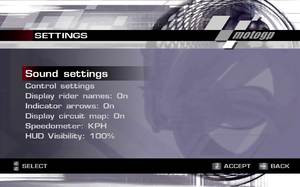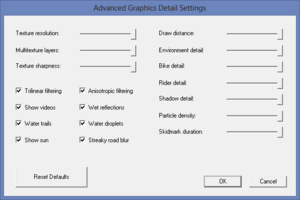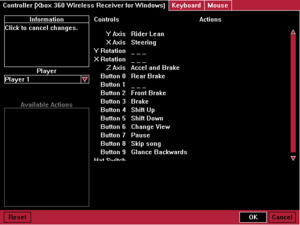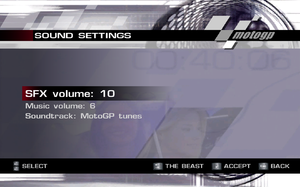MotoGP 2
From PCGamingWiki, the wiki about fixing PC games
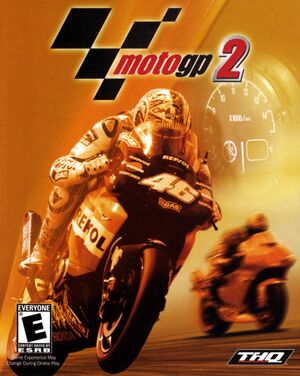 |
|
| Developers | |
|---|---|
| Climax Brighton | |
| Publishers | |
| THQ | |
| Release dates | |
| Windows | June 20, 2003 |
| Taxonomy | |
| Genres | Racing |
| Series | MotoGP |
| ⤏ Go to series page | |
| 500cc Grand Prix | 1987 |
| GP500 | 1999 |
| MotoGP: Ultimate Racing Technology | 2002 |
| MotoGP 2 | 2003 |
| MotoGP 3: Ultimate Racing Technology | 2005 |
| MotoGP 07 | 2007 |
| MotoGP 08 | 2008 |
| MotoGP 13 | 2013 |
| MotoGP 14 | 2014 |
| MotoGP 14 Compact | 2014 |
| MotoGP 15 | 2015 |
| MotoGP 15 Compact | 2015 |
| Valentino Rossi: The Game - MotoGP 16 | 2016 |
| Valentino Rossi The Game Compact | 2017 |
| MotoGP 17 | 2017 |
| MotoGP 18 | 2018 |
| MotoGP 19 | 2019 |
| MotoGP 20 | 2020 |
| MotoGP 21 | 2021 |
| MotoGP 22 | 2022 |
| MotoGP 23 | 2023 |
| MotoGP 24 | 2024 |
Warnings
General information
Availability
| Source | DRM | Notes | Keys | OS |
|---|---|---|---|---|
| Retail | Simply checks for the existence of a file labeled elf.42 in the "CDPath" specified within the registry: HKEY_LOCAL_MACHINE\SOFTWARE\Wow6432Node\THQ\MotoGP2\ |
Game data
Configuration file(s) location
| System | Location |
|---|---|
| Windows | <path-to-game>\save\[Note 1] <path-to-game>\motogp.cfg[Note 1] |
Save game data location
| System | Location |
|---|---|
| Windows | <path-to-game>\save\Player *[Note 1] |
- The
*is your nickname.
Video
| Graphics feature | State | WSGF | Notes |
|---|---|---|---|
| Widescreen resolution | 3D graphics are Hor+ and HUD is stretched. To enable the widescreen HUD, add vmode/current/widescreen = true to <path-to-game>\motogp.cfg. With the widescreen config enabled however, you must play in a 4:3 resolution and let your monitor stretch the image to achieve true widescreen. |
||
| Multi-monitor | |||
| Ultra-widescreen | The above method can be used to partially reduce HUD stretching. Play in 16:9 resolution. DgVoodoo2 can be used for image stretching too. | ||
| 4K Ultra HD | Can be set using the MotoGP2 Launcher and clicking 'Configure Game' | ||
| Field of view (FOV) | |||
| Windowed | Can be activated by adding vmode/windowed = true to <path-to-game>\motogp.cfg. |
||
| Borderless fullscreen windowed | See the glossary page for potential workarounds. | ||
| Anisotropic filtering (AF) | |||
| Anti-aliasing (AA) | |||
| Vertical sync (Vsync) | |||
| 60 FPS | |||
| 120+ FPS | 60 fps cap | ||
| High dynamic range display (HDR) | See the glossary page for potential alternatives. | ||
Input
| Keyboard and mouse | State | Notes |
|---|---|---|
| Remapping | Can be remapped using the MotoGP2 Launcher and clicking 'Configure Controllers' | |
| Mouse acceleration | ||
| Mouse sensitivity | ||
| Mouse input in menus | ||
| Mouse Y-axis inversion | ||
| Controller | ||
| Controller support | See Controller support. | |
| Full controller support | Menu, rider and replays can be fully controlled using a controller. | |
| Controller remapping | Set in launcher. Requires Microsoft DirectInput Mapper on Windows Vista and later. | |
| Controller sensitivity | ||
| Controller Y-axis inversion |
| Controller types |
|---|
| XInput-compatible controllers |
|---|
| PlayStation controllers |
|---|
| Generic/other controllers | ||
|---|---|---|
| Button prompts | No controller button prompts but keyboard key prompts. |
| Additional information | ||
|---|---|---|
| Controller hotplugging | ||
| Haptic feedback | ||
| Digital movement supported | ||
| Simultaneous controller+KB/M |
Controller support
The following controllers have been tested with the game and are known to work:
- Logitech Wingman Extreme.
- Logitech Wingman Rumble pad.
- Microsoft Sidewinder Gamepad Pro.
- Microsoft Sidewinder.
- Microsoft Sidewinder Force Feedback Pro steering wheel.
- Microsoft Xbox 360 Wireless Controller.
- Interact Axis Pro.
- Interact Hammerhead.
- Logitech Extreme3D PRO
Audio
| Audio feature | State | Notes |
|---|---|---|
| Separate volume controls | ||
| Surround sound | ||
| Subtitles | ||
| Closed captions | ||
| Mute on focus lost | ||
| Royalty free audio |
Localizations
| Language | UI | Audio | Sub | Notes |
|---|---|---|---|---|
| English |
Network
Multiplayer types
| Type | Native | Players | Notes | |
|---|---|---|---|---|
| Local play | 4 | Up to 4 players in Split-Screen mode. With only 2 players screen can be changed to vertical or horizontal split. | ||
| LAN play | 16 | |||
| Online play | 16 | GameSpy services have been shut down;[1] see GameSpy for workarounds. | ||
Other information
API
| Technical specs | Supported | Notes |
|---|---|---|
| Direct3D | 9 |
| Executable | 32-bit | 64-bit | Notes |
|---|---|---|---|
| Windows |
Middleware
| Middleware | Notes | |
|---|---|---|
| Multiplayer | GameSpy |
System requirements
| Windows | ||
|---|---|---|
| Minimum | Recommended | |
| Operating system (OS) | 98 | ME, 2000, XP |
| Processor (CPU) | Intel Pentium II 450 MHz | |
| System memory (RAM) | 128 MB | 256 MB |
| Hard disk drive (HDD) | 450 MB | |
| Video card (GPU) | 16 MB of VRAM DirectX 9 compatible | |
| Other | 4X CD-ROM | |
- Supported chipsets: Nvidia GeForce4 TI, Nvidia GeForce2 GTS, Nvidia GeForce2 MX, Nvidia GeForce 256, Nvidia Riva TNT2, ATI Radeon 9700, ATI Radeon 8500, ATI Rage Fury Maxx, Matrox Parhelia, Matrox G400, Matrox G200, PowerVR Kyro II, 3dfx Voodoo5, 3dfx Voodoo3
Notes
- ↑ 1.0 1.1 1.2 When running this game without elevated privileges (Run as administrator option), write operations against a location below
%PROGRAMFILES%,%PROGRAMDATA%, or%WINDIR%might be redirected to%LOCALAPPDATA%\VirtualStoreon Windows Vista and later (more details).