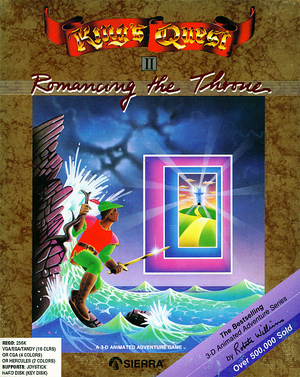Warnings
- The Windows 3.x version of this game does not work on 64-bit versions of Windows (see Availability for affected versions).
Key points
- Can be run under ScummVM.
General information
- Sierra Help Pages - King's Quest II: Romancing the Throne
- King's Quest Omnipedia - A huge wiki for the King's Quest series
- GOG.com Community Discussions for game series
- GOG.com Support Page
- Steam Community Discussions for game series
Availability
- The King's Quest Collection, the collection on Steam, is not properly configured for modern systems[3]
- A web browser version is also available.
Essential improvements
Three-channel audio support
- The game has support for three-channel audio, which requires the audio hardware built into the PCjr or Tandy 1000 computer. Other systems are limited to one-channel audio played through the PC speaker.
|
Use a third-party AGI interpreter[citation needed]
|
|
Notes
- Modern AGI interpreters include ScummVM and NAGI will automatically use the Tandy sounds regardless of video render mode. As such it is possible to have Tandy sounds with EGA video, which was not possible with the original game.
|
|
Use DOSBox[citation needed]
|
|
Notes
- If DOSBox is configured to emulate a PCjr or Tandy computer, the game detects and uses the emulated PCjr/Tandy sound hardware for three-channel audio. This will simultaneously also force the game to run in 16 colour PCjr/Tandy graphics mode.
|
|
Patch the game for Adlib[4]}
|
|
Notes
This is an experimental patch for Sierra's old AGI games, to makes them play three voice music and sound effects via a Adlib or Soundblaster compatible card.
|
King's Quest II Unofficial Remake
A complete and free remake of the game, it adds new VGA style graphics, dialogue, an updated Point-and-Click UI, and a complete soundtrack.
It can be found here.
Game data
Configuration file(s) location
- The game auto detects the hardware on each startup. There is no configuration file.
Save game data location
- These are the default paths used by the game. The save file location can be determined by the user
- ScummVM 2.1+ supports cloud saves on third-party cloud storage services. See the ScummVM documentation for details.
Video
Input
Audio
| Audio feature |
State |
Notes |
| Separate volume controls |
|
|
| Surround sound |
|
|
| Subtitles |
|
All speech is text-based. |
| Closed captions |
|
|
| Mute on focus lost |
|
For DOSBox change the priority background value in the DOSBox configuration file. |
| Royalty free audio |
|
|
Localizations
| Language |
UI |
Audio |
Sub |
Notes |
| English |
|
|
|
|
Other information
API
| Technical specs |
Supported |
Notes |
| DOS video modes |
Hercules, CGA, EGA, Tandy, VGA |
|
| Executable | PPC | 16-bit |
32-bit |
64-bit |
Notes |
| Windows | |
| |
|
64-bit requires a 64-bit build of ScummVM. |
| Mac OS (Classic) | | | |
|
|
System requirements
| PC booter | DOS | Windows 3.x | Windows | Mac OS (Classic) |
| PC booter |
|
Minimum |
Recommended |
| Operating system (OS) |
| |
| Processor (CPU) |
Intel 8088
Intel 8086 | |
| System memory (RAM) |
128 kB | |
| Hard disk drive (HDD) |
| |
| Video card (GPU) |
CGA, CGA Composite
| Tandy/PCjr |
| DOS |
|
Minimum |
Recommended |
| Operating system (OS) |
2.11 |
6.22 |
| Processor (CPU) |
Intel 8088 | |
| System memory (RAM) |
256 KB | |
| Hard disk drive (HDD) |
1.5 MB | |
| Video card (GPU) |
Hercules, CGA, EGA, Tandy
| VGA |
| Windows |
|
Minimum |
Recommended |
| Operating system (OS) |
XP, Vista | |
| Processor (CPU) |
1.0 GHz
| 1.4 GHz |
| System memory (RAM) |
256 MB |
512 MB |
| Hard disk drive (HDD) |
30 MB | |
| Video card (GPU) |
DirectX 7 compatible
| DirectX 9 compatible |
| Mac OS |
|
Minimum |
Recommended |
| Operating system (OS) |
|
9.2.2 |
| Processor (CPU) |
Motorola 68000 | |
| System memory (RAM) |
256 KB | |
| Hard disk drive (HDD) |
| |
Notes
References