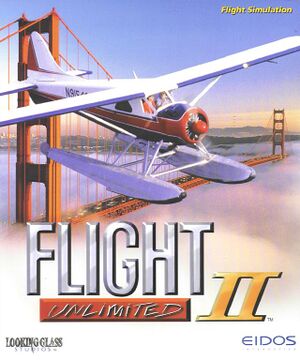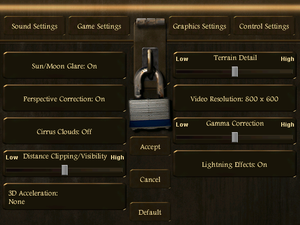This page is a
stub: it lacks content and/or basic article components. You can help to
expand this page
by adding an image or additional information.
Availability
| Source |
DRM |
Notes |
Keys |
OS |
| Retail |
|
|
|
|
Essential improvements
Patches
The latest patch is f1.04.
Fokker Dr.1
The Fokker Dr.1 addon adds the Fokker Dr.I as a selectable plane. The Fokker requires the f1.04 patch.
Adventure Builder Toolkit
The Adventure Builder Toolkit adds a mission editor (requires the f1.04 patch).
Adventure 6 Pack
The official Adventure 6 Pack addon adds six new playable adventures built with the Adventure Builder Toolkit (requires the f1.04 patch).
Use Flight Unlimited II's San Franciso with Flight Unlimited III
Flight Unlimited II's San Francisco region can be played in Flight Unlimited III if you own both games.
Game data
Configuration file(s) location
Save game data location
- Flight plans (
fplan***.pln) are saved in <path-to-game>\plans
Video
Input
Audio
| Audio feature |
State |
Notes |
| Separate volume controls |
|
Master, Sound, Engine, Radio. |
| Surround sound |
|
|
| Subtitles |
|
|
| Closed captions |
|
|
| Mute on focus lost |
|
|
| Royalty free audio |
|
|
Localizations
| Language |
UI |
Audio |
Sub |
Notes |
| English |
|
|
|
|
Issues fixed
Installing on modern versions of Windows
- Flight Unlimited II refuses to install on modern versions of Windows;
-lgntforce skips this check.
|
Override NT check with -lgntforce[citation needed]
|
- With the disc in the drive, identify its drive letter. Replace X with your drive letter in the command below:
- Vista and later: open the Start screen/Start menu and enter
X:\setup.exe -lgntforce
- Windows XP: press ⊞ Win+R to open a Run window and enter
X:\setup.exe -lgntforce
- Setup will now launch without the NT error. Continue installing normally.
- For Windows 8 and later, use dgVoodoo 2.
|
"Application Error: Memory could not be read" crash
Use dgVoodoo 2 on Windows 8 and later.
Radio does not function/missing internal 2D views and rain effects
These features are disabled in the game's 1024x768 mode. Use 800x600 mode, and use dgVoodoo 2 to force a higher resolution.
Note that using one of the named video cards (i.e. not the generic dgVoodoo 2 emulated card) in the DirectX options tab in dgVoodoo 2 is required to enable fog/haze effects.
Other information
API
| Executable |
32-bit |
64-bit |
Notes |
| Windows |
|
|
|
System requirements
| Windows |
|
Minimum |
| Operating system (OS) |
95 |
| Processor (CPU) |
Intel Pentium 120 |
| System memory (RAM) |
16 MB |
| Hard disk drive (HDD) |
190 MB |
| Video card (GPU) |
DirectX 5.0 compatible |
Notes
References