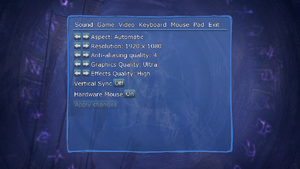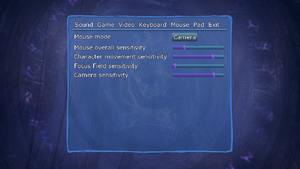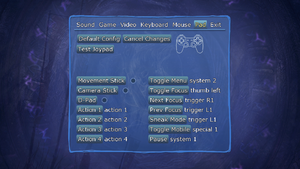General information
- Official forums
- Official forums support section
- GOG.com Community Discussions for game series
- GOG.com Support Page
- Steam Community Discussions
Availability
Essential improvements
Patches
- Patch 1.64 is the latest patch for the game. Removes StarForce DRM.[1]
Skip intro videos
Delete/rename video files[2]
- Go to
<path-to-game>\bin\res\video.
- Delete or rename
alienware_logo.bik, ati_logo.bik, creative_sbosb.bik, and funcom.bik.
|
Game data
In-game general settings.
Configuration file(s) location
Save game data location
Video
|
Running the game in a window[3]
|
- Go to the installation folder.
- Open
prefs.dat with a text editor.
- Change the line with
fullscreen 1 to fullscreen 0.
- Save the file and launch the game.
|
Input
In-game key map settings.
In-game gamepad settings.
- A fix may be required for the game to recognize XInput analogue triggers.
|
Fix remapping issues[4]
|
- Download and run XInput Plus.
- Set the "Target Program" to
dreamfall.exe.
- Go to "DirectInput" and check "Enable DirectInput Output".
- Assign LT/RT to Button 11/12.
- Click Apply, then OK.
|
Audio
| Audio feature |
State |
Notes |
| Separate volume controls |
|
|
| Surround sound |
|
7.1 supported[5] |
| Subtitles |
|
|
| Closed captions |
|
|
| Mute on focus lost |
|
|
| EAX support |
|
EAX 3, EAX 4[6] |
| Royalty free audio |
|
|
- Using DSOAL may be required for the game to allow EAX to be enabled.
Localizations
| Language |
UI |
Audio |
Sub |
Notes |
| English |
|
|
|
|
| Czech |
|
|
|
Retail only - link #1 |
| French |
|
|
|
Retail version only. |
| German |
|
|
|
|
| Norwegian |
|
|
|
|
| Polish |
|
|
|
Local retail version only. |
| Portuguese |
|
|
|
Retail version only. |
| Spanish |
|
|
|
Retail version, download. |
| Turkish |
|
|
|
Fan translation. |
VR support
Issues fixed
Crashes on launch on Windows 10 Boot Camp
The game may crash a few seconds into the gameplay when run on Windows 10 via Boot Camp.
|
Run in compatibility mode
|
- Run
dreamfall.exe in compatibility mode for Windows 98/Me and as administrator
- Also, if using an integrated graphics card by Intel, try using the following driver version: 26.20.100.7985
|
Retail version won't run on Windows 10
The retail release (Any version: 6 CD, 1 DVD, or 1 DVD Game of the Year Edition) will refuse to launch on modern Windows, without even producing an error message.
|
Use fixed EXE
|
- Download the fixed EXE here and extract it to Dreamfall: TLJ's game installation directory. jackfuste's ultra-widescreen fix will work as well, though this is not recommended for those using standard 16:9 resolutions.
|
Characters get stuck in cutscenes
Bug example: In a Chapter 5 cutscene, Zoë and Damien may get stuck walking in place through the stairwell doorway.
Run dreamfall.exe in compatibility mode for Windows 98/Me and as administrator[citation needed]
|
|
Press keys to force the game to continue
|
- Press Print Screen to take a screenshot, which makes the game resume its animation routine. (This solution is the least intrusive.)
- Press the Windows Key to lose focus of the game window, then click on the game from the taskbar to resume play.
- Alt-Tab in and out of the game, another method of losing focus.
|
Other information
API
| Technical specs |
Supported |
Notes |
| Direct3D |
9.0c |
|
| Executable |
32-bit |
64-bit |
Notes |
| Windows |
|
|
|
Graphical enhancements
Dreamfall HD Textures reworked (high res textures)
- Due to limitations in mod tooling, any texture mod currently available prevents mini-games from working, affecting intended gameplay.
- Currently available texture mods may not entirely preserve the original artistic intent of the game, it is therefore recommended to compare screenshots with the base game prior to choosing to proceed with them.
- DreamfallHD Textures reworked
Middleware
System requirements
| Windows |
|
Minimum |
Recommended |
| Operating system (OS) |
XP SP2 | |
| Processor (CPU) |
Intel Pentium IV 1.6 GHz
AMD Sempron 2800+ |
Intel Pentium IV 2.5 GHz
AMD Athlon XP 3500+ |
| System memory (RAM) |
512 MB |
1 GB |
| Hard disk drive (HDD) |
7 GB | |
| Video card (GPU) |
128 MB of VRAM
DirectX 9 compatible
| 256 MB of VRAM |
| Sound (audio device) |
DirectX 9.0c compatible |
Souind Blaster X-Fi |
| Other |
8X CD-ROM or 2X DVD-ROM | |
- Supported AMD video cards: ATI Radeon 9550, ATI Radeon 9600, ATI Radeon 9700, ATI Radeon X300, ATI Radeon X500, ATI Radeon X600, ATI Radeon X700, ATI Radeon X800, ATI Radeon X1300, ATI Radeon X1600, ATI Radeon X1800.
- Supported Nvidia video cards: Nvidia GeForce FX 5700, Nvidia GeForce FX 5900, Nvidia GeForce FX 5950, Nvidia GeForce 6200, Nvidia GeForce 6600, Nvidia GeForce 6800, Nvidia GeForce 7800.
- Intel Extreme Graphics and SIS chipsets not supported
Notes
References