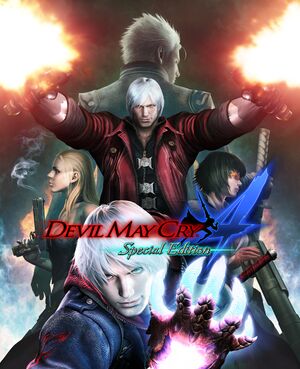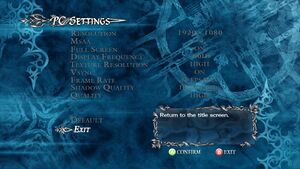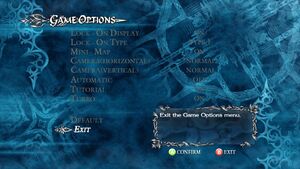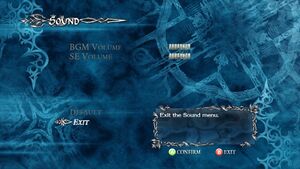This page is for the Special Edition. For the original version, see Devil May Cry 4.
Devil May Cry 4: Special Edition is a singleplayer action and hack and slash game primary developed and published by Capcom. It is part of the Devil May Cry series.
A remastered version of Devil May Cry 4, Special Edition includes updated graphic details with better shadows, enhanced lighting, and overhauled effects. It also added 3 new playable characters, namely Vergil, Lady, and Trish, along with new costumes and pallet swaps for Dante and Nero as well as the new playable characters. The game also use autosaving, as opposed to save slots in the original game.
It was first released in Japan on June 18, 2015, followed by the releases worldwide on June 23, 2015.
Despite being a update version of the original game, it doesn't allow the high quality Anti-aliasing setting that the original release have.[1]
General information
- Steam Community Discussions
Availability
- All versions require Steam DRM.
Monetization
Microtransactions
DLC and expansion packs
Essential improvements
Better keyboard and mouse re-assignment
|
By default the game does not support mouse remapping, only with the keyboard and some keys are not detected (like the numeric keypad).
|
- Go to the following link, and follow the instructions: Keyboard and Mouse Remap - Steam Community.
- This tool replaces the original mouse function buttons with the keys set for attacking, shooting, moving the camera, among others.
|
Game data
Configuration file(s) location
Save game data location
| System |
Native |
Notes |
| OneDrive |
|
Requires enabling backup of the Documents folder in OneDrive on all computers. |
| Steam Cloud |
|
Approx. 320 KB available.
Settings will sync too, except graphics settings. |
Video
PC settings with graphics and display settings
|
Adjust FOV[2]
|
- Download DevilMayCry4SpecialEdition.v4.0.CT.
- Open the game and minimize it.
- Download and open Cheat Engine.
- Click on File, Open Process (DEVIL MAY CRY 4 Special Edition).
- Click on File, Open File (DevilMayCry4SpecialEdition.v4.0.CT)
- Click the checkboxes on Enable, Field of View.
- Enable FOV Adjust Big Screen for 70° FOV.
- Enable FOV Adjust 4k Big Screen for 78° FOV.
|
Depth of field
|
Disable depth of field[3]
|
- Open
DevilMayCry4SpecialEdition.exe with a hex editor such as HxD.
- Change the name of
mbGSDOF to mxGSDOF.
- Change the name of
uDOFFilter to xDOFFilter.
|
Motion blur
|
Disable motion blur[4]
|
- Open
DevilMayCry4SpecialEdition.exe with a hex editor such as HxD.
- Change the name of
uMotionBlurFilter to xMotionBlurFilter.
|
God rays
Input
- Mouse is not used during gameplay.
Controller remapping for the game's five characters
Audio
| Audio feature |
State |
Notes |
| Separate volume controls |
|
BGM, SFX |
| Surround sound |
|
Up to 7.1 output.[6] |
| Subtitles |
|
|
| Closed captions |
|
|
| Mute on focus lost |
|
|
| Royalty free audio |
|
|
Localizations
| Language |
UI |
Audio |
Sub |
Notes |
| English |
|
|
|
|
| Simplified Chinese |
|
|
|
|
| Traditional Chinese |
|
|
|
|
| French |
|
|
|
|
| German |
|
|
|
|
| Italian |
|
|
|
|
| Japanese |
|
|
|
Audio is available in Japan region only. Use this mod to replace English audio with Japanese audio. |
| Russian |
|
|
|
Ported from the original version by "1C". |
| Spanish |
|
|
|
|
| Brazilian Portuguese |
|
|
|
Fan Translation Tribo Gamer. |
VR support
Issues fixed
Game crashes on startup
|
Patch the game executable:[7][8]
|
- Use Steamless to de-obfuscate and unpack the game executable as otherwise the patch cannot be applied.
- Open the unpacked game executable in a hex editor (e.g. HxD).
- Click on Search, followed by Go to, or use Ctrl+G to open the relevant address tool.
- Type in the following offset:
6790E7 (hex mode) or 6787303 (decimal mode).
- The following hex values should be visible at the location:
- Replace the hex values with:
- Save the changes.
- The game should now launch properly again.
|
|
Install legacy version of DirectX and latest Visual C++ Redistributable[9]
|
- Solves the
DXGI_ERROR_DEVICE_REMOVED and similar errors.
- Download DirectX End User Runtime (June 2010)
- Extract the files to a folder and run DXSETUP.exe to install.
- Download and install Visual C++ Redistributable 2015-2022 x86 and x64 (optional).
- Restart the computer and run the game.
|
Game crashes when going to PC Settings
|
Follow the instructions below[10]
|
- Launch the game as normal.
- After everything is loaded, press Alt+↵ Enter to force fullscreen.
- Go to PC Settings, let the game crash.
- Reload the game, PC Settings should now work.
|
|
Update DirectX[11]
|
|
Check for Windows Update, where an update also provides improvements and fixes of DirectX.
|
Other information
API
| Technical specs |
Supported |
Notes |
| Direct3D |
10 |
[12] |
| Executable |
32-bit |
64-bit |
Notes |
| Windows |
|
|
|
Mods
- A tool that adds quality of life improvements to the game, multiplayer mode, arcade mode, fixes, and more.
- Degrading the game is required.
- Download downgraded game files DMC4SE.2019, Unzip, and paste the entire contents in <path-to-game>.
- Download DDMK, Unzip, copy the contents of the folder “4”, and paste them in <path-to-game>.
- Press Ctrl+D in-game to open the mod menu.
System requirements
| Windows |
|
Minimum |
Recommended |
| Operating system (OS) |
7, 8.1 | |
| Processor (CPU) |
Intel Core 2 Duo 2.4 GHz
AMD Athlon X2 2.8 GHz |
Intel Core i3 3.0 GHz
AMD FX-4100 3.6 GHz |
| System memory (RAM) |
2 GB | |
| Hard disk drive (HDD) |
27 GB | |
| Video card (GPU) |
Nvidia GeForce 8800 GTS
AMD Radeon HD 3850
512 MB of VRAM
DirectX 10 compatible
| Nvidia GeForce GTX 570
AMD Radeon HD 7790 |
| Sound (audio device) |
DirectSound Support (DirectX 9.0c) | |
- Some high end integrated graphics and modern gaming laptops with a discrete GPU may work but have not been tested, nor are they officially supported by Capcom.
Notes
- ↑ 1.0 1.1 Notes regarding Steam Play (Linux) data:
References