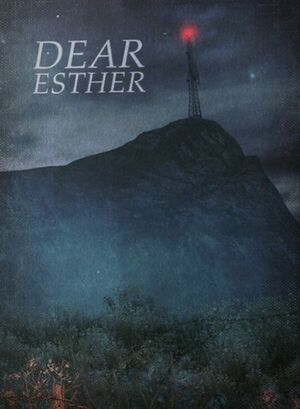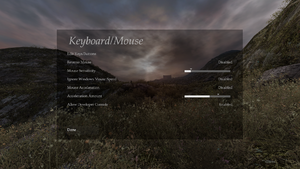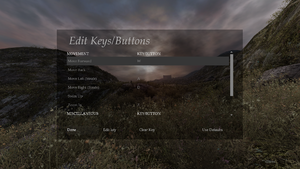This page is for the original release. For the updated version, see Dear Esther: Landmark Edition.
Warnings
- The macOS (OS X) version of this game does not work on macOS Catalina (version 10.15) or later due to the removal of support for 32-bit-only apps.
General information
- Steam Community Discussions
Availability
| Source |
DRM |
Notes |
Keys |
OS |
| Humble Store |
|
Included with Humble Monthly Trove. |
|
|
| Steam (unavailable) |
|
The store page now leads to Landmark Edition. |
|
|
- The Linux version is no longer available digitally.
- This game is no longer sold on Steam. A DRM-Free version can be purchased via Humble Widget.
- The original mod release can be downloaded from here.
Monetization
Microtransactions
Essential improvements
Skip intro videos
Increase movement speed
|
Bind key to increase movement speed[1] (retrieved)
|
- Open
<path-to-game>\dearesther\cfg\userconfig.cfg
- Add the following code to the end of the file:
bind 1 "de_playerspeed 100"
bind 2 "de_playerspeed 200"
bind 3 "de_playerspeed 300"
bind 4 "de_playerspeed 400"
bind "W" "+forward"
bind "MOUSE1" "+forward"
bind "MOUSE2" "+zoom"
bind "MWHEELDOWN" "de_playerspeed 100"
bind "MWHEELUP" "de_playerspeed 200"
bind "MOUSE3" "de_playerspeed 400"
- Enable the developer console from the options menu.
- Toggle the console with ~, type in
exec userconfig, and press ↵ Enter.
- In game, you can hold the left mouse button to move forward, mousewheel up to increase movement speed, mousewheel down to reset or use the number 1, 2, 3, 4 to adjust movement speed.
|
Game data
Configuration file(s) location
- This game follows the XDG Base Directory Specification on Linux.
Save game data location
| System |
Native |
Notes |
| Steam Cloud |
|
Does not sync any save data, despite Steam Cloud feature flag |
Video
In-game advanced video settings.
Input
In-game input mapping settings.
In-game controller settings.
Audio
| Audio feature |
State |
Notes |
| Separate volume controls |
|
|
| Surround sound |
|
4 and 5.1 speakers options. |
| Subtitles |
|
|
| Closed captions |
|
|
| Mute on focus lost |
|
|
| Royalty free audio |
|
|
Localizations
VR support
Issues fixed
Purple and black broken textures
- A generic fix for this issue can be found on our Source engine page.
Native Linux version ("Native .bin" version) fails to launch on unsupported localizations
|
Instructions[2][3]
|
|
Run the game with the following command: LC_ALL=C ./Dear_Esther
|
Native Linux version ("Native .bin" version) fails to launch on older AMD or Intel GPUs with open source drivers
Override Mesa GL version[4]
- Open a terminal in <path-to-game> and enter following command:
export MESA_GL_VERSION_OVERRIDE=3.2
- Launch the game in the same terminal tab:
LC_ALL=C ./Dear_Esther
|
Other information
API
| Technical specs |
Supported |
Notes |
| Direct3D |
9 |
|
| OpenGL |
2.1 |
OS X and Linux only. |
| Executable |
32-bit |
64-bit |
Notes |
| Windows |
|
|
|
| macOS (OS X) | |
|
This 32-bit-only macOS game does not work on macOS Catalina (10.15) or later. |
| Linux | |
|
|
System requirements
| Windows |
|
Minimum |
Recommended |
| Operating system (OS) |
XP |
Vista |
| Processor (CPU) |
Intel Core 2 Duo 2.4 GHz
| Quad Core 2.4 GHz |
| System memory (RAM) |
1 GB (XP)
2 GB (Vista) | |
| Hard disk drive (HDD) |
2 GB | |
| Video card (GPU) |
Nvidia GeForce 7600
ATI Radeon X1600
DirectX 9 compatible
Shader model 3.0 support | |
- Pre-Sandybridge Intel graphics chipsets not supported
| macOS (OS X) |
|
Minimum |
| Operating system (OS) |
10.6.7 |
| Processor (CPU) |
Intel Core Duo 2 GHz |
| System memory (RAM) |
2 GB |
| Hard disk drive (HDD) |
2 GB |
| Video card (GPU) |
ATI Radeon 2400
Nvidia GeForce 8600M
Intel HD Graphics 3000 |
Notes
References