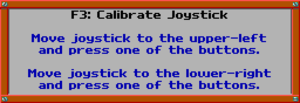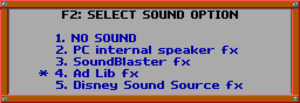Dangerous Dave's Risky Rescue
From PCGamingWiki, the wiki about fixing PC games
 |
|
| Developers | |
|---|---|
| Gamer's Edge | |
| Publishers | |
| Softdisk | |
| Release dates | |
| DOS | 1993 |
| Windows (DOSBox) | October 30, 2012[1] |
| Taxonomy | |
| Series | Dangerous Dave |
| Dangerous Dave | |
|---|---|
| Dangerous Dave in the Deserted Pirate's Hideout! | 1990 |
| Dangerous Dave in the Haunted Mansion | 1991 |
| Dangerous Dave's Risky Rescue | 1993 |
| Dave Goes Nutz! | 1993 |
General information
- GOG.com Community Discussions for game series
- GOG.com Support Page
Availability
| Source | DRM | Notes | Keys | OS |
|---|---|---|---|---|
| Retail | ||||
| GOG.com | Bundled with Dangerous Dave in the Deserted Pirate's Hideout!, Dangerous Dave in the Haunted Mansion, and Dave Goes Nutz!. |
Game data
Configuration file(s) location
| System | Location |
|---|---|
| DOS | <path-to-game>\AUDIO.DAV <path-to-game>\CONFIG.DAV |
| Windows | <path-to-game> (mounted in DOSBox)[Note 1] |
| GOG.com | <path-to-game>\DD RR\AUDIO.DAV <path-to-game>\DD RR\CONFIG.DAV |
Save game data location
| System | Location |
|---|---|
| DOS | <path-to-game>\*.SAV |
| Windows | <path-to-game> (mounted in DOSBox)[Note 1] |
| GOG.com | <path-to-game>\DD RR\*.SAV |
- Save data is named by the user.
Save game cloud syncing
| System | Native | Notes |
|---|---|---|
| GOG Galaxy |
Video
| Graphics feature | State | Notes | |
|---|---|---|---|
| Widescreen resolution | 320x200 only. | ||
| Multi-monitor | |||
| Ultra-widescreen | |||
| 4K Ultra HD | |||
| Field of view (FOV) | 2D sidescroller with no 3D elements. | ||
| Windowed | For DOSBox toggle with Alt+↵ Enter (see the glossary page for other workarounds). | ||
| Borderless fullscreen windowed | See the glossary page for potential workarounds. | ||
| Anisotropic filtering (AF) | |||
| Anti-aliasing (AA) | |||
| Vertical sync (Vsync) | For DOSBox use an unofficial build (see the glossary page for other workarounds). | ||
| 60 FPS | Capped at 70 FPS.[2] | ||
| 120+ FPS | |||
Input
| Keyboard and mouse | State | Notes |
|---|---|---|
| Remapping | For DOSBox use the DOSBox Mapper (see the glossary page for other workarounds). | |
| Mouse acceleration | ||
| Mouse sensitivity | For DOSBox set in the DOSBox configuration file. | |
| Mouse input in menus | Mouse input accepted in readme/launcher, but not within the game itself. | |
| Mouse Y-axis inversion | ||
| Controller | ||
| Controller support | ||
| Full controller support | ||
| Controller remapping | For DOSBox use the DOSBox Mapper (see the glossary page for other workarounds). | |
| Controller sensitivity | ||
| Controller Y-axis inversion |
| Controller types |
|---|
| XInput-compatible controllers |
|---|
| PlayStation controllers |
|---|
| Generic/other controllers |
|---|
| Additional information | ||
|---|---|---|
| Controller hotplugging | ||
| Haptic feedback | ||
| Digital movement supported | ||
| Simultaneous controller+KB/M |
Audio
| Audio feature | State | Notes |
|---|---|---|
| Separate volume controls | On/off toggle with options for various sound cards. | |
| Surround sound | ||
| Subtitles | No dialogue. | |
| Closed captions | ||
| Mute on focus lost | For DOSBox change the priority background value in the DOSBox configuration file. |
|
| Royalty free audio |
Localizations
| Language | UI | Audio | Sub | Notes |
|---|---|---|---|---|
| English |
Issues fixed
Flickering issues for SVGA graphics adapters
| Use a command line argument[3] |
|---|
Notes
|
Other information
API
| Technical specs | Supported | Notes |
|---|---|---|
| DOS video modes | EGA | Some possible incompatibilities with SVGA cards can be avoided by using /COMP as a launch argument. |
System requirements
| DOS | ||
|---|---|---|
| Minimum | Recommended | |
| Operating system (OS) | 6.22 | |
| Processor (CPU) | Intel 286 | |
| System memory (RAM) | 640 KB | |
| Hard disk drive (HDD) | ||
| Video card (GPU) | EGA | |
| Other | 570 KB free memory needed without sound, 605 KB needed otherwise. | |
| Windows | ||
|---|---|---|
| Minimum | Recommended | |
| Operating system (OS) | XP, Vista, 7 | |
| Processor (CPU) | 1.8 GHz | |
| System memory (RAM) | 512 MB | |
| Hard disk drive (HDD) | 2 GB | |
| Video card (GPU) | DirectX 7 compatible | DirectX 9 compatible |
Notes
- ↑ 1.0 1.1 File/folder structure within the installation folder reflects the path(s) listed for DOS game data. For the GOG.com release, file changes in DOSBox are redirected to
<path-to-game>/cloud_saves/even if GOG Galaxy is not used (this folder contains all redirected files, so some files in thecloud_savesfolder might be temporary files or other files that do not contain saves or settings).
References
- ↑ Release: Dangerous Dave Pack - GOG.com - last accessed on 2019-03-31
- ↑ Verified by User:Cptmold on 2020-03-14
- Tested using RivaTuner Statistics Server.
- ↑ Verified by User:Cptmold on 2020-03-15
- Alternative mode mentioned in the readme file.