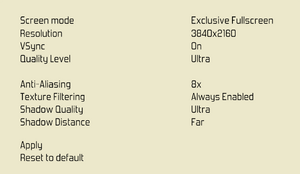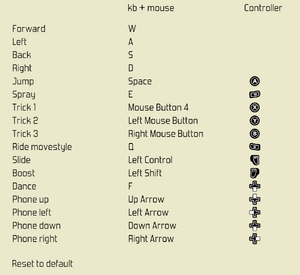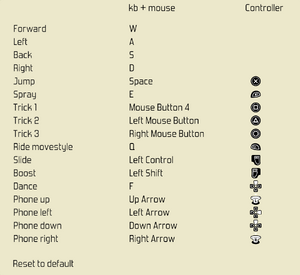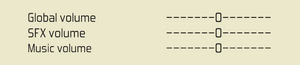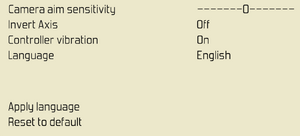Bomb Rush Cyberfunk
 |
|
| Developers | |
|---|---|
| Team Reptile | |
| Engines | |
| Unity 2021[Note 1] | |
| Release dates | |
| Windows | August 18, 2023 |
| Reception | |
| Metacritic | 75 |
| OpenCritic | 78 |
| IGDB | 87 |
| Taxonomy | |
| Monetization | One-time game purchase, DLC |
| Microtransactions | None |
| Modes | Singleplayer |
| Pacing | Real-time |
| Perspectives | Third-person |
| Controls | Direct control |
| Genres | Action, Tricks |
| Sports | Skateboarding, Skating |
| Vehicles | Bicycle |
| Art styles | Cel-shaded, Stylized |
| Themes | Cyberpunk |
Bomb Rush Cyberfunk is a singleplayer real-time action tricks cyberpunk game developed and published by Team Reptile.
Inspired by the Jet Set Radio series, the game focuses on Red, a graffiti writer who joins the Bomb Rush Crew in the hopes of becoming "All City", the best graffiti crew in New Amsterdam, and finding his original, decapitated head.
The game was released on August 18, 2023.
General information
Availability
| Source | DRM | Notes | Keys | OS |
|---|---|---|---|---|
| GOG.com | ||||
| Humble Store | ||||
| Steam |
Monetization
| Type | Notes |
|---|---|
| DLC | The DLC includes new characters and gameplay mechanics. |
| One-time game purchase | The game requires an upfront purchase to access. |
Microtransactions
| Type | Notes |
|---|---|
| No microtransactions | Game does not contain any microtransactions. |
DLC and expansion packs
| Name | Notes | |
|---|---|---|
| Base & Jay | Adds two additional playable graffiti writers, each with four additional outfits. |
Game data
Configuration file(s) location
| System | Location |
|---|---|
| Windows | HKEY_CURRENT_USER\Software\Team Reptile\Bomb Rush Cyberfunk\ |
| Steam Play (Linux) | <SteamLibrary-folder>/steamapps/compatdata/1353230/pfx/[Note 2] |
Save game data location
| System | Location |
|---|---|
| GOG.com | %USERPROFILE%\AppData\LocalLow\Team Reptile\Bomb Rush Cyberfunk\ |
| Steam | <Steam-folder>\userdata\<user-id>\1353230\remote\ |
| Steam Play (Linux) | <SteamLibrary-folder>/steamapps/compatdata/1353230/pfx/[Note 2] |
Save game cloud syncing
| System | Native | Notes |
|---|---|---|
| GOG Galaxy | ||
| Steam Cloud |
Video
| Graphics feature | State | Notes | |
|---|---|---|---|
| Widescreen resolution | Most cutscenes are letterboxed for cinematic purposes. The aspect ratio becomes anamorphic when "Screen mode" is set to "Maximized Window" or "Fullscreen" and the resolution is changed to one with a different aspect ratio than the display. Natively supports arbitrary aspect ratios, such as 4:3, 16:9, 16:10, 21:9 and 32:9. |
||
| Multi-monitor | Possible when playing in windowed mode. Cutscenes and dialog sequences are pillarboxed to a 16:9 aspect ratio.[2] |
||
| Ultra-widescreen | Cutscenes and dialog sequences are pillarboxed to a 16:9 aspect ratio.[3] | ||
| 4K Ultra HD | [4] | ||
| Field of view (FOV) | Use Savestates and cam utils. Adjust drag distance if the camera becomes too close or far away. | ||
| Windowed | |||
| Borderless fullscreen windowed | Two options are available: "Maximized Window" and "Fullscreen". | ||
| Anisotropic filtering (AF) | Referred to as "Texture Filtering". Has three settings: "Disabled", "Enabled", and "Always Enabled". "Always Enabled" is set to 8x.[5] |
||
| Anti-aliasing (AA) | Options for 0x, 2x, 4x, and 8x MSAA are available.[6] | ||
| High-fidelity upscaling | See the glossary page for potential workarounds. | ||
| Vertical sync (Vsync) | |||
| 60 FPS and 120+ FPS | Plays at an uncapped framerate. | ||
| High dynamic range display (HDR) | See the glossary page for potential alternatives. | ||
| Ray tracing (RT) | |||
- The game engine may allow for manual configuration of the game via its variables. See the Unity page for more details.
Input
| Keyboard and mouse | State | Notes |
|---|---|---|
| Remapping | ||
| Mouse acceleration | ||
| Mouse sensitivity | Referred to as "Camera aim sensitivity". A slider is available. | |
| Mouse input in menus | ||
| Mouse Y-axis inversion | "Invert Axis" refers to the y-axis. The X-axis cannot be inverted. | |
| Controller | ||
| Controller support | ||
| Full controller support | ||
| Controller remapping | ||
| Controller sensitivity | Referred to as "Camera aim sensitivity". A slider is available. | |
| Controller Y-axis inversion | "Invert Axis" refers to the y-axis. The X-axis cannot be inverted. |
| Controller types |
|---|
| XInput-compatible controllers | ||
|---|---|---|
| Xbox button prompts | ||
| Impulse Trigger vibration |
| PlayStation controllers | DualSense is also natively supported. | |
|---|---|---|
| PlayStation button prompts | ||
| Light bar support | ||
| Adaptive trigger support | ||
| DualSense haptic feedback support | ||
| Connection modes | , Wireless (Bluetooth), Wired |
|
| Generic/other controllers |
|---|
| Additional information | ||
|---|---|---|
| Controller hotplugging | ||
| Haptic feedback | ||
| Digital movement supported | ||
| Simultaneous controller+KB/M | Keyboard and button prompts change depending on the last registered input.[7] |
Audio
| Audio feature | State | Notes |
|---|---|---|
| Separate volume controls | Global, SFX, Music | |
| Surround sound | Stereo only.[8] | |
| Subtitles | Text-heavy game with limited voice acting. | |
| Closed captions | ||
| Mute on focus lost | Game originally paused when focus was lost. This was removed in Patch 1.[9] | |
| Royalty free audio | The game's soundtrack is royalty-free.[10] |
Localizations
| Language | UI | Audio | Sub | Notes |
|---|---|---|---|---|
| English | ||||
| Dutch | ||||
| French | ||||
| German | ||||
| Italian | ||||
| Japanese | ||||
| Brazilian Portuguese | ||||
| Russian | ||||
| Spanish |
Network
Multiplayer types
| Type | Native | Players | Notes | |
|---|---|---|---|---|
| Local play | Use NucleusCoop | |||
| LAN play | ||||
| Online play | Use Slop Crew. | |||
Other information
API
| Technical specs | Supported | Notes |
|---|---|---|
| Direct3D | 11.1 | [1] |
| Executable | 32-bit | 64-bit | Notes |
|---|---|---|---|
| Windows |
Middleware
| Middleware | Notes | |
|---|---|---|
| Input | Rewired | [11] |
System requirements
| Windows | ||
|---|---|---|
| Minimum | ||
| Operating system (OS) | 7 | |
| Processor (CPU) | Intel Core i3 2.5GHz AMD Phenom 2.5GHz |
|
| System memory (RAM) | 4 GB | |
| Hard disk drive (HDD) | 2 GB[12] | |
| Video card (GPU) | NVIDIA GeForce GTX 460 ATI Radeon HD 5850 |
|
- A 64-bit operating system is required.
Notes
- ↑ Unity engine build: 2021.3.27f1[1]
- ↑ 2.0 2.1 Notes regarding Steam Play (Linux) data:
- File/folder structure within this directory reflects the path(s) listed for Windows and/or Steam game data.
- Games with Steam Cloud support may also store data in
~/.steam/steam/userdata/<user-id>/1353230/. - Use Wine's registry editor to access any Windows registry paths.
- The app ID (1353230) may differ in some cases.
- Treat backslashes as forward slashes.
- See the glossary page for details on Windows data paths.
References
- ↑ 1.0 1.1 Verified by User:MasterBlaster on 2023-08-18
- As indicated in the
Player.logfile.
- As indicated in the
- ↑ Verified by User:MasterBlaster on 2023-08-18
- Tested by playing the game with a multi-monitor setup at a resolution of 3840x1080.
- ↑ Verified by User:MasterBlaster on 2023-08-18
- Tested by playing the game with a 3840x1080 resolution.
- ↑ Verified by User:MasterBlaster on 2023-08-18
- Tested by playing the game at 3840x2160 resolution.
- ↑ Verified by User:MasterBlaster on 2023-08-18
- Tested by taking several screenshots in the same spot at the hangout area at an angle with several AF sample rates and comparing them. When Texture Filtering is set to "Always Enabled", the game appears to force 8x AF, as disabling and testing AF at lower strengths through Nvidia Control Panel resulted in blurrier textures. Forcing 8x AF through the Control Panel puts it at a match for the AF set by the game.
- ↑ Verified by User:MasterBlaster on 2023-12-17
- Tested by viewing the Live RenderTarget View using the Render Mod Toolkit in Special K. The Miscellaneous Flag for the Render Target displayed as Multi-Sampled, and adjusted accordingly to each anti-aliasing level.
- ↑ Verified by User:MasterBlaster on 2023-08-18
- Tested by inputting a direction on my Xbox Series controller and another direction on the keyboard at the same time. Simultaneous input was possible, but button prompts changed to keyboard, as that was the last input I had registered.
- ↑ Verified by User:MasterBlaster on 2023-08-18
- Tested in 7.1 using Orban Loudness Meter in conjunction with Razer Surround.
- ↑ "Patch 1 - Micro Boy" - Team Reptile, via Steam Events - last accessed on August 2023
- ↑ "To Youtubers and streamers: the Bomb Rush Cyberfunk OST is claim free. We made sure there are no Content ID claims on any of the tracks so feel free to use and showcase the music in gameplay videos." - Team Reptile's Twitter Account - last accessed on August 2023
- ↑ Verified by User:MasterBlaster on 2023-08-31
- As indicated by the
Rewired_DirectInput.dllfile found in the game'sPluginsfolder.
- As indicated by the
- ↑ Verified by User:MasterBlaster on 2023-08-18
- Actual install size is 1.59 GB.