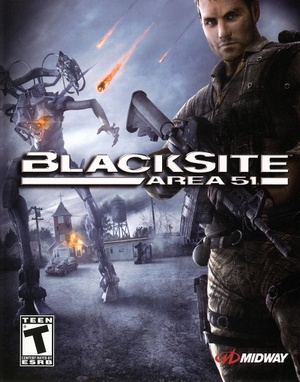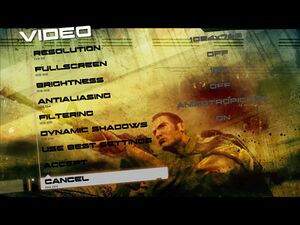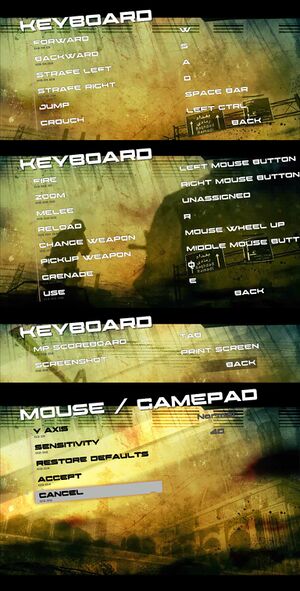Key points
- Game was released as BlackSite outside the U.S.
- Game lacks an FPS limiter or Vsync and causes AI scripted problems at frame rates higher than 60 FPS. Limit the frame rate to prevent this.
Availability
- This game is not available digitally.
Essential improvements
Patches
- Install the latest patch (v1.2).
Limit frame rate
The game has issues at frame rates above 60 fps.
Game data
Configuration file(s) location
-
Screen.ini only contains screen resolution and option to start in window or fullscreen mode. Other settings are encrypted inside other files.
Save game data location
Video
Post-processing enabled(up) and disabled(down).
Field of View
- FOV can be edited in Coalesced.ini, however this involves editing multiple entries. Comprehensively edited files for Hor+ gameplay in various different resolutions can be downloaded from the game's WSGF.com entry.
- The files provided on WSGF.com give an FOV that is about 7° wider than a true 1:1 Hor+ increase from a base 4:3 image. Also, these files increase the FOV based on the default 75° at a 4:3 aspect ratio, however the game is designed around 75° FOV at a 16:9 aspect ratio, as indicated by the cutscenes which have a fixed FOV.
|
Download a comprehensively edited Coalesced.ini from wsgf.com
|
- Download the fix from the Blacksite: Area 51 FOV & Shake Fix.
- Replace Coalesced.ini in
<path-to-game>\A52Game\Content\Tweaks\ with the fixed version that corresponds to your screen resolution or preferred FOV.
- If you're increasing FOV as Vert- compensation for an ultrawide aspect ratio, and you want a field of view closer to what the developers intended, use a Coalesced.ini file for one aspect ratio down from the one you're using. I.E. if your aspect ratio is 21:9, use the custom file for 16:9 aspect ratio.
|
Post-processing effects
- Motion blur, light bloom and color correction can be disabled by deleting or renaming an external file.
|
Disabling post-processing[1]
|
- Go to
<path-to-game>\A52Game\CookedPC
- Delete or rename the file
a52postfx.xxx
|
Input
Input settings and key mappings.
Audio
| Audio feature |
State |
Notes |
| Separate volume controls |
|
Music, sound effects and dialogue |
| Surround sound |
|
5.1 |
| Subtitles |
|
|
| Closed captions |
|
|
| Mute on focus lost |
|
|
Localizations
| Language |
UI |
Audio |
Sub |
Notes |
| English |
|
|
|
|
| Czech |
|
|
|
Retail only |
| French |
|
|
|
|
| German |
|
|
|
|
| Hungarian |
|
|
|
Fan translation, download. |
| Italian |
|
|
|
|
| Polish |
|
|
|
|
| Russian |
|
|
|
|
| Spanish |
|
|
|
|
Network
Multiplayer types
| Type |
Native |
Notes |
| LAN play |
| |
| Online play |
| The official Quazal multiplayer service has been shut down. |
VR support
| 3D modes |
State |
Notes |
| vorpX |
| G3D
User created game profile. Requires important settings to work properly, see vorpx forum profile introduction. |
Issues fixed
Setup could not find file error when swapping discs during installation
|
Insert disc 2 into a second real or virtual DVD drive using a different drive letter.[2]
|
Other information
API
| Technical specs |
Supported |
Notes |
| Direct3D |
9.0c |
|
| Shader Model support |
3 |
|
| Executable |
32-bit |
64-bit |
Notes |
| Windows |
|
|
|
Middleware
|
Middleware |
Notes |
| Physics |
Havok |
|
| Audio |
FMOD |
|
| Cutscenes |
Bink Video |
|
| Multiplayer |
Quazal |
|
Issues unresolved
Dynamic shadow rendering bug.
Dynamic shadows enabled(up) and disabled(down).
Dynamic shadow rendering bug
- Dynamic shadows of certain characters and objects are rendered incorrectly.
- Turning off dynamic shadows in video settings also turns off light in outdoor areas.
Game freezes when changing video settings
- It can sometimes happen that the game freezes when changing dynamic light, anti-aliasing or filtering mode in the video settings menu.
|
Delete the settings file[1]
|
- Go to
%LOCALAPPDATA%\Midway\Blacksite
- Delete the file
settings.dat
- Next time the game is launched it will create a new file with default settings. Change the settings in the options menu.
|
System requirements
| Windows |
|
Minimum |
| Operating system (OS) |
XP, Vista |
| Processor (CPU) |
Intel Pentium 4 3.0 GHz
AMD Athlon 64 4000+ |
| System memory (RAM) |
1 GB |
| Hard disk drive (HDD) |
15 GB |
| Video card (GPU) |
256 MB of VRAM
DirectX 9 compatible
Shader model 3.0 support |
References