Difference between revisions of "Yuzu"
m (→Game data) |
Yuuyatails (talk | contribs) |
||
| Line 1: | Line 1: | ||
{{stub}} | {{stub}} | ||
{{Emulation}} | {{Emulation}} | ||
| + | {{State|state=postdev}} | ||
{{Infobox non-game | {{Infobox non-game | ||
|title = Yuzu | |title = Yuzu | ||
| Line 11: | Line 12: | ||
}} | }} | ||
{{Introduction | {{Introduction | ||
| − | |introduction = | + | |introduction = '''{{PAGENAME}}''' is an open-source video game console emulator developed and released by Team Yuzu. It emulate the [[Emulation:Switch|Nintendo Switch]]. |
| − | |release history = | + | |release history = Development of Yuzu was first announced on January 15, 2018.<ref>{{Refurl|url=https://hothardware.com/news/nintendo-switch-yuzu-emulator-announced-citra-3ds-developers|title=Nintendo Switch 'Yuzu' Emulator Announced By Citra 3DS Developers - HotHardware|Date = June 25, 2023}}</ref> Unlike most open-sourced emulators, updates are first released as timed-exclusives (Named Early Access) to Patreon donors for about a week before they were released to the public.<ref>{{Refurl|url=https://www.patreon.com/posts/introducing-yuzu-31573588|title=yuzu Early Access|date=May 2023}}</ref> |
| − | |current state = | + | |current state = As of June 25, 2023, the development of Yuzu is still on-going. For non-Patreon users, there is an [https://github.com/pineappleEA/pineapple-src/releases unofficial build] that provides Early Access releases. |
}} | }} | ||
| − | |||
| − | |||
| − | |||
| − | |||
'''General information''' | '''General information''' | ||
| Line 31: | Line 28: | ||
{{Availability/row| Official | https://yuzu-emu.org/downloads/ | DRM-free | | | Windows}} | {{Availability/row| Official | https://yuzu-emu.org/downloads/ | DRM-free | | | Windows}} | ||
}} | }} | ||
| − | {{--}} | + | {{--}} |
{{--}} macOS is no longer supported due to Apple deprecating OpenGL and their current version not supporting the OpenGL extensions required. | {{--}} macOS is no longer supported due to Apple deprecating OpenGL and their current version not supporting the OpenGL extensions required. | ||
| Line 120: | Line 117: | ||
|impulse triggers notes = | |impulse triggers notes = | ||
|dualshock 4 = true | |dualshock 4 = true | ||
| − | |dualshock 4 notes = | + | |dualshock 4 notes = [[DualSense Edge]] support with an ability to remap back buttons and FN buttons was added in a June 23, 2023 update.<ref>{{refurl|url=https://github.com/yuzu-emu/yuzu/pull/10873|title=externals: Update sdl to 2.28.0 - Yuzu GitHub page|date=June 25, 2023}}</ref> |
|dualshock prompts = true | |dualshock prompts = true | ||
|dualshock prompts notes = via mods | |dualshock prompts notes = via mods | ||
|light bar support = false | |light bar support = false | ||
|light bar support notes = | |light bar support notes = | ||
| − | |dualshock 4 modes = | + | |dualshock 4 modes = V2, DualSense, DualSense Edge |
|dualshock 4 modes notes = | |dualshock 4 modes notes = | ||
|tracked motion controllers= true | |tracked motion controllers= true | ||
Revision as of 07:22, 25 June 2023
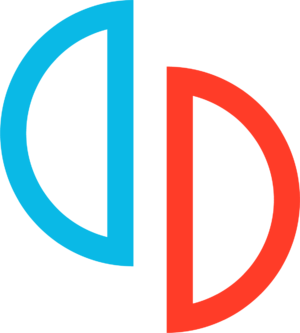 |
|
| Developers | |
|---|---|
| Team Yuzu | |
| Release dates | |
| Windows | January 14, 2018 |
Yuzu is an open-source video game console emulator developed and released by Team Yuzu. It emulate the Nintendo Switch.
Development of Yuzu was first announced on January 15, 2018.[1] Unlike most open-sourced emulators, updates are first released as timed-exclusives (Named Early Access) to Patreon donors for about a week before they were released to the public.[2]
As of June 25, 2023, the development of Yuzu is still on-going. For non-Patreon users, there is an unofficial build that provides Early Access releases.
General information
Availability
| Source | DRM | Notes | Keys | OS |
|---|---|---|---|---|
| Official website |
- macOS is no longer supported due to Apple deprecating OpenGL and their current version not supporting the OpenGL extensions required.
Game data
- By default Yuzu uses %APPDATA% for config and save data. The config and save data locations below referring to "path-to-game" are the directories for a portable install, this can be achieved by creating a "user" folder.
Configuration file(s) location
| System | Location |
|---|---|
| Windows | %APPDATA%\yuzu\config\ <path-to-game>\yuzu-windows-msvc\user\config\[Note 1] |
Save game data location
| System | Location |
|---|---|
| Windows | %APPDATA%\yuzu\nand\user\save\0000000000000000\<user-id>\ <path-to-game>\yuzu-windows-msvc\user\nand\user\save\0000000000000000\<user-id>\[Note 1] |
Video
| Graphics feature | State | Notes | |
|---|---|---|---|
| Widescreen resolution | |||
| Multi-monitor | |||
| Ultra-widescreen | |||
| 4K Ultra HD | Up to 12K (12160x6480) | ||
| Field of view (FOV) | |||
| Windowed | |||
| Borderless fullscreen windowed | |||
| Anisotropic filtering (AF) | Up to 16x | ||
| Anti-aliasing (AA) | FXAA only | ||
| Vertical sync (Vsync) | |||
| 60 FPS | Via mods | ||
| 120+ FPS | Via mods | ||
| High dynamic range display (HDR) | See the glossary page for potential alternatives. | ||
- Supports FidelityFX Super Resolution.
Input
| Keyboard and mouse | State | Notes |
|---|---|---|
| Remapping | ||
| Mouse acceleration | ||
| Mouse sensitivity | ||
| Mouse input in menus | ||
| Mouse Y-axis inversion | ||
| Controller | ||
| Controller support | ||
| Full controller support | ||
| Controller remapping | ||
| Controller sensitivity | ||
| Controller Y-axis inversion |
| Controller types |
|---|
| XInput-compatible controllers | ||
|---|---|---|
| Xbox button prompts | Via mods | |
| Impulse Trigger vibration |
| PlayStation controllers | DualSense Edge support with an ability to remap back buttons and FN buttons was added in a June 23, 2023 update.[3] | |
|---|---|---|
| PlayStation button prompts | via mods | |
| Light bar support | ||
| Adaptive trigger support | ||
| DualSense haptic feedback support | ||
| Connection modes | , , |
|
| Tracked motion controllers | Native for Joy Cons and Pro Controller. Workaround for other input devices. | |
|---|---|---|
| Button/gesture prompts |
| Generic/other controllers | ||
|---|---|---|
| Button prompts |
| Additional information | ||
|---|---|---|
| Controller hotplugging | ||
| Haptic feedback | ||
| Digital movement supported | ||
| Simultaneous controller+KB/M | Up to 8 Input Devices |
Audio
| Audio feature | State | Notes |
|---|---|---|
| Separate volume controls | ||
| Surround sound | ||
| Subtitles | ||
| Closed captions | ||
| Mute on focus lost |
Localizations
| Language | UI | Audio | Sub | Notes |
|---|---|---|---|---|
| English | ||||
| Italian | ||||
| Polish |
Other information
API
| Technical specs | Supported | Notes |
|---|---|---|
| OpenGL | 4.6 | |
| Vulkan | 1.2 |
| Executable | 32-bit | 64-bit | Notes |
|---|---|---|---|
| Windows |
System requirements
| Windows | ||
|---|---|---|
| Minimum | Recommended | |
| Operating system (OS) | 7 | 10 1803 or newer |
| Processor (CPU) | Intel Core i5-4430 AMD Ryzen 3 1200 |
Intel Core i5-10400 AMD Ryzen 5 3600 |
| System memory (RAM) | 8GB | 16GB |
| Hard disk drive (HDD) | ||
| Video card (GPU) | GeForce GT 1030 2GB / AMD Radeon RX 550 2GB | Nvidia GeForce GTX 1650 4GB / AMD Radeon RX Vega 56 8GB |
- A 64-bit operating system is required.
| Linux | ||
|---|---|---|
| Minimum | Recommended | |
| Operating system (OS) | N/A | |
| Processor (CPU) | Intel Core i5-4430 AMD Ryzen 3 1200 |
Intel Core i5-10400 AMD Ryzen 5 3600 |
| System memory (RAM) | 8GB | 16GB |
| Hard disk drive (HDD) | ||
| Video card (GPU) | Nvidia GeForce GT 1030 2GB / AMD Radeon R7 240 2GB | Nvidia GeForce GTX 1650 4GB / AMD Radeon RX Vega 56 8GB |
- A 64-bit operating system is required.
- CPUs lacking the FMA instruction set will produce very poor results (unless option Unfuse FMA will be set). Intel Core gen 3 series or older, AMD phenom II or older and all Pentium/Celeron/Atom CPUs will not produce optimal results.
Notes
- ↑ 1.0 1.1 When running this game without elevated privileges (Run as administrator option), write operations against a location below
%PROGRAMFILES%,%PROGRAMDATA%, or%WINDIR%might be redirected to%LOCALAPPDATA%\VirtualStoreon Windows Vista and later (more details).
References
- ↑ Nintendo Switch 'Yuzu' Emulator Announced By Citra 3DS Developers - HotHardware - last accessed on [unknown]
- ↑ yuzu Early Access - last accessed on May 2023
- ↑ externals: Update sdl to 2.28.0 - Yuzu GitHub page - last accessed on June 25, 2023
