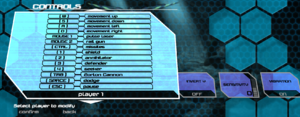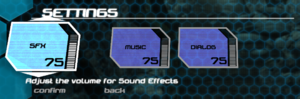Difference between revisions of "Yar's Revenge"
m (→Input settings: updated template usage) |
|||
| (26 intermediate revisions by 7 users not shown) | |||
| Line 1: | Line 1: | ||
| − | {{ | + | {{disambig|the 2011 reimagining|the 2010 Game Room release of the Atari 2600 game|[[Yars' Revenge]]|the 2022 remake|[[Yars: Recharged]]}} |
{{Infobox game | {{Infobox game | ||
| − | |cover = Yar's Revenge | + | |cover = Yar's Revenge - Cover.png |
|developers = | |developers = | ||
{{Infobox game/row/developer|Killspace Entertainment}} | {{Infobox game/row/developer|Killspace Entertainment}} | ||
| Line 7: | Line 7: | ||
{{Infobox game/row/publisher|Atari}} | {{Infobox game/row/publisher|Atari}} | ||
|engines = | |engines = | ||
| + | {{Infobox game/row/engine|Gamebryo}} | ||
|release dates= | |release dates= | ||
{{Infobox game/row/date|Windows|April 28, 2011}} | {{Infobox game/row/date|Windows|April 28, 2011}} | ||
| + | |reception = | ||
| + | {{Infobox game/row/reception|Metacritic|yars-revenge|56}} | ||
| + | {{Infobox game/row/reception|OpenCritic|link|rating}} | ||
| + | {{Infobox game/row/reception|IGDB|yars-revenge--1|rating}} | ||
| + | |taxonomy = | ||
| + | {{Infobox game/row/taxonomy/monetization | One-time game purchase }} | ||
| + | {{Infobox game/row/taxonomy/microtransactions | }} | ||
| + | {{Infobox game/row/taxonomy/modes | Singleplayer, Multiplayer }} | ||
| + | {{Infobox game/row/taxonomy/pacing | Real-time }} | ||
| + | {{Infobox game/row/taxonomy/perspectives | Third-person }} | ||
| + | {{Infobox game/row/taxonomy/controls | Direct control }} | ||
| + | {{Infobox game/row/taxonomy/genres | Action, Shooter }} | ||
| + | {{Infobox game/row/taxonomy/sports | }} | ||
| + | {{Infobox game/row/taxonomy/vehicles | }} | ||
| + | {{Infobox game/row/taxonomy/art styles | Anime }} | ||
| + | {{Infobox game/row/taxonomy/themes | Sci-fi }} | ||
| + | {{Infobox game/row/taxonomy/series | Yars }} | ||
|steam appid = 99120 | |steam appid = 99120 | ||
| − | |steam appid side | + | |steam appid side = |
| − | |gogcom | + | |gogcom id = |
| + | |gogcom id side = | ||
| + | |official site= | ||
| + | |hltb = 19686 | ||
| + | |mobygames = yars-revenge_ | ||
|strategywiki = | |strategywiki = | ||
| − | |wikipedia = | + | |wikipedia = Yars' Revenge#Remakes |
|winehq = | |winehq = | ||
| + | |license = commercial | ||
| + | }} | ||
| + | |||
| + | {{Introduction | ||
| + | |introduction = '''''{{PAGENAME}}''''' is a {{Glossary:Sci-fi}} {{Glossary:Third-person}} {{Glossary:Arcade}} {{Glossary:Shooter}} game developed by Killspace Entertainment and published by [[Company:Atari|Atari]]. It is a reimagining of the Atari 2600 game ''[[Yars' Revenge]]'' and was developed using the [[Engine:Gamebryo|Gamebryo]] engine. | ||
| + | |||
| + | |release history = The game was originally released for Xbox 360 on April 13, 2011, and a PC version was later released on April 28, 2011 through [[Store:Steam|Steam]]. A PlayStation 3 version was planned but was ultimately canceled for reasons unknown. Killspace Entertainment ceased activity in 2012. | ||
| + | |||
| + | |current state = The PC version has limited in-game settings and the game's framerate is also locked to 35 FPS by default. A hidden configuration menu can be accessed by launching the game with the [[Glossary:Command line arguments|command line argument]] {{code|-configure}},<ref>{{Refurl|url=https://steamdb.info/app/99120/config/|title=Yar's Revenge · AppID: 99120 - SteamDB|date=2022-02-10}}</ref><ref>{{Refurl|url=https://steamcommunity.com/app/99120/discussions/0/617320628068463056/#c615086038680252763|title=Full Screen Mode?, post #5 - Steam Community Discussions|date=2022-02-10}}</ref> while other settings, such as raising the framerate cap, must be configured through manually editing the game's setting files. | ||
}} | }} | ||
'''General information''' | '''General information''' | ||
| − | {{mm}} [ | + | {{mm}} [https://steamcommunity.com/app/99120/discussions/ Steam Community Discussions] |
==Availability== | ==Availability== | ||
{{Availability| | {{Availability| | ||
| − | {{Availability/row| Steam | 99120 | Steam | | + | {{Availability/row| Steam | 99120 | DRM-free | Requires its {{file|steam_api.dll}} to run, but can be played without Steam. Online leaderboards and Steam Achievements are disabled without a Steam log-in, but plays fine otherwise.<ref>{{Refcheck|user=AmethystViper|date=2022-02-09|comment=}}</ref> | | Windows }} |
}} | }} | ||
| Line 28: | Line 59: | ||
===Configuration file(s) location=== | ===Configuration file(s) location=== | ||
{{Game data| | {{Game data| | ||
| − | {{Game data/config|Windows|{{p|game}}\win32\AppSettings.ini|{{p|game}}\win32\ | + | {{Game data/config|Windows|{{p|game}}\win32\AppSettings.ini|{{p|game}}\win32\Config.ini}} |
}} | }} | ||
===Save game data location=== | ===Save game data location=== | ||
{{Game data| | {{Game data| | ||
| − | {{Game data/saves|Windows|}} | + | {{Game data/saves|Windows|{{p|game}}\win32\savegame.svg}} |
}} | }} | ||
===[[Glossary:Save game cloud syncing|Save game cloud syncing]]=== | ===[[Glossary:Save game cloud syncing|Save game cloud syncing]]=== | ||
{{Save game cloud syncing | {{Save game cloud syncing | ||
| − | |origin | + | |discord = |
| − | |origin notes | + | |discord notes = |
| − | |steam cloud | + | |epic games launcher = |
| − | |steam cloud notes | + | |epic games launcher notes = |
| − | | | + | |gog galaxy = |
| − | | | + | |gog galaxy notes = |
| − | |xbox cloud | + | |origin = |
| − | |xbox cloud notes | + | |origin notes = |
| + | |steam cloud = false | ||
| + | |steam cloud notes = | ||
| + | |ubisoft connect = | ||
| + | |ubisoft connect notes = | ||
| + | |xbox cloud = | ||
| + | |xbox cloud notes = | ||
}} | }} | ||
| − | ==Video | + | ==Video== |
| − | {{Video | + | {{Image|Yar's Revenge - Advanced settings.png|Settings from the hidden configuration menu.}} |
| + | {{Video | ||
|wsgf link = | |wsgf link = | ||
|widescreen wsgf award = | |widescreen wsgf award = | ||
| Line 55: | Line 93: | ||
|ultrawidescreen wsgf award = | |ultrawidescreen wsgf award = | ||
|4k ultra hd wsgf award = | |4k ultra hd wsgf award = | ||
| − | |widescreen resolution = | + | |widescreen resolution = limited |
| − | |widescreen resolution notes= | + | |widescreen resolution notes= {{Term|Anamorphic}} 16:9. Resolutions can be selected from the hidden configuration menu. |
| − | |multimonitor = | + | |multimonitor = false |
|multimonitor notes = | |multimonitor notes = | ||
| − | |ultrawidescreen = | + | |ultrawidescreen = false |
|ultrawidescreen notes = | |ultrawidescreen notes = | ||
| − | |4k ultra hd = | + | |4k ultra hd = true |
|4k ultra hd notes = | |4k ultra hd notes = | ||
| − | |fov = | + | |fov = n/a |
|fov notes = | |fov notes = | ||
| − | |windowed = | + | |windowed = true |
|windowed notes = | |windowed notes = | ||
| − | |borderless windowed = | + | |borderless windowed = hackable |
| − | |borderless windowed notes = | + | |borderless windowed notes = Use [[Glossary:Borderless fullscreen windowed#Borderless Gaming|Borderless Gaming]].<ref name="Borderless fullscreen windowed">{{Refcheck|user=AmethystViper|date=2022-02-10|comment=}}</ref> |
| − | |anisotropic = | + | |anisotropic = false |
|anisotropic notes = | |anisotropic notes = | ||
| − | |antialiasing = | + | |antialiasing = true |
| − | |antialiasing notes = | + | |antialiasing notes = Option up to 8x [[MSAA]]. |
| − | |vsync = | + | |upscaling = unknown |
| + | |upscaling tech = | ||
| + | |upscaling notes = | ||
| + | |vsync = true | ||
|vsync notes = | |vsync notes = | ||
|60 fps = hackable | |60 fps = hackable | ||
| − | |60 fps notes = | + | |60 fps notes = Capped at 35 FPS by default; see [[#High frame rate|High frame rate]] to raise the framerate cap. |
| − | |120 fps = | + | |120 fps = hackable |
| − | |120 fps notes = | + | |120 fps notes = See [[#High frame rate|High frame rate]] to raise the framerate cap. |
| − | |hdr = | + | |hdr = false |
|hdr notes = | |hdr notes = | ||
| − | |color blind = | + | |ray tracing = |
| + | |ray tracing notes = | ||
| + | |color blind = false | ||
|color blind notes = | |color blind notes = | ||
}} | }} | ||
===[[Glossary:Frame rate (FPS)|High frame rate]]=== | ===[[Glossary:Frame rate (FPS)|High frame rate]]=== | ||
| − | {{Fixbox|description= | + | {{Fixbox|description=Raise the frame rate cap in Config.ini|ref=<ref>{{Refurl|url=https://steamcommunity.com/app/99120/discussions/0/517141882718533179#c517142253879202003|title=60 fps - Steam Community Disucssions|date=2020-02-18}}</ref>|fix= |
# Go to the [[#Game data|configuration file(s) location]]. | # Go to the [[#Game data|configuration file(s) location]]. | ||
| − | # Open {{file| | + | # Open {{file|Config.ini}} with a text editor (e.g. Notepad). |
| − | # | + | # Find the line {{code|MaxFrameRate}}, then raise its value to a higher limit or {{code|0}} to remove it; using Vsync or locking the game's framerate through third-party methods such as [[Nvidia Profile Inspector]] is recommended to maintain stable performance. |
| − | + | ||
| − | + | '''Notes''' | |
| − | + | {{--}} Increasing the framerate cap above the display's refresh rate can negatively impact mouse input.<ref>{{Refcheck|user=AmethystViper|date=2020-02-18|comment=Attempted to raise the frame-rate cap to 120 FPS on a 60Hz display caused mouse cursor movement to move slowly whereas mouse movement worked fine at 60 FPS. Cannot be certain if this is true for 120Hz displays with a 120 FPS cap.}}</ref> | |
}} | }} | ||
| − | ==Input | + | ==Input== |
| − | {{Input | + | {{Image|Yar's Revenge - Control settings.png|Control settings.}} |
| − | |key remap = | + | {{Input |
| − | |key remap notes = | + | |key remap = false |
| − | |acceleration option = | + | |key remap notes = Uses a pre-defined keyboard and mouse layout that cannot be remapped. |
| + | |acceleration option = n/a | ||
|acceleration option notes = | |acceleration option notes = | ||
| − | |mouse sensitivity = | + | |mouse sensitivity = n/a |
|mouse sensitivity notes = | |mouse sensitivity notes = | ||
| − | |mouse menu = | + | |mouse menu = true |
|mouse menu notes = | |mouse menu notes = | ||
| − | |invert mouse y-axis = | + | |invert mouse y-axis = true |
| − | |invert mouse y-axis notes = | + | |invert mouse y-axis notes = '''Invert Y''' also affects controller Y-axis. |
| − | |controller support = | + | |touchscreen = false |
| + | |touchscreen notes = | ||
| + | |controller support = true | ||
|controller support notes = | |controller support notes = | ||
| − | |full controller = | + | |full controller = true |
|full controller notes = | |full controller notes = | ||
| − | |controller remap = | + | |controller remap = false |
| − | |controller remap notes = | + | |controller remap notes = Uses a pre-defined controller layout that cannot be remapped. |
| − | |controller sensitivity = | + | |controller sensitivity = true |
|controller sensitivity notes= | |controller sensitivity notes= | ||
| − | |invert controller y-axis = | + | |invert controller y-axis = limited |
| − | |invert controller y-axis notes= | + | |invert controller y-axis notes= '''Invert Y''' setting only affects the targeting reticle, not character movement. |
| − | |xinput controllers = | + | |xinput controllers = true |
|xinput controllers notes = | |xinput controllers notes = | ||
| − | |xbox prompts = | + | |xbox prompts = false |
| − | |xbox prompts notes = | + | |xbox prompts notes = Does not use Xbox controller prompts unlike the Xbox 360 version. |
| − | |impulse triggers = | + | |impulse triggers = false |
|impulse triggers notes = | |impulse triggers notes = | ||
| − | |dualshock 4 = | + | |dualshock 4 = false |
| − | |dualshock 4 notes = | + | |dualshock 4 notes = Although DualShock 4 controllers functions in-game, the lack of button remapping causes the game to have incorrect button placements.<ref name="DualShock 4 support">{{Refcheck|user=AmethystViper|date=2022-02-15|comment=}}</ref> |
| − | |dualshock prompts = | + | |dualshock prompts = false |
|dualshock prompts notes = | |dualshock prompts notes = | ||
| − | |light bar support = | + | |light bar support = false |
|light bar support notes = | |light bar support notes = | ||
| − | |dualshock 4 modes = | + | |dualshock 4 modes = USB, Bluetooth |
|dualshock 4 modes notes = | |dualshock 4 modes notes = | ||
| − | |tracked motion controllers= | + | |tracked motion controllers= false |
|tracked motion controllers notes = | |tracked motion controllers notes = | ||
| − | |tracked motion prompts = | + | |tracked motion prompts = false |
|tracked motion prompts notes = | |tracked motion prompts notes = | ||
| − | |other controllers = | + | |other controllers = limited |
| − | |other controllers notes = | + | |other controllers notes = Although supported, the lack of controller remapping causes buttons to mapped incorrectly. |
| − | |other button prompts = | + | |other button prompts = false |
| − | |other button prompts notes= | + | |other button prompts notes= Only keyboard and mouse prompts are shown in-game. |
| − | |controller hotplug = | + | |controller hotplug = false |
|controller hotplug notes = | |controller hotplug notes = | ||
| − | |haptic feedback = | + | |haptic feedback = true |
| − | |haptic feedback notes = | + | |haptic feedback notes = Off by default. |
| − | |simultaneous input = | + | |simultaneous input = true |
|simultaneous input notes = | |simultaneous input notes = | ||
|steam input api = unknown | |steam input api = unknown | ||
|steam input api notes = | |steam input api notes = | ||
| + | |steam hook input = unknown | ||
| + | |steam hook input notes = | ||
|steam input presets = unknown | |steam input presets = unknown | ||
|steam input presets notes = | |steam input presets notes = | ||
|steam controller prompts = unknown | |steam controller prompts = unknown | ||
|steam controller prompts notes = | |steam controller prompts notes = | ||
| + | |steam cursor detection = unknown | ||
| + | |steam cursor detection notes = | ||
}} | }} | ||
| − | ==Audio | + | ==Audio== |
| − | {{Audio settings | + | {{Image|Yar's Revenge - Audio settings.png|Audio settings.}} |
| − | |separate volume | + | {{Audio |
| − | |separate volume notes | + | |separate volume = true |
| − | |surround sound | + | |separate volume notes = SFX, Music, Dialog |
| − | |surround sound notes | + | |surround sound = false |
| − | |subtitles | + | |surround sound notes = |
| − | |subtitles notes | + | |subtitles = n/a |
| − | |closed captions | + | |subtitles notes = In-game dialogue is spoken gibberish with text while cutscenes are subtitled only. |
| − | |closed captions notes | + | |closed captions = false |
| − | |mute on focus lost | + | |closed captions notes = |
| − | |mute on focus lost notes = | + | |mute on focus lost = false |
| − | |eax support | + | |mute on focus lost notes = |
| − | |eax support notes = | + | |eax support = false |
| + | |eax support notes = | ||
| + | |royalty free audio = unknown | ||
| + | |royalty free audio notes = | ||
| + | |red book cd audio = | ||
| + | |red book cd audio notes = | ||
| + | |general midi audio = | ||
| + | |general midi audio notes = | ||
}} | }} | ||
| Line 172: | Line 229: | ||
{{L10n/switch | {{L10n/switch | ||
|language = English | |language = English | ||
| − | |interface = | + | |interface = true |
|audio = n/a | |audio = n/a | ||
|subtitles = n/a | |subtitles = n/a | ||
|notes = | |notes = | ||
|fan = | |fan = | ||
| − | |||
}} | }} | ||
{{L10n/switch | {{L10n/switch | ||
|language = French | |language = French | ||
| − | |interface = | + | |interface = true |
|audio = n/a | |audio = n/a | ||
|subtitles = n/a | |subtitles = n/a | ||
|notes = | |notes = | ||
|fan = | |fan = | ||
| − | |||
}} | }} | ||
{{L10n/switch | {{L10n/switch | ||
|language = German | |language = German | ||
| − | |interface = | + | |interface = true |
|audio = n/a | |audio = n/a | ||
|subtitles = n/a | |subtitles = n/a | ||
|notes = | |notes = | ||
|fan = | |fan = | ||
| − | |||
}} | }} | ||
}} | }} | ||
| Line 202: | Line 256: | ||
{{Network/Multiplayer | {{Network/Multiplayer | ||
|local play = true | |local play = true | ||
| − | |local play players = | + | |local play players = 2 |
| − | |local play modes = | + | |local play modes = Co-op |
| − | |local play notes = | + | |local play notes = Requires two controllers. |
| − | |lan play = | + | |lan play = false |
|lan play players = | |lan play players = | ||
|lan play modes = | |lan play modes = | ||
|lan play notes = | |lan play notes = | ||
| − | |online play = | + | |online play = false |
|online play players = | |online play players = | ||
|online play modes = | |online play modes = | ||
| Line 235: | Line 289: | ||
===API=== | ===API=== | ||
{{API | {{API | ||
| − | |direct3d versions = | + | |direct3d versions = 9.0c |
| − | |direct3d notes = | + | |direct3d notes = A Direct3D 10 renderer is included but does not work and causes the game to crash. |
|directdraw versions = | |directdraw versions = | ||
|directdraw notes = | |directdraw notes = | ||
| Line 253: | Line 307: | ||
|dos modes = | |dos modes = | ||
|dos modes notes = | |dos modes notes = | ||
| − | |shader model versions = | + | |shader model versions = 3.0 |
|shader model notes = | |shader model notes = | ||
| − | |64-bit | + | |windows 32-bit exe = true |
| − | |64-bit executable notes= | + | |windows 64-bit exe = false |
| + | |windows arm app = unknown | ||
| + | |windows exe notes = | ||
| + | |macos intel 32-bit app = | ||
| + | |macos intel 64-bit app = | ||
| + | |macos arm app = unknown | ||
| + | |macos app notes = | ||
| + | |linux 32-bit executable= | ||
| + | |linux 64-bit executable= | ||
| + | |linux arm app = unknown | ||
| + | |linux executable notes = | ||
| + | }} | ||
| + | |||
| + | ===Middleware=== | ||
| + | {{Middleware | ||
| + | |physics = | ||
| + | |physics notes = | ||
| + | |audio = Wwise | ||
| + | |audio notes = | ||
| + | |interface = Scaleform | ||
| + | |interface notes = | ||
| + | |input = | ||
| + | |input notes = | ||
| + | |cutscenes = | ||
| + | |cutscenes notes = | ||
| + | |multiplayer = | ||
| + | |multiplayer notes= | ||
| + | |anticheat = | ||
| + | |anticheat notes = | ||
}} | }} | ||
| Line 263: | Line 345: | ||
|OSfamily = Windows | |OSfamily = Windows | ||
| − | |minOS = | + | |minOS = XP, Vista, 7 |
| − | |minCPU = | + | |minCPU = Intel Core 2 Duo |
| − | |minRAM = | + | |minCPU2 = AMD Athlon X2 4400 |
| − | |minHD = | + | |minRAM = 1 GB |
| − | |minGPU = | + | |minHD = 1.5 GB |
| + | |minGPU = Nvidia GeForce 8600 | ||
| + | |minGPU2 = Radeon ATI Radeon HD 2600 | ||
| + | |minGPU3 = | ||
| + | |minVRAM = | ||
| + | |minOGL = | ||
| + | |minDX = 9.0c | ||
| + | |minSM = | ||
| + | |minaudio = | ||
| + | |mincont = | ||
| + | |minother = | ||
|recOS = | |recOS = | ||
|recCPU = | |recCPU = | ||
| + | |recCPU2 = | ||
|recRAM = | |recRAM = | ||
|recHD = | |recHD = | ||
|recGPU = | |recGPU = | ||
| + | |recGPU2 = | ||
| + | |recGPU3 = | ||
| + | |recVRAM = | ||
| + | |recOGL = | ||
| + | |recDX = | ||
| + | |recSM = | ||
| + | |recaudio = | ||
| + | |reccont = | ||
| + | |recother = | ||
| + | |notes = | ||
}} | }} | ||
{{References}} | {{References}} | ||
Latest revision as of 05:36, 7 August 2023
This page is for the 2011 reimagining. For the 2010 Game Room release of the Atari 2600 game, see Yars' Revenge. For the 2022 remake, see Yars: Recharged.
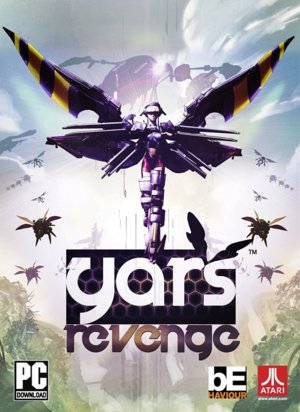 |
|
| Developers | |
|---|---|
| Killspace Entertainment | |
| Publishers | |
| Atari | |
| Engines | |
| Gamebryo | |
| Release dates | |
| Windows | April 28, 2011 |
| Reception | |
| Metacritic | 56 |
| Taxonomy | |
| Monetization | One-time game purchase |
| Modes | Singleplayer, Multiplayer |
| Pacing | Real-time |
| Perspectives | Third-person |
| Controls | Direct control |
| Genres | Action, Shooter |
| Art styles | Anime |
| Themes | Sci-fi |
| Series | Yars |
| Yars | |
|---|---|
| Yars' Revenge | 2010 |
| Yar's Revenge | 2011 |
| Yars: Recharged | 2022 |
Yar's Revenge is a sci-fi third-person arcade shooter game developed by Killspace Entertainment and published by Atari. It is a reimagining of the Atari 2600 game Yars' Revenge and was developed using the Gamebryo engine.
The game was originally released for Xbox 360 on April 13, 2011, and a PC version was later released on April 28, 2011 through Steam. A PlayStation 3 version was planned but was ultimately canceled for reasons unknown. Killspace Entertainment ceased activity in 2012.
The PC version has limited in-game settings and the game's framerate is also locked to 35 FPS by default. A hidden configuration menu can be accessed by launching the game with the command line argument -configure,[1][2] while other settings, such as raising the framerate cap, must be configured through manually editing the game's setting files.
General information
Availability
| Source | DRM | Notes | Keys | OS |
|---|---|---|---|---|
| Steam | Requires its steam_api.dll to run, but can be played without Steam. Online leaderboards and Steam Achievements are disabled without a Steam log-in, but plays fine otherwise.[3] |
Game data
Configuration file(s) location
| System | Location |
|---|---|
| Windows | <path-to-game>\win32\AppSettings.ini[Note 1] <path-to-game>\win32\Config.ini[Note 1] |
| Steam Play (Linux) | <SteamLibrary-folder>/steamapps/compatdata/99120/pfx/[Note 2] |
Save game data location
| System | Location |
|---|---|
| Windows | <path-to-game>\win32\savegame.svg[Note 1] |
| Steam Play (Linux) | <SteamLibrary-folder>/steamapps/compatdata/99120/pfx/[Note 2] |
Save game cloud syncing
| System | Native | Notes |
|---|---|---|
| Steam Cloud |
Video
| Graphics feature | State | Notes | |
|---|---|---|---|
| Widescreen resolution | Anamorphic 16:9. Resolutions can be selected from the hidden configuration menu. | ||
| Multi-monitor | |||
| Ultra-widescreen | |||
| 4K Ultra HD | |||
| Field of view (FOV) | |||
| Windowed | |||
| Borderless fullscreen windowed | Use Borderless Gaming.[4] | ||
| Anisotropic filtering (AF) | See the glossary page for potential workarounds. | ||
| Anti-aliasing (AA) | Option up to 8x MSAA. | ||
| Vertical sync (Vsync) | |||
| 60 FPS | Capped at 35 FPS by default; see High frame rate to raise the framerate cap. | ||
| 120+ FPS | See High frame rate to raise the framerate cap. | ||
| High dynamic range display (HDR) | See the glossary page for potential alternatives. | ||
High frame rate
| Raise the frame rate cap in Config.ini[5] |
|---|
Notes
|
Input
| Keyboard and mouse | State | Notes |
|---|---|---|
| Remapping | Uses a pre-defined keyboard and mouse layout that cannot be remapped. | |
| Mouse acceleration | ||
| Mouse sensitivity | ||
| Mouse input in menus | ||
| Mouse Y-axis inversion | Invert Y also affects controller Y-axis. | |
| Controller | ||
| Controller support | ||
| Full controller support | ||
| Controller remapping | Uses a pre-defined controller layout that cannot be remapped. | |
| Controller sensitivity | ||
| Controller Y-axis inversion | Invert Y setting only affects the targeting reticle, not character movement. |
| Controller types |
|---|
| XInput-compatible controllers | ||
|---|---|---|
| Xbox button prompts | Does not use Xbox controller prompts unlike the Xbox 360 version. | |
| Impulse Trigger vibration |
| PlayStation controllers | Although DualShock 4 controllers functions in-game, the lack of button remapping causes the game to have incorrect button placements.[7] |
|---|
| Generic/other controllers | Although supported, the lack of controller remapping causes buttons to mapped incorrectly. | |
|---|---|---|
| Button prompts | Only keyboard and mouse prompts are shown in-game. |
| Additional information | ||
|---|---|---|
| Controller hotplugging | ||
| Haptic feedback | Off by default. | |
| Digital movement supported | ||
| Simultaneous controller+KB/M |
Audio
| Audio feature | State | Notes |
|---|---|---|
| Separate volume controls | SFX, Music, Dialog | |
| Surround sound | ||
| Subtitles | In-game dialogue is spoken gibberish with text while cutscenes are subtitled only. | |
| Closed captions | ||
| Mute on focus lost | ||
| Royalty free audio |
Localizations
| Language | UI | Audio | Sub | Notes |
|---|---|---|---|---|
| English | ||||
| French | ||||
| German |
Network
Multiplayer types
| Type | Native | Players | Notes | |
|---|---|---|---|---|
| Local play | 2 | Co-op Requires two controllers. |
||
| LAN play | ||||
| Online play | ||||
Other information
API
| Technical specs | Supported | Notes |
|---|---|---|
| Direct3D | 9.0c | A Direct3D 10 renderer is included but does not work and causes the game to crash. |
| Shader Model support | 3.0 |
| Executable | 32-bit | 64-bit | Notes |
|---|---|---|---|
| Windows |
Middleware
| Middleware | Notes | |
|---|---|---|
| Audio | Wwise | |
| Interface | Scaleform |
System requirements
| Windows | ||
|---|---|---|
| Minimum | ||
| Operating system (OS) | XP, Vista, 7 | |
| Processor (CPU) | Intel Core 2 Duo AMD Athlon X2 4400 |
|
| System memory (RAM) | 1 GB | |
| Hard disk drive (HDD) | 1.5 GB | |
| Video card (GPU) | Nvidia GeForce 8600 Radeon ATI Radeon HD 2600 DirectX 9.0c compatible |
|
Notes
- ↑ 1.0 1.1 1.2 When running this game without elevated privileges (Run as administrator option), write operations against a location below
%PROGRAMFILES%,%PROGRAMDATA%, or%WINDIR%might be redirected to%LOCALAPPDATA%\VirtualStoreon Windows Vista and later (more details). - ↑ 2.0 2.1 Notes regarding Steam Play (Linux) data:
- File/folder structure within this directory reflects the path(s) listed for Windows and/or Steam game data.
- Use Wine's registry editor to access any Windows registry paths.
- The app ID (99120) may differ in some cases.
- Treat backslashes as forward slashes.
- See the glossary page for details on Windows data paths.
References
- ↑ Yar's Revenge · AppID: 99120 - SteamDB - last accessed on 2022-02-10
- ↑ Full Screen Mode?, post #5 - Steam Community Discussions - last accessed on 2022-02-10
- ↑ Verified by User:AmethystViper on 2022-02-09
- ↑ Verified by User:AmethystViper on 2022-02-10
- ↑ 60 fps - Steam Community Disucssions - last accessed on 2020-02-18
- ↑ Verified by User:AmethystViper on 2020-02-18
- Attempted to raise the frame-rate cap to 120 FPS on a 60Hz display caused mouse cursor movement to move slowly whereas mouse movement worked fine at 60 FPS. Cannot be certain if this is true for 120Hz displays with a 120 FPS cap.
- ↑ Verified by User:AmethystViper on 2022-02-15