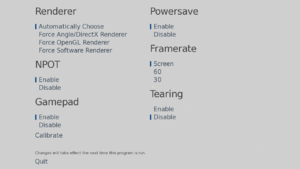Difference between revisions of "Winds of Change"
From PCGamingWiki, the wiki about fixing PC games
Baronsmoki (talk | contribs) (Added MobyGames) |
m (General maintenance with AutoWikiBrowser in Bot mode) |
||
| (13 intermediate revisions by 4 users not shown) | |||
| Line 5: | Line 5: | ||
|publishers = | |publishers = | ||
|engines = | |engines = | ||
| − | {{Infobox game/row/engine|Ren'Py|name=Ren'Py 7|ref=<ref>{{Refcheck|user=Baronsmoki|date=2019-08-21}}</ref>|build=7.1.1.929}} | + | {{Infobox game/row/engine|Ren'Py|name=Ren'Py 7|ref=<ref name="ReferenceA">{{Refcheck|user=Baronsmoki|date=2019-08-21}}</ref>|build=7.1.1.929}} |
|release dates= | |release dates= | ||
{{Infobox game/row/date|Windows|August 21, 2019|ref=<ref name="release date">{{Refurl|url=https://steamcommunity.com/games/windsofchange/announcements/detail/1606015572635823282|title=Winds of Change :: Release Date Announcement|date=2019-08-20}}</ref>}} | {{Infobox game/row/date|Windows|August 21, 2019|ref=<ref name="release date">{{Refurl|url=https://steamcommunity.com/games/windsofchange/announcements/detail/1606015572635823282|title=Winds of Change :: Release Date Announcement|date=2019-08-20}}</ref>}} | ||
{{Infobox game/row/date|OS X|August 21, 2019|ref=<ref name="release date"/>}} | {{Infobox game/row/date|OS X|August 21, 2019|ref=<ref name="release date"/>}} | ||
{{Infobox game/row/date|Linux|August 21, 2019|ref=<ref name="release date"/>}} | {{Infobox game/row/date|Linux|August 21, 2019|ref=<ref name="release date"/>}} | ||
| + | |reception = | ||
| + | {{Infobox game/row/reception|Metacritic|winds-of-change|74}} | ||
| + | {{Infobox game/row/reception|OpenCritic|8171/winds-of-change|70}} | ||
| + | |taxonomy = | ||
| + | {{Infobox game/row/taxonomy/monetization | }} | ||
| + | {{Infobox game/row/taxonomy/microtransactions | }} | ||
| + | {{Infobox game/row/taxonomy/modes | Singleplayer }} | ||
| + | {{Infobox game/row/taxonomy/pacing | }} | ||
| + | {{Infobox game/row/taxonomy/perspectives | }} | ||
| + | {{Infobox game/row/taxonomy/controls | }} | ||
| + | {{Infobox game/row/taxonomy/genres | Visual novel }} | ||
| + | {{Infobox game/row/taxonomy/sports | }} | ||
| + | {{Infobox game/row/taxonomy/vehicles | }} | ||
| + | {{Infobox game/row/taxonomy/art styles | }} | ||
| + | {{Infobox game/row/taxonomy/themes | }} | ||
| + | {{Infobox game/row/taxonomy/series | }} | ||
|steam appid = 594130 | |steam appid = 594130 | ||
|steam appid side = 687570,1090190 | |steam appid side = 687570,1090190 | ||
|gogcom id = | |gogcom id = | ||
| + | |hltb = 69908 | ||
| + | |igdb = winds-of-change | ||
|strategywiki = | |strategywiki = | ||
|mobygames = winds-of-change | |mobygames = winds-of-change | ||
| Line 32: | Line 50: | ||
}} | }} | ||
{{ii}} The first act of the game is available for free from {{store link|Steam|1090190}}. | {{ii}} The first act of the game is available for free from {{store link|Steam|1090190}}. | ||
| − | |||
| − | |||
| − | |||
| − | |||
===Version differences=== | ===Version differences=== | ||
| Line 58: | Line 72: | ||
===[[Glossary:Save game cloud syncing|Save game cloud syncing]]=== | ===[[Glossary:Save game cloud syncing|Save game cloud syncing]]=== | ||
{{Save game cloud syncing | {{Save game cloud syncing | ||
| − | |discord | + | |discord = |
| − | |discord notes | + | |discord notes = |
| − | |epic games | + | |epic games launcher = |
| − | |epic games | + | |epic games launcher notes = |
| − | |gog galaxy | + | |gog galaxy = |
| − | |gog galaxy notes | + | |gog galaxy notes = |
| − | |origin | + | |origin = |
| − | |origin notes | + | |origin notes = |
| − | |steam cloud | + | |steam cloud = true |
| − | |steam cloud notes | + | |steam cloud notes = Synchronization is cross-platform.{{cn|date=2019-08-21}} |
| − | | | + | |ubisoft connect = |
| − | | | + | |ubisoft connect notes = |
| − | |xbox cloud | + | |xbox cloud = |
| − | |xbox cloud notes | + | |xbox cloud notes = |
}} | }} | ||
| − | ==Video | + | ==Video== |
{{Image|Winds of Change - in-game general settings.png|In-game general settings.}} | {{Image|Winds of Change - in-game general settings.png|In-game general settings.}} | ||
{{Image|Winds of Change - in-game advanced settings.png|In-game advanced settings.<br/>Access by pressing {{key|Shift|G}} in-game.}} | {{Image|Winds of Change - in-game advanced settings.png|In-game advanced settings.<br/>Access by pressing {{key|Shift|G}} in-game.}} | ||
| − | {{Video | + | {{Video |
|wsgf link = | |wsgf link = | ||
|widescreen wsgf award = | |widescreen wsgf award = | ||
| Line 90: | Line 104: | ||
|ultrawidescreen notes = 16:9 {{term|anamorphic}}.<ref>{{Refcheck|user=Baronsmoki|date=2019-08-21|comment=Tested at 2560x1080 custom resolution.}}</ref> | |ultrawidescreen notes = 16:9 {{term|anamorphic}}.<ref>{{Refcheck|user=Baronsmoki|date=2019-08-21|comment=Tested at 2560x1080 custom resolution.}}</ref> | ||
|4k ultra hd = limited | |4k ultra hd = limited | ||
| − | |4k ultra hd notes = UI and text render at 4K, but artwork has a native resolution of 1280x720.<ref>{{Refcheck|user=Baronsmoki|date=2019-08-22|comment=Examined game files in {{ | + | |4k ultra hd notes = UI and text render at 4K, but artwork has a native resolution of 1280x720.<ref>{{Refcheck|user=Baronsmoki|date=2019-08-22|comment=Examined game files in {{folder|{{P|game}}\game\images\}}.}}</ref> |
|fov = n/a | |fov = n/a | ||
|fov notes = | |fov notes = | ||
| Line 101: | Line 115: | ||
|antialiasing = n/a | |antialiasing = n/a | ||
|antialiasing notes = | |antialiasing notes = | ||
| + | |upscaling = unknown | ||
| + | |upscaling tech = | ||
| + | |upscaling notes = | ||
|vsync = false | |vsync = false | ||
|vsync notes = | |vsync notes = | ||
| Line 109: | Line 126: | ||
|hdr = unknown | |hdr = unknown | ||
|hdr notes = | |hdr notes = | ||
| + | |ray tracing = unknown | ||
| + | |ray tracing notes = | ||
|color blind = unknown | |color blind = unknown | ||
|color blind notes = | |color blind notes = | ||
}} | }} | ||
| − | ==Input | + | ==Input== |
| − | {{Input | + | {{Input |
|key remap = false | |key remap = false | ||
|key remap notes = | |key remap notes = | ||
| Line 138: | Line 157: | ||
|invert controller y-axis notes= | |invert controller y-axis notes= | ||
|xinput controllers = true | |xinput controllers = true | ||
| − | |xinput controllers notes = <ref>{{Refcheck|user=Baronsmoki|date=2019-08-23}}</ref> | + | |xinput controllers notes = <ref name="ReferenceB">{{Refcheck|user=Baronsmoki|date=2019-08-23}}</ref> |
|xbox prompts = false | |xbox prompts = false | ||
|xbox prompts notes = | |xbox prompts notes = | ||
| − | |impulse triggers = | + | |impulse triggers = false |
|impulse triggers notes = | |impulse triggers notes = | ||
|dualshock 4 = true | |dualshock 4 = true | ||
| − | |dualshock 4 notes = <ref>{{Refcheck|user=Baronsmoki|date=2019-08-23}}</ref> | + | |dualshock 4 notes = <ref name="ReferenceB">{{Refcheck|user=Baronsmoki|date=2019-08-23}}</ref> |
|dualshock prompts = false | |dualshock prompts = false | ||
|dualshock prompts notes = | |dualshock prompts notes = | ||
| Line 179: | Line 198: | ||
}} | }} | ||
| − | ==Audio | + | ==Audio== |
| − | {{Audio | + | {{Audio |
|separate volume = true | |separate volume = true | ||
|separate volume notes = Music, Sound, Voice | |separate volume notes = Music, Sound, Voice | ||
| Line 192: | Line 211: | ||
|mute on focus lost notes = | |mute on focus lost notes = | ||
|eax support = | |eax support = | ||
| − | |eax support notes = | + | |eax support notes = |
| + | |royalty free audio = unknown | ||
| + | |royalty free audio notes = | ||
}} | }} | ||
| Line 211: | Line 232: | ||
===Game crashes on startup with "I'm sorry, but an uncaught exception occurred."=== | ===Game crashes on startup with "I'm sorry, but an uncaught exception occurred."=== | ||
| − | {{Fixbox|description=Stop the global injection of [[Special K]], if it is installed|ref=<ref>{{Refcheck|user=Baronsmoki|date=2019-08-21}}</ref>}} | + | {{Fixbox|description=Stop the global injection of [[Special K]], if it is installed|ref=<ref name="ReferenceA">{{Refcheck|user=Baronsmoki|date=2019-08-21}}</ref>}} |
===Display problems=== | ===Display problems=== | ||
| − | {{Fixbox|description=Update | + | {{Fixbox|description=Update video card drivers|ref=<ref name="renpy display problems">{{Refurl|url=https://www.renpy.org/doc/html/problems.html|title=Dealing with Problems — Ren'Py Documentation|date=2019-08-21}}</ref>}} |
{{Fixbox|description=Switch to a different video renderer|ref=<ref name="renpy display problems"/>|fix= | {{Fixbox|description=Switch to a different video renderer|ref=<ref name="renpy display problems"/>|fix= | ||
| Line 248: | Line 269: | ||
|windows 32-bit exe = true | |windows 32-bit exe = true | ||
|windows 64-bit exe = false | |windows 64-bit exe = false | ||
| + | |windows arm app = unknown | ||
|windows exe notes = | |windows exe notes = | ||
| − | |mac os x powerpc app = | + | |mac os x powerpc app = unknown |
|macos intel 32-bit app = false | |macos intel 32-bit app = false | ||
|macos intel 64-bit app = true | |macos intel 64-bit app = true | ||
| + | |macos arm app = unknown | ||
|macos app notes = | |macos app notes = | ||
|linux 32-bit executable= true | |linux 32-bit executable= true | ||
|linux 64-bit executable= true | |linux 64-bit executable= true | ||
| + | |linux arm app = unknown | ||
|linux executable notes = | |linux executable notes = | ||
}} | }} | ||
Latest revision as of 15:31, 10 February 2023
 |
|
| Developers | |
|---|---|
| Tall Tail Studios | |
| Engines | |
| Ren'Py 7[Note 1] | |
| Release dates | |
| Windows | August 21, 2019[2] |
| macOS (OS X) | August 21, 2019[2] |
| Linux | August 21, 2019[2] |
| Reception | |
| Metacritic | 74 |
| OpenCritic | 70 |
| Taxonomy | |
| Modes | Singleplayer |
| Genres | Visual novel |
General information
- Official Telegram group
- Publisher Discord server
- Visual Novel Database article
- Steam Community Discussions
- Steam Community Discussions (Opening Act)
Availability
| Source | DRM | Notes | Keys | OS |
|---|---|---|---|---|
| Steam | Can be played without Steam running.[3] Deluxe Edition also available. |
- The first act of the game is available for free from Steam.
Version differences
- The Deluxe Edition includes the base game and the Original Soundtrack.
Game data
Configuration file(s) location
| System | Location |
|---|---|
| Windows | %APPDATA%\RenPy\WindsofChange-1508869298\persistent <path-to-game>\game\saves\persistent[Note 2] <path-to-game>\gamecontrollerdb.txt[Note 2] |
| macOS (OS X) | $HOME/Library/RenPy/WindsofChange-1508869298/persistent |
| Linux | $HOME/.renpy/WindsofChange-1508869298/persistent |
- This game does not follow the XDG Base Directory Specification on Linux.
Save game data location
| System | Location |
|---|---|
| Windows | %APPDATA%\RenPy\WindsofChange-1508869298\*.save <path-to-game>\game\saves\*.save[Note 2] |
| macOS (OS X) | $HOME/Library/RenPy/WindsofChange-1508869298/*.save |
| Linux | $HOME/.renpy/WindsofChange-1508869298/*.save |
Save game cloud syncing
| System | Native | Notes |
|---|---|---|
| Steam Cloud | Synchronization is cross-platform.[citation needed] |
Video
| Graphics feature | State | Notes | |
|---|---|---|---|
| Widescreen resolution | 16:9 anamorphic.[4] | ||
| Multi-monitor | 16:9 anamorphic. | ||
| Ultra-widescreen | 16:9 anamorphic.[5] | ||
| 4K Ultra HD | UI and text render at 4K, but artwork has a native resolution of 1280x720.[6] | ||
| Field of view (FOV) | |||
| Windowed | |||
| Borderless fullscreen windowed | Used in place of exclusive fullscreen. | ||
| Anisotropic filtering (AF) | |||
| Anti-aliasing (AA) | |||
| Vertical sync (Vsync) | See the glossary page for potential workarounds. | ||
| 60 FPS and 120+ FPS | |||
| High dynamic range display (HDR) | See the glossary page for potential alternatives. | ||
Input
| Keyboard and mouse | State | Notes |
|---|---|---|
| Remapping | See the glossary page for potential workarounds. | |
| Mouse acceleration | ||
| Mouse sensitivity | ||
| Mouse input in menus | ||
| Mouse Y-axis inversion | ||
| Controller | ||
| Controller support | ||
| Full controller support | Mouse is required in point-and-click sections.[7] | |
| Controller remapping | To remap, press ⇧ Shift+G to access advanced game settings, then select Calibrate under Gamepad. | |
| Controller sensitivity | ||
| Controller Y-axis inversion |
| Controller types |
|---|
| XInput-compatible controllers | [8] | |
|---|---|---|
| Xbox button prompts | ||
| Impulse Trigger vibration |
| PlayStation controllers | [8] | |
|---|---|---|
| PlayStation button prompts | ||
| Light bar support | ||
| Adaptive trigger support | ||
| DualSense haptic feedback support | ||
| Connection modes | ||
| Generic/other controllers |
|---|
| Additional information | ||
|---|---|---|
| Button prompts | ||
| Controller hotplugging | ||
| Haptic feedback | ||
| Digital movement supported | ||
| Simultaneous controller+KB/M |
Audio
| Audio feature | State | Notes |
|---|---|---|
| Separate volume controls | Music, Sound, Voice | |
| Surround sound | [citation needed] | |
| Subtitles | ||
| Closed captions | ||
| Mute on focus lost | ||
| Royalty free audio |
Localizations
| Language | UI | Audio | Sub | Notes |
|---|---|---|---|---|
| English |
Issues fixed
Game does not start on OS X 10.9 with a multi-monitor setup
| Run the game from the primary display[9] |
|---|
Game crashes on startup with "I'm sorry, but an uncaught exception occurred."
| Stop the global injection of Special K, if it is installed[1] |
|---|
Display problems
| Update video card drivers[10] |
|---|
| Switch to a different video renderer[10] |
|---|
|
Other information
API
| Executable | 32-bit | 64-bit | Notes |
|---|---|---|---|
| Windows | |||
| macOS (OS X) | |||
| Linux |
Middleware
| Middleware | Notes | |
|---|---|---|
| Interface | FreeType |
System requirements
| Windows | ||
|---|---|---|
| Minimum | Recommended | |
| Operating system (OS) | 7 | 10 |
| Processor (CPU) | Intel Core 2 Duo | Intel Core i5 |
| System memory (RAM) | 1 GB | |
| Hard disk drive (HDD) | 1 GB | 2 GB |
| Video card (GPU) | OpenGL 1 compatible DirectX 9 compatible | OpenGL 2.0 compatible |
| Other | 1280x720 display | |
| macOS (OS X) | ||
|---|---|---|
| Minimum | Recommended | |
| Operating system (OS) | 10.6 | 10.13 |
| Processor (CPU) | Intel Core 2 Duo | Intel Core i5 |
| System memory (RAM) | 1 GB | |
| Hard disk drive (HDD) | 1 GB | 2 GB |
| Video card (GPU) | OpenGL 1 compatible | OpenGL 2.0 compatible |
| Other | 1280x720 display | |
- A 64-bit operating system is required.
| Linux | ||
|---|---|---|
| Minimum | Recommended | |
| Operating system (OS) | Ubuntu 14.04, SteamOS 2.0 | Ubuntu 16.04 |
| Processor (CPU) | Intel Core 2 Duo | Intel Core i5 |
| System memory (RAM) | 1 GB | |
| Hard disk drive (HDD) | 1 GB | 2 GB |
| Video card (GPU) | OpenGL 1 compatible | OpenGL 2.0 compatible |
| Other | 1280x720 display | |
Notes
- ↑ Ren'Py engine build: 7.1.1.929[1]
- ↑ 2.0 2.1 2.2 When running this game without elevated privileges (Run as administrator option), write operations against a location below
%PROGRAMFILES%,%PROGRAMDATA%, or%WINDIR%might be redirected to%LOCALAPPDATA%\VirtualStoreon Windows Vista and later (more details).
References
- ↑ 1.0 1.1 Verified by User:Baronsmoki on 2019-08-21
- ↑ 2.0 2.1 2.2 Winds of Change :: Release Date Announcement - last accessed on 2019-08-20
- ↑ Verified by User:Baronsmoki on 2019-08-21
- Tested on Windows 10.
- ↑ Verified by User:Baronsmoki on 2019-08-21
- Tested at 2560x1600 resolution.
- ↑ Verified by User:Baronsmoki on 2019-08-21
- Tested at 2560x1080 custom resolution.
- ↑ Verified by User:Baronsmoki on 2019-08-22
- Examined game files in
<path-to-game>\game\images\.
- Examined game files in
- ↑ Verified by User:Baronsmoki on 2019-08-22
- ↑ 8.0 8.1 Verified by User:Baronsmoki on 2019-08-23
- ↑ Dealing with Problems — Ren'Py Documentation - last accessed on 2019-08-21
- "A bug in OS X 10.9 Mavericks prevents Ren'Py from starting when launched on a non-primary display. Until Apple fixes this bug, please launch Ren'Py from the the primary display."
- ↑ 10.0 10.1 Dealing with Problems — Ren'Py Documentation - last accessed on 2019-08-21
- ↑ 11.0 11.1 11.2 Dealing With Display Problems — Ren'Py Documentation - last accessed on 2019-08-21