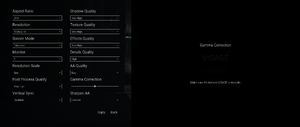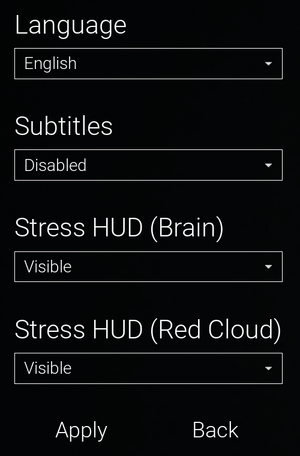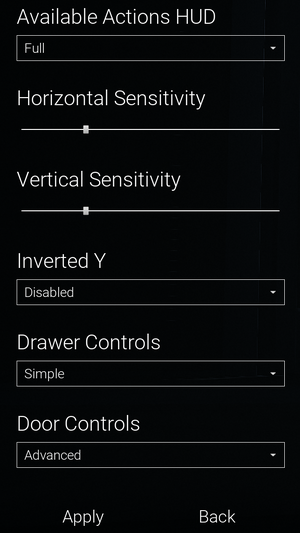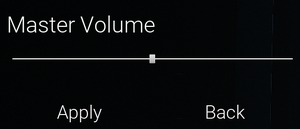Difference between revisions of "Visage"
From PCGamingWiki, the wiki about fixing PC games
Baronsmoki (talk | contribs) (Added GOG details) |
Kryptonite (talk | contribs) |
||
| (37 intermediate revisions by 15 users not shown) | |||
| Line 1: | Line 1: | ||
| − | |||
| − | |||
{{Infobox game | {{Infobox game | ||
| − | |cover = Visage cover. | + | |cover = Visage cover.png |
|developers = | |developers = | ||
{{Infobox game/row/developer|SadSquare Studio}} | {{Infobox game/row/developer|SadSquare Studio}} | ||
|publishers = | |publishers = | ||
|engines = | |engines = | ||
| − | {{Infobox game/row/engine|Unreal Engine 4}} | + | {{Infobox game/row/engine|Unreal Engine 4|ref=<ref name="engineversion">{{Refcheck|user=Mastan|date=2022-10-15}}</ref>|build=4.24.3.0}} |
|release dates= | |release dates= | ||
| − | {{Infobox game/row/date|Windows| | + | {{Infobox game/row/date|Windows|October 30, 2020}} |
| + | |reception = | ||
| + | {{Infobox game/row/reception|Metacritic|visage|81}} | ||
| + | {{Infobox game/row/reception|OpenCritic|10461/visage|78}} | ||
| + | {{Infobox game/row/reception|IGDB|visage|}} | ||
| + | |taxonomy = | ||
| + | {{Infobox game/row/taxonomy/monetization | One-time game purchase }} | ||
| + | {{Infobox game/row/taxonomy/microtransactions | None }} | ||
| + | {{Infobox game/row/taxonomy/modes | Singleplayer }} | ||
| + | {{Infobox game/row/taxonomy/pacing | Real-time }} | ||
| + | {{Infobox game/row/taxonomy/perspectives | First-person }} | ||
| + | {{Infobox game/row/taxonomy/controls | Direct control }} | ||
| + | {{Infobox game/row/taxonomy/genres | Survival horror }} | ||
| + | {{Infobox game/row/taxonomy/sports | }} | ||
| + | {{Infobox game/row/taxonomy/vehicles | }} | ||
| + | {{Infobox game/row/taxonomy/art styles | }} | ||
| + | {{Infobox game/row/taxonomy/themes | Dark }} | ||
| + | {{Infobox game/row/taxonomy/series | }} | ||
|steam appid = 594330 | |steam appid = 594330 | ||
| − | |steam appid side | + | |steam appid side = 938721 |
|gogcom id = 2147483087 | |gogcom id = 2147483087 | ||
|gogcom id side = 1821328211 | |gogcom id side = 1821328211 | ||
| + | |official site= https://sadsquarestudio.com/pages/visage.html | ||
| + | |hltb = 51108 | ||
| + | |lutris = | ||
| + | |mobygames = visage | ||
|strategywiki = | |strategywiki = | ||
|wikipedia = Visage (video game) | |wikipedia = Visage (video game) | ||
|winehq = | |winehq = | ||
|license = commercial | |license = commercial | ||
| + | }} | ||
| + | |||
| + | {{Introduction | ||
| + | |introduction = | ||
| + | |||
| + | |release history = | ||
| + | |||
| + | |current state = | ||
}} | }} | ||
| Line 26: | Line 53: | ||
==Availability== | ==Availability== | ||
{{Availability| | {{Availability| | ||
| − | |||
{{Availability/row| GOG.com | visage | DRM-free | | | Windows }} | {{Availability/row| GOG.com | visage | DRM-free | | | Windows }} | ||
{{Availability/row| GMG | visage-pc | Steam | | | Windows }} | {{Availability/row| GMG | visage-pc | Steam | | | Windows }} | ||
{{Availability/row| Humble | visage | Steam | | | Windows }} | {{Availability/row| Humble | visage | Steam | | | Windows }} | ||
| − | {{Availability/row| Steam | 594330 | Steam | | + | {{Availability/row| Microsoft Store | 9p9v698v6mvr | Microsoft Store | | | Windows}} |
| + | {{Availability/row| Steam | 594330 | Steam | | | Windows }} | ||
| + | {{Availability/row| Discord | 508057374875975682 | Discord | | | Windows | unavailable }} | ||
| + | }} | ||
| + | |||
| + | ==Monetization== | ||
| + | {{Monetization | ||
| + | |ad-supported = | ||
| + | |dlc = | ||
| + | |expansion pack = | ||
| + | |freeware = | ||
| + | |free-to-play = | ||
| + | |one-time game purchase = The game requires an upfront purchase to access. | ||
| + | |sponsored = | ||
| + | |subscription = | ||
}} | }} | ||
| + | ===Microtransactions=== | ||
| + | {{Microtransactions | ||
| + | |boost = | ||
| + | |cosmetic = | ||
| + | |currency = | ||
| + | |finite spend = | ||
| + | |infinite spend = | ||
| + | |free-to-grind = | ||
| + | |loot box = | ||
| + | |none = None | ||
| + | |player trading = | ||
| + | |time-limited = | ||
| + | |unlock = | ||
| + | }} | ||
==Game data== | ==Game data== | ||
===Configuration file(s) location=== | ===Configuration file(s) location=== | ||
{{Game data| | {{Game data| | ||
| − | {{Game data/config|Windows|{{P|localappdata}}\Visage\Saved\Config\}} | + | {{Game data/config|Windows|{{P|localappdata}}\Visage\Saved\Config\WindowsNoEditor\|{{p|localappdata}}\Visage\Saved\SaveGames\savedOptions.sav|{{p|localappdata}}\Visage\Saved\SaveGames\savedVideoSettings.sav}} |
| + | {{Game data/config|Microsoft Store|{{P|localappdata}}\Visage\Saved\Config\WinGDK\}} | ||
}} | }} | ||
===Save game data location=== | ===Save game data location=== | ||
{{Game data| | {{Game data| | ||
| − | {{Game data/saves|Windows|}} | + | {{Game data/saves|Windows|{{p|localappdata}}\Visage\Saved\SaveGames\}} |
| + | {{Game data/saves|Microsoft Store|{{p|localappdata}}\SadSquareStudio.Visage_855q6fdw1qbrg\SystemAppData\}} | ||
}} | }} | ||
===[[Glossary:Save game cloud syncing|Save game cloud syncing]]=== | ===[[Glossary:Save game cloud syncing|Save game cloud syncing]]=== | ||
{{Save game cloud syncing | {{Save game cloud syncing | ||
| − | |discord | + | |discord = true |
| − | |discord notes | + | |discord notes = |
| − | |epic games | + | |epic games launcher = |
| − | |epic games | + | |epic games launcher notes = |
| − | |gog galaxy | + | |gog galaxy = true |
| − | |gog galaxy notes | + | |gog galaxy notes = |
| − | |origin | + | |origin = |
| − | |origin notes | + | |origin notes = |
| − | |steam cloud | + | |steam cloud = true |
| − | |steam cloud notes | + | |steam cloud notes = |
| − | | | + | |ubisoft connect = |
| − | | | + | |ubisoft connect notes = |
| − | |xbox cloud | + | |xbox cloud = true |
| − | |xbox cloud notes | + | |xbox cloud notes = |
}} | }} | ||
| − | ==Video | + | ==Video== |
| − | {{Video settings | + | {{Image|Visage Video settings.png|Video settings}} |
| + | {{Image|Visage General settings.png|General settings}} | ||
| + | {{Video | ||
|wsgf link = | |wsgf link = | ||
|widescreen wsgf award = | |widescreen wsgf award = | ||
| Line 69: | Line 127: | ||
|ultrawidescreen wsgf award = | |ultrawidescreen wsgf award = | ||
|4k ultra hd wsgf award = | |4k ultra hd wsgf award = | ||
| − | |widescreen resolution = | + | |widescreen resolution = true |
|widescreen resolution notes= | |widescreen resolution notes= | ||
|multimonitor = unknown | |multimonitor = unknown | ||
|multimonitor notes = | |multimonitor notes = | ||
| − | |ultrawidescreen = | + | |ultrawidescreen = limited |
| − | |ultrawidescreen notes = | + | |ultrawidescreen notes = {{term|Hor+}} gameplay and {{term|vert-}} cutscene scaling at 21:9.<ref>{{Refcheck|user=Rose|date=2020-10-31|comment=Screenshots of the first cutscene frames and gameplay scene taken at 2560x1080 and 1920x1080, then compared.}}</ref><br>See [[#Ultra-widescreen|Ultra-widescreen]] for a 32:9 workaround. |
| − | |4k ultra hd = | + | |4k ultra hd = true |
|4k ultra hd notes = | |4k ultra hd notes = | ||
| − | |fov = | + | |fov = hackable |
| − | |fov notes = See [[# | + | |fov notes = 90 by default. See [[#Field of view (FOV)|Field of view (FOV)]] for more. |
| − | |windowed = | + | |windowed = true |
|windowed notes = | |windowed notes = | ||
| − | |borderless windowed = | + | |borderless windowed = true |
| − | |borderless windowed notes = | + | |borderless windowed notes = The selected resolution has to match that of the desktop. |
| − | |anisotropic = | + | |anisotropic = false |
|anisotropic notes = | |anisotropic notes = | ||
| − | |antialiasing = | + | |antialiasing = true |
|antialiasing notes = | |antialiasing notes = | ||
| − | |vsync = | + | |vsync = true |
|vsync notes = | |vsync notes = | ||
| − | |60 fps = | + | |60 fps = true |
|60 fps notes = | |60 fps notes = | ||
| − | |120 fps = | + | |120 fps = true |
|120 fps notes = | |120 fps notes = | ||
| − | |hdr = | + | |hdr = false |
| − | |hdr notes = | + | |hdr notes = |
| − | + | |ray tracing = false | |
| − | + | |ray tracing notes = | |
| − | + | |color blind = false | |
| − | |||
| − | |||
| − | |color blind = | ||
|color blind notes = | |color blind notes = | ||
}} | }} | ||
| − | === | + | ===[[Glossary:Ultra-widescreen|Ultra-widescreen]]=== |
| − | {{Fixbox|description= | + | {{Fixbox|description=Modify a configuration file and use the Universal Unreal Engine 4 Console Unlocker for FOV compensation|ref=<ref name="rose1"/>|fix= |
| + | # Launch the game and set the graphics settings as desired. Make sure the aspect ratio is 16:9, then quit the game. | ||
| + | # Go to the [[#Game data|configuration file(s) location]]. | ||
| + | # Open {{file|GameUserSettings.ini}}. | ||
| + | # Find {{code|ResolutionSizeX}} and {{code|ResolutionSizeY}} and modify the width and height as necessary (e.g. <code>ResolutionSizeX=3840</code> and <code>ResolutionSizeY=1080</code>), then save the file. | ||
| + | # Launch the game and [[Engine:Unreal Engine 4#Enable developer console|enable the developer console]]. | ||
| + | # At the gameplay, enter <code>FOV 126.87</code> (for 32:9) to vertically match the default FOV of 16:9. Any other value is possible. | ||
| + | {{ii}} Accessing the graphics options and applying will reset the resolution and require taking the steps again. | ||
| + | }} | ||
| + | |||
| + | ===[[Glossary:Field of view (FOV)|Field of view (FOV)]]=== | ||
| + | {{Fixbox|description=Use the Universal Unreal Engine 4 Console Unlocker to set any FOV|ref=<ref name="rose1">{{Refcheck|user=Rose|date=2020-10-31|comment=}}</ref>|fix= | ||
| + | # Follow [[Engine:Unreal Engine 4#Enable developer console|the instructions]] to enable the developer console in the game. | ||
| + | # Enter <code>FOV X</code> where X is the desired value. | ||
| + | {{ii}} All FOV changes get reset upon closing the game. | ||
| + | }} | ||
| + | |||
| + | {{Fixbox|description=Increase FOV by setting its value to vertical in a config file|ref=|fix= | ||
# Go to the [[#Game data|configuration file(s) location]]. | # Go to the [[#Game data|configuration file(s) location]]. | ||
# Open {{file|Engine.ini}}. | # Open {{file|Engine.ini}}. | ||
| Line 114: | Line 186: | ||
}} | }} | ||
| − | ==Input | + | ==Input== |
| − | {{Input | + | {{Image|Visage Control settings.png|Control settings}} |
| − | |key remap = | + | {{Input |
| + | |key remap = true | ||
|key remap notes = | |key remap notes = | ||
| − | |acceleration option = | + | |acceleration option = false |
|acceleration option notes = | |acceleration option notes = | ||
| − | |mouse sensitivity = | + | |mouse sensitivity = true |
| − | |mouse sensitivity notes = | + | |mouse sensitivity notes = Horizontal and Vertical sensitivities are adjusted separately. |
| − | |mouse menu = | + | |mouse menu = true |
|mouse menu notes = | |mouse menu notes = | ||
| − | |invert mouse y-axis = | + | |invert mouse y-axis = true |
|invert mouse y-axis notes = | |invert mouse y-axis notes = | ||
|touchscreen = unknown | |touchscreen = unknown | ||
| Line 132: | Line 205: | ||
|full controller = true | |full controller = true | ||
|full controller notes = | |full controller notes = | ||
| − | |controller remap = | + | |controller remap = false |
|controller remap notes = | |controller remap notes = | ||
| − | |controller sensitivity = | + | |controller sensitivity = true |
| − | |controller sensitivity notes= | + | |controller sensitivity notes= Horizontal and Vertical sensitivities are adjusted separately. |
| − | |invert controller y-axis = | + | |invert controller y-axis = true |
|invert controller y-axis notes= | |invert controller y-axis notes= | ||
| − | |xinput controllers = | + | |xinput controllers = true |
|xinput controllers notes = | |xinput controllers notes = | ||
| − | |xbox prompts = | + | |xbox prompts = true |
|xbox prompts notes = | |xbox prompts notes = | ||
| − | |impulse triggers = | + | |impulse triggers = false |
|impulse triggers notes = | |impulse triggers notes = | ||
| − | | | + | |playstation controllers = false |
| − | | | + | |playstation controller models = |
| − | | | + | |playstation controllers notes = |
| − | | | + | |playstation prompts = false |
| − | |light bar support = | + | |playstation prompts notes = |
| + | |light bar support = false | ||
|light bar support notes = | |light bar support notes = | ||
| − | | | + | |dualsense adaptive trigger support = false |
| − | | | + | |dualsense adaptive trigger support notes = |
| + | |dualsense haptics support = false | ||
| + | |dualsense haptics support notes = | ||
| + | |playstation connection modes = | ||
| + | |playstation connection modes notes = | ||
|tracked motion controllers= false | |tracked motion controllers= false | ||
|tracked motion controllers notes = | |tracked motion controllers notes = | ||
| Line 160: | Line 238: | ||
|other button prompts = unknown | |other button prompts = unknown | ||
|other button prompts notes= | |other button prompts notes= | ||
| − | |controller hotplug = | + | |controller hotplug = true |
|controller hotplug notes = | |controller hotplug notes = | ||
| − | |haptic feedback = | + | |haptic feedback = false |
|haptic feedback notes = | |haptic feedback notes = | ||
| − | |simultaneous input = | + | |simultaneous input = limited |
| − | |simultaneous input notes = | + | |simultaneous input notes = Mouse and controller can be used simultaneously, keyboard and controller cannot. |
|steam input api = unknown | |steam input api = unknown | ||
|steam input api notes = | |steam input api notes = | ||
| Line 177: | Line 255: | ||
|steam cursor detection notes = | |steam cursor detection notes = | ||
}} | }} | ||
| + | <gallery> | ||
| + | Visage Keybinds.png|Key Binds | ||
| + | Visage XInput layout.png|XInput controller layout | ||
| + | </gallery> | ||
| − | ==Audio | + | ==Audio== |
| − | {{Audio settings | + | {{Image|Visage Audio settings.png|Audio settings}} |
| − | |separate volume = | + | {{Audio |
| − | |separate volume notes = | + | |separate volume = false |
| − | |surround sound = | + | |separate volume notes = Master only. |
| − | |surround sound notes = | + | |surround sound = always on |
| − | |subtitles = | + | |surround sound notes = 6.0 Surround<ref>{{Refcheck|user=Mastan|date=2022-10-15|comment=Tested in 7.1 using Orban Loudness Meter. No audio output detected in Central and LFE channels.}}</ref> |
| + | |subtitles = true | ||
|subtitles notes = | |subtitles notes = | ||
| − | |closed captions = | + | |closed captions = limited |
| − | |closed captions notes = | + | |closed captions notes = Some captions are enabled together with subtitles. |
| − | |mute on focus lost = | + | |mute on focus lost = always on |
|mute on focus lost notes = | |mute on focus lost notes = | ||
|eax support = | |eax support = | ||
| Line 204: | Line 287: | ||
}} | }} | ||
{{L10n/switch | {{L10n/switch | ||
| − | |language = | + | |language = Arabic |
|interface = true | |interface = true | ||
|audio = false | |audio = false | ||
| Line 210: | Line 293: | ||
}} | }} | ||
{{L10n/switch | {{L10n/switch | ||
| − | |language = | + | |language = Bulgarian |
|interface = true | |interface = true | ||
|audio = false | |audio = false | ||
| Line 216: | Line 299: | ||
}} | }} | ||
{{L10n/switch | {{L10n/switch | ||
| − | |language = | + | |language = Simplified Chinese |
|interface = true | |interface = true | ||
|audio = false | |audio = false | ||
| Line 222: | Line 305: | ||
}} | }} | ||
{{L10n/switch | {{L10n/switch | ||
| − | |language = | + | |language = Dutch |
|interface = true | |interface = true | ||
|audio = false | |audio = false | ||
| Line 228: | Line 311: | ||
}} | }} | ||
{{L10n/switch | {{L10n/switch | ||
| − | |language = | + | |language = French |
|interface = true | |interface = true | ||
|audio = false | |audio = false | ||
| Line 234: | Line 317: | ||
}} | }} | ||
{{L10n/switch | {{L10n/switch | ||
| − | |language = | + | |language = German |
|interface = true | |interface = true | ||
|audio = false | |audio = false | ||
| Line 246: | Line 329: | ||
}} | }} | ||
{{L10n/switch | {{L10n/switch | ||
| − | |language = | + | |language = Hungarian |
|interface = true | |interface = true | ||
|audio = false | |audio = false | ||
| Line 252: | Line 335: | ||
}} | }} | ||
{{L10n/switch | {{L10n/switch | ||
| − | |language = | + | |language = Indonesian |
| + | |interface = hackable | ||
| + | |audio = false | ||
| + | |subtitles = hackable | ||
| + | |fan = true | ||
| + | |notes = Fan translation by [https://igtcid.blogspot.com/2022/12/visage-bahasa-indonesia-mod.html IGTC Team (Indonesia Game Translator Community)] | ||
| + | }} | ||
| + | {{L10n/switch | ||
| + | |language = Italian | ||
|interface = true | |interface = true | ||
|audio = false | |audio = false | ||
| Line 258: | Line 349: | ||
}} | }} | ||
{{L10n/switch | {{L10n/switch | ||
| − | |language = | + | |language = Japanese |
|interface = true | |interface = true | ||
|audio = false | |audio = false | ||
| Line 264: | Line 355: | ||
}} | }} | ||
{{L10n/switch | {{L10n/switch | ||
| − | |language = | + | |language = Korean |
|interface = true | |interface = true | ||
|audio = false | |audio = false | ||
| Line 270: | Line 361: | ||
}} | }} | ||
{{L10n/switch | {{L10n/switch | ||
| − | |language = | + | |language = Polish |
|interface = true | |interface = true | ||
|audio = false | |audio = false | ||
| Line 276: | Line 367: | ||
}} | }} | ||
{{L10n/switch | {{L10n/switch | ||
| − | |language = | + | |language = Portuguese |
|interface = true | |interface = true | ||
|audio = false | |audio = false | ||
| Line 282: | Line 373: | ||
}} | }} | ||
{{L10n/switch | {{L10n/switch | ||
| − | |language = | + | |language = Brazilian Portuguese |
| − | |interface = | + | |interface = false |
|audio = false | |audio = false | ||
|subtitles = false | |subtitles = false | ||
| + | |notes = Advertised but not available. | ||
}} | }} | ||
{{L10n/switch | {{L10n/switch | ||
| − | |language = | + | |language = Russian |
|interface = true | |interface = true | ||
|audio = false | |audio = false | ||
| − | |subtitles = | + | |subtitles = true |
}} | }} | ||
{{L10n/switch | {{L10n/switch | ||
| − | |language = | + | |language = Spanish |
|interface = true | |interface = true | ||
| + | |audio = false | ||
| + | |subtitles = true | ||
| + | }} | ||
| + | {{L10n/switch | ||
| + | |language = Latin American Spanish | ||
| + | |interface = false | ||
|audio = false | |audio = false | ||
|subtitles = false | |subtitles = false | ||
| + | |notes = Advertised but not available. | ||
}} | }} | ||
{{L10n/switch | {{L10n/switch | ||
| − | |language = | + | |language = Swedish |
|interface = true | |interface = true | ||
|audio = false | |audio = false | ||
| − | |subtitles = | + | |subtitles = true |
}} | }} | ||
{{L10n/switch | {{L10n/switch | ||
| Line 309: | Line 408: | ||
|interface = true | |interface = true | ||
|audio = false | |audio = false | ||
| − | |subtitles = false | + | |subtitles = true |
| + | }} | ||
| + | {{L10n/switch | ||
| + | |language = Ukrainian | ||
| + | |interface = true | ||
| + | |audio = false | ||
| + | |subtitles = true | ||
}} | }} | ||
}} | }} | ||
| Line 316: | Line 421: | ||
===API=== | ===API=== | ||
{{API | {{API | ||
| − | |direct3d versions = | + | |direct3d versions = 11 |
| − | |direct3d notes = | + | |direct3d notes = <ref>{{Refcheck|user=Rose|date=2020-11-02|comment=As displayed by RivaTuner.}}</ref> |
|directdraw versions = | |directdraw versions = | ||
|directdraw notes = | |directdraw notes = | ||
| Line 337: | Line 442: | ||
|shader model notes = | |shader model notes = | ||
|windows 32-bit exe = unknown | |windows 32-bit exe = unknown | ||
| − | |windows 64-bit exe = | + | |windows 64-bit exe = true |
| + | |windows arm app = false | ||
|windows exe notes = | |windows exe notes = | ||
| − | |macos 32-bit app | + | |macos intel 32-bit app = |
| − | |macos 64-bit app | + | |macos intel 64-bit app = |
|macos app notes = | |macos app notes = | ||
|linux 32-bit executable= | |linux 32-bit executable= | ||
| Line 371: | Line 477: | ||
{{References}} | {{References}} | ||
| − | + | {{GOG.com Enhancement Project}} | |
Latest revision as of 23:01, 23 March 2024
 |
|
| Developers | |
|---|---|
| SadSquare Studio | |
| Engines | |
| Unreal Engine 4[Note 1] | |
| Release dates | |
| Windows | October 30, 2020 |
| Reception | |
| Metacritic | 81 |
| OpenCritic | 78 |
| Taxonomy | |
| Monetization | One-time game purchase |
| Microtransactions | None |
| Modes | Singleplayer |
| Pacing | Real-time |
| Perspectives | First-person |
| Controls | Direct control |
| Genres | Survival horror |
| Themes | Dark |
Visage is a singleplayer first-person survival horror game.
General information
Availability
| Source | DRM | Notes | Keys | OS |
|---|---|---|---|---|
| GOG.com | ||||
| Green Man Gaming | ||||
| Humble Store | ||||
| Microsoft Store | ||||
| Steam | ||||
| Discord (unavailable) |
Monetization
| Type | Notes |
|---|---|
| One-time game purchase | The game requires an upfront purchase to access. |
Microtransactions
| Type | Notes |
|---|---|
| No microtransactions | None |
Game data
Configuration file(s) location
| System | Location |
|---|---|
| Windows | %LOCALAPPDATA%\Visage\Saved\Config\WindowsNoEditor\ %LOCALAPPDATA%\Visage\Saved\SaveGames\savedOptions.sav %LOCALAPPDATA%\Visage\Saved\SaveGames\savedVideoSettings.sav |
| Microsoft Store | %LOCALAPPDATA%\Visage\Saved\Config\WinGDK\ |
| Steam Play (Linux) | <SteamLibrary-folder>/steamapps/compatdata/594330/pfx/[Note 2] |
Save game data location
| System | Location |
|---|---|
| Windows | %LOCALAPPDATA%\Visage\Saved\SaveGames\ |
| Microsoft Store | %LOCALAPPDATA%\SadSquareStudio.Visage_855q6fdw1qbrg\SystemAppData\ |
| Steam Play (Linux) | <SteamLibrary-folder>/steamapps/compatdata/594330/pfx/[Note 2] |
Save game cloud syncing
| System | Native | Notes |
|---|---|---|
| Discord | ||
| GOG Galaxy | ||
| Steam Cloud | ||
| Xbox Cloud |
Video
| Graphics feature | State | Notes | |
|---|---|---|---|
| Widescreen resolution | |||
| Multi-monitor | |||
| Ultra-widescreen | Hor+ gameplay and Vert- cutscene scaling at 21:9.[2] See Ultra-widescreen for a 32:9 workaround. |
||
| 4K Ultra HD | |||
| Field of view (FOV) | 90 by default. See Field of view (FOV) for more. | ||
| Windowed | |||
| Borderless fullscreen windowed | The selected resolution has to match that of the desktop. | ||
| Anisotropic filtering (AF) | See the glossary page for potential workarounds. | ||
| Anti-aliasing (AA) | |||
| Vertical sync (Vsync) | |||
| 60 FPS and 120+ FPS | |||
| High dynamic range display (HDR) | See the engine page to force native HDR output, or the glossary page for other alternatives. | ||
| Ray tracing (RT) | |||
- The game engine may allow for manual configuration of the game via its variables. See the Unreal Engine 4 page for more details.
Ultra-widescreen
| Modify a configuration file and use the Universal Unreal Engine 4 Console Unlocker for FOV compensation[3] |
|---|
|
Field of view (FOV)
| Use the Universal Unreal Engine 4 Console Unlocker to set any FOV[3] |
|---|
|
| Increase FOV by setting its value to vertical in a config file |
|---|
[/Script/Engine.LocalPlayer] AspectRatioAxisConstraint=AspectRatio_MaintainYFOV
|
Input
| Keyboard and mouse | State | Notes |
|---|---|---|
| Remapping | ||
| Mouse acceleration | ||
| Mouse sensitivity | Horizontal and Vertical sensitivities are adjusted separately. | |
| Mouse input in menus | ||
| Mouse Y-axis inversion | ||
| Controller | ||
| Controller support | ||
| Full controller support | ||
| Controller remapping | See the glossary page for potential workarounds. | |
| Controller sensitivity | Horizontal and Vertical sensitivities are adjusted separately. | |
| Controller Y-axis inversion |
| Controller types |
|---|
| XInput-compatible controllers | ||
|---|---|---|
| Xbox button prompts | ||
| Impulse Trigger vibration |
| PlayStation controllers | See the glossary page for potential workarounds. |
|---|
| Generic/other controllers |
|---|
| Additional information | ||
|---|---|---|
| Controller hotplugging | ||
| Haptic feedback | ||
| Digital movement supported | ||
| Simultaneous controller+KB/M | Mouse and controller can be used simultaneously, keyboard and controller cannot. |
Audio
| Audio feature | State | Notes |
|---|---|---|
| Separate volume controls | Master only. | |
| Surround sound | 6.0 Surround[4] | |
| Subtitles | ||
| Closed captions | Some captions are enabled together with subtitles. | |
| Mute on focus lost |
Localizations
| Language | UI | Audio | Sub | Notes |
|---|---|---|---|---|
| English | ||||
| Arabic | ||||
| Bulgarian | ||||
| Simplified Chinese | ||||
| Dutch | ||||
| French | ||||
| German | ||||
| Greek | ||||
| Hungarian | ||||
| Indonesian | Fan translation by IGTC Team (Indonesia Game Translator Community) | |||
| Italian | ||||
| Japanese | ||||
| Korean | ||||
| Polish | ||||
| Portuguese | ||||
| Brazilian Portuguese | Advertised but not available. | |||
| Russian | ||||
| Spanish | ||||
| Latin American Spanish | Advertised but not available. | |||
| Swedish | ||||
| Turkish | ||||
| Ukrainian |
Other information
API
| Technical specs | Supported | Notes |
|---|---|---|
| Direct3D | 11 | [5] |
| Executable | 32-bit | 64-bit | Notes |
|---|---|---|---|
| Windows |
System requirements
| Windows | ||
|---|---|---|
| Minimum | Recommended | |
| Operating system (OS) | 7 | 8, 8.1, 10 |
| Processor (CPU) | Intel Core i5 AMD Ryzen 5 |
Intel Core i7 AMD Ryzen 7 |
| System memory (RAM) | 6 GB | 8 GB |
| Hard disk drive (HDD) | 10 GB | |
| Video card (GPU) | Nvidia GeForce GTX 950 AMD Radeon R7 370 DirectX 10 compatible | Nvidia GeForce GTX 1060 AMD Radeon RX 480 DirectX 12 compatible |
Notes
- ↑ Unreal Engine 4 engine build: 4.24.3.0[1]
- ↑ 2.0 2.1 Notes regarding Steam Play (Linux) data:
- File/folder structure within this directory reflects the path(s) listed for Windows and/or Steam game data.
- Games with Steam Cloud support may also store data in
~/.steam/steam/userdata/<user-id>/594330/. - Use Wine's registry editor to access any Windows registry paths.
- The app ID (594330) may differ in some cases.
- Treat backslashes as forward slashes.
- See the glossary page for details on Windows data paths.
References
- ↑ Verified by User:Mastan on 2022-10-15
- ↑ Verified by User:Rose on 2020-10-31
- Screenshots of the first cutscene frames and gameplay scene taken at 2560x1080 and 1920x1080, then compared.
- ↑ 3.0 3.1 Verified by User:Rose on 2020-10-31
- ↑ Verified by User:Mastan on 2022-10-15
- Tested in 7.1 using Orban Loudness Meter. No audio output detected in Central and LFE channels.
- ↑ Verified by User:Rose on 2020-11-02
- As displayed by RivaTuner.