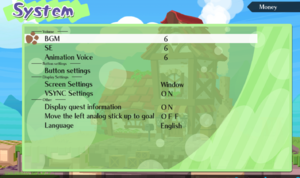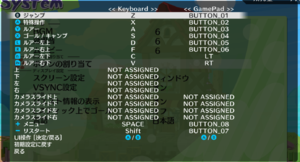Difference between revisions of "Umihara Kawase Fresh!"
From PCGamingWiki, the wiki about fixing PC games
TremiRodomi (talk | contribs) (→Video) |
m (→Audio: General maintenance with AutoWikiBrowser in Bot mode) |
||
| (15 intermediate revisions by 4 users not shown) | |||
| Line 1: | Line 1: | ||
| − | |||
{{Infobox game | {{Infobox game | ||
|cover = Umihara Kawase Fresh! - Cover.jpg | |cover = Umihara Kawase Fresh! - Cover.jpg | ||
| Line 15: | Line 14: | ||
|taxonomy = | |taxonomy = | ||
{{Infobox game/row/taxonomy/microtransactions | None }} | {{Infobox game/row/taxonomy/microtransactions | None }} | ||
| − | {{Infobox game/row/taxonomy/modes | Singleplayer | + | {{Infobox game/row/taxonomy/modes | Singleplayer }} |
{{Infobox game/row/taxonomy/pacing | Real-time }} | {{Infobox game/row/taxonomy/pacing | Real-time }} | ||
{{Infobox game/row/taxonomy/perspectives | Scrolling, Side view }} | {{Infobox game/row/taxonomy/perspectives | Scrolling, Side view }} | ||
| Line 58: | Line 57: | ||
===[[Glossary:Save game cloud syncing|Save game cloud syncing]]=== | ===[[Glossary:Save game cloud syncing|Save game cloud syncing]]=== | ||
{{Save game cloud syncing | {{Save game cloud syncing | ||
| − | |discord | + | |discord = |
| − | |discord notes | + | |discord notes = |
| − | |epic games | + | |epic games launcher = |
| − | |epic games | + | |epic games launcher notes = |
| − | |gog galaxy | + | |gog galaxy = |
| − | |gog galaxy notes | + | |gog galaxy notes = |
| − | |origin | + | |origin = |
| − | |origin notes | + | |origin notes = |
| − | |steam cloud | + | |steam cloud = true |
| − | |steam cloud notes | + | |steam cloud notes = |
| − | | | + | |ubisoft connect = |
| − | | | + | |ubisoft connect notes = |
| − | |xbox cloud | + | |xbox cloud = |
| − | |xbox cloud notes | + | |xbox cloud notes = |
}} | }} | ||
| Line 89: | Line 88: | ||
|ultrawidescreen notes = | |ultrawidescreen notes = | ||
|4k ultra hd = false | |4k ultra hd = false | ||
| − | |4k ultra hd notes = Locked at | + | |4k ultra hd notes = Locked at 720p internally.<ref name="tremirefcheck">{{Refcheck|user=TremiRodomi|date=2020-12-22}}</ref> |
|fov = n/a | |fov = n/a | ||
|fov notes = | |fov notes = | ||
| Line 100: | Line 99: | ||
|antialiasing = false | |antialiasing = false | ||
|antialiasing notes = | |antialiasing notes = | ||
| + | |upscaling = unknown | ||
| + | |upscaling tech = | ||
| + | |upscaling notes = | ||
|vsync = true | |vsync = true | ||
|vsync notes = | |vsync notes = | ||
| Line 105: | Line 107: | ||
|60 fps notes = | |60 fps notes = | ||
|120 fps = false | |120 fps = false | ||
| − | |120 fps notes = Capped at 60fps.<ref | + | |120 fps notes = Capped at 60fps.<ref name="tremirefcheck" /> |
|hdr = unknown | |hdr = unknown | ||
|hdr notes = | |hdr notes = | ||
| + | |ray tracing = unknown | ||
| + | |ray tracing notes = | ||
|color blind = unknown | |color blind = unknown | ||
|color blind notes = | |color blind notes = | ||
| Line 113: | Line 117: | ||
==Input== | ==Input== | ||
| + | {{Image|Umihara Kawase Fresh! - Controller options.png|Input settings.}} | ||
{{Input | {{Input | ||
|key remap = true | |key remap = true | ||
| Line 128: | Line 133: | ||
|controller support = true | |controller support = true | ||
|controller support notes = | |controller support notes = | ||
| − | |full controller = | + | |full controller = true |
| − | |full controller notes = | + | |full controller notes = |
|controller remap = true | |controller remap = true | ||
|controller remap notes = | |controller remap notes = | ||
| Line 140: | Line 145: | ||
|xbox prompts = false | |xbox prompts = false | ||
|xbox prompts notes = | |xbox prompts notes = | ||
| − | |impulse triggers = | + | |impulse triggers = false |
|impulse triggers notes = | |impulse triggers notes = | ||
|dualshock 4 = unknown | |dualshock 4 = unknown | ||
| Line 155: | Line 160: | ||
|tracked motion prompts notes = | |tracked motion prompts notes = | ||
|other controllers = true | |other controllers = true | ||
| − | |other controllers notes = <ref | + | |other controllers notes = <ref name="tremirefcheck" /> |
|other button prompts = nintendo | |other button prompts = nintendo | ||
|other button prompts notes= | |other button prompts notes= | ||
|controller hotplug = false | |controller hotplug = false | ||
| − | |controller hotplug notes = <ref | + | |controller hotplug notes = <ref name="tremirefcheck" /> |
|haptic feedback = false | |haptic feedback = false | ||
|haptic feedback notes = | |haptic feedback notes = | ||
| Line 181: | Line 186: | ||
|separate volume notes = | |separate volume notes = | ||
|surround sound = false | |surround sound = false | ||
| − | |surround sound notes = Stereo only.<ref>{{Refcheck|user= | + | |surround sound notes = Stereo only.<ref>{{Refcheck|user=TremiRodomi|date=2020-12-28|comment=Tested with Orbiton Loudness Meter and a Soulion Tracer 30, which reports as a 7.1 audio device using virtual surround sound mode.}}</ref> |
|subtitles = true | |subtitles = true | ||
|subtitles notes = All dialogue is text-based. | |subtitles notes = All dialogue is text-based. | ||
| Line 187: | Line 192: | ||
|closed captions notes = | |closed captions notes = | ||
|mute on focus lost = false | |mute on focus lost = false | ||
| − | |mute on focus lost notes = <ref | + | |mute on focus lost notes = <ref name="tremirefcheck" /> |
|eax support = | |eax support = | ||
| − | |eax support notes = | + | |eax support notes = |
| + | |royalty free audio = false | ||
| + | |royalty free audio notes = | ||
|red book cd audio = | |red book cd audio = | ||
|red book cd audio notes = | |red book cd audio notes = | ||
| Line 205: | Line 212: | ||
}} | }} | ||
{{L10n/switch | {{L10n/switch | ||
| − | |language = | + | |language = Traditional Chinese |
|interface = true | |interface = true | ||
| − | |audio = | + | |audio = false |
|subtitles = true | |subtitles = true | ||
|notes = | |notes = | ||
| Line 214: | Line 221: | ||
}} | }} | ||
{{L10n/switch | {{L10n/switch | ||
| − | |language = | + | |language = Japanese |
|interface = true | |interface = true | ||
| − | |audio = | + | |audio = true |
|subtitles = true | |subtitles = true | ||
|notes = | |notes = | ||
| Line 231: | Line 238: | ||
|ref = | |ref = | ||
}} | }} | ||
| + | }} | ||
| + | |||
| + | ==Issues fixed== | ||
| + | ===Screen completely blanks out when opening the input settings menu=== | ||
| + | {{ii}} This is fixed as of the June 29, 2021 patch, but instructions are kept here for reference.<ref>{{Refurl|url=https://steamcommunity.com/app/1272680/eventcomments/3044978964790964386?snr=1_5_9_|title=Update on 6/29/2021|date=2021-06-30}}</ref> | ||
| + | {{Fixbox|description=Temporarily switch language to Japanese while setting the controls|ref=<ref name="tremirefcheck" />|fix= | ||
| + | #While in on the main menu, go to the System menu. | ||
| + | #Scroll down to Language, and change the language to Japanese. | ||
| + | #Back out to the main menu to apply the new language. | ||
| + | #Go back to the System menu, which is the last option on the main menu. | ||
| + | #Now select the Button settings menu, which is the fourth option on the System menu. | ||
| + | #Set the controls to your desire. The last option saves your settings and exits the menu, while the option before that applies the default settings if needed. | ||
| + | #While back in the System menu, go to the last option, which is Language, select your desired language, and back out of the System menu once more to apply the new settings. | ||
}} | }} | ||
| Line 260: | Line 280: | ||
|windows 32-bit exe = true | |windows 32-bit exe = true | ||
|windows 64-bit exe = false | |windows 64-bit exe = false | ||
| + | |windows arm app = false | ||
|windows exe notes = | |windows exe notes = | ||
|mac os x powerpc app = | |mac os x powerpc app = | ||
|macos intel 32-bit app = unknown | |macos intel 32-bit app = unknown | ||
|macos intel 64-bit app = unknown | |macos intel 64-bit app = unknown | ||
| + | |macos arm app = unknown | ||
|macos app notes = | |macos app notes = | ||
|linux powerpc app = | |linux powerpc app = | ||
|linux 32-bit executable= unknown | |linux 32-bit executable= unknown | ||
|linux 64-bit executable= unknown | |linux 64-bit executable= unknown | ||
| + | |linux arm app = unknown | ||
|linux executable notes = | |linux executable notes = | ||
}} | }} | ||
| Line 275: | Line 298: | ||
|OSfamily = Windows | |OSfamily = Windows | ||
| − | |minOS = | + | |minOS = 7/8.1/10 |
|minCPU = Intel Core 2 Duo 2.0 GHz or faster processor | |minCPU = Intel Core 2 Duo 2.0 GHz or faster processor | ||
|minRAM = 4 GB | |minRAM = 4 GB | ||
Latest revision as of 18:49, 22 March 2023
 |
|
| Developers | |
|---|---|
| Studio Saizensen | |
| Publishers | |
| Success | |
| Release dates | |
| Windows | May 28, 2020 |
| Reception | |
| IGDB | 80 |
| Taxonomy | |
| Microtransactions | None |
| Modes | Singleplayer |
| Pacing | Real-time |
| Perspectives | Scrolling, Side view |
| Controls | Direct control |
| Genres | Adventure, Platform, Puzzle |
| Art styles | Anime |
| Themes | Fantasy |
| Series | Umihara Kawase |
| Umihara Kawase | |
|---|---|
| Umihara Kawase | 2015 |
| Umihara Kawase Shun | 2015 |
| Sayonara Umihara Kawase | 2015 |
| Umihara Kawase BaZooKa! | 2020 |
| Umihara Kawase Fresh! | 2020 |
Umihara Kawase Fresh! is a singleplayer scrolling and side view adventure, platform and puzzle game in the Umihara Kawase series.
Availability
| Source | DRM | Notes | Keys | OS |
|---|---|---|---|---|
| Steam |
Game data
Save game data location
| System | Location |
|---|---|
| Windows | <Steam-folder>\userdata\<user-id>\1272680\remote\ukf_conf\sd_sys.sav |
| Steam Play (Linux) | <SteamLibrary-folder>/steamapps/compatdata/1272680/pfx/[Note 1] |
Save game cloud syncing
| System | Native | Notes |
|---|---|---|
| Steam Cloud |
Video
| Graphics feature | State | Notes | |
|---|---|---|---|
| Widescreen resolution | |||
| Multi-monitor | |||
| Ultra-widescreen | |||
| 4K Ultra HD | Locked at 720p internally.[1] | ||
| Field of view (FOV) | |||
| Windowed | |||
| Borderless fullscreen windowed | See the glossary page for potential workarounds. | ||
| Anisotropic filtering (AF) | See the glossary page for potential workarounds. | ||
| Anti-aliasing (AA) | See the glossary page for potential workarounds. | ||
| Vertical sync (Vsync) | |||
| 60 FPS | |||
| 120+ FPS | Capped at 60fps.[1] | ||
| High dynamic range display (HDR) | See the glossary page for potential alternatives. | ||
Input
| Keyboard and mouse | State | Notes |
|---|---|---|
| Remapping | ||
| Mouse acceleration | ||
| Mouse sensitivity | ||
| Mouse input in menus | ||
| Mouse Y-axis inversion | ||
| Controller | ||
| Controller support | ||
| Full controller support | ||
| Controller remapping | ||
| Controller sensitivity | ||
| Controller Y-axis inversion |
| Controller types |
|---|
| XInput-compatible controllers | ||
|---|---|---|
| Xbox button prompts | ||
| Impulse Trigger vibration |
| PlayStation controllers |
|---|
| Generic/other controllers | [1] | |
|---|---|---|
| Button prompts |
| Additional information | ||
|---|---|---|
| Controller hotplugging | [1] | |
| Haptic feedback | ||
| Digital movement supported | ||
| Simultaneous controller+KB/M |
| Steam Input | ||
|---|---|---|
| Steam Input API support | ||
| Hook input (legacy mode) | ||
| Official controller preset(s) | ||
| Steam Controller button prompts | ||
| Cursor detection |
Audio
| Audio feature | State | Notes |
|---|---|---|
| Separate volume controls | ||
| Surround sound | Stereo only.[2] | |
| Subtitles | All dialogue is text-based. | |
| Closed captions | ||
| Mute on focus lost | [1] | |
| Royalty free audio |
Localizations
| Language | UI | Audio | Sub | Notes |
|---|---|---|---|---|
| English | ||||
| Traditional Chinese | ||||
| Japanese | ||||
| Korean |
Issues fixed
- This is fixed as of the June 29, 2021 patch, but instructions are kept here for reference.[3]
| Temporarily switch language to Japanese while setting the controls[1] |
|---|
|
Other information
API
| Technical specs | Supported | Notes |
|---|---|---|
| OpenGL | 3.1 |
| Executable | 32-bit | 64-bit | Notes |
|---|---|---|---|
| Windows |
System requirements
| Windows | ||
|---|---|---|
| Minimum | ||
| Operating system (OS) | 7/8.1/10 | |
| Processor (CPU) | Intel Core 2 Duo 2.0 GHz or faster processor | |
| System memory (RAM) | 4 GB | |
| Hard disk drive (HDD) | 4 GB | |
| Video card (GPU) | OpenGL 3.1 compliant video card | |
Notes
- ↑ Notes regarding Steam Play (Linux) data:
- File/folder structure within this directory reflects the path(s) listed for Windows and/or Steam game data.
- Games with Steam Cloud support may also store data in
~/.steam/steam/userdata/<user-id>/1272680/. - Use Wine's registry editor to access any Windows registry paths.
- The app ID (1272680) may differ in some cases.
- Treat backslashes as forward slashes.
- See the glossary page for details on Windows data paths.
References
- ↑ 1.0 1.1 1.2 1.3 1.4 1.5 Verified by User:TremiRodomi on 2020-12-22
- ↑ Verified by User:TremiRodomi on 2020-12-28
- Tested with Orbiton Loudness Meter and a Soulion Tracer 30, which reports as a 7.1 audio device using virtual surround sound mode.
- ↑ Update on 6/29/2021 - last accessed on 2021-06-30