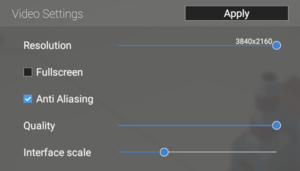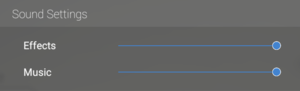Difference between revisions of "Train Valley 2"
From PCGamingWiki, the wiki about fixing PC games
Baronsmoki (talk | contribs) (→Availability: Added GamersGate, Gamesplanet, GMG) |
|||
| (17 intermediate revisions by 7 users not shown) | |||
| Line 7: | Line 7: | ||
|publishers = | |publishers = | ||
{{Infobox game/row/publisher|Flazm}} | {{Infobox game/row/publisher|Flazm}} | ||
| − | {{Infobox game/row/publisher|META Publishing | + | {{Infobox game/row/publisher|META Publishing}} |
{{Infobox game/row/publisher|Shifty Eye Games|Mac App Store}} | {{Infobox game/row/publisher|Shifty Eye Games|Mac App Store}} | ||
|engines = | |engines = | ||
| Line 16: | Line 16: | ||
{{Infobox game/row/date|Linux|April 15, 2019}} | {{Infobox game/row/date|Linux|April 15, 2019}} | ||
|taxonomy = | |taxonomy = | ||
| − | {{Infobox game/row/taxonomy/monetization| | + | {{Infobox game/row/taxonomy/monetization | One-time game purchase,DLC }} |
| − | {{Infobox game/row/taxonomy/series|Train Valley}} | + | {{Infobox game/row/taxonomy/pacing | }} |
| + | {{Infobox game/row/taxonomy/perspectives | Bird's-eye view }} | ||
| + | {{Infobox game/row/taxonomy/controls | }} | ||
| + | {{Infobox game/row/taxonomy/genres | Simulation, Building, Business }} | ||
| + | {{Infobox game/row/taxonomy/sports | }} | ||
| + | {{Infobox game/row/taxonomy/vehicles | Train }} | ||
| + | {{Infobox game/row/taxonomy/art styles | }} | ||
| + | {{Infobox game/row/taxonomy/themes | }} | ||
| + | {{Infobox game/row/taxonomy/series | Train Valley }} | ||
|steam appid = 602320 | |steam appid = 602320 | ||
| − | |steam appid side = 1154780, 1874870 | + | |steam appid side = 1154780, 1874870, 2098230, 2098231, 2098232, 2330180, 2848820 |
|gogcom id = 1705092808 | |gogcom id = 1705092808 | ||
| − | |gogcom id side= 1748366068, 1139053242, 1285705971 | + | |gogcom id side= 1748366068, 1139053242, 1285705971, 1220765826, 1246709478, 1677578821, 2004634290, 1920011177, 1705798171 |
|official site= http://train-valley.com/tv2.html | |official site= http://train-valley.com/tv2.html | ||
|hltb = 55002 | |hltb = 55002 | ||
|igdb = train-valley-2 | |igdb = train-valley-2 | ||
|strategywiki = | |strategywiki = | ||
| − | |mobygames = | + | |mobygames = 106447 |
|wikipedia = Train Valley 2 | |wikipedia = Train Valley 2 | ||
|winehq = | |winehq = | ||
|license = commercial | |license = commercial | ||
| + | }} | ||
| + | |||
| + | {{Introduction | ||
| + | |introduction = | ||
| + | |||
| + | |release history = | ||
| + | |||
| + | |current state = | ||
}} | }} | ||
| Line 38: | Line 54: | ||
==Availability== | ==Availability== | ||
{{Availability| | {{Availability| | ||
| + | {{Availability/row| Epic Games Store | train-valley-2-3606da | DRM-Free | Game can be launched directly from the executable. If Online, a request to link the game to a players' Epic Games account will appear via the computers' default browser, but will seemingly impede progress. The game '''will''' run offline, however.<ref>{{Refcheck|user=Dribbleondo|date=2023-07-13|comment=Ran for 10 minutes offline with no issues. Does not work online without linking to EGS, though a firewall rule can be used on EOS to block the connection.}}</ref> | | Windows }} | ||
{{Availability/row| GamersGate | train-valley-2 | Steam | | | Windows, OS X, Linux }} | {{Availability/row| GamersGate | train-valley-2 | Steam | | | Windows, OS X, Linux }} | ||
{{Availability/row| Gamesplanet | 5352-1 | Steam | | | Windows, OS X, Linux }} | {{Availability/row| Gamesplanet | 5352-1 | Steam | | | Windows, OS X, Linux }} | ||
| Line 49: | Line 66: | ||
==Monetization== | ==Monetization== | ||
{{DLC| | {{DLC| | ||
| − | {{DLC/row| Passenger Flow | | + | {{DLC/row| Passenger Flow | | Windows, OS X, Linux }} |
{{DLC/row| Myths & Rails | | Windows, OS X, Linux }} | {{DLC/row| Myths & Rails | | Windows, OS X, Linux }} | ||
| + | {{DLC/row| Workshop Gems - Ruby | | Windows, OS X, Linux }} | ||
| + | {{DLC/row| Workshop Gems - Emerald | | Windows, OS X, Linux }} | ||
| + | {{DLC/row| Workshop Gems - Sapphire | | Windows, OS X, Linux }} | ||
| + | {{DLC/row| Editor's Bulletin | | Windows, OS X, Linux }} | ||
| + | {{DLC/row| The Pandeia Project | | Windows, OS X, Linux }} | ||
| + | {{DLC/row| Patent Pending | | Windows, OS X, Linux }} | ||
}} | }} | ||
| Line 64: | Line 87: | ||
===Save game data location=== | ===Save game data location=== | ||
{{Game data| | {{Game data| | ||
| − | {{Game data/saves|Windows|}} | + | {{Game data/saves|Windows|{{p|hkcu}}\Software\Oroboro games\TrainValley2\}} |
| + | {{Game data/saves|Steam|{{P|steam}}\userdata\{{P|uid}}\602320\remote\train-valley-2-data.txt}} | ||
{{Game data/saves|OS X|}} | {{Game data/saves|OS X|}} | ||
{{Game data/saves|Linux|}} | {{Game data/saves|Linux|}} | ||
| − | |||
}} | }} | ||
| Line 74: | Line 97: | ||
|discord = | |discord = | ||
|discord notes = | |discord notes = | ||
| − | |epic games launcher = | + | |epic games launcher = true |
|epic games launcher notes = | |epic games launcher notes = | ||
| − | |gog galaxy = | + | |gog galaxy = false |
|gog galaxy notes = | |gog galaxy notes = | ||
|origin = | |origin = | ||
| Line 114: | Line 137: | ||
|antialiasing = limited | |antialiasing = limited | ||
|antialiasing notes = On/off toggle. | |antialiasing notes = On/off toggle. | ||
| + | |upscaling = unknown | ||
| + | |upscaling tech = | ||
| + | |upscaling notes = | ||
|vsync = always on | |vsync = always on | ||
| − | |vsync notes = Frame rate is locked to the refresh rate of the monitor.{{cn|It may be possible to disable | + | |vsync notes = Frame rate is locked to the refresh rate of the monitor.{{cn|It may be possible to disable Vsync by lowering graphics quality below normal setting: https://steamcommunity.com/app/602320/discussions/1/1696043263498044200/}} |
|60 fps = true | |60 fps = true | ||
|60 fps notes = | |60 fps notes = | ||
| Line 140: | Line 166: | ||
|invert mouse y-axis = n/a | |invert mouse y-axis = n/a | ||
|invert mouse y-axis notes = Cursor-based game | |invert mouse y-axis notes = Cursor-based game | ||
| − | |controller support = | + | |controller support = true |
| − | |controller support notes = | + | |controller support notes = Support can be activated in the settings. |
|full controller = unknown | |full controller = unknown | ||
|full controller notes = | |full controller notes = | ||
| Line 207: | Line 233: | ||
|mute on focus lost notes = | |mute on focus lost notes = | ||
|eax support = | |eax support = | ||
| − | |eax support notes = | + | |eax support notes = |
| + | |royalty free audio = unknown | ||
| + | |royalty free audio notes = | ||
}} | }} | ||
| Line 220: | Line 248: | ||
}} | }} | ||
{{L10n/switch | {{L10n/switch | ||
| − | |language = | + | |language = Simplified Chinese |
|interface = true | |interface = true | ||
|audio = n/a | |audio = n/a | ||
| Line 228: | Line 256: | ||
}} | }} | ||
{{L10n/switch | {{L10n/switch | ||
| − | |language = | + | |language = Czech |
|interface = true | |interface = true | ||
|audio = n/a | |audio = n/a | ||
| Line 359: | Line 387: | ||
|windows 32-bit exe = false | |windows 32-bit exe = false | ||
|windows 64-bit exe = true | |windows 64-bit exe = true | ||
| + | |windows arm app = unknown | ||
|windows exe notes = | |windows exe notes = | ||
|macos intel 32-bit app = unknown | |macos intel 32-bit app = unknown | ||
| Line 366: | Line 395: | ||
|linux 32-bit executable= unknown | |linux 32-bit executable= unknown | ||
|linux 64-bit executable= unknown | |linux 64-bit executable= unknown | ||
| + | |linux arm app = unknown | ||
|linux executable notes = | |linux executable notes = | ||
}} | }} | ||
Latest revision as of 15:50, 14 March 2024
 |
|
| Developers | |
|---|---|
| Alexey Davydov | |
| Sergey Dvoynikov | |
| Timofey Shargorodskiy | |
| Publishers | |
| Flazm | |
| META Publishing | |
| Mac App Store | Shifty Eye Games |
| Engines | |
| Unity 2019[Note 1] | |
| Release dates | |
| Windows | April 15, 2019 |
| macOS (OS X) | April 15, 2019 |
| Linux | April 15, 2019 |
| Taxonomy | |
| Monetization | One-time game purchase, DLC |
| Perspectives | Bird's-eye view |
| Genres | Simulation, Building, Business |
| Vehicles | Train |
| Series | Train Valley |
| Train Valley | |
|---|---|
| Train Valley | 2015 |
| Train Valley 2 | 2019 |
Train Valley 2 is a bird's-eye view simulation, building and business game in the Train Valley series.
General information
Availability
| Source | DRM | Notes | Keys | OS |
|---|---|---|---|---|
| Epic Games Store | Game can be launched directly from the executable. If Online, a request to link the game to a players' Epic Games account will appear via the computers' default browser, but will seemingly impede progress. The game will run offline, however.[2] | |||
| GamersGate | ||||
| GOG.com | ||||
| Green Man Gaming | ||||
| Humble Store | ||||
| Mac App Store | ||||
| Steam | DRM-free when launched directly from the executable. |
Monetization
DLC and expansion packs
| Name | Notes | |
|---|---|---|
| Passenger Flow | ||
| Myths & Rails | ||
| Workshop Gems - Ruby | ||
| Workshop Gems - Emerald | ||
| Workshop Gems - Sapphire | ||
| Editor's Bulletin | ||
| The Pandeia Project | ||
| Patent Pending |
Game data
Configuration file(s) location
| System | Location |
|---|---|
| Windows | HKEY_CURRENT_USER\Software\Oroboro games\TrainValley2\ |
| macOS (OS X) | |
| Linux |
- It's unknown whether this game follows the XDG Base Directory Specification on Linux. Please fill in this information.
Save game data location
| System | Location |
|---|---|
| Windows | HKEY_CURRENT_USER\Software\Oroboro games\TrainValley2\ |
| Steam | <Steam-folder>\userdata\<user-id>\602320\remote\train-valley-2-data.txt |
| macOS (OS X) | |
| Linux |
Save game cloud syncing
| System | Native | Notes |
|---|---|---|
| Epic Games Launcher | ||
| GOG Galaxy | ||
| Steam Cloud |
Video
| Graphics feature | State | Notes | |
|---|---|---|---|
| Widescreen resolution | |||
| Multi-monitor | |||
| Ultra-widescreen | |||
| 4K Ultra HD | |||
| Field of view (FOV) | |||
| Windowed | |||
| Borderless fullscreen windowed | Labeled Fullscreen | ||
| Anisotropic filtering (AF) | See the glossary page for potential workarounds. | ||
| Anti-aliasing (AA) | On/off toggle. | ||
| Vertical sync (Vsync) | Frame rate is locked to the refresh rate of the monitor.[citation needed] | ||
| 60 FPS and 120+ FPS | |||
| High dynamic range display (HDR) | |||
- The game engine may allow for manual configuration of the game via its variables. See the Unity page for more details.
Input
| Keyboard and mouse | State | Notes |
|---|---|---|
| Remapping | ||
| Mouse acceleration | Follows the config of the operating system. | |
| Mouse sensitivity | Follows the config of the operating system. | |
| Mouse input in menus | ||
| Mouse Y-axis inversion | Cursor-based game | |
| Controller | ||
| Controller support | Support can be activated in the settings. | |
| Full controller support | ||
| Controller remapping | ||
| Controller sensitivity | ||
| Controller Y-axis inversion |
| Controller types |
|---|
| XInput-compatible controllers |
|---|
| PlayStation controllers |
|---|
| Generic/other controllers |
|---|
| Additional information | ||
|---|---|---|
| Controller hotplugging | ||
| Haptic feedback | ||
| Digital movement supported | ||
| Simultaneous controller+KB/M |
Audio
| Audio feature | State | Notes |
|---|---|---|
| Separate volume controls | Effects, Music | |
| Surround sound | 2.0 | |
| Subtitles | ||
| Closed captions | ||
| Mute on focus lost | ||
| Royalty free audio |
Localizations
| Language | UI | Audio | Sub | Notes |
|---|---|---|---|---|
| English | ||||
| Simplified Chinese | ||||
| Czech | ||||
| French | ||||
| German | ||||
| Italian | ||||
| Japanese | ||||
| Korean | ||||
| Polish | ||||
| Brazilian Portuguese | ||||
| Russian | ||||
| Spanish | ||||
| Swedish | ||||
| Turkish |
Issues fixed
Game starts with blank screen on OS X
| Start the game in windowed mode[3] |
|---|
|
Stuck with loading indicator after subscribing to a Steam Workshop level
| Try to close the Workshop by clicking the "X" button and open it again[3] |
|---|
Other information
API
| Executable | 32-bit | 64-bit | Notes |
|---|---|---|---|
| Windows | |||
| macOS (OS X) | |||
| Linux |
System requirements
| Windows | ||
|---|---|---|
| Minimum | ||
| Operating system (OS) | Vista SP1 | |
| Processor (CPU) | Intel Core 2 Duo E4500 2.2 GHz AMD Athlon 64 X2 5600+ 2.8 GHz |
|
| System memory (RAM) | 2 GB | |
| Hard disk drive (HDD) | 1 GB | |
| Video card (GPU) | Nvidia GeForce 7600 ATI Radeon HD 2400 DirectX 9.0 compatible |
|
- A 64-bit operating system is required.
| macOS (OS X) | ||
|---|---|---|
| Minimum | ||
| Operating system (OS) | 10.12 | |
| Processor (CPU) | Intel Core i5 1.7 GHz | |
| System memory (RAM) | 2 GB | |
| Hard disk drive (HDD) | 1 GB | |
| Video card (GPU) | Nvidia GeForce 8600M ATI Radeon HD 2400 |
|
| Linux | ||
|---|---|---|
| Minimum | ||
| Operating system (OS) | Ubuntu 12.04, SteamOS | |
| Processor (CPU) | 2.2 GHz | |
| System memory (RAM) | 2 GB | |
| Hard disk drive (HDD) | 1 GB | |
| Video card (GPU) | Nvidia GeForce 7600 ATI Radeon HD 2400 |
|
Notes
References
- ↑ Verified by User:Aemony on 2019-06-09
- ↑ Verified by User:Dribbleondo on 2023-07-13
- Ran for 10 minutes offline with no issues. Does not work online without linking to EGS, though a firewall rule can be used on EOS to block the connection.
- ↑ 3.0 3.1 FAQ - please read before reporting issues. :: Train Valley 2 (EN) General Discussions - last accessed on 2019-07-29