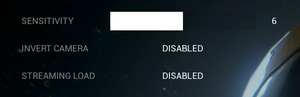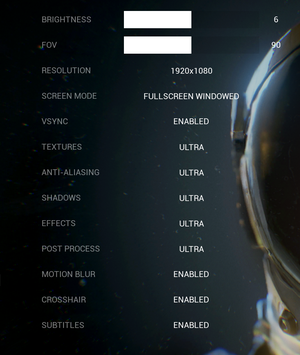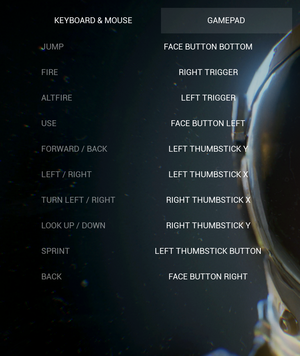Difference between revisions of "The Turing Test"
From PCGamingWiki, the wiki about fixing PC games
(→API: DX12 option removed by the developer: https://steamcommunity.com/app/499520/discussions/1/343785380898278278) |
m (→Audio: - Changed link of Spanish Fan Translation (Clan Dlan site is gone, linking to their translation archive)) |
||
| (39 intermediate revisions by 14 users not shown) | |||
| Line 6: | Line 6: | ||
{{Infobox game/row/publisher|Square Enix}} | {{Infobox game/row/publisher|Square Enix}} | ||
|engines = | |engines = | ||
| − | {{Infobox game/row/engine|Unreal Engine 4}} | + | {{Infobox game/row/engine|Unreal Engine 4|ref=<ref name="engineversion">{{Refcheck|user=Mastan|date=2021-12-06}}</ref>|build=4.12.5.0}} |
|release dates= | |release dates= | ||
{{Infobox game/row/date|Windows|August 30, 2016}} | {{Infobox game/row/date|Windows|August 30, 2016}} | ||
| + | |reception = | ||
| + | {{Infobox game/row/reception|Metacritic|the-turing-test|74}} | ||
| + | {{Infobox game/row/reception|OpenCritic|3034/the-turing-test|77}} | ||
| + | {{Infobox game/row/reception|IGDB|the-turing-test|76}} | ||
| + | |taxonomy = | ||
| + | {{Infobox game/row/taxonomy/monetization | One-time game purchase }} | ||
| + | {{Infobox game/row/taxonomy/microtransactions | None }} | ||
| + | {{Infobox game/row/taxonomy/modes | Singleplayer }} | ||
| + | {{Infobox game/row/taxonomy/pacing | Real-time }} | ||
| + | {{Infobox game/row/taxonomy/perspectives | First-person }} | ||
| + | {{Infobox game/row/taxonomy/controls | Direct control }} | ||
| + | {{Infobox game/row/taxonomy/genres | Puzzle }} | ||
| + | {{Infobox game/row/taxonomy/sports | }} | ||
| + | {{Infobox game/row/taxonomy/vehicles | }} | ||
| + | {{Infobox game/row/taxonomy/art styles | Realistic }} | ||
| + | {{Infobox game/row/taxonomy/themes | Sci-fi }} | ||
| + | {{Infobox game/row/taxonomy/series | }} | ||
|steam appid = 499520 | |steam appid = 499520 | ||
|steam appid side = 508340 | |steam appid side = 508340 | ||
| − | |gogcom | + | |gogcom id = |
| + | |gogcom id side = | ||
| + | |official site= http://web.archive.org/web/20190209120044/http://www.theturingtestgame.com/ | ||
| + | |hltb = 38891 | ||
|strategywiki = | |strategywiki = | ||
| − | |wikipedia = | + | |mobygames = turing-test |
| + | |wikipedia = The Turing Test (video game) | ||
|winehq = 17953 | |winehq = 17953 | ||
|license = commercial | |license = commercial | ||
| Line 19: | Line 40: | ||
'''General information''' | '''General information''' | ||
| − | |||
{{mm}} [https://steamcommunity.com/app/499520/discussions/ Steam Community Discussions] | {{mm}} [https://steamcommunity.com/app/499520/discussions/ Steam Community Discussions] | ||
==Availability== | ==Availability== | ||
{{Availability| | {{Availability| | ||
| − | {{Availability/row| Publisher | https://store.na.square-enix.com/product/413965/the-turing-test- | + | {{Availability/row| Publisher | https://store.na.square-enix-games.com/en_US/product/413965/the-turing-test-steam | Steam | US region | | Windows }} |
| − | {{Availability/row| Publisher | https://store.eu.square-enix.com/ | + | {{Availability/row| Publisher | https://store.eu.square-enix-games.com/en_EU/product/413876/the-turing-test-pc-download | Steam | EU region | | Windows }} |
{{Availability/row| GMG | the-turing-test | Steam | | | Windows }} | {{Availability/row| GMG | the-turing-test | Steam | | | Windows }} | ||
{{Availability/row| Humble | the-turing-test | Steam | | | Windows }} | {{Availability/row| Humble | the-turing-test | Steam | | | Windows }} | ||
| + | {{Availability/row| Microsoft Store | 9nblggh4vvtl | Microsoft Store | | | Windows }} | ||
{{Availability/row| Steam | 499520 | Steam | | | Windows }} | {{Availability/row| Steam | 499520 | Steam | | | Windows }} | ||
}} | }} | ||
| − | |||
{{DLC| | {{DLC| | ||
{{DLC/row| Upgrade Pack | | Windows }} | {{DLC/row| Upgrade Pack | | Windows }} | ||
| + | }} | ||
| + | |||
| + | ==Essential improvements== | ||
| + | ===Skip intro videos=== | ||
| + | {{Fixbox|description=Delete or rename movie files|ref=<ref name="baronsmoki 2019-08-05">{{Refcheck|user=Baronsmoki|date=2019-08-05}}</ref>|fix= | ||
| + | # Go to <code>{{P|game}}\TheTuringTest\Content\Movies\</code> | ||
| + | # Delete or rename <code>Default_Startup.mp4</code>. | ||
}} | }} | ||
| Line 40: | Line 67: | ||
{{Game data| | {{Game data| | ||
{{Game data/config|Windows|{{P|localappdata}}\VenusPrototype\Saved\Config\WindowsNoEditor\}} | {{Game data/config|Windows|{{P|localappdata}}\VenusPrototype\Saved\Config\WindowsNoEditor\}} | ||
| + | {{Game data/config|Microsoft Store|}} | ||
}} | }} | ||
===Save game data location=== | ===Save game data location=== | ||
{{Game data| | {{Game data| | ||
| − | {{Game data/saves|Windows|{{P|game}} | + | {{Game data/saves|Windows|{{P|game}}\TheTuringTest\savedata.sav}} |
| + | {{Game data/saves|Microsoft Store|{{P|localappdata}}\Packages\BulkheadInteractive.TheTuringTest_es3fzbrr4bc5r\SystemAppData\wgs}} | ||
}} | }} | ||
===[[Glossary:Save game cloud syncing|Save game cloud syncing]]=== | ===[[Glossary:Save game cloud syncing|Save game cloud syncing]]=== | ||
{{Save game cloud syncing | {{Save game cloud syncing | ||
| − | |origin | + | |discord = |
| − | |origin notes | + | |discord notes = |
| − | |steam cloud | + | |epic games launcher = |
| − | |steam cloud notes | + | |epic games launcher notes = |
| − | | | + | |gog galaxy = |
| − | | | + | |gog galaxy notes = |
| − | |xbox cloud | + | |origin = |
| − | |xbox cloud notes | + | |origin notes = |
| + | |steam cloud = true | ||
| + | |steam cloud notes = | ||
| + | |ubisoft connect = | ||
| + | |ubisoft connect notes = | ||
| + | |xbox cloud = unknown | ||
| + | |xbox cloud notes = | ||
}} | }} | ||
| − | ==Video | + | ==Video== |
{{Image|The Turing Test - General.png|General settings.}} | {{Image|The Turing Test - General.png|General settings.}} | ||
{{Image|The Turing Test - Graphics.png|Graphics settings.}} | {{Image|The Turing Test - Graphics.png|Graphics settings.}} | ||
| − | {{Video | + | {{Video |
| − | |wsgf link = | + | |wsgf link = https://www.wsgf.org/dr/turing-test/en |
|widescreen wsgf award = gold | |widescreen wsgf award = gold | ||
|multimonitor wsgf award = silver | |multimonitor wsgf award = silver | ||
| Line 86: | Line 121: | ||
|antialiasing = true | |antialiasing = true | ||
|antialiasing notes = | |antialiasing notes = | ||
| + | |upscaling = unknown | ||
| + | |upscaling tech = | ||
| + | |upscaling notes = | ||
|vsync = true | |vsync = true | ||
|vsync notes = | |vsync notes = | ||
| Line 113: | Line 151: | ||
===[[Glossary:Frame rate (FPS)|High frame rate]]=== | ===[[Glossary:Frame rate (FPS)|High frame rate]]=== | ||
| − | {{Fixbox|description= | + | {{Fixbox|description=Increase frame rate cap in BaseEngine.ini|ref=<ref name="baronsmoki 2019-08-05"/>|fix= |
# Go to <code>{{p|game}}\Engine\Config\</code>. | # Go to <code>{{p|game}}\Engine\Config\</code>. | ||
# Open <code>BaseEngine.ini</code>. | # Open <code>BaseEngine.ini</code>. | ||
| − | # | + | # Search for a line starting with {{code|SmoothedFrameRateRange}} in the {{code|[/Script/Engine.Engine]}} section. |
| − | # | + | # Edit the line {{code|1=SmoothedFrameRateRange=(LowerBound=(Type="ERangeBoundTypes::Inclusive",Value='''XX'''),UpperBound=(Type="ERangeBoundTypes::Inclusive",Value='''YY'''))}} by changing '''YY''' to the desired frame rate limit. |
# Save the changes. | # Save the changes. | ||
| + | }} | ||
| + | |||
| + | {{Fixbox|description=Increase frame rate cap with a console command|ref=<ref name="baronsmoki 2019-08-05"/><ref>{{Refurl|url=https://steamcommunity.com/games/499520/announcements/detail/917994333318375921|title=The Turing Test :: Update 1.2 notes|date=2019-08-05}}</ref>|fix= | ||
| + | # Start the game and open the console by pressing {{key|`}}. | ||
| + | # Type <code>t.maxfps 144</code> or any desired number. | ||
| + | # Save the changes by pressing {{key|Enter}}. | ||
| + | # Repeat each time after launching the game. | ||
}} | }} | ||
| Line 133: | Line 178: | ||
}} | }} | ||
| − | ==Input | + | ==Input== |
{{Image|The Turing Test - Keyboard.png|Keyboard settings.}} | {{Image|The Turing Test - Keyboard.png|Keyboard settings.}} | ||
{{Image|The Turing Test - Controller.png|Controller settings.}} | {{Image|The Turing Test - Controller.png|Controller settings.}} | ||
| − | {{Input | + | {{Input |
|key remap = true | |key remap = true | ||
|key remap notes = Single button per action. Control prompts show the default keys even after they have been remapped. {{key|LeftArrow}} and {{key|RightArrow}} are hardbound to turn left and turn right. | |key remap notes = Single button per action. Control prompts show the default keys even after they have been remapped. {{key|LeftArrow}} and {{key|RightArrow}} are hardbound to turn left and turn right. | ||
| Line 146: | Line 191: | ||
|mouse menu notes = | |mouse menu notes = | ||
|invert mouse y-axis = true | |invert mouse y-axis = true | ||
| − | |invert mouse y-axis notes = | + | |invert mouse y-axis notes = Reverses not only mouse view, but also interactions, making the controls inconsistent |
|touchscreen = unknown | |touchscreen = unknown | ||
|touchscreen notes = | |touchscreen notes = | ||
| Line 161: | Line 206: | ||
|xinput controllers = true | |xinput controllers = true | ||
|xinput controllers notes = | |xinput controllers notes = | ||
| − | |xbox prompts = | + | |xbox prompts = true |
|xbox prompts notes = | |xbox prompts notes = | ||
|impulse triggers = unknown | |impulse triggers = unknown | ||
| Line 181: | Line 226: | ||
|other button prompts = unknown | |other button prompts = unknown | ||
|other button prompts notes= | |other button prompts notes= | ||
| − | |||
| − | |||
|controller hotplug = true | |controller hotplug = true | ||
|controller hotplug notes = | |controller hotplug notes = | ||
| Line 201: | Line 244: | ||
}} | }} | ||
| − | ==Audio | + | ==Audio== |
{{Image|The Turing Test - Audio.png|Audio settings.}} | {{Image|The Turing Test - Audio.png|Audio settings.}} | ||
| − | {{Audio | + | {{Audio |
|separate volume = true | |separate volume = true | ||
|separate volume notes = Master, music, sound and effects. | |separate volume notes = Master, music, sound and effects. | ||
|surround sound = true | |surround sound = true | ||
|surround sound notes = | |surround sound notes = | ||
| − | |subtitles = | + | |subtitles = limited |
| − | |subtitles notes = | + | |subtitles notes = No subtitles for audio logs.<ref>{{Refurl|url=https://steamcommunity.com/app/499520/discussions/0/1628538707066657654/|title=Steam Community|date=28 May 2023}}</ref> |
| − | |closed captions = | + | |closed captions = false |
|closed captions notes = | |closed captions notes = | ||
|mute on focus lost = true | |mute on focus lost = true | ||
|mute on focus lost notes = Pauses on lost focus. | |mute on focus lost notes = Pauses on lost focus. | ||
|eax support = | |eax support = | ||
| − | |eax support notes = | + | |eax support notes = |
| + | |royalty free audio = unknown | ||
| + | |royalty free audio notes = | ||
}} | }} | ||
| Line 221: | Line 266: | ||
{{L10n/switch | {{L10n/switch | ||
|language = English | |language = English | ||
| − | |interface = | + | |interface = true |
| − | |audio = | + | |audio = true |
| − | |subtitles = | + | |subtitles = true |
|notes = | |notes = | ||
|fan = | |fan = | ||
| + | }} | ||
| + | {{L10n/switch | ||
| + | |language = Traditional Chinese | ||
| + | |interface = false | ||
| + | |audio = false | ||
| + | |subtitles = hackable | ||
| + | |notes = Fan translation, [https://steamcommunity.com/app/499520/discussions/0/2639606103280855537/ download]. | ||
| + | |fan = | ||
| + | |ref = | ||
| + | }} | ||
| + | {{L10n/switch | ||
| + | |language = French | ||
| + | |interface = false | ||
| + | |audio = false | ||
| + | |subtitles = hackable | ||
| + | |notes = Fan translation, [https://steamcommunity.com/app/499520/discussions/0/2147595247324288231/ download]. | ||
| + | |fan = | ||
| + | |ref = | ||
| + | }} | ||
| + | {{L10n/switch | ||
| + | |language = German | ||
| + | |interface = hackable | ||
| + | |audio = false | ||
| + | |subtitles = hackable | ||
| + | |notes = Fan translation, [https://steamcommunity.com/app/499520/discussions/0/343785380901618295/ download]. Only the prologue and chapters 1-4 are translated. | ||
| + | |fan = | ||
| + | |ref = | ||
| + | }} | ||
| + | {{L10n/switch | ||
| + | |language = Italian | ||
| + | |interface = false | ||
| + | |audio = false | ||
| + | |subtitles = hackable | ||
| + | |notes = Fan translation, [https://steamcommunity.com/app/499520/discussions/0/343785574528636938/ download]. | ||
| + | |fan = | ||
| + | |ref = | ||
| + | }} | ||
| + | {{L10n/switch | ||
| + | |language = Portuguese | ||
| + | |interface = false | ||
| + | |audio = false | ||
| + | |subtitles = hackable | ||
| + | |fan = true | ||
| + | |notes = Fan translation by David Pires, [https://www.nexusmods.com/theturingtest/mods/1 download] | ||
| + | }} | ||
| + | {{L10n/switch | ||
| + | |language = Brazilian Portuguese | ||
| + | |interface = false | ||
| + | |audio = false | ||
| + | |subtitles = hackable | ||
| + | |notes = [https://www.centraldetraducoes.net.br/2017/04/traducao-do-the-turing-test-pc.html Translation.] | ||
| + | |fan = true | ||
| + | |ref = | ||
| + | }} | ||
| + | {{L10n/switch | ||
| + | |language = Russian | ||
| + | |interface = false | ||
| + | |audio = false | ||
| + | |subtitles = hackable | ||
| + | |fan = true | ||
| + | |notes = [https://www.zoneofgames.ru/games/turing_test_the/files/5491.html Fan translation by «Prometheus Project»] | ||
}} | }} | ||
{{L10n/switch | {{L10n/switch | ||
|language = Spanish | |language = Spanish | ||
| − | |interface = | + | |interface = false |
| − | |audio = | + | |audio = false |
| − | |subtitles = | + | |subtitles = hackable |
| − | |fan = | + | |fan = true |
| − | |notes = Fan translation, [ | + | |notes = Fan translation by ''Clan Dlan'', [https://drive.google.com/file/d/1WhLEE4by0r5ShaGJnWns8KJ8sFTooiWt/view?usp=drive_link download]. |
}} | }} | ||
}} | }} | ||
| Line 252: | Line 358: | ||
|iz3d = unknown | |iz3d = unknown | ||
|iz3d notes = | |iz3d notes = | ||
| + | |vorpx = true | ||
| + | |vorpx modes = G3D,Z3D,DirectVR | ||
| + | |vorpx notes = Officially supported game, see [https://www.vorpx.com/supported-games/ official vorpx game list]. | ||
|vr only = | |vr only = | ||
|htc vive = | |htc vive = | ||
| Line 289: | Line 398: | ||
# Run and install {{file|UE4PRereqSetup_x64.exe}}. It should say "Install" and not "Uninstall". | # Run and install {{file|UE4PRereqSetup_x64.exe}}. It should say "Install" and not "Uninstall". | ||
# Restart Steam. | # Restart Steam. | ||
| + | }} | ||
| + | |||
| + | ===SteamVR starts despite the game not using HMD devices=== | ||
| + | {{ii}} Generic [[Engine:Unreal_Engine_4#SteamVR_starts_despite_the_game_not_using_HMD_devices|Unreal Engine 4 solution]] does not work. | ||
| + | {{Fixbox|description=Modify configuration file|ref=<ref>{{Refurl|url=https://steamcommunity.com/app/499520/discussions/0/152392786903979690/#c152392786913190923|title=The Turing Test General Discussions - Game keeps trying to open in VR?|date=2022-06-13}}</ref>|fix= | ||
| + | # Go to {{code|{{P|game}}\Engine\Plugins\Runtime\Steam\SteamVR\}}. | ||
| + | # Open the {{code|SteamVR.uplugin}} file with Notepad or other text editor. | ||
| + | # Using the Find function ({{key|Ctrl|F}}), search for "EnabledByDefault". There will be exactly one entry. | ||
| + | # Change its value from '''true''' to '''false'''. | ||
| + | # Save the file. | ||
}} | }} | ||
| Line 294: | Line 413: | ||
===API=== | ===API=== | ||
{{API | {{API | ||
| − | |direct3d versions = 11 | + | |direct3d versions = 11, 12 |
| − | |direct3d notes = | + | |direct3d notes = |
|directdraw versions = | |directdraw versions = | ||
|directdraw notes = | |directdraw notes = | ||
| Line 312: | Line 431: | ||
|shader model versions = | |shader model versions = | ||
|shader model notes = | |shader model notes = | ||
| − | |64-bit executable | + | |windows 32-bit exe = false |
| − | |64-bit executable notes= | + | |windows 64-bit exe = true |
| + | |windows arm app = unknown | ||
| + | |windows exe notes = | ||
| + | |macos intel 32-bit app = | ||
| + | |macos intel 64-bit app = | ||
| + | |macos arm app = unknown | ||
| + | |macos app notes = | ||
| + | |linux 32-bit executable= | ||
| + | |linux 64-bit executable= | ||
| + | |linux arm app = unknown | ||
| + | |linux executable notes = | ||
}} | }} | ||
Latest revision as of 22:51, 13 October 2023
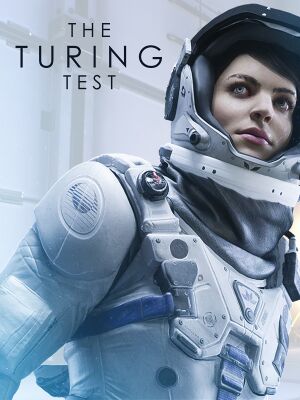 |
|
| Developers | |
|---|---|
| Bulkhead Interactive | |
| Publishers | |
| Square Enix | |
| Engines | |
| Unreal Engine 4[Note 1] | |
| Release dates | |
| Windows | August 30, 2016 |
| Reception | |
| Metacritic | 74 |
| OpenCritic | 77 |
| IGDB | 76 |
| Taxonomy | |
| Monetization | One-time game purchase |
| Microtransactions | None |
| Modes | Singleplayer |
| Pacing | Real-time |
| Perspectives | First-person |
| Controls | Direct control |
| Genres | Puzzle |
| Art styles | Realistic |
| Themes | Sci-fi |
General information
Availability
| Source | DRM | Notes | Keys | OS |
|---|---|---|---|---|
| Publisher website | US region | |||
| Publisher website | EU region | |||
| Green Man Gaming | ||||
| Humble Store | ||||
| Microsoft Store | ||||
| Steam |
DLC and expansion packs
| Name | Notes | |
|---|---|---|
| Upgrade Pack |
Essential improvements
Skip intro videos
| Delete or rename movie files[2] |
|---|
|
Game data
Configuration file(s) location
| System | Location |
|---|---|
| Windows | %LOCALAPPDATA%\VenusPrototype\Saved\Config\WindowsNoEditor\ |
| Microsoft Store | |
| Steam Play (Linux) | <SteamLibrary-folder>/steamapps/compatdata/499520/pfx/[Note 2] |
Save game data location
| System | Location |
|---|---|
| Windows | <path-to-game>\TheTuringTest\savedata.sav[Note 3] |
| Microsoft Store | %LOCALAPPDATA%\Packages\BulkheadInteractive.TheTuringTest_es3fzbrr4bc5r\SystemAppData\wgs |
| Steam Play (Linux) | <SteamLibrary-folder>/steamapps/compatdata/499520/pfx/[Note 2] |
Save game cloud syncing
| System | Native | Notes |
|---|---|---|
| Steam Cloud |
Video
| Graphics feature | State | WSGF | Notes |
|---|---|---|---|
| Widescreen resolution | |||
| Multi-monitor | Game is Vert- which causes the game to be unplayable on multi-monitor setups. See Multi-monitor. | ||
| Ultra-widescreen | |||
| 4K Ultra HD | |||
| Field of view (FOV) | Between 60° and 120° | ||
| Windowed | |||
| Borderless fullscreen windowed | |||
| Anisotropic filtering (AF) | |||
| Anti-aliasing (AA) | |||
| Vertical sync (Vsync) | |||
| 60 FPS | |||
| 120+ FPS | Frame rate is capped at 62 FPS. See High frame rate. |
||
| High dynamic range display (HDR) | See the engine page to force native HDR output, or the glossary page for other alternatives. | ||
- The game engine may allow for manual configuration of the game via its variables. See the Unreal Engine 4 page for more details.
Multi-monitor
| Instructions[citation needed] |
|---|
[/Script/Engine.LocalPlayer] AspectRatioAxisConstraint=AspectRatio_MaintainYFOV
|
High frame rate
| Increase frame rate cap in BaseEngine.ini[2] |
|---|
|
| Increase frame rate cap with a console command[2][3] |
|---|
|
Chromatic aberration
| Disable chromatic aberration[citation needed] |
|---|
[/Script/Engine.RendererSettings] r.SceneColorFringe.Max=0 |
Input
| Keyboard and mouse | State | Notes |
|---|---|---|
| Remapping | Single button per action. Control prompts show the default keys even after they have been remapped. LeftArrow and RightArrow are hardbound to turn left and turn right. | |
| Mouse acceleration | ||
| Mouse sensitivity | ||
| Mouse input in menus | ||
| Mouse Y-axis inversion | Reverses not only mouse view, but also interactions, making the controls inconsistent | |
| Controller | ||
| Controller support | ||
| Full controller support | ||
| Controller remapping | ||
| Controller sensitivity | Shared with mouse setting. | |
| Controller Y-axis inversion | Shared with mouse setting. |
| Controller types |
|---|
| XInput-compatible controllers | ||
|---|---|---|
| Xbox button prompts | ||
| Impulse Trigger vibration |
| PlayStation controllers | See the glossary page for potential workarounds. |
|---|
| Generic/other controllers | See the glossary page for potential workarounds. |
|---|
| Additional information | ||
|---|---|---|
| Controller hotplugging | ||
| Haptic feedback | ||
| Digital movement supported | ||
| Simultaneous controller+KB/M | Rapidly changes button prompts. |
| Steam Input | ||
|---|---|---|
| Steam Input API support | ||
| Hook input (legacy mode) | ||
| Official controller preset(s) | ||
| Steam Controller button prompts |
Audio
| Audio feature | State | Notes |
|---|---|---|
| Separate volume controls | Master, music, sound and effects. | |
| Surround sound | ||
| Subtitles | No subtitles for audio logs.[4] | |
| Closed captions | ||
| Mute on focus lost | Pauses on lost focus. | |
| Royalty free audio |
Localizations
| Language | UI | Audio | Sub | Notes |
|---|---|---|---|---|
| English | ||||
| Traditional Chinese | Fan translation, download. | |||
| French | Fan translation, download. | |||
| German | Fan translation, download. Only the prologue and chapters 1-4 are translated. | |||
| Italian | Fan translation, download. | |||
| Portuguese | Fan translation by David Pires, download | |||
| Brazilian Portuguese | Translation. | |||
| Russian | Fan translation by «Prometheus Project» | |||
| Spanish | Fan translation by Clan Dlan, download. |
VR support
| 3D modes | State | Notes | |
|---|---|---|---|
| Nvidia 3D Vision | See Helix Mod: The Turing Test. | ||
| vorpX | G3D, Z3D, DirectVR Officially supported game, see official vorpx game list. |
||
Issues fixed
Game does not launch after UE4 Prerequisites (x64) fail to install
- If you already have the prerequisites installed, the first time setup can erroneously prompt you to uninstall them.
- Skip to step 3 if Steam is not running the first time setup.
| Instructions[5] |
|---|
|
SteamVR starts despite the game not using HMD devices
- Generic Unreal Engine 4 solution does not work.
| Modify configuration file[6] |
|---|
|
Other information
API
| Technical specs | Supported | Notes |
|---|---|---|
| Direct3D | 11, 12 |
| Executable | 32-bit | 64-bit | Notes |
|---|---|---|---|
| Windows |
System requirements
| Windows | ||
|---|---|---|
| Minimum | Recommended | |
| Operating system (OS) | 7 | 8.1, 10 |
| Processor (CPU) | Intel Core 2 Duo E6600 AMD Athlon 64 X2 6400 |
Intel Core i7-920 AMD A8-3870K |
| System memory (RAM) | 4 GB | 8 GB |
| Hard disk drive (HDD) | 10 GB | |
| Video card (GPU) | Nvidia GeForce GTX 560 ATI Radeon HD 5770 DirectX 11 compatible | Nvidia GeForce GTX 670 AMD Radeon R9 280 |
- A 64-bit operating system is required.
Notes
- ↑ Unreal Engine 4 engine build: 4.12.5.0[1]
- ↑ 2.0 2.1 Notes regarding Steam Play (Linux) data:
- File/folder structure within this directory reflects the path(s) listed for Windows and/or Steam game data.
- Games with Steam Cloud support may also store data in
~/.steam/steam/userdata/<user-id>/499520/. - Use Wine's registry editor to access any Windows registry paths.
- The app ID (499520) may differ in some cases.
- Treat backslashes as forward slashes.
- See the glossary page for details on Windows data paths.
- ↑ When running this game without elevated privileges (Run as administrator option), write operations against a location below
%PROGRAMFILES%,%PROGRAMDATA%, or%WINDIR%might be redirected to%LOCALAPPDATA%\VirtualStoreon Windows Vista and later (more details).
References
- ↑ Verified by User:Mastan on 2021-12-06
- ↑ 2.0 2.1 2.2 Verified by User:Baronsmoki on 2019-08-05
- ↑ The Turing Test :: Update 1.2 notes - last accessed on 2019-08-05
- ↑ Steam Community - last accessed on 28 May 2023
- ↑ UE4 Prerequisites (x64) fix
- ↑ The Turing Test General Discussions - Game keeps trying to open in VR? - last accessed on 2022-06-13