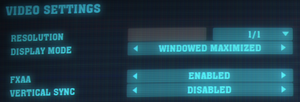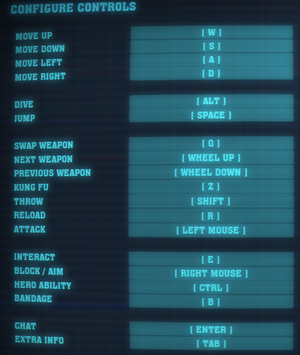Difference between revisions of "The Showdown Effect"
m (→Audio settings) |
m (→Game crashes on start-up: General maintenance with AutoWikiBrowser in Bot mode) |
||
| (46 intermediate revisions by 14 users not shown) | |||
| Line 1: | Line 1: | ||
| + | {{Cleanup|([[User:Dandelion Sprout|Dandelion Sprout]]:) Fixes are cited without being linked to}} | ||
{{Infobox game | {{Infobox game | ||
|cover = Showdown Effect, The - cover.jpg | |cover = Showdown Effect, The - cover.jpg | ||
| Line 10: | Line 11: | ||
{{Infobox game/row/date|Windows|March 5, 2013}} | {{Infobox game/row/date|Windows|March 5, 2013}} | ||
{{Infobox game/row/date|OS X|March 5, 2013}} | {{Infobox game/row/date|OS X|March 5, 2013}} | ||
| + | |taxonomy = | ||
| + | {{Infobox game/row/taxonomy/monetization | }} | ||
| + | {{Infobox game/row/taxonomy/microtransactions | }} | ||
| + | {{Infobox game/row/taxonomy/modes | Multiplayer }} | ||
| + | {{Infobox game/row/taxonomy/pacing | }} | ||
| + | {{Infobox game/row/taxonomy/perspectives | }} | ||
| + | {{Infobox game/row/taxonomy/controls | }} | ||
| + | {{Infobox game/row/taxonomy/genres | }} | ||
| + | {{Infobox game/row/taxonomy/sports | }} | ||
| + | {{Infobox game/row/taxonomy/vehicles | }} | ||
| + | {{Infobox game/row/taxonomy/art styles | }} | ||
| + | {{Infobox game/row/taxonomy/themes | }} | ||
| + | {{Infobox game/row/taxonomy/series | }} | ||
|steam appid = 204080 | |steam appid = 204080 | ||
| − | |gogcom | + | |gogcom id = |
| + | |strategywiki = | ||
| + | |mobygames = showdown-effect | ||
|wikipedia = The Showdown Effect | |wikipedia = The Showdown Effect | ||
| + | |winehq = 15530 | ||
| + | |license = commercial | ||
| + | |official site= http://www.theshowdowneffect.com/ | ||
}} | }} | ||
| Line 20: | Line 39: | ||
'''General information''' | '''General information''' | ||
| − | {{mm}} [ | + | {{mm}} [https://steamcommunity.com/app/204080/discussions/ Steam Community Discussions] |
| − | {{mm}} [ | + | {{mm}} [https://forum.paradoxplaza.com/forum/forumdisplay.php?690-Showdown-Effect-%28The%29 Official forum] |
| − | |||
==Availability== | ==Availability== | ||
{{Availability| | {{Availability| | ||
| − | {{Availability/row| Amazon | B00B4WVVI8 | Steam | | + | {{Availability/row| Amazon | B00B4WVVI8 | Steam | | | Windows, OS X | unavailable }} |
| − | + | {{Availability/row| Steam | 204080 | Steam | | | Windows, OS X | unavailable }} | |
| − | {{Availability/row | ||
| − | |||
| − | |||
}} | }} | ||
| − | {{ii}} All versions require | + | {{ii}} All versions require {{DRM|Steam}}. |
==Game data== | ==Game data== | ||
===Configuration file(s) location=== | ===Configuration file(s) location=== | ||
{{Game data| | {{Game data| | ||
| − | {{Game data/ | + | {{Game data/config|Windows|{{p|appdata}}\Arrowhead\TheShowdownEffect\user_settings.conf}} |
| − | {{Game data/ | + | {{Game data/config|OS X|{{p|osxhome}}/Library/Application Support/Arrowhead/TheShowdownEffect/user_settings.config}} |
}} | }} | ||
===Save game data location=== | ===Save game data location=== | ||
{{Game data| | {{Game data| | ||
| − | {{Game data/ | + | {{Game data/saves|Windows|{{p|appdata}}\Arrowhead\TheShowdownEffect\}} |
| − | {{Game data/ | + | {{Game data/saves|OS X|{{p|osxhome}}/Library/Application Support/Arrowhead/TheShowdownEffect/}} |
| − | {{Game data/ | + | {{Game data/saves|Steam|{{p|steam}}/userdata/{{P|uid}}/204080/remote/saves/}} |
}} | }} | ||
===[[Glossary:Save game cloud syncing|Save game cloud syncing]]=== | ===[[Glossary:Save game cloud syncing|Save game cloud syncing]]=== | ||
{{Save game cloud syncing | {{Save game cloud syncing | ||
| − | |origin | + | |discord = |
| − | |origin notes | + | |discord notes = |
| − | |steam cloud | + | |epic games launcher = |
| − | |steam cloud notes | + | |epic games launcher notes = |
| − | | | + | |gog galaxy = |
| − | | | + | |gog galaxy notes = |
| − | | | + | |origin = |
| − | | | + | |origin notes = |
| + | |steam cloud = true | ||
| + | |steam cloud notes = | ||
| + | |ubisoft connect = | ||
| + | |ubisoft connect notes = | ||
| + | |xbox cloud = | ||
| + | |xbox cloud notes = | ||
}} | }} | ||
| − | ==Video | + | ==Video== |
| − | + | {{Image|Showdown Effect, The - video settings.png|Video settings.}} | |
| − | {{Video | + | {{Video |
|wsgf link = | |wsgf link = | ||
|widescreen wsgf award = | |widescreen wsgf award = | ||
| Line 72: | Line 93: | ||
|multimonitor = false | |multimonitor = false | ||
|multimonitor notes = | |multimonitor notes = | ||
| − | |ultrawidescreen = | + | |ultrawidescreen = false |
| − | |ultrawidescreen notes = | + | |ultrawidescreen notes = Black bars on the sides of the screen. |
| − | |4k ultra hd = | + | |4k ultra hd = true |
|4k ultra hd notes = | |4k ultra hd notes = | ||
| − | |fov = | + | |fov = false |
|fov notes = | |fov notes = | ||
|windowed = true | |windowed = true | ||
|windowed notes = The window is fully resizable. | |windowed notes = The window is fully resizable. | ||
| − | |borderless windowed = | + | |borderless windowed = true |
|borderless windowed notes = | |borderless windowed notes = | ||
|anisotropic = false | |anisotropic = false | ||
| Line 86: | Line 107: | ||
|antialiasing = true | |antialiasing = true | ||
|antialiasing notes = [[FXAA]]. | |antialiasing notes = [[FXAA]]. | ||
| + | |upscaling = unknown | ||
| + | |upscaling tech = | ||
| + | |upscaling notes = | ||
|vsync = true | |vsync = true | ||
|vsync notes = | |vsync notes = | ||
| − | | | + | |60 fps = true |
| − | | | + | |60 fps notes = |
| − | |color blind = | + | |120 fps = true |
| + | |120 fps notes = Game have no any fps cap, but input delay same as 60 fps. | ||
| + | |hdr = unknown | ||
| + | |hdr notes = | ||
| + | |color blind = false | ||
|color blind notes = | |color blind notes = | ||
}} | }} | ||
===Additional settings=== | ===Additional settings=== | ||
| − | {{ii}} Further configuration options can be found in the | + | {{ii}} Further configuration options can be found in the config file. |
| − | {{Fixbox| | + | |
| − | + | {{Fixbox|description=SSAO (Screen Space Ambient Occlusion)|ref={{cn|date=October 2016}}|fix= | |
| − | {{ | + | # Go to the [[#Game data|configuration file(s) location]]. |
| + | # Open {{file|user_settings.conf}} (Windows) or {{file|user_settings.config}} (OS X) | ||
| + | # Set <code>ssao_enabled</code> to true. | ||
}} | }} | ||
| − | ==Input | + | ==Input== |
| − | + | {{Image|Showdown Effect, The - input settings.png|Input settings.}} | |
| − | {{Input | + | {{Input |
|key remap = true | |key remap = true | ||
|key remap notes = | |key remap notes = | ||
|acceleration option = false | |acceleration option = false | ||
|acceleration option notes = | |acceleration option notes = | ||
| + | |mouse sensitivity = unknown | ||
| + | |mouse sensitivity notes = | ||
|mouse menu = true | |mouse menu = true | ||
|mouse menu notes = | |mouse menu notes = | ||
| − | |invert mouse y-axis = | + | |invert mouse y-axis = unknown |
|invert mouse y-axis notes = | |invert mouse y-axis notes = | ||
| + | |touchscreen = unknown | ||
| + | |touchscreen notes = | ||
|controller support = false | |controller support = false | ||
| − | |controller support notes = Developer has mentioned intention to implement controller support.<ref> | + | |controller support notes = Developer has mentioned intention to implement controller support.<ref>{{Refurl|url=https://steamcommunity.com/app/204080/discussions/0/846947231096358391/|title=Steam Community|date=28 May 2023}}</ref> |
| − | |full controller = | + | |full controller = unknown |
|full controller notes = | |full controller notes = | ||
| − | |controller remap = | + | |controller remap = unknown |
|controller remap notes = | |controller remap notes = | ||
| − | |invert controller y-axis = | + | |controller sensitivity = unknown |
| + | |controller sensitivity notes= | ||
| + | |invert controller y-axis = unknown | ||
|invert controller y-axis notes= | |invert controller y-axis notes= | ||
| − | | | + | |xinput controllers = unknown |
| − | | | + | |xinput controllers notes = |
| + | |xbox prompts = unknown | ||
| + | |xbox prompts notes = | ||
| + | |impulse triggers = unknown | ||
| + | |impulse triggers notes = | ||
| + | |dualshock 4 = unknown | ||
| + | |dualshock 4 notes = | ||
| + | |dualshock prompts = unknown | ||
| + | |dualshock prompts notes = | ||
| + | |light bar support = unknown | ||
| + | |light bar support notes = | ||
| + | |dualshock 4 modes = unknown | ||
| + | |dualshock 4 modes notes = | ||
| + | |tracked motion controllers= unknown | ||
| + | |tracked motion controllers notes = | ||
| + | |tracked motion prompts = unknown | ||
| + | |tracked motion prompts notes = | ||
| + | |other controllers = unknown | ||
| + | |other controllers notes = | ||
| + | |other button prompts = unknown | ||
| + | |other button prompts notes= | ||
| + | |controller hotplug = unknown | ||
| + | |controller hotplug notes = | ||
| + | |haptic feedback = unknown | ||
| + | |haptic feedback notes = | ||
| + | |simultaneous input = unknown | ||
| + | |simultaneous input notes = | ||
| + | |steam input api = unknown | ||
| + | |steam input api notes = | ||
| + | |steam hook input = unknown | ||
| + | |steam hook input notes = | ||
| + | |steam input presets = unknown | ||
| + | |steam input presets notes = | ||
| + | |steam controller prompts = unknown | ||
| + | |steam controller prompts notes = | ||
| + | |steam cursor detection = unknown | ||
| + | |steam cursor detection notes = | ||
}} | }} | ||
| − | ==Audio | + | ==Audio== |
| − | + | {{Image|Showdown Effect, The - audio settings.png|Audio settings.}} | |
| − | {{Audio | + | {{Audio |
|separate volume = true | |separate volume = true | ||
|separate volume notes = Effects, voices, music and ambiance. | |separate volume notes = Effects, voices, music and ambiance. | ||
| Line 138: | Line 210: | ||
|mute on focus lost notes = | |mute on focus lost notes = | ||
|eax support = | |eax support = | ||
| − | |eax support notes = | + | |eax support notes = |
| + | |royalty free audio = unknown | ||
| + | |royalty free audio notes = | ||
}} | }} | ||
| Line 144: | Line 218: | ||
{{L10n/switch | {{L10n/switch | ||
|language = English | |language = English | ||
| − | |interface = | + | |interface = true |
| − | |audio = | + | |audio = true |
| − | |subtitles = | + | |subtitles = false |
|notes = | |notes = | ||
}} | }} | ||
{{L10n/switch | {{L10n/switch | ||
|language = German | |language = German | ||
| − | |interface = | + | |interface = true |
| − | |audio = | + | |audio = unknown |
| − | |subtitles = | + | |subtitles = false |
|notes = | |notes = | ||
}} | }} | ||
| Line 162: | Line 236: | ||
|local play = false | |local play = false | ||
|local play players = | |local play players = | ||
| + | |local play modes = | ||
|local play notes = | |local play notes = | ||
| − | |lan play = | + | |lan play = true |
|lan play players = | |lan play players = | ||
| − | |lan play notes = | + | |lan play modes = |
| + | |lan play notes = Only with zoltan's fix.{{cn}} | ||
|online play = true | |online play = true | ||
| − | |online play players = | + | |online play players = 8 |
| + | |online play modes = Versus, Co-op | ||
|online play notes = | |online play notes = | ||
| − | |||
| − | |||
| − | |||
| − | |||
| − | |||
| − | |||
| − | |||
| − | |||
| − | |||
| − | |||
| − | |||
| − | |||
|asynchronous = | |asynchronous = | ||
|asynchronous notes = | |asynchronous notes = | ||
| Line 187: | Line 252: | ||
|matchmaking notes = | |matchmaking notes = | ||
|p2p = true | |p2p = true | ||
| − | |p2p notes = | + | |p2p notes = Laggy as hell{{cn}} |
|dedicated = false | |dedicated = false | ||
|dedicated notes = | |dedicated notes = | ||
| − | |self-hosting = | + | |self-hosting = true |
|self-hosting notes = | |self-hosting notes = | ||
|direct ip = false | |direct ip = false | ||
| Line 202: | Line 267: | ||
==Issues unresolved== | ==Issues unresolved== | ||
===Freezing on OS X=== | ===Freezing on OS X=== | ||
| − | {{--}} Freezes randomly on OS X.<ref> | + | {{--}} Freezes randomly on OS X.<ref>{{Refurl|url=https://steamcommunity.com/app/204080/discussions/0/846947320641657243/|title=Steam Community|date=28 May 2023}}</ref> The issue still hasn't been addressed in recent updates. |
==Issues fixed== | ==Issues fixed== | ||
===Game crashes on start-up=== | ===Game crashes on start-up=== | ||
| − | {{ | + | {{ii}} The game happens to crash on some setups. |
| − | |||
| − | |||
| − | + | {{Fixbox|description=Game crashes on start-up|ref=<ref>{{Refurl|url=https://steamcommunity.com/app/204080/discussions/0/846947231094343115/#c846947231094610617|title=Steam Community|date=9 June 2023}}</ref>|fix= | |
| + | A possible fix is removing all game files via Steam and reinstalling the game again. | ||
}} | }} | ||
| − | {{Fixbox| | + | {{Fixbox|description=Game crashes on start-up on a multi-monitor set-up|ref={{cn|date=October 2016}}|fix= |
| − | |||
Make sure that the screen the game is supposed to appear on is enabled, otherwise the game will crash. Alternatively, change the setting in the config found [[#Game data|here]]. | Make sure that the screen the game is supposed to appear on is enabled, otherwise the game will crash. Alternatively, change the setting in the config found [[#Game data|here]]. | ||
}} | }} | ||
| + | |||
===Black screen on launch=== | ===Black screen on launch=== | ||
| − | {{ | + | {{ii}} In some cases, the game may launch to a black screen with all the sounds still playing. |
| − | |||
| − | |||
| + | {{Fixbox|description=Black screen on launch|ref={{cn|date=July 2016}}|fix= | ||
This can often be fixed by switching to windowed mode. To do this, open the [[#Game data|config]] file and set the option <code>fullscreen</code> to false. | This can often be fixed by switching to windowed mode. To do this, open the [[#Game data|config]] file and set the option <code>fullscreen</code> to false. | ||
}} | }} | ||
| Line 228: | Line 291: | ||
===API=== | ===API=== | ||
{{API | {{API | ||
| − | |direct3d versions = 10 | + | |direct3d versions = 10, 11 |
|direct3d notes = | |direct3d notes = | ||
|directdraw versions = | |directdraw versions = | ||
| Line 240: | Line 303: | ||
|mantle support = | |mantle support = | ||
|mantle support notes = | |mantle support notes = | ||
| + | |vulkan versions = hackable | ||
| + | |vulkan notes = vulkan can be used only with ZEFIR001 tweek{{cn}} | ||
|dos modes = | |dos modes = | ||
|dos modes notes = | |dos modes notes = | ||
|shader model versions = | |shader model versions = | ||
|shader model notes = | |shader model notes = | ||
| − | |64-bit executable | + | |windows 32-bit exe = true |
| − | |64-bit executable notes= | + | |windows 64-bit exe = false |
| + | |windows arm app = false | ||
| + | |windows exe notes = | ||
| + | |mac os x powerpc app = unknown | ||
| + | |macos intel 32-bit app = unknown | ||
| + | |macos intel 64-bit app = unknown | ||
| + | |macos arm app = unknown | ||
| + | |macos app notes = | ||
| + | |linux 32-bit executable= unknown | ||
| + | |linux 64-bit executable= unknown | ||
| + | |linux arm app = unknown | ||
| + | |linux executable notes = | ||
}} | }} | ||
| Line 268: | Line 344: | ||
|OSfamily = Windows | |OSfamily = Windows | ||
| − | |minOS = Vista, 7 | + | |minOS = Vista, 7 |
|minCPU = 2.4 GHz Dual Core | |minCPU = 2.4 GHz Dual Core | ||
|minRAM = 4 GB | |minRAM = 4 GB | ||
|minHD = 2 GB | |minHD = 2 GB | ||
| − | |minGPU = | + | |minGPU = Nvidia GeForce 9800 |
| − | |minGPU2 = | + | |minGPU2 = ATI Radeon HD 2600 XT |
|minVRAM = 512 MB | |minVRAM = 512 MB | ||
| − | |recCPU = 2 | + | |recCPU = 4.2 GHz Core i7 |
| − | |recGPU = | + | |recGPU = Nvidia GeForce GTX 1060 |
| − | |recGPU2 = AMD | + | |recGPU2 = AMD RX580 |
| − | |recVRAM = | + | |recVRAM = 3 GB |
}} | }} | ||
{{System requirements | {{System requirements | ||
| Line 287: | Line 363: | ||
|minRAM = 4 GB | |minRAM = 4 GB | ||
|minHD = 2 GB | |minHD = 2 GB | ||
| − | |minGPU = | + | |minGPU = Nvidia GeForce 9800 |
| − | |minGPU2 = | + | |minGPU2 = ATI Radeon HD 2600 XT |
|minVRAM = 512 MB | |minVRAM = 512 MB | ||
|recCPU = 2.4 GHz Quad Core | |recCPU = 2.4 GHz Quad Core | ||
| − | |recGPU = | + | |recGPU = Nvidia GeForce 460 |
|recGPU2 = AMD Radeon 5870 | |recGPU2 = AMD Radeon 5870 | ||
|recVRAM = 1 GB | |recVRAM = 1 GB | ||
Latest revision as of 04:55, 11 June 2023
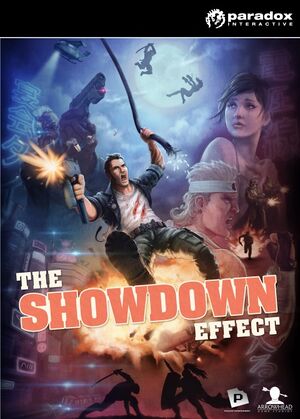 |
|
| Developers | |
|---|---|
| Arrowhead Game Studios | |
| Publishers | |
| Paradox Interactive | |
| Engines | |
| Bitsquid | |
| Release dates | |
| Windows | March 5, 2013 |
| macOS (OS X) | March 5, 2013 |
| Taxonomy | |
| Modes | Multiplayer |
Key points
- The game features the ability to stream directly to Twitch.
- Due to severe lag compensation in multi-player games and reliance on P2P hosting instead of using dedicated servers, players with higher ping are likely to warp around the map and simultaneous kills may happen.
General information
Availability
| Source | DRM | Notes | Keys | OS |
|---|---|---|---|---|
| Amazon.com (unavailable) | ||||
| Steam (unavailable) |
Game data
Configuration file(s) location
| System | Location |
|---|---|
| Windows | %APPDATA%\Arrowhead\TheShowdownEffect\user_settings.conf |
| macOS (OS X) | $HOME/Library/Application Support/Arrowhead/TheShowdownEffect/user_settings.config |
| Steam Play (Linux) | <SteamLibrary-folder>/steamapps/compatdata/204080/pfx/[Note 1] |
Save game data location
| System | Location |
|---|---|
| Windows | %APPDATA%\Arrowhead\TheShowdownEffect\ |
| macOS (OS X) | $HOME/Library/Application Support/Arrowhead/TheShowdownEffect/ |
| Steam | <Steam-folder>/userdata/<user-id>/204080/remote/saves/ |
| Steam Play (Linux) | <SteamLibrary-folder>/steamapps/compatdata/204080/pfx/[Note 1] |
Save game cloud syncing
| System | Native | Notes |
|---|---|---|
| Steam Cloud |
Video
| Graphics feature | State | Notes | |
|---|---|---|---|
| Widescreen resolution | |||
| Multi-monitor | |||
| Ultra-widescreen | Black bars on the sides of the screen. | ||
| 4K Ultra HD | |||
| Field of view (FOV) | |||
| Windowed | The window is fully resizable. | ||
| Borderless fullscreen windowed | |||
| Anisotropic filtering (AF) | See the glossary page for potential workarounds. | ||
| Anti-aliasing (AA) | FXAA. | ||
| Vertical sync (Vsync) | |||
| 60 FPS and 120+ FPS | Game have no any fps cap, but input delay same as 60 fps. | ||
| High dynamic range display (HDR) | See the glossary page for potential alternatives. | ||
Additional settings
- Further configuration options can be found in the config file.
| SSAO (Screen Space Ambient Occlusion)[citation needed] |
|---|
|
Input
| Keyboard and mouse | State | Notes |
|---|---|---|
| Remapping | ||
| Mouse acceleration | ||
| Mouse sensitivity | ||
| Mouse input in menus | ||
| Mouse Y-axis inversion | ||
| Controller | ||
| Controller support | Developer has mentioned intention to implement controller support.[1] |
| Controller types |
|---|
Audio
| Audio feature | State | Notes |
|---|---|---|
| Separate volume controls | Effects, voices, music and ambiance. | |
| Surround sound | ||
| Subtitles | ||
| Closed captions | ||
| Mute on focus lost | ||
| Royalty free audio |
Localizations
| Language | UI | Audio | Sub | Notes |
|---|---|---|---|---|
| English | ||||
| German |
Network
Multiplayer types
| Type | Native | Players | Notes | |
|---|---|---|---|---|
| Local play | ||||
| LAN play | Only with zoltan's fix.[citation needed] | |||
| Online play | 8 | Versus, Co-op |
||
Connection types
| Type | Native | Notes |
|---|---|---|
| Matchmaking | ||
| Peer-to-peer | Laggy as hell[citation needed] | |
| Dedicated | ||
| Self-hosting | ||
| Direct IP |
Issues unresolved
Freezing on OS X
- Freezes randomly on OS X.[2] The issue still hasn't been addressed in recent updates.
Issues fixed
Game crashes on start-up
- The game happens to crash on some setups.
| Game crashes on start-up[3] |
|---|
|
A possible fix is removing all game files via Steam and reinstalling the game again. |
| Game crashes on start-up on a multi-monitor set-up[citation needed] |
|---|
|
Make sure that the screen the game is supposed to appear on is enabled, otherwise the game will crash. Alternatively, change the setting in the config found here. |
Black screen on launch
- In some cases, the game may launch to a black screen with all the sounds still playing.
| Black screen on launch[citation needed] |
|---|
|
This can often be fixed by switching to windowed mode. To do this, open the config file and set the option |
Other information
API
| Technical specs | Supported | Notes |
|---|---|---|
| Direct3D | 10, 11 | |
| Vulkan | vulkan can be used only with ZEFIR001 tweek[citation needed] |
| Executable | 32-bit | 64-bit | Notes |
|---|---|---|---|
| Windows | |||
| macOS (OS X) |
Middleware
| Middleware | Notes | |
|---|---|---|
| Physics | PhysX |
System requirements
| Windows | ||
|---|---|---|
| Minimum | Recommended | |
| Operating system (OS) | Vista, 7 | |
| Processor (CPU) | 2.4 GHz Dual Core | 4.2 GHz Core i7 |
| System memory (RAM) | 4 GB | |
| Hard disk drive (HDD) | 2 GB | |
| Video card (GPU) | Nvidia GeForce 9800 ATI Radeon HD 2600 XT 512 MB of VRAM | Nvidia GeForce GTX 1060 AMD RX580 3 GB of VRAM |
| macOS (OS X) | ||
|---|---|---|
| Minimum | Recommended | |
| Operating system (OS) | 10.7 | |
| Processor (CPU) | 2.4 GHz Dual Core | 2.4 GHz Quad Core |
| System memory (RAM) | 4 GB | |
| Hard disk drive (HDD) | 2 GB | |
| Video card (GPU) | Nvidia GeForce 9800 ATI Radeon HD 2600 XT 512 MB of VRAM | Nvidia GeForce 460 AMD Radeon 5870 1 GB of VRAM |
Notes
- ↑ 1.0 1.1 Notes regarding Steam Play (Linux) data:
- File/folder structure within this directory reflects the path(s) listed for Windows and/or Steam game data.
- Games with Steam Cloud support may also store data in
~/.steam/steam/userdata/<user-id>/204080/. - Use Wine's registry editor to access any Windows registry paths.
- The app ID (204080) may differ in some cases.
- Treat backslashes as forward slashes.
- See the glossary page for details on Windows data paths.
References
- ↑ Steam Community - last accessed on 28 May 2023
- ↑ Steam Community - last accessed on 28 May 2023
- ↑ Steam Community - last accessed on 9 June 2023