Difference between revisions of "The New Adventures of the Time Machine"
From PCGamingWiki, the wiki about fixing PC games
(Created page with "{{stub}} {{Infobox game |cover = The New Adventures of the Time Machine cover.jpg |developers = {{Infobox game/row/developer|Cryo Interactive}} |publishers = {{In...") |
m (→Running with modern systems: General maintenance with AutoWikiBrowser in Bot mode) |
||
| (12 intermediate revisions by 6 users not shown) | |||
| Line 1: | Line 1: | ||
| − | |||
{{Infobox game | {{Infobox game | ||
|cover = The New Adventures of the Time Machine cover.jpg | |cover = The New Adventures of the Time Machine cover.jpg | ||
| Line 12: | Line 11: | ||
{{Infobox game/row/date|Windows|2000}} | {{Infobox game/row/date|Windows|2000}} | ||
|reception = | |reception = | ||
| − | {{Infobox game/row/reception|IGDB|the-new-adventures-of-the-time-machine| | + | {{Infobox game/row/reception|IGDB|the-new-adventures-of-the-time-machine|}} |
|taxonomy = | |taxonomy = | ||
{{Infobox game/row/taxonomy/modes | Singleplayer }} | {{Infobox game/row/taxonomy/modes | Singleplayer }} | ||
| Line 44: | Line 43: | ||
====Key points==== | ====Key points==== | ||
| − | {{--}} | + | {{--}} Problems that prevent game to be played directly with modern systems. For workaround, see [[#Running with modern systems|here]]. |
==Availability== | ==Availability== | ||
| Line 70: | Line 69: | ||
|4k ultra hd wsgf award = | |4k ultra hd wsgf award = | ||
|widescreen resolution = false | |widescreen resolution = false | ||
| − | |widescreen resolution notes= | + | |widescreen resolution notes= |
|multimonitor = false | |multimonitor = false | ||
|multimonitor notes = | |multimonitor notes = | ||
| Line 79: | Line 78: | ||
|fov = n/a | |fov = n/a | ||
|fov notes = | |fov notes = | ||
| − | |windowed = | + | |windowed = false |
|windowed notes = | |windowed notes = | ||
| − | |borderless windowed = | + | |borderless windowed = false |
|borderless windowed notes = | |borderless windowed notes = | ||
| − | |anisotropic = | + | |anisotropic = false |
|anisotropic notes = | |anisotropic notes = | ||
| − | |antialiasing = | + | |antialiasing = false |
|antialiasing notes = | |antialiasing notes = | ||
| − | |vsync = | + | |upscaling = false |
| + | |upscaling tech = | ||
| + | |upscaling notes = | ||
| + | |vsync = false | ||
|vsync notes = | |vsync notes = | ||
| − | |60 fps = | + | |60 fps = true |
|60 fps notes = | |60 fps notes = | ||
| − | |120 fps = | + | |120 fps = true |
|120 fps notes = | |120 fps notes = | ||
| − | |hdr = | + | |hdr = false |
|hdr notes = | |hdr notes = | ||
|color blind = unknown | |color blind = unknown | ||
| Line 101: | Line 103: | ||
==Input== | ==Input== | ||
{{Input | {{Input | ||
| − | |key remap = | + | |key remap = true |
|key remap notes = | |key remap notes = | ||
| − | |acceleration option = | + | |acceleration option = false |
|acceleration option notes = | |acceleration option notes = | ||
| − | |mouse sensitivity = | + | |mouse sensitivity = false |
|mouse sensitivity notes = | |mouse sensitivity notes = | ||
| − | |mouse menu = | + | |mouse menu = true |
|mouse menu notes = | |mouse menu notes = | ||
| − | |invert mouse y-axis = | + | |invert mouse y-axis = false |
|invert mouse y-axis notes = | |invert mouse y-axis notes = | ||
|touchscreen = unknown | |touchscreen = unknown | ||
| Line 165: | Line 167: | ||
==Audio== | ==Audio== | ||
{{Audio | {{Audio | ||
| − | |separate volume = | + | |separate volume = true |
| − | |separate volume notes = | + | |separate volume notes = Sound effects, Music, Volume |
| − | |surround sound = | + | |surround sound = false |
|surround sound notes = | |surround sound notes = | ||
| − | |subtitles = | + | |subtitles = true |
|subtitles notes = | |subtitles notes = | ||
| − | |closed captions = | + | |closed captions = false |
|closed captions notes = | |closed captions notes = | ||
| − | |mute on focus lost = | + | |mute on focus lost = always on |
|mute on focus lost notes = | |mute on focus lost notes = | ||
|eax support = | |eax support = | ||
| − | |eax support notes = | + | |eax support notes = |
| + | |royalty free audio = unknown | ||
| + | |royalty free audio notes = | ||
|red book cd audio = | |red book cd audio = | ||
|red book cd audio notes = | |red book cd audio notes = | ||
| Line 186: | Line 190: | ||
|interface = true | |interface = true | ||
|audio = true | |audio = true | ||
| − | |subtitles = | + | |subtitles = true |
|notes = | |notes = | ||
|fan = | |fan = | ||
| Line 195: | Line 199: | ||
|interface = true | |interface = true | ||
|audio = true | |audio = true | ||
| − | |subtitles = | + | |subtitles = true |
|notes = | |notes = | ||
|fan = | |fan = | ||
| Line 204: | Line 208: | ||
|interface = true | |interface = true | ||
|audio = true | |audio = true | ||
| − | |subtitles = | + | |subtitles = true |
|notes = | |notes = | ||
|fan = | |fan = | ||
| Line 213: | Line 217: | ||
|interface = true | |interface = true | ||
|audio = true | |audio = true | ||
| − | |subtitles = | + | |subtitles = true |
|notes = | |notes = | ||
|fan = | |fan = | ||
| Line 222: | Line 226: | ||
|interface = true | |interface = true | ||
|audio = true | |audio = true | ||
| − | |subtitles = | + | |subtitles = true |
|notes = | |notes = | ||
|fan = | |fan = | ||
| Line 231: | Line 235: | ||
|interface = true | |interface = true | ||
|audio = true | |audio = true | ||
| − | |subtitles = | + | |subtitles = true |
| − | |notes = Local retail version only. | + | |notes = Local retail version only. [https://dubbingpedia.pl/wiki/Wehiku%C5%82_czasu_(gra) Details] |
|fan = | |fan = | ||
|ref = | |ref = | ||
| Line 240: | Line 244: | ||
|interface = true | |interface = true | ||
|audio = true | |audio = true | ||
| − | |subtitles = | + | |subtitles = true |
|notes = Local retail version only. | |notes = Local retail version only. | ||
|fan = | |fan = | ||
| Line 249: | Line 253: | ||
|interface = true | |interface = true | ||
|audio = true | |audio = true | ||
| − | |subtitles = | + | |subtitles = true |
|notes = | |notes = | ||
|fan = | |fan = | ||
| Line 258: | Line 262: | ||
|interface = true | |interface = true | ||
|audio = true | |audio = true | ||
| − | |subtitles = | + | |subtitles = true |
|notes = | |notes = | ||
| + | |fan = | ||
| + | |ref = | ||
| + | }} | ||
| + | {{L10n/switch | ||
| + | |language = Portuguese | ||
| + | |interface = true | ||
| + | |audio = false | ||
| + | |subtitles = true | ||
| + | |notes = Local retail version only. | ||
|fan = | |fan = | ||
|ref = | |ref = | ||
}} | }} | ||
| + | }} | ||
| + | |||
| + | ==Issues fixed== | ||
| + | ===Running with modern systems=== | ||
| + | {{Fixbox|description=Use [[DxWnd]]|ref=<ref>{{Refurl|url=https://sourceforge.net/p/dxwnd/discussion/general/thread/dc4f5199/|title=sourceforge.net|date=28 May 2023}}</ref>|fix= | ||
| + | # Download [https://sourceforge.net/projects/dxwnd/ DxWnd] and extract it. | ||
| + | # Launch DxWnd as administrator. | ||
| + | # Set the path to <code>{{p|game}}\TimeQuake.exe</code>. | ||
| + | # Choose '''Edit''', and '''Add'''. | ||
| + | # Type in the name for it (e.g. Time Machine). | ||
| + | # Under position specify the '''X''', '''Y''' position of a window for the game and Width ('''W''') and Height ('''H''') of the window. | ||
| + | # Go to '''Compat''' tab. | ||
| + | # Under '''Tweaks''', check '''Disable CPU MMX support'''. | ||
| + | # Go to '''Hook''' tab. | ||
| + | # Under '''Injection mode''', check '''Inject suspended processes'''. | ||
| + | # Click '''OK''' to save the settings. | ||
| + | # Minimize DxWnd and launch the game. | ||
}} | }} | ||
| Line 268: | Line 298: | ||
===API=== | ===API=== | ||
{{API | {{API | ||
| − | |direct3d versions = | + | |direct3d versions = 7 |
|direct3d notes = | |direct3d notes = | ||
|directdraw versions = | |directdraw versions = | ||
| Line 292: | Line 322: | ||
|windows 32-bit exe = true | |windows 32-bit exe = true | ||
|windows 64-bit exe = false | |windows 64-bit exe = false | ||
| + | |windows arm app = unknown | ||
|windows exe notes = | |windows exe notes = | ||
|mac os x powerpc app = | |mac os x powerpc app = | ||
|macos intel 32-bit app = unknown | |macos intel 32-bit app = unknown | ||
|macos intel 64-bit app = unknown | |macos intel 64-bit app = unknown | ||
| + | |macos arm app = unknown | ||
|macos app notes = | |macos app notes = | ||
|linux powerpc app = | |linux powerpc app = | ||
|linux 32-bit executable= unknown | |linux 32-bit executable= unknown | ||
|linux 64-bit executable= unknown | |linux 64-bit executable= unknown | ||
| + | |linux arm app = unknown | ||
|linux executable notes = | |linux executable notes = | ||
| − | |||
| − | |||
| − | |||
| − | |||
| − | |||
| − | |||
| − | |||
| − | |||
| − | |||
| − | |||
| − | |||
| − | |||
| − | |||
| − | |||
| − | |||
| − | |||
| − | |||
| − | |||
}} | }} | ||
Latest revision as of 23:56, 27 May 2023
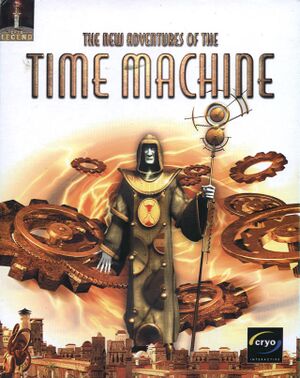 |
|
| Developers | |
|---|---|
| Cryo Interactive | |
| Publishers | |
| Europe | Cryo Interactive |
| North America | DreamCatcher Interactive |
| Russia | 1C Company |
| Release dates | |
| Windows | 2000 |
| Taxonomy | |
| Modes | Singleplayer |
| Pacing | Real-time |
| Perspectives | Third-person |
| Controls | Direct control |
| Genres | Adventure, Puzzle |
| Art styles | Realistic |
| Themes | Sci-fi, Steampunk |
The New Adventures of the Time Machine is a singleplayer third-person adventure and puzzle game.
Key points
- Problems that prevent game to be played directly with modern systems. For workaround, see here.
Availability
| Source | DRM | Notes | Keys | OS |
|---|---|---|---|---|
| Retail |
Game data
Configuration file(s) location
| System | Location |
|---|---|
| Windows | <path-to-game>\timequake.ini[Note 1] |
Save game data location
| System | Location |
|---|---|
| Windows | <path-to-game>\Save[Note 1] |
Video
| Graphics feature | State | Notes | |
|---|---|---|---|
| Widescreen resolution | |||
| Multi-monitor | |||
| Ultra-widescreen | |||
| 4K Ultra HD | |||
| Field of view (FOV) | |||
| Windowed | See the glossary page for potential workarounds. | ||
| Borderless fullscreen windowed | See the glossary page for potential workarounds. | ||
| Anisotropic filtering (AF) | See the glossary page for potential workarounds. | ||
| Anti-aliasing (AA) | See the glossary page for potential workarounds. | ||
| High-fidelity upscaling | See the glossary page for potential workarounds. | ||
| Vertical sync (Vsync) | See the glossary page for potential workarounds. | ||
| 60 FPS and 120+ FPS | |||
| High dynamic range display (HDR) | |||
Input
| Keyboard and mouse | State | Notes |
|---|---|---|
| Remapping | ||
| Mouse acceleration | ||
| Mouse sensitivity | ||
| Mouse input in menus | ||
| Mouse Y-axis inversion | ||
| Controller | ||
| Controller support |
| Controller types |
|---|
Audio
| Audio feature | State | Notes |
|---|---|---|
| Separate volume controls | Sound effects, Music, Volume | |
| Surround sound | ||
| Subtitles | ||
| Closed captions | ||
| Mute on focus lost | ||
| Royalty free audio |
Localizations
| Language | UI | Audio | Sub | Notes |
|---|---|---|---|---|
| English | ||||
| Dutch | ||||
| French | ||||
| German | ||||
| Italian | ||||
| Polish | Local retail version only. Details | |||
| Russian | Local retail version only. | |||
| Spanish | ||||
| Swedish | ||||
| Portuguese | Local retail version only. |
Issues fixed
Running with modern systems
| Use DxWnd[1] |
|---|
|
Other information
API
| Technical specs | Supported | Notes |
|---|---|---|
| Direct3D | 7 |
| Executable | 32-bit | 64-bit | Notes |
|---|---|---|---|
| Windows |
System requirements
| Windows | ||
|---|---|---|
| Minimum | Recommended | |
| Operating system (OS) | 95 | 98 |
| Processor (CPU) | Intel Pentium II 233 MHz | Intel Pentium II 300 MHz |
| System memory (RAM) | 32 MB | 64 MB |
| Hard disk drive (HDD) | 60 MB | 400 MB |
| Video card (GPU) | 2 MB of VRAM DirectX 6.0 compatible | 16 MB of VRAM |
Notes
- ↑ 1.0 1.1 When running this game without elevated privileges (Run as administrator option), write operations against a location below
%PROGRAMFILES%,%PROGRAMDATA%, or%WINDIR%might be redirected to%LOCALAPPDATA%\VirtualStoreon Windows Vista and later (more details).
References
- ↑ sourceforge.net - last accessed on 28 May 2023
