Difference between revisions of "The Games: Winter Challenge"
From PCGamingWiki, the wiki about fixing PC games
(added more save game info) |
m (→API: General maintenance with AutoWikiBrowser in Bot mode) |
||
| (6 intermediate revisions by 3 users not shown) | |||
| Line 1: | Line 1: | ||
| + | {{distinguish|The Games: Winter Edition}} | ||
{{Infobox game | {{Infobox game | ||
|cover = The Games Winter Challenge cover.jpg | |cover = The Games Winter Challenge cover.jpg | ||
| Line 17: | Line 18: | ||
{{Infobox game/row/reception|IGDB|link|rating}} | {{Infobox game/row/reception|IGDB|link|rating}} | ||
|taxonomy = | |taxonomy = | ||
| − | {{Infobox game/row/taxonomy/monetization | }} | + | {{Infobox game/row/taxonomy/monetization | One-time game purchase }} |
{{Infobox game/row/taxonomy/microtransactions | }} | {{Infobox game/row/taxonomy/microtransactions | }} | ||
{{Infobox game/row/taxonomy/modes | Singleplayer, Multiplayer }} | {{Infobox game/row/taxonomy/modes | Singleplayer, Multiplayer }} | ||
| Line 55: | Line 56: | ||
{{Availability| | {{Availability| | ||
{{Availability/row| retail | | physical | | | DOS }} | {{Availability/row| retail | | physical | | | DOS }} | ||
| − | {{Availability/row| GOG.com | summer_winter_olympic_challenge | DRM-free | Bundled with [[Summer Challenge]]. Prepackaged with DOSBox. | | Windows, OS X, Linux }} | + | {{Availability/row| GOG.com | summer_winter_olympic_challenge | DRM-free | Bundled with [[Summer Challenge]]. Prepackaged with [[DOSBox]]. | | Windows, OS X, Linux }} |
}} | }} | ||
| Line 80: | Line 81: | ||
===[[Glossary:Save game cloud syncing|Save game cloud syncing]]=== | ===[[Glossary:Save game cloud syncing|Save game cloud syncing]]=== | ||
{{Save game cloud syncing | {{Save game cloud syncing | ||
| − | |discord | + | |discord = |
| − | |discord notes | + | |discord notes = |
| − | |epic games | + | |epic games launcher = |
| − | |epic games | + | |epic games launcher notes = |
| − | |gog galaxy | + | |gog galaxy = false |
| − | |gog galaxy notes | + | |gog galaxy notes = |
| − | |origin | + | |origin = |
| − | |origin notes | + | |origin notes = |
| − | |steam cloud | + | |steam cloud = |
| − | |steam cloud notes | + | |steam cloud notes = |
| − | | | + | |ubisoft connect = |
| − | | | + | |ubisoft connect notes = |
| − | |xbox cloud | + | |xbox cloud = |
| − | |xbox cloud notes | + | |xbox cloud notes = |
}} | }} | ||
| Line 130: | Line 131: | ||
|hdr = unknown | |hdr = unknown | ||
|hdr notes = | |hdr notes = | ||
| + | |ray tracing = unknown | ||
| + | |ray tracing notes = | ||
|color blind = unknown | |color blind = unknown | ||
|color blind notes = | |color blind notes = | ||
| Line 289: | Line 292: | ||
|windows 32-bit exe = unknown | |windows 32-bit exe = unknown | ||
|windows 64-bit exe = unknown | |windows 64-bit exe = unknown | ||
| + | |windows arm app = false | ||
|windows exe notes = | |windows exe notes = | ||
| − | |mac os x powerpc app = | + | |mac os x powerpc app = unknown |
|macos intel 32-bit app = unknown | |macos intel 32-bit app = unknown | ||
|macos intel 64-bit app = unknown | |macos intel 64-bit app = unknown | ||
| + | |macos arm app = unknown | ||
|macos app notes = | |macos app notes = | ||
| − | |linux powerpc app = | + | |linux powerpc app = unknown |
|linux 32-bit executable= unknown | |linux 32-bit executable= unknown | ||
|linux 64-bit executable= unknown | |linux 64-bit executable= unknown | ||
| + | |linux arm app = false | ||
|linux executable notes = | |linux executable notes = | ||
}} | }} | ||
Latest revision as of 00:55, 9 February 2023
Not to be confused with The Games: Winter Edition.
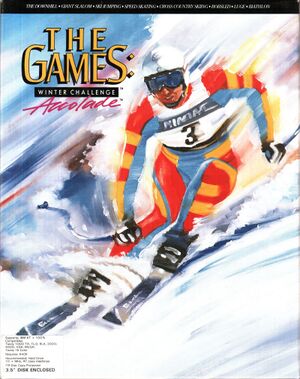 |
|
| Developers | |
|---|---|
| MindSpan | |
| Publishers | |
| Retail | Accolade |
| Digital | Piko Interactive |
| Release dates | |
| DOS | 1991 |
| Windows (DOSBox) | July 31, 2020[1] |
| macOS (OS X) (DOSBox) | July 31, 2020[1] |
| Linux (DOSBox) | July 31, 2020[1] |
| Taxonomy | |
| Monetization | One-time game purchase |
| Modes | Singleplayer, Multiplayer |
| Genres | Sports |
| Sports | Mixed sports |
| Series | The Games |
| The Games | |
|---|---|
| The Games: Winter Challenge | 1991 |
| Summer Challenge | 1992 |
The Games: Winter Challenge is a singleplayer and multiplayer sports game in the The Games series.
General information
- GOG.com Community Discussions for game series
- GOG.com Support Page
Availability
| Source | DRM | Notes | Keys | OS |
|---|---|---|---|---|
| Retail | ||||
| GOG.com | Bundled with Summer Challenge. Prepackaged with DOSBox. |
Game data
Configuration file(s) location
| System | Location |
|---|---|
| DOS | |
| Windows | <path-to-game> (mounted in DOSBox)[Note 1] |
| macOS (OS X) | <path-to-game> (mounted in DOSBox)[Note 1] |
| Linux | <path-to-game> (mounted in DOSBox)[Note 1] |
- It's unknown whether this game follows the XDG Base Directory Specification on Linux. Please fill in this information.
Save game data location
| System | Location |
|---|---|
| DOS | <path-to-game>\*.WGL <path-to-game>\*.RP? |
| Windows | <path-to-game> (mounted in DOSBox)[Note 1] |
| macOS (OS X) | <path-to-game> (mounted in DOSBox)[Note 1] |
| Linux | <path-to-game> (mounted in DOSBox)[Note 1] |
- The
*.WGLfiles hold tournament data and*.RP?are saved instant replays. - The default save game path can be changed.
Save game cloud syncing
| System | Native | Notes |
|---|---|---|
| GOG Galaxy |
Video
| Graphics feature | State | Notes | |
|---|---|---|---|
| Widescreen resolution | |||
| Multi-monitor | |||
| Ultra-widescreen | |||
| 4K Ultra HD | |||
| Field of view (FOV) | |||
| Windowed | For DOSBox toggle with Alt+↵ Enter (see the glossary page for other workarounds). | ||
| Borderless fullscreen windowed | See the glossary page for potential workarounds. | ||
| Anisotropic filtering (AF) | |||
| Anti-aliasing (AA) | |||
| Vertical sync (Vsync) | |||
| 60 FPS and 120+ FPS | |||
Input
| Keyboard and mouse | State | Notes |
|---|---|---|
| Remapping | Two keyboard layouts. | |
| Mouse acceleration | ||
| Mouse sensitivity | ||
| Mouse input in menus | ||
| Mouse Y-axis inversion | ||
| Controller | ||
| Controller support | ||
| Full controller support | ||
| Controller remapping | For DOSBox use the DOSBox Mapper (see the glossary page for other workarounds). | |
| Controller sensitivity | ||
| Controller Y-axis inversion |
| Controller types |
|---|
| XInput-compatible controllers |
|---|
| PlayStation controllers |
|---|
| Generic/other controllers |
|---|
| Additional information | ||
|---|---|---|
| Controller hotplugging | ||
| Haptic feedback | ||
| Digital movement supported | ||
| Simultaneous controller+KB/M |
Audio
| Audio feature | State | Notes |
|---|---|---|
| Separate volume controls | Music and Sound Effects can be toggled. | |
| Surround sound | ||
| Subtitles | ||
| Closed captions | ||
| Mute on focus lost |
- This game supports the Roland MT-32 and LAPC-1 for music.
Localizations
| Language | UI | Audio | Sub | Notes |
|---|---|---|---|---|
| English |
Network
Multiplayer types
| Type | Native | Players | Notes | |
|---|---|---|---|---|
| Local play | 10 | Hot seat |
||
| LAN play | ||||
| Online play | ||||
Other information
API
| Technical specs | Supported | Notes |
|---|---|---|
| DOS video modes | Tandy/PCjr, EGA, MCGA, VGA |
Middleware
- No middleware information; you can edit this page to add it.
System requirements
| DOS | ||
|---|---|---|
| Minimum | Recommended | |
| Operating system (OS) | 6.22 | |
| Processor (CPU) | 286 | 286 10 MHz |
| System memory (RAM) | 640 KB | |
| Hard disk drive (HDD) | 2 MB | |
| Video card (GPU) | Tandy/PCjr, EGA | MCGA, VGA |
| Windows | ||
|---|---|---|
| Minimum | Recommended | |
| Operating system (OS) | 7, 8, 10 | |
| Processor (CPU) | 1.8 GHz | |
| System memory (RAM) | 512 MB | |
| Hard disk drive (HDD) | 1 GB | |
| Video card (GPU) | DirectX 7 compatible | DirectX 9 compatible |
| macOS (OS X) | ||
|---|---|---|
| Minimum | ||
| Operating system (OS) | 10.11 | |
| Processor (CPU) | Intel Core 2 Duo 2.0 GHz | |
| System memory (RAM) | 1 GB | |
| Hard disk drive (HDD) | 1 GB | |
| Video card (GPU) | 64 MB of VRAM | |
| Linux | ||
|---|---|---|
| Minimum | ||
| Operating system (OS) | Ubuntu 16.04, 18.04 | |
| Processor (CPU) | 2.0 GHz | |
| System memory (RAM) | 1 GB | |
| Hard disk drive (HDD) | 1 GB | |
| Video card (GPU) | OpenGL compatible 256 MB of VRAM |
|
Notes
References
- ↑ 1.0 1.1 1.2 7 classic games that are a blast to play on PC! - GOG.com - last accessed on 2020-07-31

