Difference between revisions of "The Flintstones: Bedrock Bowling"
From PCGamingWiki, the wiki about fixing PC games
m (General maintenance with AutoWikiBrowser in Bot mode) |
|||
| (9 intermediate revisions by 7 users not shown) | |||
| Line 1: | Line 1: | ||
| − | + | ||
{{Infobox game | {{Infobox game | ||
|cover = The Flintstones Bedrock Bowling cover.png | |cover = The Flintstones Bedrock Bowling cover.png | ||
| Line 10: | Line 10: | ||
|release dates= | |release dates= | ||
{{Infobox game/row/date|Windows|July 14, 2000}} | {{Infobox game/row/date|Windows|July 14, 2000}} | ||
| + | |taxonomy = | ||
| + | {{Infobox game/row/taxonomy/monetization | }} | ||
| + | {{Infobox game/row/taxonomy/microtransactions | }} | ||
| + | {{Infobox game/row/taxonomy/modes | Multiplayer }} | ||
| + | {{Infobox game/row/taxonomy/pacing | }} | ||
| + | {{Infobox game/row/taxonomy/perspectives | }} | ||
| + | {{Infobox game/row/taxonomy/controls | }} | ||
| + | {{Infobox game/row/taxonomy/genres | }} | ||
| + | {{Infobox game/row/taxonomy/sports | Bowling }} | ||
| + | {{Infobox game/row/taxonomy/vehicles | }} | ||
| + | {{Infobox game/row/taxonomy/art styles | }} | ||
| + | {{Infobox game/row/taxonomy/themes | Prehistoric }} | ||
| + | {{Infobox game/row/taxonomy/series | The Flintstones }} | ||
|steam appid = | |steam appid = | ||
|steam appid side = | |steam appid side = | ||
|gogcom id = | |gogcom id = | ||
|strategywiki = | |strategywiki = | ||
| + | |mobygames = flintstones-bedrock-bowling | ||
|wikipedia = The_Flintstones:_Bedrock_Bowling | |wikipedia = The_Flintstones:_Bedrock_Bowling | ||
|winehq = | |winehq = | ||
|license = commercial | |license = commercial | ||
| − | |||
| − | |||
}} | }} | ||
| − | |||
==Availability== | ==Availability== | ||
| Line 28: | Line 39: | ||
==Essential improvements== | ==Essential improvements== | ||
| − | ===Resolution | + | ===Better Resolution=== |
{{Fixbox|description=Install [http://dege.freeweb.hu/dgVoodoo2/dgVoodoo2.html dgVoodoo].}} | {{Fixbox|description=Install [http://dege.freeweb.hu/dgVoodoo2/dgVoodoo2.html dgVoodoo].}} | ||
| Line 42: | Line 53: | ||
}} | }} | ||
| − | ==Video | + | ==Video== |
| − | {{Video | + | {{Video |
|wsgf link = | |wsgf link = | ||
|widescreen wsgf award = | |widescreen wsgf award = | ||
| Line 50: | Line 61: | ||
|4k ultra hd wsgf award = | |4k ultra hd wsgf award = | ||
|widescreen resolution = hackable | |widescreen resolution = hackable | ||
| − | |widescreen resolution notes= Menus will be stretched from 4:3. See [[#Essential improvements|Essential improvements]]. | + | |widescreen resolution notes= Menus will be {{term|stretched}} from 4:3. See [[#Essential improvements|Essential improvements]]. |
|multimonitor = unknown | |multimonitor = unknown | ||
|multimonitor notes = | |multimonitor notes = | ||
| Line 56: | Line 67: | ||
|ultrawidescreen notes = | |ultrawidescreen notes = | ||
|4k ultra hd = hackable | |4k ultra hd = hackable | ||
| − | |4k ultra hd notes = Menus will be stretched from 4:3. See [[#Essential improvements|Essential improvements]]. | + | |4k ultra hd notes = Menus will be {{term|stretched}} from 4:3. See [[#Essential improvements|Essential improvements]]. |
|fov = false | |fov = false | ||
|fov notes = | |fov notes = | ||
| Line 67: | Line 78: | ||
|antialiasing = unknown | |antialiasing = unknown | ||
|antialiasing notes = | |antialiasing notes = | ||
| − | |vsync = | + | |vsync = always on |
|vsync notes = | |vsync notes = | ||
|60 fps = true | |60 fps = true | ||
| − | |60 fps notes = | + | |60 fps notes = |
|120 fps = true | |120 fps = true | ||
| − | |120 fps notes = | + | |120 fps notes = |
| − | |hdr = | + | |hdr = false |
|hdr notes = | |hdr notes = | ||
|color blind = unknown | |color blind = unknown | ||
| Line 79: | Line 90: | ||
}} | }} | ||
| − | ==Input | + | ==Input== |
| − | {{Input | + | {{Input |
| − | |key remap = | + | |key remap = false |
|key remap notes = | |key remap notes = | ||
| − | |acceleration option = | + | |acceleration option = false |
|acceleration option notes = | |acceleration option notes = | ||
| − | |mouse sensitivity = | + | |mouse sensitivity = false |
|mouse sensitivity notes = | |mouse sensitivity notes = | ||
| − | |mouse menu = | + | |mouse menu = true |
|mouse menu notes = | |mouse menu notes = | ||
|invert mouse y-axis = unknown | |invert mouse y-axis = unknown | ||
| Line 93: | Line 104: | ||
|touchscreen = unknown | |touchscreen = unknown | ||
|touchscreen notes = | |touchscreen notes = | ||
| − | |controller support = | + | |controller support = true |
| − | |controller support notes = | + | |controller support notes = DirectInput |
|full controller = unknown | |full controller = unknown | ||
|full controller notes = | |full controller notes = | ||
| − | |controller remap = | + | |controller remap = false |
|controller remap notes = | |controller remap notes = | ||
| − | |controller sensitivity = | + | |controller sensitivity = false |
|controller sensitivity notes= | |controller sensitivity notes= | ||
|invert controller y-axis = unknown | |invert controller y-axis = unknown | ||
| Line 143: | Line 154: | ||
}} | }} | ||
| − | ==Audio | + | ==Audio== |
| − | {{Audio | + | {{Audio |
|separate volume = true | |separate volume = true | ||
|separate volume notes = | |separate volume notes = | ||
|surround sound = unknown | |surround sound = unknown | ||
|surround sound notes = | |surround sound notes = | ||
| − | |subtitles = | + | |subtitles = false |
|subtitles notes = | |subtitles notes = | ||
| − | |closed captions = | + | |closed captions = false |
|closed captions notes = | |closed captions notes = | ||
|mute on focus lost = unknown | |mute on focus lost = unknown | ||
| Line 203: | Line 214: | ||
|udp = | |udp = | ||
|upnp = | |upnp = | ||
| + | }} | ||
| + | |||
| + | ==Issues fixed== | ||
| + | ===Installer does not work (16 bits)=== | ||
| + | {{Fixbox|description=Use winevmd to install|fix= | ||
| + | # Get winevmd (otvdm) from [https://github.com/otya128/winevdm here]. Instructions for getting binaries from github project [http://www.columbia.edu/~em36/otvdm.html here]. | ||
| + | # Extract the contents of the downloaded archive to a folder on your hard drive. | ||
| + | #Launch <code>otvdmw.exe</code>, navigate to your BEDROCK_BOWLING CD directory and select <code>setup.exe</code> | ||
| + | # Follow the on screen instructions to install the game | ||
}} | }} | ||
| Line 230: | Line 250: | ||
|windows 32-bit exe = true | |windows 32-bit exe = true | ||
|windows 64-bit exe = false | |windows 64-bit exe = false | ||
| + | |windows arm app = unknown | ||
|windows exe notes = | |windows exe notes = | ||
| − | |macos 32-bit app | + | |macos intel 32-bit app = |
| − | |macos 64-bit app | + | |macos intel 64-bit app = |
|macos app notes = | |macos app notes = | ||
|linux 32-bit executable= | |linux 32-bit executable= | ||
Latest revision as of 00:34, 5 February 2023
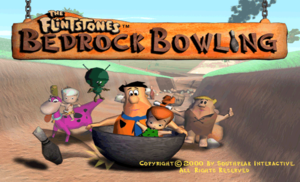 |
|
| Developers | |
|---|---|
| Adrenalin Interactive | |
| Publishers | |
| Ubisoft | |
| SouthPeak Interactive | |
| Release dates | |
| Windows | July 14, 2000 |
| Taxonomy | |
| Modes | Multiplayer |
| Sports | Bowling |
| Themes | Prehistoric |
| Series | The Flintstones |
| The Flintstones | |
|---|---|
| Yabba Dabba Doo! | 1986 |
| The Flintstones | 1986 |
| The Flintstones: Dino: Lost in Bedrock | 1990 |
| The Flintstones: Bedrock Bowling | 2000 |
Availability
| Source | DRM | Notes | Keys | OS |
|---|---|---|---|---|
| Retail |
Essential improvements
Better Resolution
| Install dgVoodoo. |
|---|
Game data
Configuration file(s) location
| System | Location |
|---|---|
| Windows |
Save game data location
| System | Location |
|---|---|
| Windows |
Video
| Graphics feature | State | Notes | |
|---|---|---|---|
| Widescreen resolution | Menus will be stretched from 4:3. See Essential improvements. | ||
| Multi-monitor | |||
| Ultra-widescreen | |||
| 4K Ultra HD | Menus will be stretched from 4:3. See Essential improvements. | ||
| Field of view (FOV) | |||
| Windowed | See the glossary page for potential workarounds. | ||
| Borderless fullscreen windowed | See the glossary page for potential workarounds. | ||
| Anisotropic filtering (AF) | |||
| Anti-aliasing (AA) | |||
| Vertical sync (Vsync) | See the glossary page for potential workarounds. | ||
| 60 FPS and 120+ FPS | |||
| High dynamic range display (HDR) | |||
Input
| Keyboard and mouse | State | Notes |
|---|---|---|
| Remapping | See the glossary page for potential workarounds. | |
| Mouse acceleration | ||
| Mouse sensitivity | ||
| Mouse input in menus | ||
| Mouse Y-axis inversion | ||
| Controller | ||
| Controller support | DirectInput | |
| Full controller support | ||
| Controller remapping | See the glossary page for potential workarounds. | |
| Controller sensitivity | ||
| Controller Y-axis inversion |
| Controller types |
|---|
| XInput-compatible controllers |
|---|
| PlayStation controllers |
|---|
| Generic/other controllers |
|---|
| Additional information | ||
|---|---|---|
| Controller hotplugging | ||
| Haptic feedback | ||
| Digital movement supported | ||
| Simultaneous controller+KB/M |
Audio
| Audio feature | State | Notes |
|---|---|---|
| Separate volume controls | ||
| Surround sound | ||
| Subtitles | ||
| Closed captions | ||
| Mute on focus lost | ||
| Red Book CD audio | On Windows, CD music might not play correctly; see the troubleshooting guide for solutions. |
Localizations
| Language | UI | Audio | Sub | Notes |
|---|---|---|---|---|
| English |
Network
Multiplayer types
| Type | Native | Players | Notes | |
|---|---|---|---|---|
| Local play | Versus |
|||
| LAN play | 4 | Versus |
||
| Online play | 4 | Versus |
||
Issues fixed
Installer does not work (16 bits)
| Use winevmd to install |
|---|
|
Other information
API
| Technical specs | Supported | Notes |
|---|---|---|
| Direct3D | 5 | 5.2 |
| Executable | 32-bit | 64-bit | Notes |
|---|---|---|---|
| Windows |
System requirements
| Windows | ||
|---|---|---|
| Minimum | Recommended | |
| Operating system (OS) | 95 | 98 |
| Processor (CPU) | Intel Pentium 166 MHz | |
| System memory (RAM) | 16 MB | 32 MB |
| Hard disk drive (HDD) | 100 MB | |
| Video card (GPU) | 4 MB of VRAM DirectX 7 compatible | |
| Other | 4x CD-ROM Drive | 28.8 kbs modem for online play |
