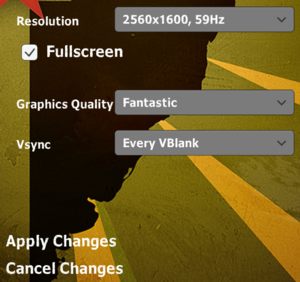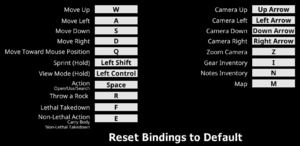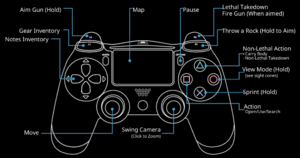Difference between revisions of "The Church in the Darkness"
From PCGamingWiki, the wiki about fixing PC games
Baronsmoki (talk | contribs) m (Added steam appid side) |
m (→Availability: General maintenance with AutoWikiBrowser in Bot mode) |
||
| (18 intermediate revisions by 6 users not shown) | |||
| Line 10: | Line 10: | ||
{{Infobox game/row/date|Windows|August 2, 2019}} | {{Infobox game/row/date|Windows|August 2, 2019}} | ||
{{Infobox game/row/date|OS X|August 2, 2019}} | {{Infobox game/row/date|OS X|August 2, 2019}} | ||
| + | |reception = | ||
| + | {{Infobox game/row/reception|Metacritic|the-church-in-the-darkness|65}} | ||
| + | {{Infobox game/row/reception|OpenCritic|8049/the-church-in-the-darkness|62}} | ||
| + | {{Infobox game/row/reception|IGDB|the-church-in-the-darkness|54}} | ||
| + | |taxonomy = | ||
| + | {{Infobox game/row/taxonomy/themes|South America}} | ||
|steam appid = 339830 | |steam appid = 339830 | ||
|steam appid side = 1115900 | |steam appid side = 1115900 | ||
|gogcom id = 2127450052 | |gogcom id = 2127450052 | ||
| + | |official site= https://www.paranoidproductions.com/church/ | ||
|strategywiki = | |strategywiki = | ||
| + | |mobygames = church-in-the-darkness | ||
|wikipedia = The Church in the Darkness | |wikipedia = The Church in the Darkness | ||
|winehq = | |winehq = | ||
|license = commercial | |license = commercial | ||
| − | }} | + | }} |
'''General information''' | '''General information''' | ||
| − | {{mm}} [ | + | {{mm}} [https://discord.gg/fellowtraveller Publisher Discord server] |
{{GOG.com links|2127450052|the_church_in_the_darkness}} | {{GOG.com links|2127450052|the_church_in_the_darkness}} | ||
{{mm}} [https://steamcommunity.com/app/339830/discussions/ Steam Community Discussions] | {{mm}} [https://steamcommunity.com/app/339830/discussions/ Steam Community Discussions] | ||
| Line 33: | Line 41: | ||
{{DLC| | {{DLC| | ||
| − | |||
}} | }} | ||
| + | |||
| + | ===Version differences=== | ||
| + | {{ii}} The '''True Believer Special Edition''' includes the base game and the '''Official Soundtrack & Behind the Scenes''' DLC. | ||
==Game data== | ==Game data== | ||
| Line 52: | Line 62: | ||
===[[Glossary:Save game cloud syncing|Save game cloud syncing]]=== | ===[[Glossary:Save game cloud syncing|Save game cloud syncing]]=== | ||
{{Save game cloud syncing | {{Save game cloud syncing | ||
| − | |discord | + | |discord = |
| − | |discord notes | + | |discord notes = |
| − | |epic games | + | |epic games launcher = |
| − | |epic games | + | |epic games launcher notes = |
| − | |gog galaxy | + | |gog galaxy = true |
| − | |gog galaxy notes | + | |gog galaxy notes = |
| − | |origin | + | |origin = |
| − | |origin notes | + | |origin notes = |
| − | |steam cloud | + | |steam cloud = true |
| − | |steam cloud notes | + | |steam cloud notes = |
| − | | | + | |ubisoft connect = |
| − | | | + | |ubisoft connect notes = |
| − | |xbox cloud | + | |xbox cloud = |
| − | |xbox cloud notes | + | |xbox cloud notes = |
}} | }} | ||
| − | ==Video | + | ==Video== |
{{Image|The Church in the Darkness - in-game video settings.png|In-game video settings.}} | {{Image|The Church in the Darkness - in-game video settings.png|In-game video settings.}} | ||
| − | {{Video | + | {{Video |
|wsgf link = | |wsgf link = | ||
|widescreen wsgf award = | |widescreen wsgf award = | ||
| Line 78: | Line 88: | ||
|widescreen resolution = true | |widescreen resolution = true | ||
|widescreen resolution notes= | |widescreen resolution notes= | ||
| − | |multimonitor = | + | |multimonitor = false |
|multimonitor notes = | |multimonitor notes = | ||
| − | |ultrawidescreen = | + | |ultrawidescreen = hackable |
| − | |ultrawidescreen notes = | + | |ultrawidescreen notes = See [[#Ultra-widescreen|Ultra-widescreen]]. |
|4k ultra hd = true | |4k ultra hd = true | ||
|4k ultra hd notes = | |4k ultra hd notes = | ||
| Line 106: | Line 116: | ||
}} | }} | ||
| − | ==Input | + | ===[[Glossary:Ultra-widescreen|Ultra-widescreen]]=== |
| + | {{++}} Gameplay is {{term|Hor+}}.<ref name="baronsmoki ultrawide">{{Refcheck|user=Baronsmoki|date=2019-09-17|comment=Tested at 2560x1080 custom resolution.}}</ref> | ||
| + | {{--}} Menus are {{term|Vert-}}. Some menu options are not visible at 21:9.<ref name="baronsmoki ultrawide"/> | ||
| + | {{--}} Subtitles are mostly cut off by the bottom of the screen.<ref name="baronsmoki ultrawide"/> | ||
| + | {{Fixbox|description=Set a custom resolution in the configuration file|ref=<ref name="baronsmoki ultrawide"/>|fix= | ||
| + | # Go to the [[#Configuration_file.28s.29_location|Configuration file location]]. (On Windows, go to the registry location.) | ||
| + | # Edit {{code|Screenmanager Resolution Height_h2627697771}} and {{code|Screenmanager Resolution Width_h182942802}} to the desired values (ensure the '''Decimal''' radio button is selected, if editing the Windows registry). | ||
| + | # Save changes and start the game normally. | ||
| + | }} | ||
| + | |||
| + | ==Input== | ||
{{Image|The Church in the Darkness - in-game key binding.png|In-game key bindings.}} | {{Image|The Church in the Darkness - in-game key binding.png|In-game key bindings.}} | ||
{{Image|The Church in the Darkness - in-game gamepad controls (Xbox).png|In-game gamepad controls (Xbox controller).}}. | {{Image|The Church in the Darkness - in-game gamepad controls (Xbox).png|In-game gamepad controls (Xbox controller).}}. | ||
{{Image|The Church in the Darkness - in-game gamepad controls.png|In-game gamepad controls (DualShock 4).}} | {{Image|The Church in the Darkness - in-game gamepad controls.png|In-game gamepad controls (DualShock 4).}} | ||
| − | {{Input | + | {{Input |
|key remap = true | |key remap = true | ||
|key remap notes = | |key remap notes = | ||
| Line 131: | Line 151: | ||
|controller sensitivity = false | |controller sensitivity = false | ||
|controller sensitivity notes= | |controller sensitivity notes= | ||
| − | |invert controller y-axis = | + | |invert controller y-axis = n/a |
|invert controller y-axis notes= | |invert controller y-axis notes= | ||
|xinput controllers = true | |xinput controllers = true | ||
| Line 137: | Line 157: | ||
|xbox prompts = true | |xbox prompts = true | ||
|xbox prompts notes = | |xbox prompts notes = | ||
| − | |impulse triggers = | + | |impulse triggers = false |
|impulse triggers notes = | |impulse triggers notes = | ||
|dualshock 4 = true | |dualshock 4 = true | ||
| Line 157: | Line 177: | ||
|controller hotplug = true | |controller hotplug = true | ||
|controller hotplug notes = | |controller hotplug notes = | ||
| − | |haptic feedback = | + | |haptic feedback = false |
|haptic feedback notes = | |haptic feedback notes = | ||
| − | |simultaneous input = | + | |simultaneous input = limited |
| − | |simultaneous input notes = | + | |simultaneous input notes = Controller input hides the mouse reticle. |
|steam input api = unknown | |steam input api = unknown | ||
|steam input api notes = | |steam input api notes = | ||
| Line 173: | Line 193: | ||
}} | }} | ||
| − | ==Audio | + | ==Audio== |
| − | {{Audio | + | {{Audio |
|separate volume = true | |separate volume = true | ||
|separate volume notes = Volume, Loudspeaker, Conversation, Sound Effects, Music | |separate volume notes = Volume, Loudspeaker, Conversation, Sound Effects, Music | ||
| Line 181: | Line 201: | ||
|subtitles = true | |subtitles = true | ||
|subtitles notes = | |subtitles notes = | ||
| − | |closed captions = | + | |closed captions = false |
|closed captions notes = | |closed captions notes = | ||
|mute on focus lost = false | |mute on focus lost = false | ||
| Line 289: | Line 309: | ||
|windows 32-bit exe = true | |windows 32-bit exe = true | ||
|windows 64-bit exe = false | |windows 64-bit exe = false | ||
| + | |windows arm app = unknown | ||
|windows exe notes = | |windows exe notes = | ||
| − | |macos 32-bit app | + | |macos intel 32-bit app = unknown |
| − | |macos 64-bit app | + | |macos intel 64-bit app = unknown |
| + | |macos arm app = unknown | ||
|macos app notes = | |macos app notes = | ||
|linux 32-bit executable= | |linux 32-bit executable= | ||
| Line 348: | Line 370: | ||
{{References}} | {{References}} | ||
| + | {{GOG.com Enhancement Project}} | ||
Latest revision as of 21:03, 14 March 2023
 |
|
| Developers | |
|---|---|
| Paranoid Productions | |
| Publishers | |
| Fellow Traveller | |
| Engines | |
| Unity 2017[Note 1] | |
| Release dates | |
| Windows | August 2, 2019 |
| macOS (OS X) | August 2, 2019 |
| Reception | |
| Metacritic | 65 |
| OpenCritic | 62 |
| IGDB | 54 |
| Taxonomy | |
| Themes | South America |
General information
- Publisher Discord server
- GOG.com Community Discussions
- GOG.com Support Page
- Steam Community Discussions
Availability
| Source | DRM | Notes | Keys | OS |
|---|---|---|---|---|
| GOG.com | ||||
| Humble Store | True Believer Special Edition also available. | |||
| itch.io | True Believer Special Edition. | |||
| Steam | True Believer Special Edition also available. |
Version differences
- The True Believer Special Edition includes the base game and the Official Soundtrack & Behind the Scenes DLC.
Game data
Configuration file(s) location
| System | Location |
|---|---|
| Windows | %USERPROFILE%\AppData\LocalLow\Paranoid Productions\TheChurchInTheDarkness\TheChurchInTheDarknessPrefs.dat HKEY_CURRENT_USER\Software\Paranoid Productions\TheChurchInTheDarkness\ |
| macOS (OS X) | |
| Steam Play (Linux) | <SteamLibrary-folder>/steamapps/compatdata/339830/pfx/[Note 2] |
Save game data location
| System | Location |
|---|---|
| Windows | %USERPROFILE%\AppData\LocalLow\Paranoid Productions\TheChurchInTheDarkness\TheChurchInTheDarknessSave.dat |
| macOS (OS X) | |
| Steam Play (Linux) | <SteamLibrary-folder>/steamapps/compatdata/339830/pfx/[Note 2] |
Save game cloud syncing
| System | Native | Notes |
|---|---|---|
| GOG Galaxy | ||
| Steam Cloud |
Video
| Graphics feature | State | Notes | |
|---|---|---|---|
| Widescreen resolution | |||
| Multi-monitor | |||
| Ultra-widescreen | See Ultra-widescreen. | ||
| 4K Ultra HD | |||
| Field of view (FOV) | |||
| Windowed | |||
| Borderless fullscreen windowed | Used in place of exclusive fullscreen. | ||
| Anisotropic filtering (AF) | See the glossary page for potential workarounds. | ||
| Anti-aliasing (AA) | See the glossary page for potential workarounds. | ||
| Vertical sync (Vsync) | Every VBlank, Every 2nd VBlank, or Off. | ||
| 60 FPS and 120+ FPS | |||
| High dynamic range display (HDR) | See the glossary page for potential alternatives. | ||
- The game engine may allow for manual configuration of the game via its variables. See the Unity page for more details.
Ultra-widescreen
- Gameplay is Hor+.[2]
- Menus are Vert-. Some menu options are not visible at 21:9.[2]
- Subtitles are mostly cut off by the bottom of the screen.[2]
| Set a custom resolution in the configuration file[2] |
|---|
|
Input
.
| Keyboard and mouse | State | Notes |
|---|---|---|
| Remapping | ||
| Mouse acceleration | ||
| Mouse sensitivity | ||
| Mouse input in menus | ||
| Mouse Y-axis inversion | ||
| Controller | ||
| Controller support | ||
| Full controller support | ||
| Controller remapping | See the glossary page for potential workarounds. | |
| Controller sensitivity | ||
| Controller Y-axis inversion |
| Controller types |
|---|
| XInput-compatible controllers | ||
|---|---|---|
| Xbox button prompts | ||
| Impulse Trigger vibration |
| PlayStation controllers | ||
|---|---|---|
| PlayStation button prompts | ||
| Light bar support | ||
| Adaptive trigger support | ||
| DualSense haptic feedback support | ||
| Connection modes | Wired |
|
| Tracked motion controllers |
|---|
| Generic/other controllers |
|---|
| Additional information | ||
|---|---|---|
| Controller hotplugging | ||
| Haptic feedback | ||
| Digital movement supported | ||
| Simultaneous controller+KB/M | Controller input hides the mouse reticle. |
Audio
| Audio feature | State | Notes |
|---|---|---|
| Separate volume controls | Volume, Loudspeaker, Conversation, Sound Effects, Music | |
| Surround sound | Stereo[3] | |
| Subtitles | ||
| Closed captions | ||
| Mute on focus lost |
Localizations
| Language | UI | Audio | Sub | Notes |
|---|---|---|---|---|
| English | ||||
| Simplified Chinese | ||||
| Japanese | ||||
| Russian |
VR support
| Devices | State | Notes | |
|---|---|---|---|
| Tobii Eye Tracking | |||
Other information
API
| Technical specs | Supported | Notes |
|---|---|---|
| Direct3D | 11 |
| Executable | 32-bit | 64-bit | Notes |
|---|---|---|---|
| Windows | |||
| macOS (OS X) |
Middleware
| Middleware | Notes | |
|---|---|---|
| Input | InControl |
System requirements
| Windows | ||
|---|---|---|
| Minimum | ||
| Operating system (OS) | XP SP2 | |
| Processor (CPU) | 1 GHz | |
| System memory (RAM) | 2 GB | |
| Hard disk drive (HDD) | 500 MB | |
| macOS (OS X) | ||
|---|---|---|
| Minimum | ||
| Operating system (OS) | 10.8 | |
| Processor (CPU) | 1 GHz | |
| System memory (RAM) | 2 GB | |
| Hard disk drive (HDD) | 500 MB | |
Notes
- ↑ Unity engine build: 2017.4.18f1[1]
- ↑ 2.0 2.1 Notes regarding Steam Play (Linux) data:
- File/folder structure within this directory reflects the path(s) listed for Windows and/or Steam game data.
- Games with Steam Cloud support may also store data in
~/.steam/steam/userdata/<user-id>/339830/. - Use Wine's registry editor to access any Windows registry paths.
- The app ID (339830) may differ in some cases.
- Treat backslashes as forward slashes.
- See the glossary page for details on Windows data paths.
References
- ↑ Verified by User:Baronsmoki on 2019-09-04
- ↑ 2.0 2.1 2.2 2.3 Verified by User:Baronsmoki on 2019-09-17
- Tested at 2560x1080 custom resolution.
- ↑ Verified by User:Baronsmoki on 2019-09-04
- Tested with Special K.