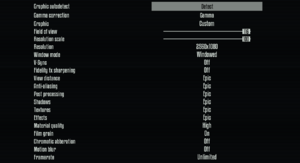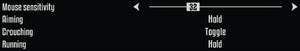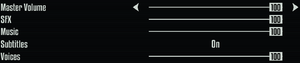Difference between revisions of "Terminator: Resistance"
From PCGamingWiki, the wiki about fixing PC games
Abbie doobie (talk | contribs) |
(Removed the retail availability row as it lacked information, added taxonomy, letter case, format, wording and style improvements, website moved to infobox) |
||
| Line 9: | Line 9: | ||
|release dates= | |release dates= | ||
{{Infobox game/row/date|Windows|November 14, 2019}} | {{Infobox game/row/date|Windows|November 14, 2019}} | ||
| + | |taxonomy = | ||
| + | {{Infobox game/row/taxonomy/monetization | }} | ||
| + | {{Infobox game/row/taxonomy/microtransactions | }} | ||
| + | {{Infobox game/row/taxonomy/modes | Singleplayer }} | ||
| + | {{Infobox game/row/taxonomy/pacing | }} | ||
| + | {{Infobox game/row/taxonomy/perspectives | First-person }} | ||
| + | {{Infobox game/row/taxonomy/controls | Direct control }} | ||
| + | {{Infobox game/row/taxonomy/genres | Action }} | ||
| + | {{Infobox game/row/taxonomy/sports | }} | ||
| + | {{Infobox game/row/taxonomy/vehicles | }} | ||
| + | {{Infobox game/row/taxonomy/art styles | }} | ||
| + | {{Infobox game/row/taxonomy/themes | }} | ||
| + | {{Infobox game/row/taxonomy/series | The Terminator }} | ||
|steam appid = 954740 | |steam appid = 954740 | ||
|steam appid side = | |steam appid side = | ||
|gogcom id = 1662585593 | |gogcom id = 1662585593 | ||
|gogcom id side = | |gogcom id side = | ||
| + | |official site= https://www.terminatorvideogame.com/ | ||
|strategywiki = Terminator: Resistance | |strategywiki = Terminator: Resistance | ||
|mobygames = terminator-resistance | |mobygames = terminator-resistance | ||
| Line 19: | Line 33: | ||
|license = commercial | |license = commercial | ||
}} | }} | ||
| − | |||
'''General information''' | '''General information''' | ||
| − | |||
{{GOG.com links|1662585593|terminator_resistance}} | {{GOG.com links|1662585593|terminator_resistance}} | ||
{{mm}} [https://steamcommunity.com/app/954740/discussions/ Steam Community Discussions] | {{mm}} [https://steamcommunity.com/app/954740/discussions/ Steam Community Discussions] | ||
| Line 28: | Line 40: | ||
==Availability== | ==Availability== | ||
{{Availability| | {{Availability| | ||
| − | |||
{{Availability/row| GOG.com | terminator_resistance | DRM-free | | | Windows }} | {{Availability/row| GOG.com | terminator_resistance | DRM-free | | | Windows }} | ||
{{Availability/row| GMG | terminator-resistance-pc | Steam | DRM-free when launched directly from executable. | | Windows }} | {{Availability/row| GMG | terminator-resistance-pc | Steam | DRM-free when launched directly from executable. | | Windows }} | ||
| Line 72: | Line 83: | ||
}} | }} | ||
| − | ==Video | + | ==Video== |
| − | {{Image|Video_Settings_Terminator_Resistance.png|Video | + | {{Image|Video_Settings_Terminator_Resistance.png|Video settings}} |
| − | {{Video | + | {{Video |
|wsgf link = | |wsgf link = | ||
|widescreen wsgf award = | |widescreen wsgf award = | ||
| Line 93: | Line 104: | ||
|windowed notes = | |windowed notes = | ||
|borderless windowed = true | |borderless windowed = true | ||
| − | |borderless windowed notes = | + | |borderless windowed notes = Labeled '''Windowed fullscreen'''. |
|anisotropic = false | |anisotropic = false | ||
|anisotropic notes = | |anisotropic notes = | ||
| Line 133: | Line 144: | ||
}} | }} | ||
| − | ==Input | + | ==Input== |
| − | {{Image|Mouse_&_Keyboard_Control_Settings_Terminator_Resistance.png|Mouse & Keyboard | + | {{Image|Mouse_&_Keyboard_Control_Settings_Terminator_Resistance.png|Mouse & Keyboard control settings}} |
| − | {{Image|Gamepad_Control_Settings_Terminator_Resistance.png|Gamepad | + | {{Image|Gamepad_Control_Settings_Terminator_Resistance.png|Gamepad control settings}} |
| − | {{Image|Xbox_One_Controller_Key_Bindings_Terminator_Resistance.png|Microsoft Xbox One | + | {{Image|Xbox_One_Controller_Key_Bindings_Terminator_Resistance.png|Microsoft Xbox One controller key bindings}} |
| − | {{Input | + | {{Input |
|key remap = limited | |key remap = limited | ||
| − | |key remap notes = Controls for the lockpicking minigame are permanently bound to WASD.<ref>{{Refurl|url=https://steamcommunity.com/app/954740/discussions/0/1639802081896192798/|title=About key config|date=2019-11-14}}</ref> | + | |key remap notes = Controls for the lockpicking minigame are permanently bound to {{key|WASD}}.<ref>{{Refurl|url=https://steamcommunity.com/app/954740/discussions/0/1639802081896192798/|title=About key config|date=2019-11-14}}</ref> |
|acceleration option = always on | |acceleration option = always on | ||
| − | |acceleration option notes = Negative mouse acceleration. | + | |acceleration option notes = Negative mouse acceleration. Cannot be disabled. |
|mouse sensitivity = true | |mouse sensitivity = true | ||
| − | |mouse sensitivity notes = In '''Control Settings''', under '''Mouse and Keyboard''' | + | |mouse sensitivity notes = In '''Control Settings''', under '''Mouse and Keyboard'''. |
|mouse menu = true | |mouse menu = true | ||
|mouse menu notes = | |mouse menu notes = | ||
|invert mouse y-axis = true | |invert mouse y-axis = true | ||
| − | |invert mouse y-axis notes = This feature was added | + | |invert mouse y-axis notes = This feature was added in update 1.028. For older versions, see [[#Invert Y-axis|Invert Y-axis]]. |
|touchscreen = false | |touchscreen = false | ||
|touchscreen notes = | |touchscreen notes = | ||
| Line 155: | Line 166: | ||
|full controller notes = | |full controller notes = | ||
|controller remap = limited | |controller remap = limited | ||
| − | |controller remap notes = | + | |controller remap notes = Choice between three available presets. |
|controller sensitivity = true | |controller sensitivity = true | ||
| − | |controller sensitivity notes= In '''Control Settings''', under '''Gamepad''' | + | |controller sensitivity notes= In '''Control Settings''', under '''Gamepad'''. |
|invert controller y-axis = true | |invert controller y-axis = true | ||
| − | |invert controller y-axis notes= In '''Control Settings''', under '''Gamepad''' | + | |invert controller y-axis notes= In '''Control Settings''', under '''Gamepad'''. |
|xinput controllers = true | |xinput controllers = true | ||
|xinput controllers notes = <ref>{{Refcheck|user=AlRayes BRN|date=2019-11-15|comment=Verified by testing the game with a Microsoft Xbox One Controller with a USB cable}}</ref> | |xinput controllers notes = <ref>{{Refcheck|user=AlRayes BRN|date=2019-11-15|comment=Verified by testing the game with a Microsoft Xbox One Controller with a USB cable}}</ref> | ||
| Line 185: | Line 196: | ||
|controller hotplug notes = <ref>{{Refcheck|user=AlRayes BRN|date=2019-11-15|comment=Verified by hot-plugging 2 different controllers}}</ref> | |controller hotplug notes = <ref>{{Refcheck|user=AlRayes BRN|date=2019-11-15|comment=Verified by hot-plugging 2 different controllers}}</ref> | ||
|haptic feedback = true | |haptic feedback = true | ||
| − | |haptic feedback notes = In '''Control Settings''', under '''Gamepad''' | + | |haptic feedback notes = In '''Control Settings''', under '''Gamepad'''. |
|simultaneous input = unknown | |simultaneous input = unknown | ||
|simultaneous input notes = | |simultaneous input notes = | ||
| Line 200: | Line 211: | ||
}} | }} | ||
<gallery> | <gallery> | ||
| − | Keyboard_Key_Bindings_Terminator_Resistance.png|Keyboard | + | Keyboard_Key_Bindings_Terminator_Resistance.png|Keyboard key bindings |
</gallery> | </gallery> | ||
| Line 215: | Line 226: | ||
}} | }} | ||
| − | ==Audio | + | ==Audio== |
| − | {{Image|Audio_Settings_Terminator_Resistance.png|Audio | + | {{Image|Audio_Settings_Terminator_Resistance.png|Audio settings}} |
| − | {{Audio | + | {{Audio |
|separate volume = true | |separate volume = true | ||
|separate volume notes = SFX, Music & Voices. | |separate volume notes = SFX, Music & Voices. | ||
Revision as of 04:33, 15 January 2021
 |
|
| Developers | |
|---|---|
| Teyon | |
| Publishers | |
| Reef Entertainment | |
| Engines | |
| Unreal Engine 4 | |
| Release dates | |
| Windows | November 14, 2019 |
| Taxonomy | |
| Modes | Singleplayer |
| Perspectives | First-person |
| Controls | Direct control |
| Genres | Action |
| Series | The Terminator |
General information
Availability
| Source | DRM | Notes | Keys | OS |
|---|---|---|---|---|
| GOG.com | ||||
| Green Man Gaming | DRM-free when launched directly from executable. | |||
| Humble Store | DRM-free when launched directly from executable. | |||
| Steam | DRM-free when launched directly from executable.[1] |
Essential improvements
Skip intro videos
| Delete or rename video files |
|---|
|
Game data
Configuration file(s) location
| System | Location |
|---|---|
| Windows | %LOCALAPPDATA%\Terminator\Saved\Config\WindowsNoEditor\ |
| Steam Play (Linux) | <SteamLibrary-folder>/steamapps/compatdata/954740/pfx/[Note 1] |
Save game data location
| System | Location |
|---|---|
| Windows | %LOCALAPPDATA%\Terminator\Saved\SaveGames\ |
| Steam Play (Linux) | <SteamLibrary-folder>/steamapps/compatdata/954740/pfx/[Note 1] |
- 5 autosave slots (oldest autosave is automatically overwritten to create a new one) + a permanent chapter save at the beginning of each level.
Save game cloud syncing
| System | Native | Notes |
|---|---|---|
| GOG Galaxy | ||
| Steam Cloud |
Video
| Graphics feature | State | Notes | |
|---|---|---|---|
| Widescreen resolution | |||
| Multi-monitor | Hor+ gameplay, Vert- cutscenes and centered HUD.[2] See Field of view (FOV). | ||
| Ultra-widescreen | Hor+ gameplay, Vert- cutscenes, centered HUD and pillarboxed FMVs.[2] | ||
| 4K Ultra HD | |||
| Field of view (FOV) | 70-100°. See Field of view (FOV) for more information. | ||
| Windowed | |||
| Borderless fullscreen windowed | Labeled Windowed fullscreen. | ||
| Anisotropic filtering (AF) | See the glossary page for potential workarounds. | ||
| Anti-aliasing (AA) | Options to choose are Low, Medium, High & Epic. | ||
| Vertical sync (Vsync) | |||
| 60 FPS and 120+ FPS | |||
| High dynamic range display (HDR) | See the engine page to force native HDR output, or the glossary page for other alternatives. | ||
- The game engine may allow for manual configuration of the game via its variables. See the Unreal Engine 4 page for more details.
Field of view (FOV)
- A built-in FOV slider was added to the game on March 13, 2020[3] with support to adjust the gameplay FOV between 70-100° (defaults to 70° on 16:9), however cutscene FOV remains locked to 70° unless modded.
| Edit GameUserSettings.ini[4] |
|---|
|
| Use the Terminator: Resistance FOV changer[2] |
|---|
|
Depth of field and chromatic aberration
| Disable depth of field and chromatic aberration[5] |
|---|
|
Lens smudges and dirt
| Remove lens smudges/dirt by installing this mod: Disable Lens Dirt effect for Bloom[6] |
|---|
Input
| Keyboard and mouse | State | Notes |
|---|---|---|
| Remapping | Controls for the lockpicking minigame are permanently bound to WASD.[7] | |
| Mouse acceleration | Negative mouse acceleration. Cannot be disabled. | |
| Mouse sensitivity | In Control Settings, under Mouse and Keyboard. | |
| Mouse input in menus | ||
| Mouse Y-axis inversion | This feature was added in update 1.028. For older versions, see Invert Y-axis. | |
| Controller | ||
| Controller support | ||
| Full controller support | ||
| Controller remapping | Choice between three available presets. | |
| Controller sensitivity | In Control Settings, under Gamepad. | |
| Controller Y-axis inversion | In Control Settings, under Gamepad. |
| Controller types |
|---|
| XInput-compatible controllers | [8] | |
|---|---|---|
| Xbox button prompts | ||
| Impulse Trigger vibration |
| PlayStation controllers | [9] |
|---|
| Generic/other controllers |
|---|
| Additional information | ||
|---|---|---|
| Controller hotplugging | [10] | |
| Haptic feedback | In Control Settings, under Gamepad. | |
| Digital movement supported | ||
| Simultaneous controller+KB/M |
Invert Y-axis
| Enable invert mouse Y-Axis[11] |
|---|
|
Audio
| Audio feature | State | Notes |
|---|---|---|
| Separate volume controls | SFX, Music & Voices. | |
| Surround sound | ||
| Subtitles | ||
| Closed captions | ||
| Mute on focus lost |
Localizations
| Language | UI | Audio | Sub | Notes |
|---|---|---|---|---|
| English | ||||
| Simplified Chinese | ||||
| French | ||||
| German | ||||
| Hungarian | Fan translation. | |||
| Italian | ||||
| Japanese | ||||
| Polish | ||||
| Brazilian Portuguese | ||||
| Russian | ||||
| Spanish |
Other information
API
| Technical specs | Supported | Notes |
|---|---|---|
| Direct3D | 11 |
| Executable | 32-bit | 64-bit | Notes |
|---|---|---|---|
| Windows |
Middleware
| Middleware | Notes | |
|---|---|---|
| Physics | PhysX | |
| Audio | Vorbis | |
| Multiplayer | Steamworks |
System requirements
| Windows | ||
|---|---|---|
| Minimum | Recommended | |
| Operating system (OS) | 7, 8, 10 | |
| Processor (CPU) | Intel Core i3-4160 3.6 GHz AMD FX-8350 4.0 GHz |
Intel Core i5-8400 2.8 GHz AMD Ryzen 5 2600 3.4 GHz |
| System memory (RAM) | 8 GB | |
| Hard disk drive (HDD) | 32 GB | |
| Video card (GPU) | Nvidia GeForce GTX 1050 AMD Radeon RX 560 DirectX 11 compatible | Nvidia GeForce GTX 1070 AMD Radeon RX 590 |
| Sound (audio device) | DirectX compatible | |
- A 64-bit system is required.
Notes
- ↑ 1.0 1.1 Notes regarding Steam Play (Linux) data:
- File/folder structure within this directory reflects the path(s) listed for Windows and/or Steam game data.
- Games with Steam Cloud support may also store data in
~/.steam/steam/userdata/<user-id>/954740/. - Use Wine's registry editor to access any Windows registry paths.
- The app ID (954740) may differ in some cases.
- Treat backslashes as forward slashes.
- See the glossary page for details on Windows data paths.
References
- ↑ Verified by User:The lost on 2020-11-23
- Tested for DRM by closing Steam and launching directly from Terminator.exe. The game ran without issues and was fully compatible with save games created when previously launched from Steam.
- ↑ 2.0 2.1 2.2 Verified by User:Rose on 2019-12-11
- Tested at the native 2560x1080 and custom 5760x1080 resolutions after update 1.028a.
- ↑ Steam - Terminator: Resistance - Game Update - Balance, Immersion and Localisation - last accessed on 2020-03-13
- ↑ Changing FOV in Terminator: Resistance - last accessed on 2019-11-14
- ↑ (Tip) How to Make Graphics Sharper - last accessed on 2019-12-25
- ↑ (Discussion) Smudges on Screen? - last accessed on 2020-12-01
- ↑ About key config - last accessed on 2019-11-14
- ↑ Verified by User:AlRayes BRN on 2019-11-15
- Verified by testing the game with a Microsoft Xbox One Controller with a USB cable
- ↑ Verified by User:AlRayes BRN on 2019-10-15
- Verified by testing the game with a Sony PlayStation DualShock 4 V2 Controller with a USB cable
- ↑ Verified by User:AlRayes BRN on 2019-11-15
- Verified by hot-plugging 2 different controllers
- ↑ Enable Invert Y-Axis - last accessed on 2019-11-15