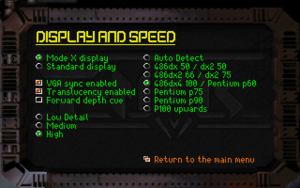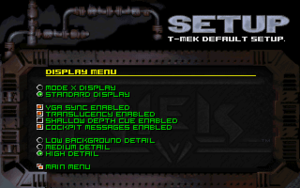Difference between revisions of "T-MEK"
From PCGamingWiki, the wiki about fixing PC games
(→Network: added Pink Pixie install info) |
m (→Input: General maintenance with AutoWikiBrowser in Bot mode) |
||
| (21 intermediate revisions by 5 users not shown) | |||
| Line 2: | Line 2: | ||
|cover = T-MEK cover.jpg | |cover = T-MEK cover.jpg | ||
|developers = | |developers = | ||
| − | {{Infobox game/row/developer|Atari}} | + | {{Infobox game/row/developer|Atari Games}} |
| − | {{Infobox game/row/ | + | {{Infobox game/row/porter|Bits Studios|DOS}} |
|publishers = | |publishers = | ||
| + | {{Infobox game/row/publisher|Midway Games{{!}}Time Warner Interactive}} | ||
|engines = | |engines = | ||
|release dates= | |release dates= | ||
| − | {{Infobox game/row/date|DOS| | + | {{Infobox game/row/date|DOS|1996}} |
| + | |taxonomy = | ||
| + | {{Infobox game/row/taxonomy/monetization | }} | ||
| + | {{Infobox game/row/taxonomy/microtransactions | }} | ||
| + | {{Infobox game/row/taxonomy/modes | }} | ||
| + | {{Infobox game/row/taxonomy/pacing | }} | ||
| + | {{Infobox game/row/taxonomy/perspectives | }} | ||
| + | {{Infobox game/row/taxonomy/controls | }} | ||
| + | {{Infobox game/row/taxonomy/genres | }} | ||
| + | {{Infobox game/row/taxonomy/sports | }} | ||
| + | {{Infobox game/row/taxonomy/vehicles | }} | ||
| + | {{Infobox game/row/taxonomy/art styles | }} | ||
| + | {{Infobox game/row/taxonomy/themes | }} | ||
| + | {{Infobox game/row/taxonomy/series | }} | ||
|steam appid = | |steam appid = | ||
|steam appid side = | |steam appid side = | ||
| − | |gogcom | + | |gogcom id = |
|strategywiki = T-MEK | |strategywiki = T-MEK | ||
| + | |mobygames = t-mek | ||
|wikipedia = T-MEK | |wikipedia = T-MEK | ||
|winehq = | |winehq = | ||
| + | |license = commercial | ||
}} | }} | ||
| Line 23: | Line 39: | ||
==Essential improvements== | ==Essential improvements== | ||
===Skip intro videos=== | ===Skip intro videos=== | ||
| − | {{Fixbox| | + | {{Fixbox|description=Enable in setup|ref=<ref>{{Refcheck|user=Garrett|date=1 December 2016|comment=}}</ref>|fix= |
| − | {{ | ||
# Run setup. | # Run setup. | ||
# Go to Advanced game setup. | # Go to Advanced game setup. | ||
| Line 36: | Line 51: | ||
===Configuration file(s) location=== | ===Configuration file(s) location=== | ||
{{Game data| | {{Game data| | ||
| − | {{Game data/ | + | {{Game data/config|DOS|{{p|game}}\TMEK.USR}} |
}} | }} | ||
===Save game data location=== | ===Save game data location=== | ||
{{Game data| | {{Game data| | ||
| − | {{Game data/ | + | {{Game data/saves|DOS|{{p|game}}\TMEKHIGH.HGS|{{p|game}}\TMEKHIGH.BAK|{{p|game}}\TMEKHIGH.BK*}} |
}} | }} | ||
{{ii}} High scores are only stored if Recover Scores is enabled in setup. Backups are only made if Backup Scores is enabled in setup (backups beyond {{file|TMEKHIGH.BAK}} are numbered incrementally). | {{ii}} High scores are only stored if Recover Scores is enabled in setup. Backups are only made if Backup Scores is enabled in setup (backups beyond {{file|TMEKHIGH.BAK}} are numbered incrementally). | ||
| − | ==Video | + | ==Video== |
{{Image|T-MEK video settings.png|Video settings (in-game).}} | {{Image|T-MEK video settings.png|Video settings (in-game).}} | ||
{{Image|T-MEK video settings setup.png|Video settings (in setup).}} | {{Image|T-MEK video settings setup.png|Video settings (in setup).}} | ||
| − | {{Video | + | {{Video |
|wsgf link = | |wsgf link = | ||
|widescreen wsgf award = | |widescreen wsgf award = | ||
| Line 64: | Line 79: | ||
|fov = false | |fov = false | ||
|fov notes = | |fov notes = | ||
| − | |windowed = | + | |windowed = false |
| − | |windowed notes = | + | |windowed notes = |
|borderless windowed = false | |borderless windowed = false | ||
|borderless windowed notes = | |borderless windowed notes = | ||
| Line 72: | Line 87: | ||
|antialiasing = false | |antialiasing = false | ||
|antialiasing notes = | |antialiasing notes = | ||
| + | |upscaling = unknown | ||
| + | |upscaling tech = | ||
| + | |upscaling notes = | ||
|vsync = false | |vsync = false | ||
|vsync notes = | |vsync notes = | ||
|60 fps = unknown | |60 fps = unknown | ||
|60 fps notes = | |60 fps notes = | ||
| − | |120 fps = | + | |120 fps = false |
|120 fps notes = | |120 fps notes = | ||
| + | |hdr = unknown | ||
| + | |hdr notes = | ||
|color blind = unknown | |color blind = unknown | ||
|color blind notes = | |color blind notes = | ||
}} | }} | ||
| − | ==Input | + | ==Input== |
{{Image|T-MEK input settings.png|Input settings (in-game).}} | {{Image|T-MEK input settings.png|Input settings (in-game).}} | ||
| − | {{Input | + | {{Input |
|key remap = true | |key remap = true | ||
|key remap notes = Define keys in Setup, then choose the User defined keys control option in setup or in-game. | |key remap notes = Define keys in Setup, then choose the User defined keys control option in setup or in-game. | ||
| Line 95: | Line 115: | ||
|invert mouse y-axis = unknown | |invert mouse y-axis = unknown | ||
|invert mouse y-axis notes = | |invert mouse y-axis notes = | ||
| + | |touchscreen = unknown | ||
| + | |touchscreen notes = | ||
|controller support = true | |controller support = true | ||
|controller support notes = | |controller support notes = | ||
| Line 105: | Line 127: | ||
|invert controller y-axis = unknown | |invert controller y-axis = unknown | ||
|invert controller y-axis notes= | |invert controller y-axis notes= | ||
| − | | | + | |xinput controllers = unknown |
| − | | | + | |xinput controllers notes = |
| − | |button prompts | + | |xbox prompts = unknown |
| − | |button prompts notes | + | |xbox prompts notes = |
| + | |impulse triggers = unknown | ||
| + | |impulse triggers notes = | ||
| + | |dualshock 4 = unknown | ||
| + | |dualshock 4 notes = | ||
| + | |dualshock prompts = unknown | ||
| + | |dualshock prompts notes = | ||
| + | |light bar support = unknown | ||
| + | |light bar support notes = | ||
| + | |dualshock 4 modes = unknown | ||
| + | |dualshock 4 modes notes = | ||
| + | |tracked motion controllers= unknown | ||
| + | |tracked motion controllers notes = | ||
| + | |tracked motion prompts = unknown | ||
| + | |tracked motion prompts notes = | ||
| + | |other controllers = true | ||
| + | |other controllers notes = | ||
| + | |other button prompts = false | ||
| + | |other button prompts notes= | ||
|controller hotplug = false | |controller hotplug = false | ||
|controller hotplug notes = | |controller hotplug notes = | ||
|haptic feedback = unknown | |haptic feedback = unknown | ||
|haptic feedback notes = | |haptic feedback notes = | ||
| − | | | + | |simultaneous input = unknown |
| − | | | + | |simultaneous input notes = |
}} | }} | ||
| − | ==Audio | + | ==Audio== |
{{Image|T-MEK audio settings.png|Audio settings (in-game).}} | {{Image|T-MEK audio settings.png|Audio settings (in-game).}} | ||
{{Image|T-MEK audio settings setup.png|Audio settings (in setup).}} | {{Image|T-MEK audio settings setup.png|Audio settings (in setup).}} | ||
| − | {{Audio | + | {{Audio |
|separate volume = true | |separate volume = true | ||
|separate volume notes = Music, Vocal, SFX. Set in setup. | |separate volume notes = Music, Vocal, SFX. Set in setup. | ||
| Line 132: | Line 172: | ||
|mute on focus lost notes = | |mute on focus lost notes = | ||
|eax support = | |eax support = | ||
| − | |eax support notes = | + | |eax support notes = |
| + | |royalty free audio = unknown | ||
| + | |royalty free audio notes = | ||
| + | |red book cd audio = | ||
| + | |red book cd audio notes = | ||
| + | }} | ||
| + | |||
| + | {{L10n|content= | ||
| + | {{L10n/switch | ||
| + | |language = English | ||
| + | |interface = true | ||
| + | |audio = true | ||
| + | |subtitles = unknown | ||
| + | |notes = | ||
| + | |fan = | ||
| + | }} | ||
}} | }} | ||
| Line 166: | Line 221: | ||
|udp = | |udp = | ||
|upnp = | |upnp = | ||
| + | }} | ||
| + | |||
| + | ==Other information== | ||
| + | ===API=== | ||
| + | {{API | ||
| + | |direct3d versions = | ||
| + | |direct3d notes = | ||
| + | |directdraw versions = | ||
| + | |directdraw notes = | ||
| + | |opengl versions = | ||
| + | |opengl notes = | ||
| + | |glide versions = | ||
| + | |glide notes = | ||
| + | |software mode = | ||
| + | |software mode notes = | ||
| + | |mantle support = | ||
| + | |mantle support notes = | ||
| + | |metal support = | ||
| + | |metal support notes = | ||
| + | |vulkan versions = | ||
| + | |vulkan notes = | ||
| + | |dos modes = unknown | ||
| + | |dos modes notes = | ||
| + | |shader model versions = | ||
| + | |shader model notes = | ||
| + | |windows 32-bit exe = | ||
| + | |windows 64-bit exe = | ||
| + | |windows arm app = unknown | ||
| + | |windows exe notes = | ||
| + | |macos intel 32-bit app = | ||
| + | |macos intel 64-bit app = | ||
| + | |macos arm app = unknown | ||
| + | |macos app notes = | ||
| + | |linux 32-bit executable= | ||
| + | |linux 64-bit executable= | ||
| + | |linux arm app = unknown | ||
| + | |linux executable notes = | ||
}} | }} | ||
Latest revision as of 06:30, 26 February 2023
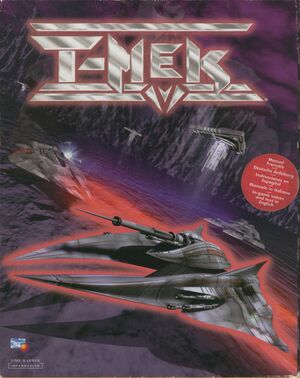 |
|
| Developers | |
|---|---|
| Atari Games | |
| DOS | Bits Studios |
| Publishers | |
| Time Warner Interactive|Midway Games|Time Warner Interactive | |
| Release dates | |
| DOS | 1996 |
Availability
| Source | DRM | Notes | Keys | OS |
|---|---|---|---|---|
| Retail |
Essential improvements
Skip intro videos
| Enable in setup[1] |
|---|
Notes
|
Game data
Configuration file(s) location
| System | Location |
|---|---|
| DOS | <path-to-game>\TMEK.USR |
Save game data location
| System | Location |
|---|---|
| DOS | <path-to-game>\TMEKHIGH.HGS <path-to-game>\TMEKHIGH.BAK <path-to-game>\TMEKHIGH.BK* |
- High scores are only stored if Recover Scores is enabled in setup. Backups are only made if Backup Scores is enabled in setup (backups beyond
TMEKHIGH.BAKare numbered incrementally).
Video
| Graphics feature | State | Notes | |
|---|---|---|---|
| Widescreen resolution | |||
| Multi-monitor | |||
| Ultra-widescreen | |||
| 4K Ultra HD | |||
| Field of view (FOV) | |||
| Windowed | For DOSBox toggle with Alt+↵ Enter (see the glossary page for other workarounds). | ||
| Borderless fullscreen windowed | See the glossary page for potential workarounds. | ||
| Anisotropic filtering (AF) | |||
| Anti-aliasing (AA) | |||
| Vertical sync (Vsync) | For DOSBox use an unofficial build (see the glossary page for other workarounds). | ||
| 60 FPS | |||
| 120+ FPS | |||
Input
| Keyboard and mouse | State | Notes |
|---|---|---|
| Remapping | Define keys in Setup, then choose the User defined keys control option in setup or in-game. | |
| Mouse acceleration | ||
| Mouse sensitivity | Choice of Low/Medium/High. | |
| Mouse input in menus | ||
| Mouse Y-axis inversion | ||
| Controller | ||
| Controller support | ||
| Full controller support | ||
| Controller remapping | ||
| Controller sensitivity | Choice of Low/Medium/High. | |
| Controller Y-axis inversion |
| Controller types |
|---|
| XInput-compatible controllers |
|---|
| PlayStation controllers |
|---|
| Generic/other controllers | ||
|---|---|---|
| Button prompts |
| Additional information | ||
|---|---|---|
| Controller hotplugging | ||
| Haptic feedback | ||
| Digital movement supported | ||
| Simultaneous controller+KB/M |
Audio
| Audio feature | State | Notes |
|---|---|---|
| Separate volume controls | Music, Vocal, SFX. Set in setup. | |
| Surround sound | ||
| Subtitles | ||
| Closed captions | ||
| Mute on focus lost | For DOSBox change the priority background value in the DOSBox configuration file. |
|
| Royalty free audio |
Localizations
| Language | UI | Audio | Sub | Notes |
|---|---|---|---|---|
| English |
Network
Multiplayer types
| Type | Native | Players | Notes | |
|---|---|---|---|---|
| Local play | Sega 32X version only. | |||
| LAN play | 4 | A single CD can be used for all players by choosing the Pink Pixie install option. | ||
| Online play | For DOSBox use DOSBox IPX/modem emulation. | |||
Other information
API
| Technical specs | Supported | Notes |
|---|---|---|
| DOS video modes |
System requirements
| DOS | ||
|---|---|---|
| Minimum | ||
| Operating system (OS) | 4.0 | |
| Processor (CPU) | 80486DX4 | |
| System memory (RAM) | 8 MB | |
| Hard disk drive (HDD) | 6.5 MB | |
| Video card (GPU) | VGA | |
| Other | 2x CD-ROM drive | |
References
- ↑ Verified by User:Garrett on 1 December 2016