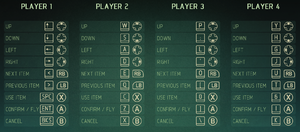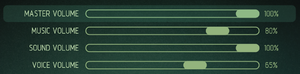Difference between revisions of "Super Motherload"
From PCGamingWiki, the wiki about fixing PC games
m (updated template usage) |
m (→Game fails to launch: General maintenance with AutoWikiBrowser in Bot mode) |
||
| (15 intermediate revisions by 5 users not shown) | |||
| Line 8: | Line 8: | ||
|release dates= | |release dates= | ||
{{Infobox game/row/date|Windows|April 5, 2014}} | {{Infobox game/row/date|Windows|April 5, 2014}} | ||
| + | |reception = | ||
| + | {{Infobox game/row/reception|Metacritic|super-motherload|rating}} | ||
| + | {{Infobox game/row/reception|OpenCritic|311/super-motherload|71}} | ||
| + | {{Infobox game/row/reception|IGDB|super-motherload|73}} | ||
| + | |taxonomy = | ||
| + | {{Infobox game/row/taxonomy/monetization | One-time game purchase }} | ||
| + | {{Infobox game/row/taxonomy/microtransactions | }} | ||
| + | {{Infobox game/row/taxonomy/modes | }} | ||
| + | {{Infobox game/row/taxonomy/pacing | }} | ||
| + | {{Infobox game/row/taxonomy/perspectives | }} | ||
| + | {{Infobox game/row/taxonomy/controls | }} | ||
| + | {{Infobox game/row/taxonomy/genres | }} | ||
| + | {{Infobox game/row/taxonomy/sports | }} | ||
| + | {{Infobox game/row/taxonomy/vehicles | }} | ||
| + | {{Infobox game/row/taxonomy/art styles | }} | ||
| + | {{Infobox game/row/taxonomy/themes | }} | ||
| + | {{Infobox game/row/taxonomy/series | Motherload }} | ||
|steam appid = 269110 | |steam appid = 269110 | ||
|gogcom id = | |gogcom id = | ||
| + | |hltb = 14944 | ||
|strategywiki = | |strategywiki = | ||
| + | |mobygames = super-motherload | ||
|wikipedia = Super Motherload | |wikipedia = Super Motherload | ||
|winehq = 16491 | |winehq = 16491 | ||
| + | |license = commercial | ||
}} | }} | ||
| − | |||
'''General information''' | '''General information''' | ||
| Line 39: | Line 58: | ||
===[[Glossary:Save game cloud syncing|Save game cloud syncing]]=== | ===[[Glossary:Save game cloud syncing|Save game cloud syncing]]=== | ||
{{Save game cloud syncing | {{Save game cloud syncing | ||
| − | |origin | + | |discord = |
| − | |origin notes | + | |discord notes = |
| − | |steam cloud | + | |epic games launcher = |
| − | |steam cloud notes = | + | |epic games launcher notes = |
| − | | | + | |gog galaxy = |
| − | | | + | |gog galaxy notes = |
| + | |origin = | ||
| + | |origin notes = | ||
| + | |steam cloud = true | ||
| + | |steam cloud notes = | ||
| + | |ubisoft connect = | ||
| + | |ubisoft connect notes = | ||
| + | |xbox cloud = | ||
| + | |xbox cloud notes = | ||
}} | }} | ||
| − | ==Video | + | ==Video== |
{{Image|Super Motherload - video settings.png|Video settings.}} | {{Image|Super Motherload - video settings.png|Video settings.}} | ||
| − | {{Video | + | {{Video |
|wsgf link = | |wsgf link = | ||
|widescreen wsgf award = | |widescreen wsgf award = | ||
| Line 73: | Line 100: | ||
|antialiasing = true | |antialiasing = true | ||
|antialiasing notes = Limited to on/off. | |antialiasing notes = Limited to on/off. | ||
| + | |upscaling = unknown | ||
| + | |upscaling tech = | ||
| + | |upscaling notes = | ||
|vsync = false | |vsync = false | ||
|vsync notes = | |vsync notes = | ||
| Line 85: | Line 115: | ||
}} | }} | ||
| − | ==Input | + | ==Input== |
{{Image|Super Motherload - input settings.png|Input settings.}} | {{Image|Super Motherload - input settings.png|Input settings.}} | ||
| − | {{Input | + | {{Input |
|key remap = true | |key remap = true | ||
|key remap notes = | |key remap notes = | ||
| Line 110: | Line 140: | ||
|invert controller y-axis = n/a | |invert controller y-axis = n/a | ||
|invert controller y-axis notes= | |invert controller y-axis notes= | ||
| − | |xinput controllers = | + | |xinput controllers = true |
|xinput controllers notes = | |xinput controllers notes = | ||
| − | |xbox prompts = | + | |xbox prompts = true |
|xbox prompts notes = | |xbox prompts notes = | ||
|impulse triggers = unknown | |impulse triggers = unknown | ||
| Line 132: | Line 162: | ||
|other button prompts = unknown | |other button prompts = unknown | ||
|other button prompts notes= | |other button prompts notes= | ||
| − | |||
| − | |||
|controller hotplug = true | |controller hotplug = true | ||
|controller hotplug notes = | |controller hotplug notes = | ||
| Line 143: | Line 171: | ||
{{--}} All in-game key prompts (excluding the main menu) only show the gamepad bindings. | {{--}} All in-game key prompts (excluding the main menu) only show the gamepad bindings. | ||
| − | ==Audio | + | ==Audio== |
{{Image|Super Motherload - audio settings.png|Audio settings.}} | {{Image|Super Motherload - audio settings.png|Audio settings.}} | ||
| − | {{Audio | + | {{Audio |
|separate volume = true | |separate volume = true | ||
|separate volume notes = Music, sound and voice. | |separate volume notes = Music, sound and voice. | ||
| Line 157: | Line 185: | ||
|mute on focus lost notes = | |mute on focus lost notes = | ||
|eax support = | |eax support = | ||
| − | |eax support notes = | + | |eax support notes = |
| + | |royalty free audio = unknown | ||
| + | |royalty free audio notes = | ||
}} | }} | ||
| Line 219: | Line 249: | ||
{{ii}} The [https://steamcommunity.com/app/269110/discussions/5/ Known Issues] forum may contain a fix for your problem. | {{ii}} The [https://steamcommunity.com/app/269110/discussions/5/ Known Issues] forum may contain a fix for your problem. | ||
===Game fails to launch=== | ===Game fails to launch=== | ||
| − | {{Fixbox|description=Possible solutions to launch failure|ref=<ref> | + | {{Fixbox|description=Possible solutions to launch failure|ref=<ref>{{Refurl|url=https://steamcommunity.com/app/269110/discussions/5/558749190866919886/|title=Game does not run / "launcher.exe has stopped working..." :: Super Motherload Known Issues|date=May 2023}}</ref>|fix= |
''If your game is failing to start, try the following:'' | ''If your game is failing to start, try the following:'' | ||
# Reinstall your graphics cards drivers. | # Reinstall your graphics cards drivers. | ||
| Line 250: | Line 280: | ||
|shader model versions = | |shader model versions = | ||
|shader model notes = | |shader model notes = | ||
| − | |64-bit executable | + | |windows 32-bit exe = true |
| − | |64-bit executable notes= | + | |windows 64-bit exe = false |
| + | |windows arm app = unknown | ||
| + | |windows exe notes = | ||
| + | |macos intel 32-bit app = | ||
| + | |macos intel 64-bit app = | ||
| + | |macos arm app = unknown | ||
| + | |macos app notes = | ||
| + | |linux 32-bit executable= | ||
| + | |linux 64-bit executable= | ||
| + | |linux arm app = unknown | ||
| + | |linux executable notes = | ||
}} | }} | ||
| Line 275: | Line 315: | ||
|minOS = Vista | |minOS = Vista | ||
| − | |minCPU = 2.2 GHz | + | |minCPU = Intel Pentium Dual Core 2.2 GHz |
| − | |minCPU2 = 2.2 GHz | + | |minCPU2 = AMD Athlon X2 64 2.2 GHz |
|minRAM = 2 GB | |minRAM = 2 GB | ||
|minHD = 491 MB | |minHD = 491 MB | ||
|minGPU = Nvidia GeForce 6800 GT | |minGPU = Nvidia GeForce 6800 GT | ||
|minGPU2 = ATI Radeon HD 5450 | |minGPU2 = ATI Radeon HD 5450 | ||
| − | |minVRAM = 512 MB | + | |minVRAM = 256 MB (Nvidia), 512 MB (ATI) |
|minDX = 9.0c | |minDX = 9.0c | ||
| + | |minaudio = DirectX 9.0c compatible | ||
|recOS = 7, 8 | |recOS = 7, 8 | ||
| − | |recCPU = 2.6 GHz | + | |recCPU = Intel Core 2 Duo 2.6 GHz |
| − | |recCPU2 = 2.6 GHz | + | |recCPU2 = AMD Athlon X2 64 2.6 GHz |
|recGPU = Nvidia GeForce 8600 | |recGPU = Nvidia GeForce 8600 | ||
|recGPU2 = ATI Radeon HD 5570 | |recGPU2 = ATI Radeon HD 5570 | ||
| − | |recVRAM = 1 GB | + | |recVRAM = 512 MB (Nvidia), 1 GB (ATI) |
}} | }} | ||
{{References}} | {{References}} | ||
Latest revision as of 17:28, 10 May 2023
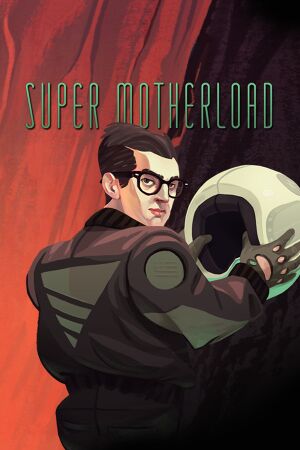 |
|
| Developers | |
|---|---|
| XGen Studios | |
| Engines | |
| PhyreEngine | |
| Release dates | |
| Windows | April 5, 2014 |
| Reception | |
| OpenCritic | 71 |
| IGDB | 73 |
| Taxonomy | |
| Monetization | One-time game purchase |
| Series | Motherload |
| Motherload | |
|---|---|
| Motherload | 2004 |
| Super Motherload | 2014 |
General information
Availability
| Source | DRM | Notes | Keys | OS |
|---|---|---|---|---|
| Developer website | ||||
| Humble Store | Comes bundled with Motherload Goldium Edition. | |||
| Steam | Comes bundled with Motherload Goldium Edition. |
Game data
Configuration file(s) location
| System | Location |
|---|---|
| Windows | %APPDATA%\XGen Studios, Inc\Super Motherload\savedata\common\ |
| Steam Play (Linux) | <SteamLibrary-folder>/steamapps/compatdata/269110/pfx/[Note 1] |
Save game data location
| System | Location |
|---|---|
| Windows | %APPDATA%\XGen Studios, Inc\Super Motherload\savedata\ |
| Steam Play (Linux) | <SteamLibrary-folder>/steamapps/compatdata/269110/pfx/[Note 1] |
Save game cloud syncing
| System | Native | Notes |
|---|---|---|
| Steam Cloud |
Video
| Graphics feature | State | Notes | |
|---|---|---|---|
| Widescreen resolution | |||
| Multi-monitor | |||
| Ultra-widescreen | |||
| 4K Ultra HD | |||
| Field of view (FOV) | |||
| Windowed | |||
| Borderless fullscreen windowed | |||
| Anisotropic filtering (AF) | |||
| Anti-aliasing (AA) | Limited to on/off. | ||
| Vertical sync (Vsync) | See the glossary page for potential workarounds. | ||
| 60 FPS | |||
| 120+ FPS | |||
| High dynamic range display (HDR) | See the glossary page for potential alternatives. | ||
Input
| Keyboard and mouse | State | Notes |
|---|---|---|
| Remapping | ||
| Mouse acceleration | ||
| Mouse sensitivity | ||
| Mouse input in menus | ||
| Mouse Y-axis inversion | ||
| Controller | ||
| Controller support | ||
| Full controller support | ||
| Controller remapping | See the glossary page for potential workarounds. | |
| Controller sensitivity | ||
| Controller Y-axis inversion |
| Controller types |
|---|
| XInput-compatible controllers | ||
|---|---|---|
| Xbox button prompts | ||
| Impulse Trigger vibration |
| PlayStation controllers |
|---|
| Generic/other controllers |
|---|
| Additional information | ||
|---|---|---|
| Controller hotplugging | ||
| Haptic feedback | ||
| Digital movement supported | ||
| Simultaneous controller+KB/M |
- All in-game key prompts (excluding the main menu) only show the gamepad bindings.
Audio
| Audio feature | State | Notes |
|---|---|---|
| Separate volume controls | Music, sound and voice. | |
| Surround sound | ||
| Subtitles | Not available in menus. | |
| Closed captions | ||
| Mute on focus lost | ||
| Royalty free audio |
Localizations
| Language | UI | Audio | Sub | Notes |
|---|---|---|---|---|
| English | ||||
| French | ||||
| German | ||||
| Italian | ||||
| Spanish |
Network
Multiplayer types
| Type | Native | Players | Notes | |
|---|---|---|---|---|
| Local play | 4 | Co-op All players can play on the keyboard. |
||
| LAN play | ||||
| Online play | ||||
Issues fixed
- The Known Issues forum may contain a fix for your problem.
Game fails to launch
| Possible solutions to launch failure[1] |
|---|
|
If your game is failing to start, try the following:
Notes
|
Other information
API
| Technical specs | Supported | Notes |
|---|---|---|
| Direct3D | 11 | |
| OpenGL | 2.1 |
| Executable | 32-bit | 64-bit | Notes |
|---|---|---|---|
| Windows |
Middleware
| Middleware | Notes | |
|---|---|---|
| Audio | FMOD |
System requirements
| Windows | ||
|---|---|---|
| Minimum | Recommended | |
| Operating system (OS) | Vista | 7, 8 |
| Processor (CPU) | Intel Pentium Dual Core 2.2 GHz AMD Athlon X2 64 2.2 GHz |
Intel Core 2 Duo 2.6 GHz AMD Athlon X2 64 2.6 GHz |
| System memory (RAM) | 2 GB | |
| Hard disk drive (HDD) | 491 MB | |
| Video card (GPU) | Nvidia GeForce 6800 GT ATI Radeon HD 5450 256 MB (Nvidia), 512 MB (ATI) of VRAM DirectX 9.0c compatible | Nvidia GeForce 8600 ATI Radeon HD 5570 512 MB (Nvidia), 1 GB (ATI) of VRAM |
| Sound (audio device) | DirectX 9.0c compatible | |
Notes
- ↑ 1.0 1.1 Notes regarding Steam Play (Linux) data:
- File/folder structure within this directory reflects the path(s) listed for Windows and/or Steam game data.
- Games with Steam Cloud support may also store data in
~/.steam/steam/userdata/<user-id>/269110/. - Use Wine's registry editor to access any Windows registry paths.
- The app ID (269110) may differ in some cases.
- Treat backslashes as forward slashes.
- See the glossary page for details on Windows data paths.
References
- ↑ Game does not run / "launcher.exe has stopped working..." :: Super Motherload Known Issues - last accessed on May 2023