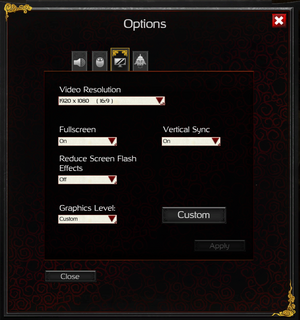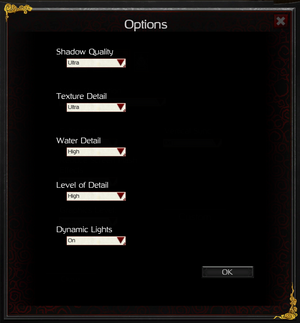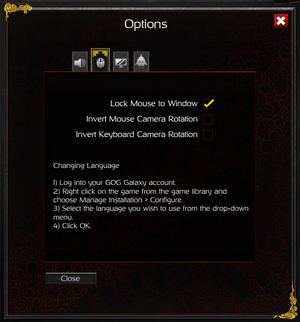Difference between revisions of "Stronghold: Warlords"
From PCGamingWiki, the wiki about fixing PC games
m (updated template usage) |
|||
| Line 55: | Line 55: | ||
{{DLC/row| The Art of War Campaign | | Windows }} | {{DLC/row| The Art of War Campaign | | Windows }} | ||
{{DLC/row| The Mongol Empire Campaign | | Windows }} | {{DLC/row| The Mongol Empire Campaign | | Windows }} | ||
| + | }} | ||
| + | |||
| + | ==Essential improvements== | ||
| + | ===Skip intro videos=== | ||
| + | {{Fixbox|description=Skip intro|fix= | ||
| + | # Go to <code>{{p|game}}\assets\videos\</code> | ||
| + | # Delete or rename the <code>intros</code> folder. | ||
}} | }} | ||
| Line 87: | Line 94: | ||
==Video== | ==Video== | ||
| + | {{Image|Stronghold Warlords main graphics menu.png|Main graphics settings menu}} | ||
| + | {{Image|Stronghold Warlords custom graphics menu.png|Custom graphics settings menu}} | ||
{{Video | {{Video | ||
|wsgf link = | |wsgf link = | ||
| Line 124: | Line 133: | ||
==Input== | ==Input== | ||
| + | {{Image|Stronghold Warlords input settings.png|Input settings menu}} | ||
{{Input | {{Input | ||
|key remap = false | |key remap = false | ||
| Line 188: | Line 198: | ||
==Audio== | ==Audio== | ||
| + | {{Image|Stronghold Warlords audio settings.png|Audio settings menu}} | ||
{{Audio | {{Audio | ||
|separate volume = true | |separate volume = true | ||
Revision as of 12:07, 2 September 2021
This page is a stub: it lacks content and/or basic article components. You can help to expand this page
by adding an image or additional information.
An assignment for this game is currently available. You can read on how to apply for it here.
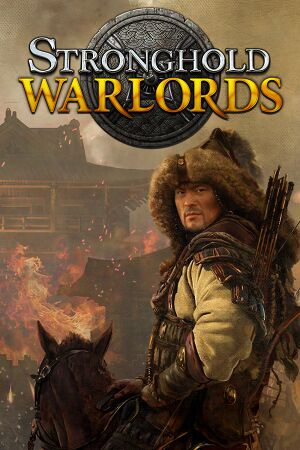 |
|
| Developers | |
|---|---|
| Firefly Studios | |
| Engines | |
| Vision | |
| Release dates | |
| Windows | March 9, 2021 |
| Reception | |
| Metacritic | 65 |
| OpenCritic | 71 |
| Taxonomy | |
| Monetization | Expansion pack |
| Modes | Singleplayer, Multiplayer |
| Pacing | Real-time |
| Perspectives | Bird's-eye view |
| Controls | Multiple select, Point and select |
| Genres | Building, RTS |
| Themes | Asia, China, Japan, Medieval |
| Series | Stronghold |
| Stronghold | |
|---|---|
| Stronghold (2001) | 2001 |
| Stronghold Crusader | 2002 |
| Stronghold 2 | 2005 |
| Stronghold Legends | 2006 |
| Stronghold Crusader Extreme | 2008 |
| Stronghold 3 | 2011 |
| Stronghold Kingdoms | 2012 |
| Stronghold Crusader 2 | 2014 |
| Stronghold: Warlords | 2021 |
| Stronghold: Definitive Edition | 2023 |
General information
Availability
| Source | DRM | Notes | Keys | OS |
|---|---|---|---|---|
| GamersGate | ||||
| Special Edition also available. | ||||
| GOG.com | Special Edition also available. | |||
| Humble Store | ||||
| Steam | Special Edition also available. |
DLC and expansion packs
| Name | Notes | |
|---|---|---|
| The Art of War Campaign | ||
| The Mongol Empire Campaign |
Essential improvements
Skip intro videos
| Skip intro |
|---|
|
Game data
Configuration file(s) location
| System | Location |
|---|---|
| Windows | %USERPROFILE%\Documents\Stronghold Warlords\Profiles\options.xml |
| Steam Play (Linux) | <SteamLibrary-folder>/steamapps/compatdata/907650/pfx/[Note 1] |
Save game data location
| System | Location |
|---|---|
| Windows | %USERPROFILE%\Documents\Stronghold Warlords\Saved Games |
| Steam Play (Linux) | <SteamLibrary-folder>/steamapps/compatdata/907650/pfx/[Note 1] |
Save game cloud syncing
| System | Native | Notes |
|---|---|---|
| GOG Galaxy | ||
| OneDrive | Requires enabling backup of the Documents folder in OneDrive on all computers. | |
| Steam Cloud |
Video
| Graphics feature | State | Notes | |
|---|---|---|---|
| Widescreen resolution | |||
| Multi-monitor | |||
| Ultra-widescreen | |||
| 4K Ultra HD | |||
| Field of view (FOV) | |||
| Windowed | |||
| Borderless fullscreen windowed | See the glossary page for potential workarounds. | ||
| Anisotropic filtering (AF) | See the glossary page for potential workarounds. | ||
| Anti-aliasing (AA) | See the glossary page for potential workarounds. | ||
| Vertical sync (Vsync) | |||
| 60 FPS and 120+ FPS | |||
| High dynamic range display (HDR) | See the glossary page for potential alternatives. | ||
Input
| Keyboard and mouse | State | Notes |
|---|---|---|
| Remapping | See the glossary page for potential workarounds. | |
| Mouse acceleration | ||
| Mouse sensitivity | ||
| Mouse input in menus | ||
| Mouse Y-axis inversion | ||
| Controller | ||
| Controller support |
| Controller types |
|---|
Audio
| Audio feature | State | Notes |
|---|---|---|
| Separate volume controls | ||
| Surround sound | ||
| Subtitles | ||
| Closed captions | ||
| Mute on focus lost |
Localizations
| Language | UI | Audio | Sub | Notes |
|---|---|---|---|---|
| English | ||||
| Simplified Chinese | ||||
| Traditional Chinese | ||||
| French | ||||
| German | ||||
| Italian | ||||
| Japanese | ||||
| Korean | ||||
| Polish | ||||
| Brazilian Portuguese | ||||
| Russian | ||||
| Spanish | ||||
| Thai | ||||
| Turkish | ||||
| Vietnamese |
Network
Multiplayer types
| Type | Native | Notes | |
|---|---|---|---|
| LAN play | |||
| Online play | Steam and GOG Galaxy cross-play not available | ||
Other information
API
| Executable | 32-bit | 64-bit | Notes |
|---|---|---|---|
| Windows | Despite the 32-bit nature of the executable, the game requires at least 6 GB RAM |
Middleware
| Middleware | Notes | |
|---|---|---|
| Physics | Havok | |
| Audio | FMOD | |
| Cutscenes | Bink Video |
System requirements
| Windows | ||
|---|---|---|
| Minimum | Recommended | |
| Operating system (OS) | 7, 8, 10 | |
| Processor (CPU) | Intel Core i5-3330 3.0 GHz | Intel Core i7-3770 3.4 GHz |
| System memory (RAM) | 8 GB | 16 GB |
| Hard disk drive (HDD) | 6 GB | |
| Video card (GPU) | Nvidia GeForce GTX 680 AMD Radeon HD 7970 2 GB of VRAM DirectX 9.0c compatible | Nvidia GeForce GTX 970 AMD Radeon R9 290 |
| Other | Broadband Internet connection | |
- A 64-bit operating system is recommended.
Notes
- ↑ 1.0 1.1 Notes regarding Steam Play (Linux) data:
- File/folder structure within this directory reflects the path(s) listed for Windows and/or Steam game data.
- Games with Steam Cloud support may also store data in
~/.steam/steam/userdata/<user-id>/907650/. - Use Wine's registry editor to access any Windows registry paths.
- The app ID (907650) may differ in some cases.
- Treat backslashes as forward slashes.
- See the glossary page for details on Windows data paths.