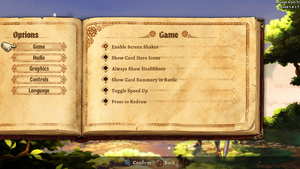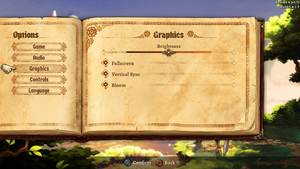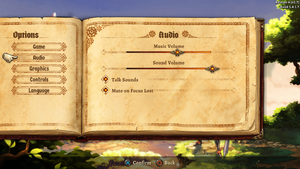Difference between revisions of "SteamWorld Quest: Hand of Gilgamech"
From PCGamingWiki, the wiki about fixing PC games
Baronsmoki (talk | contribs) m (Added MobyGames) |
m |
||
| (18 intermediate revisions by 6 users not shown) | |||
| Line 2: | Line 2: | ||
|cover = SteamWorld Quest Hand of Gilgamech - cover.jpg | |cover = SteamWorld Quest Hand of Gilgamech - cover.jpg | ||
|developers = | |developers = | ||
| − | {{Infobox game/row/developer|Image & Form}} | + | {{Infobox game/row/developer|Image & Form Games}} |
|publishers = | |publishers = | ||
| − | {{Infobox game/row/publisher|Thunderful}} | + | {{Infobox game/row/publisher|Thunderful Publishing}} |
|engines = | |engines = | ||
|release dates= | |release dates= | ||
| Line 10: | Line 10: | ||
{{Infobox game/row/date|OS X|May 31, 2019}} | {{Infobox game/row/date|OS X|May 31, 2019}} | ||
{{Infobox game/row/date|Linux|May 31, 2019}} | {{Infobox game/row/date|Linux|May 31, 2019}} | ||
| + | |reception = | ||
| + | {{Infobox game/row/reception|Metacritic|steamworld-quest-hand-of-gilgamech|rating}} | ||
| + | {{Infobox game/row/reception|OpenCritic|7604/steamworld-quest-hand-of-gilgamech|82}} | ||
| + | {{Infobox game/row/reception|IGDB|steamworld-quest-hand-of-gilgamech|80}} | ||
| + | |taxonomy = | ||
| + | {{Infobox game/row/taxonomy/monetization | One-time game purchase }} | ||
| + | {{Infobox game/row/taxonomy/microtransactions | No microtransactions}} | ||
| + | {{Infobox game/row/taxonomy/modes | Singleplayer}} | ||
| + | {{Infobox game/row/taxonomy/pacing | Turn-based }} | ||
| + | {{Infobox game/row/taxonomy/perspectives | Side view, Scrolling, Flip screen }} | ||
| + | {{Infobox game/row/taxonomy/controls | Multiple select, Point and select }} | ||
| + | {{Infobox game/row/taxonomy/genres | Strategy, Card/tile, Platform, RPG }} | ||
| + | {{Infobox game/row/taxonomy/sports | }} | ||
| + | {{Infobox game/row/taxonomy/vehicles | }} | ||
| + | {{Infobox game/row/taxonomy/art styles | Anime }} | ||
| + | {{Infobox game/row/taxonomy/themes | Fantasy, Medieval, Steampunk }} | ||
| + | {{Infobox game/row/taxonomy/series | SteamWorld }} | ||
|steam appid = 804010 | |steam appid = 804010 | ||
| − | |steam appid side = | + | |steam appid side = 1085590 |
|gogcom id = 1941294775 | |gogcom id = 1941294775 | ||
| + | |gogcom id side = 1545182432 | ||
| + | |official site= https://thunderfulgames.com/games/steamworld-quest/ | ||
| + | |hltb = 66603 | ||
| + | |lutris = steamworld-quest-hand-of-gilgamech | ||
|strategywiki = | |strategywiki = | ||
| − | |mobygames = | + | |mobygames = 124060 |
| − | |wikipedia = | + | |wikipedia = SteamWorld_Quest |
|winehq = | |winehq = | ||
|license = commercial | |license = commercial | ||
}} | }} | ||
| − | {{ | + | |
| + | {{Introduction | ||
| + | |introduction = | ||
| + | |||
| + | |release history = | ||
| + | |||
| + | |current state = | ||
| + | |||
| + | }} | ||
'''General information''' | '''General information''' | ||
| − | |||
{{GOG.com links|1941294775|steamworld_quest_hand_of_gilgamech}} | {{GOG.com links|1941294775|steamworld_quest_hand_of_gilgamech}} | ||
{{mm}} [https://steamcommunity.com/app/804010/discussions/ Steam Community Discussions] | {{mm}} [https://steamcommunity.com/app/804010/discussions/ Steam Community Discussions] | ||
| Line 28: | Line 56: | ||
==Availability== | ==Availability== | ||
{{Availability| | {{Availability| | ||
| + | {{Availability/row| GamersGate | steamworld-quest-hand-of-gilgamech | Steam | | | Windows, OS X, Linux }} | ||
| + | {{Availability/row| Gamesplanet | 4932-1 | Steam | | | Windows, OS X, Linux }} | ||
{{Availability/row| GOG.com | steamworld_quest_hand_of_gilgamech | DRM-free | | | Windows, OS X, Linux }} | {{Availability/row| GOG.com | steamworld_quest_hand_of_gilgamech | DRM-free | | | Windows, OS X, Linux }} | ||
| + | {{Availability/row| GMG | steamworld-quest-hand-of-gilgamech-pc | Steam | | | Windows, OS X, Linux }} | ||
| + | {{Availability/row| Humble | steamworld-quest-hand-of-gilgamech | Steam | | | Windows, OS X, Linux }} | ||
{{Availability/row| Steam | 804010 | Steam | | | Windows, OS X, Linux }} | {{Availability/row| Steam | 804010 | Steam | | | Windows, OS X, Linux }} | ||
}} | }} | ||
| Line 35: | Line 67: | ||
===Configuration file(s) location=== | ===Configuration file(s) location=== | ||
{{Game data| | {{Game data| | ||
| − | {{Game data/config|Windows|{{p|userprofile\Documents}}\My Games\SteamWorld Quest\{{p|uid}}\ | + | {{Game data/config|Windows|{{p|userprofile\Documents}}\My Games\SteamWorld Quest\{{p|uid}}\*.cfg|{{p|userprofile\Documents}}\My Games\SteamWorld Quest\{{p|uid}}\*.xml}} |
{{Game data/config|OS X|}} | {{Game data/config|OS X|}} | ||
{{Game data/config|Linux|}} | {{Game data/config|Linux|}} | ||
| Line 43: | Line 75: | ||
===Save game data location=== | ===Save game data location=== | ||
{{Game data| | {{Game data| | ||
| − | {{Game data/saves|Windows|{{p|userprofile\Documents}}\My Games\SteamWorld Quest\{{p|uid}}\savegame_ | + | {{Game data/saves|Windows|{{p|userprofile\Documents}}\My Games\SteamWorld Quest\{{p|uid}}\savegame_*.dat}} |
{{Game data/saves|OS X|}} | {{Game data/saves|OS X|}} | ||
{{Game data/saves|Linux|}} | {{Game data/saves|Linux|}} | ||
| Line 50: | Line 82: | ||
===[[Glossary:Save game cloud syncing|Save game cloud syncing]]=== | ===[[Glossary:Save game cloud syncing|Save game cloud syncing]]=== | ||
{{Save game cloud syncing | {{Save game cloud syncing | ||
| − | |discord | + | |discord = |
| − | |discord notes | + | |discord notes = |
| − | |epic games | + | |epic games launcher = |
| − | |epic games | + | |epic games launcher notes = |
| − | |gog galaxy | + | |gog galaxy = true |
| − | |gog galaxy notes | + | |gog galaxy notes = |
| − | |origin | + | |origin = |
| − | |origin notes | + | |origin notes = |
| − | |steam cloud | + | |steam cloud = true |
| − | |steam cloud notes | + | |steam cloud notes = |
| − | | | + | |ubisoft connect = |
| − | | | + | |ubisoft connect notes = |
| − | |xbox cloud | + | |xbox cloud = |
| − | |xbox cloud notes | + | |xbox cloud notes = |
}} | }} | ||
| − | ==Video | + | ==Video== |
{{Image|SteamWorld Quest - General.png|General settings.}} | {{Image|SteamWorld Quest - General.png|General settings.}} | ||
{{Image|SteamWorld Quest - Graphics.png|Graphics settings.}} | {{Image|SteamWorld Quest - Graphics.png|Graphics settings.}} | ||
| − | {{Video | + | {{Video |
|wsgf link = | |wsgf link = | ||
|widescreen wsgf award = | |widescreen wsgf award = | ||
| Line 93: | Line 125: | ||
|antialiasing = false | |antialiasing = false | ||
|antialiasing notes = Antialiasing is applied into the assets themselves. | |antialiasing notes = Antialiasing is applied into the assets themselves. | ||
| + | |upscaling = unknown | ||
| + | |upscaling tech = | ||
| + | |upscaling notes = | ||
|vsync = true | |vsync = true | ||
|vsync notes = | |vsync notes = | ||
| Line 101: | Line 136: | ||
|hdr = unknown | |hdr = unknown | ||
|hdr notes = | |hdr notes = | ||
| + | |ray tracing = unknown | ||
| + | |ray tracing notes = | ||
|color blind = unknown | |color blind = unknown | ||
|color blind notes = | |color blind notes = | ||
| Line 114: | Line 151: | ||
}} | }} | ||
| − | ==Input | + | ==Input== |
{{Image|SteamWorld Quest - Input.png|Input settings.}} | {{Image|SteamWorld Quest - Input.png|Input settings.}} | ||
| − | {{Input | + | {{Input |
|key remap = true | |key remap = true | ||
|key remap notes = Two keys per action. | |key remap notes = Two keys per action. | ||
| Line 151: | Line 188: | ||
|light bar support = false | |light bar support = false | ||
|light bar support notes = | |light bar support notes = | ||
| − | |dualshock 4 modes = V1, Wireless Adapter | + | |dualshock 4 modes = V1, Wireless Adapter, Wired |
| − | |dualshock 4 modes notes = V2 and | + | |dualshock 4 modes notes = V2 and Bluetooth untested. |
|tracked motion controllers= unknown | |tracked motion controllers= unknown | ||
|tracked motion controllers notes = | |tracked motion controllers notes = | ||
| Line 158: | Line 195: | ||
|tracked motion prompts notes = | |tracked motion prompts notes = | ||
|other controllers = true | |other controllers = true | ||
| − | |other controllers notes = | + | |other controllers notes = Through [[Glossary:Controller#SDL2|SDL2.]] |
|other button prompts = Nintendo | |other button prompts = Nintendo | ||
|other button prompts notes= [[Controller:Switch Pro Controller|Switch Pro Controller]] supported and prompts included.<ref>{{Refcheck|user=Marioysikax|date=2019-08-03|comment=https://cdn.discordapp.com/attachments/165183350913499136/607234758665043978/804010_20190803183332_1.png}}</ref><br/>Defaults to Xbox button prompts if unknown. | |other button prompts notes= [[Controller:Switch Pro Controller|Switch Pro Controller]] supported and prompts included.<ref>{{Refcheck|user=Marioysikax|date=2019-08-03|comment=https://cdn.discordapp.com/attachments/165183350913499136/607234758665043978/804010_20190803183332_1.png}}</ref><br/>Defaults to Xbox button prompts if unknown. | ||
|controller hotplug = true | |controller hotplug = true | ||
|controller hotplug notes = | |controller hotplug notes = | ||
| − | |haptic feedback = | + | |haptic feedback = always on |
| − | |haptic feedback notes = | + | |haptic feedback notes = Vibration is always enabled. |
|simultaneous input = true | |simultaneous input = true | ||
|simultaneous input notes = Prompts shows up with last control method used and sometimes come up as "unassigned" instead. | |simultaneous input notes = Prompts shows up with last control method used and sometimes come up as "unassigned" instead. | ||
| Line 179: | Line 216: | ||
}} | }} | ||
| − | ==Audio | + | ==Audio== |
{{Image|SteamWorld Quest - Audio.png|Audio settings.}} | {{Image|SteamWorld Quest - Audio.png|Audio settings.}} | ||
| − | {{Audio | + | {{Audio |
|separate volume = true | |separate volume = true | ||
| − | |separate volume notes = Music and sound | + | |separate volume notes = Music and sound. Talk sounds can be muted. |
|surround sound = unknown | |surround sound = unknown | ||
|surround sound notes = | |surround sound notes = | ||
| − | |subtitles = | + | |subtitles = always on |
| − | |subtitles notes = | + | |subtitles notes = Most dialogue is only text. |
|closed captions = false | |closed captions = false | ||
|closed captions notes = | |closed captions notes = | ||
| Line 193: | Line 230: | ||
|mute on focus lost notes = Toggleable option in settings. | |mute on focus lost notes = Toggleable option in settings. | ||
|eax support = | |eax support = | ||
| − | |eax support notes = | + | |eax support notes = |
| + | |royalty free audio = unknown | ||
| + | |royalty free audio notes = | ||
}} | }} | ||
| Line 280: | Line 319: | ||
|windows 32-bit exe = true | |windows 32-bit exe = true | ||
|windows 64-bit exe = false | |windows 64-bit exe = false | ||
| + | |windows arm app = unknown | ||
|windows exe notes = | |windows exe notes = | ||
| − | |macos 32-bit app | + | |macos intel 32-bit app = unknown |
| − | |macos 64-bit app | + | |macos intel 64-bit app = unknown |
| + | |macos arm app = | ||
|macos app notes = | |macos app notes = | ||
|linux 32-bit executable= unknown | |linux 32-bit executable= unknown | ||
|linux 64-bit executable= unknown | |linux 64-bit executable= unknown | ||
| + | |linux arm app = unknown | ||
|linux executable notes = | |linux executable notes = | ||
}} | }} | ||
| Line 313: | Line 355: | ||
|minCPU = 2 GHz, SSE2 support | |minCPU = 2 GHz, SSE2 support | ||
|minRAM = 1 GB | |minRAM = 1 GB | ||
| − | |minHD = | + | |minHD = 750 MB |
|minGPU = Intel HD Graphics 4600 | |minGPU = Intel HD Graphics 4600 | ||
|minOGL = 2.1 | |minOGL = 2.1 | ||
| Line 328: | Line 370: | ||
{{System requirements | {{System requirements | ||
|OSfamily = OS X | |OSfamily = OS X | ||
| − | |minOS = 10. | + | |minOS = 10.11 |
|minCPU = 2 GHz | |minCPU = 2 GHz | ||
|minRAM = 1 GB | |minRAM = 1 GB | ||
| − | |minHD = | + | |minHD = 2000 MB |
|minGPU = Intel HD Graphics 4600 | |minGPU = Intel HD Graphics 4600 | ||
|minOGL = 2.1 | |minOGL = 2.1 | ||
| Line 346: | Line 388: | ||
{{System requirements | {{System requirements | ||
|OSfamily = Linux | |OSfamily = Linux | ||
| − | |minOS = SteamOS 2.0, Ubuntu | + | |minOS = SteamOS 2.0, Ubuntu 18.04 LTS |
|minCPU = 2 GHz | |minCPU = 2 GHz | ||
|minRAM = 1 GB | |minRAM = 1 GB | ||
| − | |minHD = | + | |minHD = 750 MB |
|minGPU = Intel HD Graphics 4600 | |minGPU = Intel HD Graphics 4600 | ||
|minOGL = 2.1 | |minOGL = 2.1 | ||
Latest revision as of 14:40, 18 April 2024
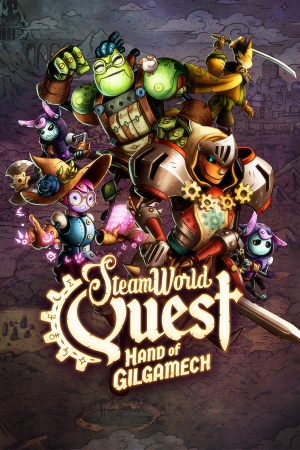 |
|
| Developers | |
|---|---|
| Image & Form Games | |
| Publishers | |
| Thunderful Publishing | |
| Release dates | |
| Windows | May 31, 2019 |
| macOS (OS X) | May 31, 2019 |
| Linux | May 31, 2019 |
| Reception | |
| OpenCritic | 82 |
| IGDB | 80 |
| Taxonomy | |
| Monetization | One-time game purchase |
| Microtransactions | None |
| Modes | Singleplayer |
| Pacing | Turn-based |
| Perspectives | Side view, Scrolling, Flip screen |
| Controls | Multiple select, Point and select |
| Genres | Strategy, Card/tile, Platform, RPG |
| Art styles | Anime |
| Themes | Fantasy, Medieval, Steampunk |
| Series | SteamWorld |
| SteamWorld | |
|---|---|
| SteamWorld Dig | 2013 |
| SteamWorld Heist | 2016 |
| SteamWorld Dig 2 | 2017 |
| SteamWorld Quest: Hand of Gilgamech | 2019 |
| SteamWorld Build | 2023 |
| SteamWorld Heist II | 2024 |
SteamWorld Quest: Hand of Gilgamech is a singleplayer side view, scrolling and flip screen strategy, card/tile, platform and RPG game in the SteamWorld series.
General information
Availability
| Source | DRM | Notes | Keys | OS |
|---|---|---|---|---|
| GamersGate | ||||
| GOG.com | ||||
| Green Man Gaming | ||||
| Humble Store | ||||
| Steam |
Game data
Configuration file(s) location
| System | Location |
|---|---|
| Windows | %USERPROFILE%\Documents\My Games\SteamWorld Quest\<user-id>\*.cfg %USERPROFILE%\Documents\My Games\SteamWorld Quest\<user-id>\*.xml |
| macOS (OS X) | |
| Linux |
- It's unknown whether this game follows the XDG Base Directory Specification on Linux. Please fill in this information.
Save game data location
| System | Location |
|---|---|
| Windows | %USERPROFILE%\Documents\My Games\SteamWorld Quest\<user-id>\savegame_*.dat |
| macOS (OS X) | |
| Linux |
Save game cloud syncing
| System | Native | Notes |
|---|---|---|
| GOG Galaxy | ||
| OneDrive | Requires enabling backup of the Documents folder in OneDrive on all computers. | |
| Steam Cloud |
Video
| Graphics feature | State | Notes | |
|---|---|---|---|
| Widescreen resolution | |||
| Multi-monitor | |||
| Ultra-widescreen | Anamorphic 16:9 only. | ||
| 4K Ultra HD | |||
| Field of view (FOV) | |||
| Windowed | Freely resizeable. | ||
| Borderless fullscreen windowed | See Borderless fullscreen windowed. | ||
| Anisotropic filtering (AF) | |||
| Anti-aliasing (AA) | Antialiasing is applied into the assets themselves. | ||
| Vertical sync (Vsync) | |||
| 60 FPS and 120+ FPS | |||
| High dynamic range display (HDR) | See the glossary page for potential alternatives. | ||
Borderless fullscreen windowed
| Enable borderless window[1] |
|---|
|
Input
| Keyboard and mouse | State | Notes |
|---|---|---|
| Remapping | Two keys per action. | |
| Mouse acceleration | ||
| Mouse sensitivity | ||
| Mouse input in menus | ||
| Mouse Y-axis inversion | Cursor based movement only. | |
| Controller | ||
| Controller support | ||
| Full controller support | ||
| Controller remapping | Two buttons per action. | |
| Controller sensitivity | Movement speed is constant. | |
| Controller Y-axis inversion |
| Controller types |
|---|
| XInput-compatible controllers | ||
|---|---|---|
| Xbox button prompts | ||
| Impulse Trigger vibration |
| PlayStation controllers | ||
|---|---|---|
| PlayStation button prompts | ||
| Light bar support | ||
| Adaptive trigger support | ||
| DualSense haptic feedback support | ||
| Connection modes | , Wireless (DualShock 4 USB Wireless Adapter), Wired V2 and Bluetooth untested. |
|
| Generic/other controllers | Through SDL2. | |
|---|---|---|
| Button prompts | Switch Pro Controller supported and prompts included.[2] Defaults to Xbox button prompts if unknown. |
| Additional information | ||
|---|---|---|
| Controller hotplugging | ||
| Haptic feedback | Vibration is always enabled. | |
| Digital movement supported | ||
| Simultaneous controller+KB/M | Prompts shows up with last control method used and sometimes come up as "unassigned" instead. |
Audio
| Audio feature | State | Notes |
|---|---|---|
| Separate volume controls | Music and sound. Talk sounds can be muted. | |
| Surround sound | ||
| Subtitles | Most dialogue is only text. | |
| Closed captions | ||
| Mute on focus lost | Toggleable option in settings. | |
| Royalty free audio |
Localizations
Issues unresolved
Unexpected runtime error: Could not get My Documents folder
| Change documents folder name[3] |
|---|
|
Other information
API
| Technical specs | Supported | Notes |
|---|---|---|
| Direct3D | 11 |
| Executable | 32-bit | 64-bit | Notes |
|---|---|---|---|
| Windows | |||
| macOS (OS X) | |||
| Linux |
Middleware
| Middleware | Notes | |
|---|---|---|
| Audio | OpenAL | |
| Input | SDL2 |
System requirements
| Windows | ||
|---|---|---|
| Minimum | Recommended | |
| Operating system (OS) | 7 | |
| Processor (CPU) | 2 GHz, SSE2 support | 2 GHz dual-core |
| System memory (RAM) | 1 GB | |
| Hard disk drive (HDD) | 750 MB | |
| Video card (GPU) | Intel HD Graphics 4600 512 MB of VRAM OpenGL 2.1 compatible | Nvidia GeForce GTX 660 AMD Radeon HD 7870 |
| macOS (OS X) | ||
|---|---|---|
| Minimum | Recommended | |
| Operating system (OS) | 10.11 | |
| Processor (CPU) | 2 GHz | 2 GHz dual-core |
| System memory (RAM) | 1 GB | |
| Hard disk drive (HDD) | 2000 MB | |
| Video card (GPU) | Intel HD Graphics 4600 512 MB of VRAM OpenGL 2.1 compatible | Nvidia GeForce GTX 660 AMD Radeon HD 7870 |
| Linux | ||
|---|---|---|
| Minimum | Recommended | |
| Operating system (OS) | SteamOS 2.0, Ubuntu 18.04 LTS | |
| Processor (CPU) | 2 GHz | 2 GHz dual-core |
| System memory (RAM) | 1 GB | |
| Hard disk drive (HDD) | 750 MB | |
| Video card (GPU) | Intel HD Graphics 4600 512 MB of VRAM OpenGL 2.1 compatible | Nvidia GeForce GTX 660 AMD Radeon HD 7870 |
References
- ↑ Verified by User:Marioysikax on 2019-06-29
- ↑ Verified by User:Marioysikax on 2019-08-03
- ↑ Unexpected runtime error: Could not get My Documents folder, error code: -2147024891 :: SteamWorld Quest: Hand of Gilgamech Game Support - last accessed on 2019-06-29