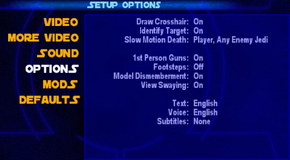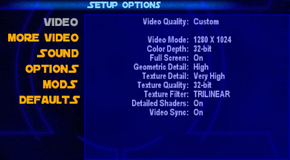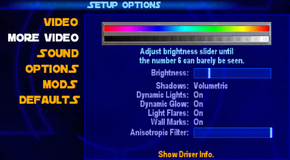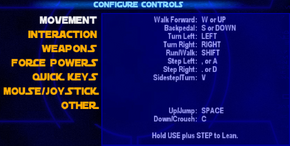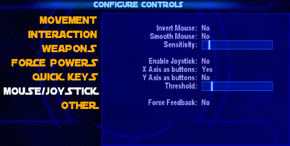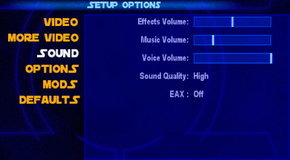Difference between revisions of "Star Wars: Jedi Knight - Jedi Academy"
m (→Availability: new availability table) |
(Filled in the tables and added in screenshots. Also expanded the Localization table.) |
||
| Line 1: | Line 1: | ||
{{Infobox game | {{Infobox game | ||
| − | |cover = | + | |cover = Star Wars Jedi Knight Jedi Academy Coverart.jpg |
|developers = | |developers = | ||
{{Infobox game/row/developer|Raven Software}} | {{Infobox game/row/developer|Raven Software}} | ||
| Line 20: | Line 20: | ||
'''General information''' | '''General information''' | ||
| + | {{mm}} [http://starwars.wikia.com/wiki/Main_Page Wookieepedia] - A huge wiki dedicated to the Star Wars universe | ||
{{mm}} [http://steamcommunity.com/app/6020/discussions/ Steam Community Discussions] | {{mm}} [http://steamcommunity.com/app/6020/discussions/ Steam Community Discussions] | ||
{{mm}} [http://forums.steampowered.com/forums/forumdisplay.php?f=715 Steam Users' Forums] | {{mm}} [http://forums.steampowered.com/forums/forumdisplay.php?f=715 Steam Users' Forums] | ||
| Line 26: | Line 27: | ||
==Availability== | ==Availability== | ||
{{Availability| | {{Availability| | ||
| + | {{Availability/row| Retail | | disc | Requires CD#1 in disk drive to run Singleplayer }} | ||
{{Availability/row| Steam | 6020 | Steam | Windows and OS X}} | {{Availability/row| Steam | 6020 | Steam | Windows and OS X}} | ||
{{Availability/row| GamersGate | DD-SWJKJA | Steam | Activates on Steam }} | {{Availability/row| GamersGate | DD-SWJKJA | Steam | Activates on Steam }} | ||
| − | |||
}} | }} | ||
{{ii}} The Steam release does not include a manual; you can download one [http://www.replacementdocs.com/download.php?view.849 from ReplacementDocs.] | {{ii}} The Steam release does not include a manual; you can download one [http://www.replacementdocs.com/download.php?view.849 from ReplacementDocs.] | ||
| Line 39: | Line 40: | ||
==Game data== | ==Game data== | ||
| + | [[File:Star Wars Jedi Knight Jedi Academy General.png|290px|right|thumb|In-game general settings.]] | ||
===Configuration file(s) location=== | ===Configuration file(s) location=== | ||
{{Game data| | {{Game data| | ||
| Line 64: | Line 66: | ||
==Video settings== | ==Video settings== | ||
| − | [[File: | + | [[File:Star Wars Jedi Knight Jedi Academy General Video.png|290px|right|thumb|In-game general video settings.]] |
| + | [[File:Star Wars Jedi Knight Jedi Academy Advanced Video.png|290px|right|thumb|In-game advanced video settings.]] | ||
{{Video settings | {{Video settings | ||
|wsgf link = http://www.wsgf.org/dr/star-wars-jedi-knight-jedi-academy | |wsgf link = http://www.wsgf.org/dr/star-wars-jedi-knight-jedi-academy | ||
| Line 124: | Line 127: | ||
==Input settings== | ==Input settings== | ||
| + | [[File:Star Wars Jedi Knight Jedi Academy Remapping.png|290px|right|thumb|In-game key map settings.]] | ||
| + | [[File:Star Wars Jedi Knight Jedi Academy Mouse Joystick.png|290px|right|thumb|In-game mouse/joystick settings.]] | ||
{{Input settings | {{Input settings | ||
|key remap = true | |key remap = true | ||
|key remap notes = | |key remap notes = | ||
| − | |acceleration option = | + | |acceleration option = hackable |
|acceleration option notes = See [[#Mouse acceleration|Mouse acceleration]] for more information. | |acceleration option notes = See [[#Mouse acceleration|Mouse acceleration]] for more information. | ||
| − | |mouse menu = | + | |mouse menu = true |
|mouse menu notes = | |mouse menu notes = | ||
| − | |invert mouse y-axis = | + | |invert mouse y-axis = true |
|invert mouse y-axis notes = | |invert mouse y-axis notes = | ||
|controller support = true | |controller support = true | ||
|controller support notes = | |controller support notes = | ||
| − | |full controller = | + | |full controller = false |
|full controller notes = | |full controller notes = | ||
| − | |controller remap = | + | |controller remap = true |
|controller remap notes = | |controller remap notes = | ||
|invert controller y-axis = unknown | |invert controller y-axis = unknown | ||
| Line 149: | Line 154: | ||
==Audio settings== | ==Audio settings== | ||
| + | [[File:Star Wars Jedi Knight Jedi Academy Audio.png|290px|right|thumb|In-game audio settings.]] | ||
{{Audio settings | {{Audio settings | ||
|separate volume = true | |separate volume = true | ||
|separate volume notes = | |separate volume notes = | ||
| − | |surround sound = | + | |surround sound = true |
|surround sound notes = | |surround sound notes = | ||
|subtitles = true | |subtitles = true | ||
|subtitles notes = | |subtitles notes = | ||
| − | |closed captions = | + | |closed captions = false |
|closed captions notes = | |closed captions notes = | ||
| − | |mute on focus lost = | + | |mute on focus lost = true |
|mute on focus lost notes = | |mute on focus lost notes = | ||
|eax support = true | |eax support = true | ||
| Line 167: | Line 173: | ||
{{L10n/switch | {{L10n/switch | ||
|language = English | |language = English | ||
| + | |interface = true | ||
| + | |audio = true | ||
| + | |subtitles = true | ||
| + | |notes = | ||
| + | |fan = | ||
| + | |fan notes = | ||
| + | }} | ||
| + | {{L10n/switch | ||
| + | |language = French | ||
|interface = true | |interface = true | ||
|audio = true | |audio = true | ||
| Line 176: | Line 191: | ||
{{L10n/switch | {{L10n/switch | ||
|language = German | |language = German | ||
| + | |interface = true | ||
| + | |audio = true | ||
| + | |subtitles = true | ||
| + | |notes = | ||
| + | |fan = | ||
| + | |fan notes = | ||
| + | }} | ||
| + | {{L10n/switch | ||
| + | |language = Spanish | ||
|interface = true | |interface = true | ||
|audio = true | |audio = true | ||
| Line 191: | Line 215: | ||
|local play notes = | |local play notes = | ||
|lan play = true | |lan play = true | ||
| − | |lan play players = | + | |lan play players = 32 |
|lan play notes = | |lan play notes = | ||
|online play = true | |online play = true | ||
| − | |online play players = | + | |online play players = 32 |
|online play notes = | |online play notes = | ||
|local co-op = | |local co-op = | ||
| Line 213: | Line 237: | ||
{{Network/Connections | {{Network/Connections | ||
| − | |matchmaking = | + | |matchmaking = false |
|matchmaking notes = | |matchmaking notes = | ||
| − | |p2p = | + | |p2p = true |
|p2p notes = | |p2p notes = | ||
|dedicated = true | |dedicated = true | ||
| Line 221: | Line 245: | ||
|self-hosting = true | |self-hosting = true | ||
|self-hosting notes = | |self-hosting notes = | ||
| − | |direct ip = | + | |direct ip = true |
| − | |direct ip notes = | + | |direct ip notes = Via New Favorite option in server browser. |
| − | }}{{Network/Ports | + | }} |
| + | |||
| + | {{Network/Ports | ||
|tcp = | |tcp = | ||
| − | |udp = | + | |udp = 28060-28062, 28070-28081 |
|upnp = | |upnp = | ||
}} | }} | ||
| Line 234: | Line 260: | ||
|minOS = 2000, XP, Vista | |minOS = 2000, XP, Vista | ||
| − | |minCPU = Pentium II | + | |minCPU = Intel Pentium II 450 MHz |
| + | |minCPU2 = AMD K6-2 450 MHz | ||
|minmem = 128 MB | |minmem = 128 MB | ||
|minHD = 1.3 GB | |minHD = 1.3 GB | ||
|minVRAM = 32 MB | |minVRAM = 32 MB | ||
| + | |minDX = 9.0a | ||
|minOGL = <nowiki></nowiki> | |minOGL = <nowiki></nowiki> | ||
}} | }} | ||
| Line 245: | Line 273: | ||
|minOS = 10.7.5 (Lion), 10.8.2 (Mountain Lion) | |minOS = 10.7.5 (Lion), 10.8.2 (Mountain Lion) | ||
| − | |minCPU = Intel Core 2 Duo | + | |minCPU = Intel Core 2 Duo 2.2 GHz |
|minmem = 4 GB | |minmem = 4 GB | ||
|minHD = 2 GB | |minHD = 2 GB | ||
| − | |minGPU = GeForce 8800 | + | |minGPU = Nvidia GeForce 8800 |
| − | |minGPU2 = Radeon HD 2600 | + | |minGPU2 = ATI Radeon HD 2600 |
|minVRAM = 256 MB | |minVRAM = 256 MB | ||
}} | }} | ||
{{References}} | {{References}} | ||
Revision as of 15:57, 25 August 2014
| Cover image missing, please upload it | |
| Developers | |
|---|---|
| Raven Software | |
| Publishers | |
| LucasArts | |
| Activision | |
| Engines | |
| id Tech 3 | |
| Release dates | |
| Windows | September 17, 2003 |
| macOS (OS X) | September 17, 2003 |
Warnings
- The macOS (OS X) version of this game needs a fix to work on macOS Catalina (version 10.15) or later (see API for details).
General information
- Wookieepedia - A huge wiki dedicated to the Star Wars universe
- Steam Community Discussions
- Steam Users' Forums
- Source Code
Availability
| Source | DRM | Notes | Keys | OS |
|---|---|---|---|---|
| Retail | Requires CD#1 in disk drive to run Singleplayer | |||
| Steam | Windows and OS X | |||
| GamersGate | Activates on Steam |
- The Steam release does not include a manual; you can download one from ReplacementDocs.
Essential improvements
Official patch
The most recent patch for the PC version is 1.01. It can be downloaded from Star Wars Support. It is included in the Steam release.
The most recent patch for the OS X version is 1.03 Rev F (currently in beta). It can be downloaded from Aspyr.
Game data
Configuration file(s) location
| System | Location |
|---|---|
| Steam Play (Linux) | <SteamLibrary-folder>/steamapps/compatdata/6020/pfx/[Note 1] |
-
jaconfig.cfgcontains single player settings. -
jampconfig.cfgcontains multiplayer settings.
Save game data location
| System | Location |
|---|---|
| Steam Play (Linux) | <SteamLibrary-folder>/steamapps/compatdata/6020/pfx/[Note 1] |
Save game cloud syncing
| System | Native | Notes |
|---|---|---|
| Steam Cloud |
Video settings
Widescreen resolution
- Running the game in widescreen mode will cause the HUD, menus and aiming crosshair to appear horizontally stretched.
- Your arms may occasionally appear to be floating in midair when using the lightsaber or Force powers in first-person view.
| Instructions |
|---|
High frame rate
| Instructions |
|---|
Input settings
Mouse acceleration
Both Mouse Acceleration and Mouse Smoothing are disabled by default. There is an option in Controls Menu to enable Mouse Smoothing. Mouse Acceleration can be activated using console command cl_mouseAccel 1.
Audio settings
Localizations
| Language | UI | Audio | Sub | Notes |
|---|---|---|---|---|
| English | ||||
| French | ||||
| German | ||||
| Spanish |
Network
Multiplayer types
| Type | Native | Players | Notes | |
|---|---|---|---|---|
| LAN play | 32 | |||
| Online play | 32 | |||
Connection types
| Type | Native | Notes |
|---|---|---|
| Matchmaking | ||
| Peer-to-peer | ||
| Dedicated | Dedicated Server software is available for Windows and Linux. | |
| Self-hosting | ||
| Direct IP | Via New Favorite option in server browser. |
Ports
| Protocol | Port(s) and/or port range(s) |
|---|---|
| UDP | 28060-28062, 28070-28081 |
- Universal Plug and Play (UPnP) support status is unknown.
System requirements
| Windows | ||
|---|---|---|
| Minimum | ||
| Operating system (OS) | 2000, XP, Vista | |
| Processor (CPU) | Intel Pentium II 450 MHz AMD K6-2 450 MHz |
|
| System memory (RAM) | ||
| Hard disk drive (HDD) | 1.3 GB | |
| Video card (GPU) | 32 MB of VRAM OpenGL compatible DirectX 9.0a compatible |
|
| macOS (OS X) | ||
|---|---|---|
| Minimum | ||
| Operating system (OS) | 10.7.5 (Lion), 10.8.2 (Mountain Lion) | |
| Processor (CPU) | Intel Core 2 Duo 2.2 GHz | |
| System memory (RAM) | ||
| Hard disk drive (HDD) | 2 GB | |
| Video card (GPU) | Nvidia GeForce 8800 ATI Radeon HD 2600 256 MB of VRAM |
|
Notes
- ↑ 1.0 1.1 Notes regarding Steam Play (Linux) data:
- File/folder structure within this directory reflects the path(s) listed for Windows and/or Steam game data.
- Games with Steam Cloud support may also store data in
~/.steam/steam/userdata/<user-id>/6020/. - Use Wine's registry editor to access any Windows registry paths.
- The app ID (6020) may differ in some cases.
- Treat backslashes as forward slashes.
- See the glossary page for details on Windows data paths.
References
- Pages needing cover images
- Windows
- OS X
- Games
- Invalid template usage (Series)
- Invalid template usage (DRM)
- Invalid template usage (Availability)
- Invalid template usage (Fixbox)
- Invalid section order
- Self-hosting
- Invalid template usage (Network)
- Missing section (Video)
- Missing section (Input)
- Missing section (Audio)
- Missing section (API)