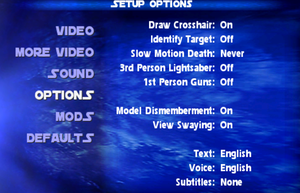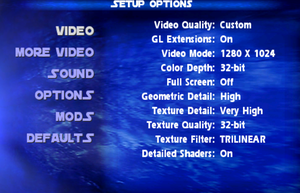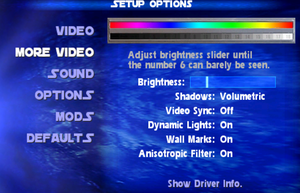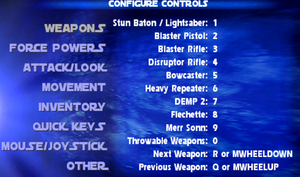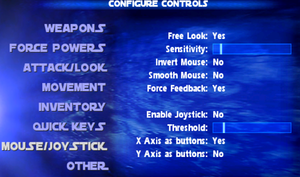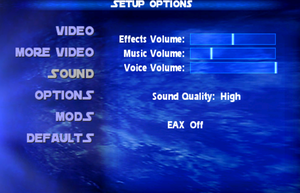Star Wars: Jedi Knight II - Jedi Outcast
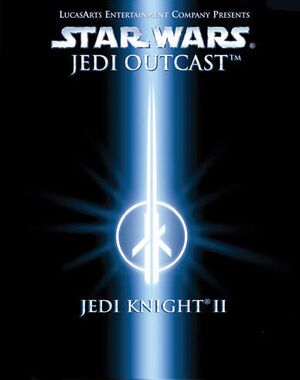 |
|
| Developers | |
|---|---|
| Raven Software | |
| Mac OS (Classic) | Westlake Interactive |
| macOS (OS X) | Westlake Interactive |
| Publishers | |
| LucasArts | |
| Activision | |
| Mac OS | Aspyr Media |
| macOS (OS X) | Aspyr Media |
| Disney Interactive Studios | |
| Engines | |
| id Tech 3 | |
| Release dates | |
| Windows | March 26, 2002 |
| Mac OS (Classic) | November 1, 2002 |
| macOS (OS X) | November 1, 2002 |
| Reception | |
| Metacritic | 89 |
| Taxonomy | |
| Monetization | One-time game purchase |
| Modes | Singleplayer, Multiplayer |
| Pacing | Real-time |
| Perspectives | First-person, Third-person |
| Controls | Direct control |
| Genres | Action, Shooter |
| Themes | Sci-fi, Space |
| Series | Star Wars: Jedi Knight |
Warnings
- The macOS (OS X) version of this game needs a fix to work on macOS Catalina (version 10.15) or later (see API for details).
Star Wars: Jedi Knight II - Jedi Outcast is a singleplayer and multiplayer first-person and third-person action and shooter game in the Star Wars: Jedi Knight series.
The game's source code was initially released in 2013, however it was quickly pulled by Raven Software. A mirror of the source code is available.
General information
Availability
| Source | DRM | Notes | Keys | OS |
|---|---|---|---|---|
| Retail | Singleplayer uses a simple disc check; Multiplayer requires the CD to be in the drive to join a server. | |||
| GamersGate | Sold by Disney. | |||
| GamersGate | Sold by Aspyr Media. | |||
| GOG.com | ||||
| Green Man Gaming | ||||
| Humble Store | ||||
| Steam | ||||
| Mac App Store (unavailable) | ||||
| Origin | Included with EA Play Pro. Currently only visible in the EA App's Browse menu. |
- The digital releases (excluding the GOG.com version) do not include a manual; digital scans can be downloaded from ReplacementDocs.
- A demo is available. See Demo exclusive level for more information.
- Linux compatibility is only achieved via the unofficial source port.
- A faithful higher quality icon for Windows can be found in the Files section.
Essential improvements
Patches
Windows Patch 1.04
- For original retail release only. Includes multiplayer bug fixes and corrects balance issues. Digital re-releases and retail version in the "Fan Favorites 2" collection already have this patch installed.
OS X Patch 1.04
- It is included in the Steam and Mac App Store versions, and is required in order to run the OS X version on modern Macs.
Skip intro videos
| Use intro skip |
|---|
|
Use the Jedi Outcast intro skip. |
Higher quality music and sound effects
- Even after selecting "High quality" in Sound Options, music and sound effects play at only half their original quality.
| Use console command[1] |
|---|
--or-- seta s_kHz "44" Notes
|
Disable texture compression
- By default, the game recompresses textures at load time using S3TC to reduce VRAM usage, resulting in the textures being lower quality than they are stored on-disk.
| Use console command[2] |
|---|
--or-- seta r_ext_compress_textures "0" Notes
|
Game data
Configuration file(s) location
| System | Location |
|---|---|
| Windows | <path-to-game>\GameData\base\*.cfg[Note 1] |
| Mac OS (Classic) | |
| macOS (OS X) | $HOME/Library/Application Support/Jedi Knight II/base/*.cfg |
| Steam Play (Linux) | <Steam-folder>/steamapps/compatdata/6030/pfx/[Note 2] |
-
jk2config.cfgcontains single player settings. -
jk2mpconfig.cfgcontains multiplayer settings.
Save game data location
| System | Location |
|---|---|
| Windows | <path-to-game>\GameData\base\saves\[Note 1] |
| Mac OS (Classic) | |
| macOS (OS X) | $HOME/Library/Application Support/Jedi Knight II/base/saves/ |
| Steam Play (Linux) | <Steam-folder>/steamapps/compatdata/6030/pfx/[Note 2] |
Save game cloud syncing
| System | Native | Notes |
|---|---|---|
| GOG Galaxy | ||
| Origin | ||
| Steam Cloud | 1.86 GB available |
Video
| Graphics feature | State | WSGF | Notes |
|---|---|---|---|
| Widescreen resolution | See Widescreen resolution. | ||
| Multi-monitor | See Widescreen resolution. | ||
| Ultra-widescreen | See Widescreen resolution. | ||
| 4K Ultra HD | See Widescreen resolution. | ||
| Field of view (FOV) | See Widescreen resolution. | ||
| Windowed | |||
| Borderless fullscreen windowed | See the glossary page for potential workarounds. | ||
| Anisotropic filtering (AF) | On/Off only | ||
| Anti-aliasing (AA) | Force in GPU control panel. Nvidia users can force SGSSAA in Nvidia Profile Inspector. |
||
| Vertical sync (Vsync) | |||
| 60 FPS | |||
| 120+ FPS | Capped at 85 FPS by default, but can be changed with com_maxfps.[Note 3] |
||
| High dynamic range display (HDR) | See the glossary page for potential alternatives. | ||
Widescreen resolution
| Running the game in widescreen resolution[3] |
|---|
Notes
|
Crosshair improvements
| Edit configuration files[citation needed] |
|---|
cg_crosshairSize "12" # Makes crosshair half default size. Lower to 2 for just a dot. cg_crosshairX "3" # Moves crosshair slightly right to line up with where weapon fire actually hits cg_crosshairY "5" # Moves crosshair slightly down to line up with where weapon fire actually hits Notes
|
Disable head bob
- The option exists in Setup → Options → View Swaying, but is not always functional.
| Edit configuration files[citation needed] |
|---|
seta cg_runpitch "0" seta cg_runroll "0" seta cg_bobup "0" seta cg_bobpitch "0" seta cg_bobroll "0" |
Make input more reactive in singleplayer
- Since the game's built-in server runs at 20 Hz by default, it may exhibit a noticeable delay when pressing keys. This is especially noticeable on high refresh rate displays. To solve this, the server tick rate can be modified to be similar to the client FPS (
com_maxfps). For example, if you usecom_maxfps 120:
| Edit configuration files[citation needed] |
|---|
snaps 120 # Client packet fetch rate. Default value is 20. Should match sv_fps for optimal gameplay. sv_fps 120 # Server tick rate. Default value is 20. cl_maxpackets 120 # Client tick rate. Default value is 30. 125 is the highest allowed value. This value can be safely increased even without touching the server FPS. Notes
|
Input
| Keyboard and mouse | State | Notes |
|---|---|---|
| Remapping | ||
| Mouse acceleration | Both mouse smoothing and acceleration are disabled by default. | |
| Mouse sensitivity | ||
| Mouse input in menus | ||
| Mouse Y-axis inversion | ||
| Controller | ||
| Controller support | Reads Joystick axes as buttons. Handy for mapping the Right and Left triggers for different button, but not good for using the right analog stick for looking and aiming due to the engine it uses (Quake 3 engine). Controls for the left analog stick is governed by what is mapped to the arrow keys on the keyboard. | |
| Full controller support | For XInput support, users will need both the Jedi Academy - Outcast mod for Jedi Academy and the OpenJK source port. Note: OpenJK is in an incomplete state, but is updated regularly. |
|
| Controller remapping | ||
| Controller sensitivity | ||
| Controller Y-axis inversion |
| Controller types |
|---|
| XInput-compatible controllers | See the glossary page for potential workarounds. |
|---|
| PlayStation controllers |
|---|
| Tracked motion controllers |
|---|
| Generic/other controllers | Generic DirectInput controllers are supported. | |
|---|---|---|
| Button prompts |
| Additional information | ||
|---|---|---|
| Controller hotplugging | ||
| Haptic feedback | ||
| Digital movement supported | ||
| Simultaneous controller+KB/M |
| Steam Input | ||
|---|---|---|
| Steam Input API support | ||
| Hook input (legacy mode) | ||
| Official controller preset(s) | ||
| Steam Controller button prompts | ||
| Cursor detection |
Toggle crouch
| Add lines to config[1] |
|---|
set duck "+movedown; set crouchToggle vstr stand; echo ^3Crouching...^7" set stand "-movedown; set crouchToggle vstr duck; echo ^2Standing...^7" set crouchToggle "vstr duck" bind c "vstr crouchToggle" Notes
|
Audio
| Audio feature | State | Notes |
|---|---|---|
| Separate volume controls | ||
| Surround sound | ||
| Subtitles | Only in cutscenes and alien languages, to use them in cutscenes and gameplay type "g_subtitles 1" (without quotes) in the game console. | |
| Closed captions | ||
| Mute on focus lost | ||
| EAX support | EAX 3 (via OpenAL)[5][6] after an update. See Restore surround sound and EAX. | |
| Royalty free audio |
Restore surround sound and EAX
| Rename the OpenAL DLL[7] |
|---|
|
Localizations
- On GOG
Españolcan be selected, but acts as ifEnglishis selected.
| Language | UI | Audio | Sub | Notes |
|---|---|---|---|---|
| English | ||||
| Traditional Chinese | Steam, not GOG | |||
| Czech | Fan translation and full dubbing by Fenix pro dabing. | |||
| French | ||||
| German | ||||
| Italian | Fan translation, download. | |||
| Japanese | Retail only. | |||
| Polish | Fan translation, download. | |||
| Brazilian Portuguese | Translation. | |||
| Russian | Fan translation by «ENPY Studio» | |||
| Spanish | Retail only. Download here. | |||
| Ukrainian | Fan translation and full dubbing by TSF, download. |
Network
Multiplayer types
| Type | Native | Players | Notes | |
|---|---|---|---|---|
| LAN play | 32 | |||
| Online play | 16 | 16+ via 56Kbps or faster | ||
Connection types
| Type | Native | Notes |
|---|---|---|
| Matchmaking | ||
| Peer-to-peer | ||
| Dedicated | Dedicated server software is available for Windows and Linux. | |
| Self-hosting | ||
| Direct IP | Via New Favorite option in server browser. |
Ports
| Protocol | Port(s) and/or port range(s) |
|---|---|
| UDP | 28060, 28061, 28062, 28070-28081 |
- Universal Plug and Play (UPnP) support status is unknown.
VR support
| 3D modes | State | Notes | |
|---|---|---|---|
| vorpX | G3D, DirectVR Officially supported game, see official vorpx game list. |
||
| Headsets | |||
|---|---|---|---|
| SteamVR | Use the Jedi Knight II: Jedi Outcast VR Mod and Revive Compatibility Layer. | ||
| Oculus VR (LibOVR) | Use the Jedi Knight II: Jedi Outcast VR Mod. | ||
| Windows Mixed Reality | Use the Jedi Knight II: Jedi Outcast VR Mod and Revive Compatibility Layer. | ||
| OSVR | |||
| Devices | |||
|---|---|---|---|
| Tracked motion controllers | |||
| Traditional controller | See Input for details. | ||
| Keyboard/Mouse | |||
| Play area | |||
|---|---|---|---|
| Seated | |||
| Standing | |||
| Room-scale | |||
Issues fixed
Game is too dark or desktop/Steam overlay is too bright
| Config edit[8] |
|---|
|
| Launch with no Steam overlay[9] |
|---|
|
| Use single monitor[9] |
|---|
| Turn off f.lux[9] |
|---|
Gamma changes permanently after closing the game
- Changing the gamma setting in-game can change the gamma on Windows permanently, regardless of in-game settings.
| Edit configuration files |
|---|
seta r_ext_gamma_control "0" |
Crash on launch on Intel integrated graphics
| Replace the OpenGL file[1] |
|---|
|
Mouse drift
| Replace the OpenGL file[citation needed] |
|---|
|
| Disable display scaling[10] |
|---|
|
Frame rate drops on modern machines
- This game is not coded/optimized to run on modern graphics cards, resulting in frame rate drops on some modern machines. This fix changes the method used to submit rendering draw calls.[11]
| Edit config[12] |
|---|
Notes
|
"Application load error" when trying to launch
| Run through Steam |
|---|
|
This issue has been observed with the Steam release when running the EXE directly. Running the game through Steam works properly. |
| Move To C Drive |
|---|
|
If running the EXE directly is desired, the game must be installed/moved to the C drive. |
Other information
API
| Technical specs | Supported | Notes |
|---|---|---|
| OpenGL | 1.1 | A 3Dfx-compatible mode does exist despite no Voodoo cards being officially supported.[citation needed] |
| Executable | PPC | 16-bit | 32-bit | 64-bit | ARM | Notes |
|---|---|---|---|---|---|---|
| Windows | A source port is required for 64-bit executables. Some mods may not work with 64-bit binaries.[13] |
|||||
| macOS (OS X) | Intel support requires a patch, but is 32-bit only.[14] A source port is required for 64-bit. Some mods may not work with 64-bit binaries.[13] |
|||||
| Linux | A source port is required. Some mods may not work with 64-bit binaries.[13] |
|||||
| Mac OS (Classic) |
Middleware
| Middleware | Notes | |
|---|---|---|
| Audio | OpenAL, DirectSound3D | Type s_UseOpenAL 1 in the console, then restart the game. May limit sampling rate to 22KHz.[citation needed] |
| Input | Immersion Foundation Classes (IFC) |
Enable full dismemberment
| Configuration Files[1][15] |
|---|
helpusobi "1" # Allows for cheats, some commands might not work without it. seta g_saberRealisticCombat "2" # Sets the "sharpness" of the lightsaber. 0 is normal, 1 makes the damage higher, 2 cuts off the parts of the body when the damage is fatal and 3 makes even touching the blade fatal. seta g_dismemberment "11381138" # Allows for dismembering enemies. 1 allows for hands and feet, 2 for hands, feet, arms and legs and 3 for hands, feet, arms, legs, head and torso, but 11381138 is a reference to George Lucas' THX 1138 that doesn't change balance while allowing for dismemberment and doesn't work in Jedi Academy. seta ui_iscensored "0" # Removes any censoring from the game. seta g_dismemberProbabilities "100" # Sets the chance of dismembering in percentage. seta g_corpseRemovalTime "0" # Makes bodies stay, setting it to 1-120 sets the amount of seconds that you want the bodies to disappear in. seta broadsword "1" # Enables ragdolls, set it to 2 if you also want to skip the death animations. Notes |
Mods
Bug fixes/improvements
- Expanded Menu Allows for enabling many hidden settings from the menu. Doesn't work with fan-made translations that aren't included.
Video enhancements
- Jedi Outcast AI 4x UpScale Upscales the textures using ESRGAN.
- HD Loading Screens pack Replaces the loading screens with higher quality ones.
- Widescreen Crosshair Mod Modifies the crosshair to display correctly on 16:9 and 16:10 resolutions.
Character skins
- Imperial base officers Adds higher quality imperial officer skins.
- Haps Trooper Adds higher quality storm trooper skins.
- Enhanced Skins Adds various replacement skins.
Gameplay enhancements
- bloody dismemberment Adds blood to the dismemberment.
- HQ_Blood Adds high quality blood to the dismemberment. Recommended to use with Jedi Outcast AI 4x UpScale.
Other
- JK2 Demo Map for retail version Allows the demo map to be played in the normal game, put
demo.pk3in<path-to-game>\GameData\baseand launch the game with file parameter+set com_demo 1.
Source ports
| Name | Description | |
|---|---|---|
| OpenJK |
|
|
| Jedi Outcast Linux |
|
|
| Oculus Rift support for Jedi Outcast |
|
|
| JK2MV |
|
|
| FluffyMod |
|
- For Linux, Jedi Outcast Linux is recommended for single-player and JK2MV is recommended for multiplayer.
System requirements
| Windows | ||
|---|---|---|
| Minimum | Recommended | |
| Operating system (OS) | 95 OSR2 | 98SE, ME, 2000, XP |
| Processor (CPU) | Intel Pentium II 350 MHz AMD Athlon 350 MHz |
Intel Pentium III 500 MHz Intel Pentium II 400 MHz (for multiplayer) Intel Pentium III 600 MHz (for dedicated server) AMD Athlon 500 MHz |
| System memory (RAM) | 64 MB 128 MB for 2000 and XP |
128 MB |
| Hard disk drive (HDD) | 620 MB 800 MB (Steam) |
820 MB |
| Video card (GPU) | 16 MB of VRAM OpenGL 1.1 compatible DirectX 8.0a compatible | 32 MB of VRAM |
| Sound (audio device) | 16-bit soundcard | |
| Other | 8x CD-ROM, Keyboard/mouse, Joystick supported | |
| macOS (OS X) | ||
|---|---|---|
| Minimum | ||
| Operating system (OS) | 10.6.8 | |
| Processor (CPU) | Intel Core Duo 1.8 GHz | |
| System memory (RAM) | 512 MB | |
| Hard disk drive (HDD) | 665 MB | |
| Video card (GPU) | ATI Radeon X1600 Nvidia GeForce 7300 Intel HD 3000 128 MB of VRAM |
|
Notes
- ↑ 1.0 1.1 When running this game without elevated privileges (Run as administrator option), write operations against a location below
%PROGRAMFILES%,%PROGRAMDATA%, or%WINDIR%might be redirected to%LOCALAPPDATA%\VirtualStoreon Windows Vista and later (more details). - ↑ 2.0 2.1 File/folder structure within this directory reflects the path(s) listed for Windows and/or Steam game data (use Wine regedit to access Windows registry paths). Games with Steam Cloud support may store data in
~/.steam/steam/userdata/<user-id>/6030/in addition to or instead of this directory. The app ID (6030) may differ in some cases. Treat backslashes as forward slashes. See the glossary page for details. - ↑ Setting a cap higher than 85 FPS has a minor effect on physics calculations, e.g. characters jump slightly higher.
References
- ↑ 1.0 1.1 1.2 1.3 Verified by User:Expack3 on 2017-12-13
- ↑ Verified by User:SirYodaJedi on 2023-01-24
- IdTech 3's automatic texture compression uses the GPU's S3TC texture compressor to convert the 24/32-bit textures to a compressed format (usually DXT5, although some source ports can do BC7). Other IdTech 3 games have the option to disable this in the menu, but JO and JA have no such menu option, but the feature still exists.
- ↑ Star Wars Jedi Knight II: Jedi Outcast | WSGF
- ↑ pcgamingwiki.com - last accessed on May 2023
- ↑ Secrets behind the Sound: Part II - SoundBlaster.com (retrieved) - last accessed on May 2023
- ↑ CREATIVE PROVIDES EAX ADVANCED HD AUDIO ENHANCEMENT FOR LUCASARTS' STAR WARS JEDI KNIGHT II: JEDI OUTCAST - Creative Labs (retrieved) - last accessed on May 2023
- ↑ web.archive.org - last accessed on May 2023
- ↑ Verified by User:Flang on 2018-08-14
- ↑ 9.0 9.1 9.2 Verified by User:134.241.33.1 on 2019-12-13
- I had to combine this with the No Steam Overlay fix to restore the gamma slider functionality.
- ↑ Steam Community - last accessed on 9 June 2023
- ↑ Line 866 of RTCW-SP/tr_init.c at 70951bc71b730efe6bcb07db7ae76ef0c4ae7c14 · id-Software/RTCW-SP - last accessed on 9 June 2023
- ↑ How can this game lag that much?, post 21 - Forum - GOG.com - last accessed on May 2023
- ↑ 13.0 13.1 13.2 Technical Issue - [solved] MBII with Arch Linux and openJK | Movie Battles II Community
- ↑ MacOS Catalina, 64-bit, 32-bit, and related Questions – Aspyr Support - last accessed on 9 June 2023
- ↑ steam community - last accessed on 2021-12-17