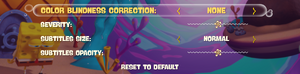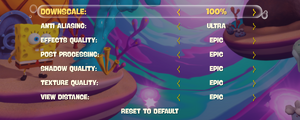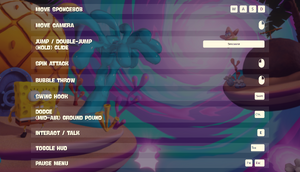Difference between revisions of "SpongeBob SquarePants: The Cosmic Shake"
From PCGamingWiki, the wiki about fixing PC games
DarkSonicPT (talk | contribs) (updated localizations) |
(The april 12th patch for the game added in Advanced Video settings, to control AA, texture and shadow quality. Decided to add a screenshot of it, also changed the "no option to disable in-game" part from AA to just "no way to disable", since while you can control the AA, it still can't be disabled.) |
||
| Line 135: | Line 135: | ||
{{Image|SBSP Cosmic Shake General Settings.png|General settings}} | {{Image|SBSP Cosmic Shake General Settings.png|General settings}} | ||
{{Image|SBSP Cosmic Shake Accessibility Settings.png|Accessibility settings}} | {{Image|SBSP Cosmic Shake Accessibility Settings.png|Accessibility settings}} | ||
| + | {{Image|SpongeBob Cosmic Shake Advanced Graphical Settings.png|Advanced Graphical Settings}} | ||
{{Video | {{Video | ||
|wsgf link = | |wsgf link = | ||
| Line 158: | Line 159: | ||
|anisotropic notes = Set to 8x, with no option to disable in-game.<ref>{{Refcheck|user=MasterBlaster|date=2023-02-01|comment=Tested by playing the game with the Universal Unreal Engine 4 Unlocker and checking the anisotropic filtering setting with the command {{code|r.MaxAnisotropy}}. {{code|r.MaxAnisotropy}} was set to 8.}}</ref> | |anisotropic notes = Set to 8x, with no option to disable in-game.<ref>{{Refcheck|user=MasterBlaster|date=2023-02-01|comment=Tested by playing the game with the Universal Unreal Engine 4 Unlocker and checking the anisotropic filtering setting with the command {{code|r.MaxAnisotropy}}. {{code|r.MaxAnisotropy}} was set to 8.}}</ref> | ||
|antialiasing = always on | |antialiasing = always on | ||
| − | |antialiasing notes = [[TAA]] only. | + | |antialiasing notes = [[TAA]] only. No way to disable.<ref>{{Refcheck|user=MasterBlaster|date=2023-02-01|comment=Tested by playing the game with the Universal Unreal Engine 4 Unlocker and checking the anti-aliasing setting with the commands {{code|r.PostProcessAAQuality}} and {{code|r.DefaultFeature.AntiAliasing}}. {{code|r.PostProcessAAQuality}} was set to 4, and {{code|r.DefaultFeature.AntiAliasing}} was set to 2, the equivalent of TAA.}}</ref> |
|vsync = true | |vsync = true | ||
|vsync notes = | |vsync notes = | ||
Revision as of 18:28, 12 April 2023
 |
|
| Developers | |
|---|---|
| Purple Lamp Studios | |
| Publishers | |
| THQ Nordic | |
| Engines | |
| Unreal Engine 4 | |
| Release dates | |
| Windows | January 31, 2023 |
| Reception | |
| Metacritic | 72 |
| OpenCritic | 70 |
| IGDB | 75 |
| Taxonomy | |
| Monetization | DLC, One-time game purchase |
| Microtransactions | None |
| Modes | Singleplayer |
| Pacing | Real-time |
| Perspectives | Third-person |
| Controls | Direct control |
| Genres | Action, Adventure, Platform |
| Art styles | Cartoon |
| Themes | Comedy, Fantasy |
| Series | SpongeBob SquarePants |
SpongeBob SquarePants: The Cosmic Shake is a singleplayer third-person action, adventure and platform game in the SpongeBob SquarePants series.
General information
Availability
| Source | DRM | Notes | Keys | OS |
|---|---|---|---|---|
| Epic Games Store | ||||
| GamersGate | ||||
| GOG.com | ||||
| Green Man Gaming | ||||
| Humble Store | ||||
| Steam |
Monetization
| Type | Notes |
|---|---|
| DLC | A costume pack is available, containing several cosmetic outfits for SpongeBob to be used in-game. |
| One-time game purchase | The game requires an upfront purchase to access. |
DLC and expansion packs
| Name | Notes | |
|---|---|---|
| Costume pack | Contains seven costumes for SpongeBob: RoboBob SteelPants, Mermaid Man Bob, Purple Sponge, Primitive Sponge, Dried Sponge, Opposite Day Bob, and Band Geek. Available for free to players who pre-ordered the game. |
Microtransactions
| Type | Notes |
|---|---|
| No microtransactions | SpongeBob SquarePants: The Cosmic Shake has no microtransactions. |
Essential improvements
Skip logo video
| Move or delete video file |
|---|
|
Game data
Configuration file(s) location
| System | Location |
|---|---|
| Windows | %LOCALAPPDATA%\CosmicShake\Saved\<user-id>\SaveGames\UserSettings.sav %LOCALAPPDATA%\CosmicShake\Saved\Config\WindowsNoEditor |
| Steam Play (Linux) | <SteamLibrary-folder>/steamapps/compatdata/1282150/pfx/[Note 1] |
Save game data location
| System | Location |
|---|---|
| Windows | <path-to-game>\CosmicShake\Saved\<user-id>\SaveGames\*.sav[Note 2] %LOCALAPPDATA%\CosmicShake\Saved\<user-id>\SaveGames\*.sav |
| Steam Play (Linux) | <SteamLibrary-folder>/steamapps/compatdata/1282150/pfx/[Note 1] |
Save game cloud syncing
| System | Native | Notes |
|---|---|---|
| Epic Games Launcher | ||
| GOG Galaxy | ||
| Steam Cloud |
Video
| Graphics feature | State | Notes | |
|---|---|---|---|
| Widescreen resolution | Cutscenes are letterboxed for cinematic purposes. Natively supports 4:3, 16:9, 16:10, 21:9 and 32:9. Aspect ratios narrower than 16:9 are letterboxed in menus, cutscenes and dialog sequences. |
||
| Multi-monitor | Possible when setting screen resolution in Fullscreen mode and changing to Windowed mode. Menus, cutscenes and dialog sequences are pillarboxed to a 16:9 aspect ratio, and Vert- is applied in-game.[1] | ||
| Ultra-widescreen | Menus, cutscenes and dialog sequences are pillarboxed to a 16:9 aspect ratio, and Vert- is applied in-game.[2] | ||
| 4K Ultra HD | |||
| Field of view (FOV) | |||
| Windowed | Window can be freely resized by dragging edge. | ||
| Borderless fullscreen windowed | Referred to as "Windowed Fullscreen". | ||
| Anisotropic filtering (AF) | Set to 8x, with no option to disable in-game.[3] | ||
| Anti-aliasing (AA) | TAA only. No way to disable.[4] | ||
| Vertical sync (Vsync) | |||
| 60 FPS and 120+ FPS | Plays at an uncapped framerate. | ||
| High dynamic range display (HDR) | See the engine page to force native HDR output, or the glossary page for other alternatives. | ||
| Ray tracing (RT) | |||
| Color blind mode | Referred to as "Color Blindness Correction". Deuteranopia, Protanopia, and Tritanopia filters are available. A strength slider, referred to as "Severity", is also available. |
||
- The game engine may allow for manual configuration of the game via its variables. See the Unreal Engine 4 page for more details.
Input
| Keyboard and mouse | State | Notes |
|---|---|---|
| Remapping | See the glossary page for potential workarounds. | |
| Mouse acceleration | ||
| Mouse sensitivity | ||
| Mouse input in menus | ||
| Mouse Y-axis inversion | Referred to as "Invert Vertical" under "Camera Controls" in "Gameplay Settings". X-axis ("Invert Horizontal"), or both axes can also be inverted. |
|
| Controller | ||
| Controller support | ||
| Full controller support | ||
| Controller remapping | See the glossary page for potential workarounds. | |
| Controller sensitivity | ||
| Controller Y-axis inversion | Referred to as "Invert Vertical" under "Camera Controls" in "Gameplay Settings". X-axis ("Invert Horizontal"), or both axes can also be inverted. |
| Controller types |
|---|
| XInput-compatible controllers | ||
|---|---|---|
| Xbox button prompts | ||
| Impulse Trigger vibration |
| PlayStation controllers | See the glossary page for potential workarounds. |
|---|
| Generic/other controllers |
|---|
| Additional information | ||
|---|---|---|
| Controller hotplugging | ||
| Haptic feedback | ||
| Digital movement supported | ||
| Simultaneous controller+KB/M | Keyboard and button prompts switch from one another if using different inputs. |
Audio
| Audio feature | State | Notes |
|---|---|---|
| Separate volume controls | Sliders for Master, Music, Sound Effects, and Voice. | |
| Surround sound | Plays up to 7.1.[5] | |
| Subtitles | Optional accessibility features, such as the size and the opacity of the subtitles, are available and can be adjusted. | |
| Closed captions | Descriptions of characters actions and sound effects occasionally appear in brackets when subtitles are enabled. No option to disable separately. | |
| Mute on focus lost |
Localizations
| Language | UI | Audio | Sub | Notes |
|---|---|---|---|---|
| English | ||||
| Simplified Chinese | ||||
| Traditional Chinese | ||||
| French | ||||
| German | ||||
| Hindi | ||||
| Indonesian | ||||
| Italian | ||||
| Japanese | ||||
| Korean | ||||
| Polish | ||||
| Portuguese | Advertised but not available.[6] | |||
| Brazilian Portuguese | ||||
| Russian | ||||
| Spanish | ||||
| Latin American Spanish | Voice over added on patch 1.0.3.0.[7] |
Other information
API
| Technical specs | Supported | Notes |
|---|---|---|
| Direct3D | 11 |
| Executable | 32-bit | 64-bit | Notes |
|---|---|---|---|
| Windows |
Middleware
| Middleware | Notes | |
|---|---|---|
| Physics | PhysX | |
| Cutscenes | Bink Video | Only applies to intro video during startup. |
System requirements
| Windows | ||
|---|---|---|
| Minimum | Recommended | |
| Operating system (OS) | 7, 8.1 | 10, 11 |
| Processor (CPU) | Intel Pentium G3320 AMD Phenom II X4 925 |
Intel Core i5-3570K AMD FX-6300 |
| System memory (RAM) | 4 GB | 8 GB |
| Hard disk drive (HDD) | 10 GB[8] | |
| Video card (GPU) | Nvidia GeForce GTX 660 AMD Radeon HD 7870 DirectX 11 compatible | Nvidia GeForce GTX 1050 Ti AMD Radeon R9 380 |
- A 64-bit operating system is required.
Notes
- ↑ 1.0 1.1 Notes regarding Steam Play (Linux) data:
- File/folder structure within this directory reflects the path(s) listed for Windows and/or Steam game data.
- Games with Steam Cloud support may also store data in
~/.steam/steam/userdata/<user-id>/1282150/. - Use Wine's registry editor to access any Windows registry paths.
- The app ID (1282150) may differ in some cases.
- Treat backslashes as forward slashes.
- See the glossary page for details on Windows data paths.
- ↑ When running this game without elevated privileges (Run as administrator option), write operations against a location below
%PROGRAMFILES%,%PROGRAMDATA%, or%WINDIR%might be redirected to%LOCALAPPDATA%\VirtualStoreon Windows Vista and later (more details).
References
- ↑ Verified by User:MasterBlaster on 2023-02-01
- Tested by playing the game with a multi-monitor setup at a 2560x1080 resolution, and then using the Universal Unreal Engine 4 Unlocker.
- ↑ Verified by User:MasterBlaster on 2023-02-01
- Tested by playing the game with a 2560x1080 resolution.
- ↑ Verified by User:MasterBlaster on 2023-02-01
- Tested by playing the game with the Universal Unreal Engine 4 Unlocker and checking the anisotropic filtering setting with the command
r.MaxAnisotropy.r.MaxAnisotropywas set to 8.
- Tested by playing the game with the Universal Unreal Engine 4 Unlocker and checking the anisotropic filtering setting with the command
- ↑ Verified by User:MasterBlaster on 2023-02-01
- Tested by playing the game with the Universal Unreal Engine 4 Unlocker and checking the anti-aliasing setting with the commands
r.PostProcessAAQualityandr.DefaultFeature.AntiAliasing.r.PostProcessAAQualitywas set to 4, andr.DefaultFeature.AntiAliasingwas set to 2, the equivalent of TAA.
- Tested by playing the game with the Universal Unreal Engine 4 Unlocker and checking the anti-aliasing setting with the commands
- ↑ Verified by User:MasterBlaster on 2023-02-01
- Tested in 7.1 using Orban Loudness Meter in conjunction with Razer Surround.
- ↑ Verified by User:DarkSonicPT on 2023-03-12
- ↑ Verified by User:DarkSonicPT on 2023-03-12
- ↑ Verified by User:MasterBlaster on 2023-02-01
- Actual install size is 8.56 GB.