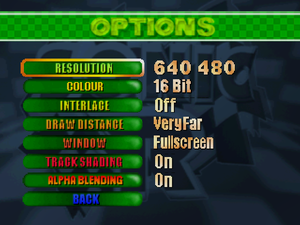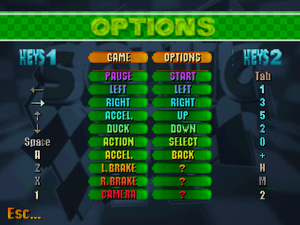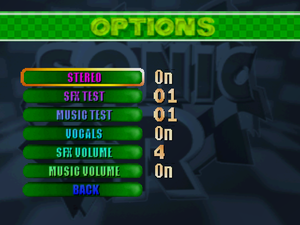Difference between revisions of "Sonic R"
From PCGamingWiki, the wiki about fixing PC games
Ccawley2011 (talk | contribs) |
|||
| (49 intermediate revisions by 20 users not shown) | |||
| Line 1: | Line 1: | ||
{{cleanup}} | {{cleanup}} | ||
| + | {{Disambig|the original 1998 release|the limited 2004 re-release|[[Sonic R (2004)]]}} | ||
{{Infobox game | {{Infobox game | ||
| − | |||
|cover = Sonic R.jpg | |cover = Sonic R.jpg | ||
|developers = | |developers = | ||
{{Infobox game/row/developer|Traveller's Tales}} | {{Infobox game/row/developer|Traveller's Tales}} | ||
| + | {{Infobox game/row/developer|Sonic Team}} | ||
| + | {{Infobox game/row/porter|Sega PC|Windows}} | ||
|publishers = | |publishers = | ||
| − | {{Infobox game/row/publisher|Sega}} | + | {{Infobox game/row/publisher|Sega Entertainment}} |
| + | {{Infobox game/row/publisher|Expert Software|Re-release}} | ||
|engines = | |engines = | ||
|release dates= | |release dates= | ||
| − | {{Infobox game/row/date|Windows| | + | {{Infobox game/row/date|Windows|November 11, 1998|ref=<ref>{{Refurl|url=https://web.archive.org/web/19990508063125/http://www.sega.com/press_releases/nov98/sonic_pc_pr.html|title=FEED YOUR NEED FOR 3D SPEED WITH SONIC R FOR PC (retrieved)|date=2023-05-25}}</ref>}} |
| + | |reception = | ||
| + | |taxonomy = | ||
| + | {{Infobox game/row/taxonomy/monetization | One-time game purchase }} | ||
| + | {{Infobox game/row/taxonomy/modes | Singleplayer, Multiplayer }} | ||
| + | {{Infobox game/row/taxonomy/pacing | Real-time }} | ||
| + | {{Infobox game/row/taxonomy/perspectives | Third-person }} | ||
| + | {{Infobox game/row/taxonomy/controls | Direct control }} | ||
| + | {{Infobox game/row/taxonomy/genres | Racing }} | ||
| + | {{Infobox game/row/taxonomy/art styles | Cartoon }} | ||
| + | {{Infobox game/row/taxonomy/series | Sonic R }} | ||
|steam appid = | |steam appid = | ||
| + | |steam appid side = | ||
|gogcom id = | |gogcom id = | ||
| − | |strategywiki = Sonic R | + | |gogcom id side = |
| + | |official site= | ||
| + | |hltb = 8772 | ||
| + | |igdb = sonic-r | ||
| + | |lutris = sonic-r | ||
| + | |mobygames = sonic-r | ||
| + | |strategywiki = Sonic R | ||
|wikipedia = Sonic R | |wikipedia = Sonic R | ||
|winehq = 3984 | |winehq = 3984 | ||
|license = commercial | |license = commercial | ||
}} | }} | ||
| − | |||
| − | |||
| − | ''' | + | {{Introduction |
| − | {{ | + | |introduction = '''''Sonic R''''' is a {{Glossary:Singleplayer}} and {{Glossary:Multiplayer}} {{Glossary:Third-person}} {{Glossary:Racing}} game developed by [[Company:Traveller's Tales|Traveller's Tales]] and [[Company:Sonic Team|Sonic Team]]. |
| − | {{ | ||
| − | {{- | ||
| − | {{ | ||
| − | |||
| − | + | |release history = | |
| − | + | ||
| − | + | |current state = Some reprints of the game are missing the music. | |
| + | |||
| + | }} | ||
==Availability== | ==Availability== | ||
{{Availability| | {{Availability| | ||
| − | {{Availability/row| Retail | | disc | Network mode | + | {{Availability/row| Retail | | disc | Network play is the only mode that doesn't require the disc. | | Windows }} |
}} | }} | ||
| − | {{ | + | {{ii}} A [https://archive.org/download/SEGAPCDemo/SEGA%20PC%20Demo/sonicr.exe demo] is available. |
==Essential improvements== | ==Essential improvements== | ||
| + | {{ii}} Supports networked multiplayer if .exe file is replaced with the [https://yadi.sk/d/y1sSdv_q3Jb9Sg officially-released network version] of the game. This version includes all content found in the original release and is hex-edited to work on modern versions of Windows. | ||
| + | {{ii}} [https://community.pcgamingwiki.com/files/file/552-sonic-r-fixed-exe/ Hex-edited version of the original .exe] also exists for those who are interested. | ||
| + | {{--}} [https://www.old-games.ru/utils/soft/ DXWnd (OG Edition)] is required for the game to recognize input devices on modern versions of Windows. "Hook DirectDraw", "Fullscreen", and "Hook DirectInput" must be enabled within the program for the game to work. | ||
| + | |||
===[http://forums.sonicretro.org/index.php?showtopic=37536 Sonic R Updater]=== | ===[http://forums.sonicretro.org/index.php?showtopic=37536 Sonic R Updater]=== | ||
| − | {{++}} Upgrades the game to its | + | {{++}} Upgrades the game to its limited 2004 re-release, improves compatibility with modern Windows systems, adds mod support through the [https://mm.reimuhakurei.net/misc/SonicRModLoader.7z Sonic R Mod Loader], with many other enhancements and features included. |
{{--}} Network Mode is lost as a result of the 2004 re-release almost completely losing this feature. | {{--}} Network Mode is lost as a result of the 2004 re-release almost completely losing this feature. | ||
| + | |||
{{Fixbox|description=How to install Sonic R Updater|ref=<ref>{{Refcheck|user=AmethystViper|date=March 27, 2019|comment=}}</ref>|fix= | {{Fixbox|description=How to install Sonic R Updater|ref=<ref>{{Refcheck|user=AmethystViper|date=March 27, 2019|comment=}}</ref>|fix= | ||
# Install Sonic R from the disc or copy the contents of the disc to a convenient location on your computer. | # Install Sonic R from the disc or copy the contents of the disc to a convenient location on your computer. | ||
| Line 46: | Line 67: | ||
# Run {{file|sonic_r_updater_*.exe}} and follow its instructions. If the patcher does not auto-detect the game's installation folder, point it to <code>{{p|game}}</code> manually. | # Run {{file|sonic_r_updater_*.exe}} and follow its instructions. If the patcher does not auto-detect the game's installation folder, point it to <code>{{p|game}}</code> manually. | ||
# Adjust graphics settings from the {{code|Graphics}} tab of Sonic R Mod Loader and enable desired mods from the {{code|Mods}} tab, then click {{code|Save & Play}} to save your settings and launch the game. | # Adjust graphics settings from the {{code|Graphics}} tab of Sonic R Mod Loader and enable desired mods from the {{code|Mods}} tab, then click {{code|Save & Play}} to save your settings and launch the game. | ||
| + | # The game have now been updated to the '''[[Sonic R (2004)]]''' re-release. Visit its article for more information. | ||
}} | }} | ||
| − | |||
| − | |||
| − | |||
| − | |||
| − | |||
| − | |||
| − | |||
| − | |||
| − | |||
| − | |||
| − | |||
| − | |||
| − | |||
==Game data== | ==Game data== | ||
| Line 66: | Line 75: | ||
{{Game data/config|Windows|{{p|game}}\sonicr.inf}} | {{Game data/config|Windows|{{p|game}}\sonicr.inf}} | ||
}} | }} | ||
| + | {{ii}} Configuration file can be edited to increase resolution and draw distance beyond what in-game menus allow. | ||
===Save game data location=== | ===Save game data location=== | ||
| Line 72: | Line 82: | ||
}} | }} | ||
| − | ==Video | + | ==Video== |
| − | {{Image|Sonic R Video.png|Video settings}} | + | {{Image|Sonic R Video.png|Video settings.}} |
| − | {{Video | + | {{Video |
|wsgf link = | |wsgf link = | ||
|widescreen wsgf award = | |widescreen wsgf award = | ||
| Line 85: | Line 95: | ||
|multimonitor = false | |multimonitor = false | ||
|multimonitor notes = | |multimonitor notes = | ||
| − | |ultrawidescreen = | + | |ultrawidescreen = false |
|ultrawidescreen notes = | |ultrawidescreen notes = | ||
| − | |4k ultra hd = | + | |4k ultra hd = false |
|4k ultra hd notes = | |4k ultra hd notes = | ||
|fov = false | |fov = false | ||
|fov notes = | |fov notes = | ||
| − | |windowed = | + | |windowed = true |
|windowed notes = | |windowed notes = | ||
|borderless windowed = false | |borderless windowed = false | ||
| Line 99: | Line 109: | ||
|antialiasing = false | |antialiasing = false | ||
|antialiasing notes = | |antialiasing notes = | ||
| − | |vsync = | + | |upscaling = false |
| + | |upscaling tech = | ||
| + | |upscaling notes = | ||
| + | |vsync = always on | ||
|vsync notes = | |vsync notes = | ||
|60 fps = false | |60 fps = false | ||
| − | |60 fps notes = | + | |60 fps notes = Capped at 30 FPS. |
|120 fps = false | |120 fps = false | ||
|120 fps notes = | |120 fps notes = | ||
| − | |hdr = | + | |hdr = false |
|hdr notes = | |hdr notes = | ||
|color blind = false | |color blind = false | ||
| Line 118: | Line 131: | ||
}} | }} | ||
| − | + | ==Input== | |
| − | + | {{Image|Sonic R Input.png|Input settings.}} | |
| − | + | {{Input | |
| − | ==Input | ||
| − | {{Image|Sonic R Input.png|Input settings}} | ||
| − | {{Input | ||
|key remap = true | |key remap = true | ||
|key remap notes = | |key remap notes = | ||
| − | |acceleration option = | + | |acceleration option = false |
| − | |acceleration option notes = | + | |acceleration option notes = Mouse is not used at all. |
| − | |mouse sensitivity = | + | |mouse sensitivity = false |
|mouse sensitivity notes = | |mouse sensitivity notes = | ||
|mouse menu = false | |mouse menu = false | ||
|mouse menu notes = | |mouse menu notes = | ||
| − | |invert mouse y-axis = | + | |invert mouse y-axis = false |
|invert mouse y-axis notes = | |invert mouse y-axis notes = | ||
|touchscreen = false | |touchscreen = false | ||
| Line 146: | Line 156: | ||
|invert controller y-axis = n/a | |invert controller y-axis = n/a | ||
|invert controller y-axis notes= | |invert controller y-axis notes= | ||
| − | |xinput controllers = | + | |xinput controllers = hackable |
| − | |xinput controllers notes = | + | |xinput controllers notes = For XInput controller support, see [[#Controller support|Controller support]]. |
| − | |xbox prompts = | + | |xbox prompts = false |
|xbox prompts notes = | |xbox prompts notes = | ||
| − | |impulse triggers = | + | |impulse triggers = false |
|impulse triggers notes = | |impulse triggers notes = | ||
|dualshock 4 = unknown | |dualshock 4 = unknown | ||
| Line 186: | Line 196: | ||
}} | }} | ||
| − | ==Audio | + | ===[[Controller|Controller support]]=== |
| − | {{Image|Sonic R Sound.png|Sound settings}} | + | {{ii}} To use XInput-based controllers with proper D-pad and trigger support, a fix is required. |
| − | {{Audio | + | {{Fixbox|description=Instructions for XInput Plus|ref=<ref name="XInput fix">{{Refcheck|user=AmethystViper|date=2020-07-12|comment=Confirmed working with an Xbox One controller via Bluetooth. The Sega Saturn control layout was referenced from a guide from GameFAQs and emulating the Sega Saturn version via Mednafen.}}</ref>|fix= |
| + | # Download and run [https://sites.google.com/site/0dd14lab/xinput-plus XInput Plus], and then set the Target Program to {{file|Sonic R.exe}}. | ||
| + | # Go to the Key Assign tab, then go to Left Stick and assign it to {{code|Multiple Key}}, then check {{code|Left Stick}} and {{code|DPAD}}. | ||
| + | # Go to the DirectInput tab, check {{code|Enable DirectInput Output}}, change the Guide button function to {{code|Button13}} from its drop-down menu, and then click the {{code|Customize}} button and remap the buttons and triggers as the following: | ||
| + | #* '''Left/Right Trigger:''' {{code|Button 7/8}} | ||
| + | #* '''Back/Start:''' {{code|Button 9/10}} | ||
| + | #* '''Left/Right Stick Button:''' {{code|Button 11/12}} | ||
| + | # (Optional) For multiplayer, go to the Advanced tab of the DirectInput settings, and under the DeviceID section, click the {{code|Detect}} button to assign a controller to a player and then press a button on the controller to register it to the player. | ||
| + | # Go to the Setting tab, uncheck {{code|Enable Init Beep}} to disable XInput Plus' confirmation beep sound and then click {{code|Apply}} to save the settings and install the XInput Plus {{file|*.dll}} files into the game's installation folder. The game should be able to register XInput D-pad and analog triggers as DirectInput buttons. | ||
| + | }} | ||
| + | |||
| + | {{Fixbox|description=Sega Saturn-like control layout for XInput Plus|ref=<ref name="XInput fix"/>|fix= | ||
| + | {{ii}} An alternative controller configuration for XInput that mimics the original controls from the Sega Saturn version on an XInput controller. | ||
| + | # Perform Step 1 of the downloading and running XInput Plus and configurating it for the game above. | ||
| + | # Go to the Key Assign tab, then change the following controls as shown: | ||
| + | #* '''Left Stick:''' assign it to {{code|Multiple Key}}, then check {{code|Left Stick}} and {{code|DPAD}}. | ||
| + | #* '''A:''' assign it to {{code|Multiple Key}}, then check {{code|A}} and {{code|Y}} buttons. | ||
| + | #* '''X:''' assign it to {{code|Multiple Key}}, then check {{code|X}} and {{code|B}} buttons. | ||
| + | #* '''LB:''' assign it to {{code|Multiple Key}}, then check {{code|LB}} and {{code|RB}} buttons. | ||
| + | # Resume configurating XInput Plus for the game from Steps 3 through 5. | ||
| + | # Launch the game, go to Options → Controls, then go to Set Joystick with your controller and remap the buttons as the following: '''Action:''' X/B Buttons, '''Pause:''' Start Button, '''Accel.:''' A/Y Buttons, '''L.Brake:''' Left Trigger, '''R.Brake:''' Right Trigger, '''Camera:''' LB/RB Buttons. If mistakes were made during the in-game remapping process where buttons clashes with each other, simply delete the {{file|joystick.inf}} file from <code>{{p|game}}</code> and start over. | ||
| + | }} | ||
| + | |||
| + | ==Audio== | ||
| + | {{Image|Sonic R Sound.png|Sound settings.}} | ||
| + | {{Audio | ||
|separate volume = false | |separate volume = false | ||
| − | |separate volume notes = Sound effect volume slider only | + | |separate volume notes = Sound effect volume slider only. |
|surround sound = false | |surround sound = false | ||
|surround sound notes = | |surround sound notes = | ||
| Line 200: | Line 235: | ||
|mute on focus lost notes = | |mute on focus lost notes = | ||
|eax support = | |eax support = | ||
| − | |eax support notes = | + | |eax support notes = |
| + | |royalty free audio = unknown | ||
| + | |royalty free audio notes = | ||
| + | |red book cd audio = true | ||
| + | |red book cd audio notes = | ||
}} | }} | ||
| Line 210: | Line 249: | ||
|subtitles = false | |subtitles = false | ||
|notes = | |notes = | ||
| − | |||
| − | |||
| − | |||
| − | |||
| − | |||
| − | |||
| − | |||
| − | |||
| − | |||
| − | |||
| − | |||
| − | |||
| − | |||
| − | |||
| − | |||
| − | |||
|fan = | |fan = | ||
}} | }} | ||
| Line 235: | Line 258: | ||
|local play players = 4 | |local play players = 4 | ||
|local play modes = Versus | |local play modes = Versus | ||
| − | |local play notes = | + | |local play notes = 1-2 players on keyboard, gamepads allow for up to 4 players. |
|lan play = true | |lan play = true | ||
|lan play players = 4 | |lan play players = 4 | ||
|lan play modes = Versus | |lan play modes = Versus | ||
| − | |lan play notes = Requires Network | + | |lan play notes = Requires Network version. |
|online play = false | |online play = false | ||
|online play players = | |online play players = | ||
| Line 270: | Line 293: | ||
===No input in the game=== | ===No input in the game=== | ||
{{Fixbox|description=Use DxWnd|ref=<ref>{{Refurl|url=https://www.play-old-pc-games.com/2013/04/09/sonic-r/|title=Play Sonic R on your modern PC - Play Old PC Games|date=March 27, 2019}}</ref>|fix= | {{Fixbox|description=Use DxWnd|ref=<ref>{{Refurl|url=https://www.play-old-pc-games.com/2013/04/09/sonic-r/|title=Play Sonic R on your modern PC - Play Old PC Games|date=March 27, 2019}}</ref>|fix= | ||
| − | # Download [ | + | # Download [https://www.mediafire.com/download/9d8qbkz8whbdzb5/DXWnd.zip DxWnd]. |
# On the <code>Edit</code> menu, select {{code|Add}} | # On the <code>Edit</code> menu, select {{code|Add}} | ||
# Go to the installation folder and select {{file|sonicr.exe}}. | # Go to the installation folder and select {{file|sonicr.exe}}. | ||
| Line 281: | Line 304: | ||
===API=== | ===API=== | ||
{{API | {{API | ||
| − | |direct3d versions = | + | |direct3d versions = 6 |
|direct3d notes = | |direct3d notes = | ||
| − | |directdraw versions = | + | |directdraw versions = true |
|directdraw notes = | |directdraw notes = | ||
|opengl versions = | |opengl versions = | ||
| Line 303: | Line 326: | ||
|windows 32-bit exe = true | |windows 32-bit exe = true | ||
|windows 64-bit exe = false | |windows 64-bit exe = false | ||
| + | |windows arm app = unknown | ||
|windows exe notes = | |windows exe notes = | ||
| − | |macos 32-bit app | + | |macos intel 32-bit app = |
| − | |macos 64-bit app | + | |macos intel 64-bit app = |
| + | |macos arm app = unknown | ||
|macos app notes = | |macos app notes = | ||
|linux 32-bit executable= | |linux 32-bit executable= | ||
|linux 64-bit executable= | |linux 64-bit executable= | ||
| + | |linux arm app = unknown | ||
|linux executable notes = | |linux executable notes = | ||
}} | }} | ||
| Line 317: | Line 343: | ||
|minOS = 95, 98, ME, XP | |minOS = 95, 98, ME, XP | ||
| − | |minCPU = | + | |minCPU = 133 MHz |
|minRAM = 16 MB | |minRAM = 16 MB | ||
|minHD = 20 MB | |minHD = 20 MB | ||
| − | |minGPU = | + | |minGPU = SVGA, 256 colors |
| + | |minaudio = Sound Blaster 16 or compatible | ||
|recOS = | |recOS = | ||
Latest revision as of 20:06, 4 April 2024
This page may require cleanup to meet basic quality standards. You can help by modifying
the article. The discussion page may contain useful suggestions.
This page is for the original 1998 release. For the limited 2004 re-release, see Sonic R (2004).
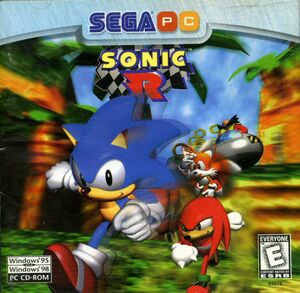 |
|
| Developers | |
|---|---|
| Traveller's Tales | |
| Sonic Team | |
| Windows | Sega PC |
| Publishers | |
| Sega Entertainment | |
| Re-release | Expert Software |
| Release dates | |
| Windows | November 11, 1998[1] |
| Taxonomy | |
| Monetization | One-time game purchase |
| Modes | Singleplayer, Multiplayer |
| Pacing | Real-time |
| Perspectives | Third-person |
| Controls | Direct control |
| Genres | Racing |
| Art styles | Cartoon |
| Series | Sonic R |
| Sonic R | |
|---|---|
| Subseries of Sonic the Hedgehog | |
| Sonic R | 1997 |
| Sonic R (2004) | 2004 |
Sonic R is a singleplayer and multiplayer third-person racing game developed by Traveller's Tales and Sonic Team.
Some reprints of the game are missing the music.
Availability
| Source | DRM | Notes | Keys | OS |
|---|---|---|---|---|
| Retail | Network play is the only mode that doesn't require the disc. |
- A demo is available.
Essential improvements
- Supports networked multiplayer if .exe file is replaced with the officially-released network version of the game. This version includes all content found in the original release and is hex-edited to work on modern versions of Windows.
- Hex-edited version of the original .exe also exists for those who are interested.
- DXWnd (OG Edition) is required for the game to recognize input devices on modern versions of Windows. "Hook DirectDraw", "Fullscreen", and "Hook DirectInput" must be enabled within the program for the game to work.
Sonic R Updater
- Upgrades the game to its limited 2004 re-release, improves compatibility with modern Windows systems, adds mod support through the Sonic R Mod Loader, with many other enhancements and features included.
- Network Mode is lost as a result of the 2004 re-release almost completely losing this feature.
| How to install Sonic R Updater[2] |
|---|
|
Game data
Configuration file(s) location
| System | Location |
|---|---|
| Windows | <path-to-game>\sonicr.inf[Note 1] |
- Configuration file can be edited to increase resolution and draw distance beyond what in-game menus allow.
Save game data location
| System | Location |
|---|---|
| Windows |
Video
| Graphics feature | State | Notes | |
|---|---|---|---|
| Widescreen resolution | See Widescreen resolution. | ||
| Multi-monitor | |||
| Ultra-widescreen | |||
| 4K Ultra HD | |||
| Field of view (FOV) | |||
| Windowed | |||
| Borderless fullscreen windowed | See the glossary page for potential workarounds. | ||
| Anisotropic filtering (AF) | See the glossary page for potential workarounds. | ||
| Anti-aliasing (AA) | See the glossary page for potential workarounds. | ||
| High-fidelity upscaling | See the glossary page for potential workarounds. | ||
| Vertical sync (Vsync) | See the glossary page for potential workarounds. | ||
| 60 FPS and 120+ FPS | Capped at 30 FPS. | ||
| High dynamic range display (HDR) | |||
Widescreen resolution
| 1080p Edited Configuration[3] |
|---|
|
Input
| Keyboard and mouse | State | Notes |
|---|---|---|
| Remapping | ||
| Mouse acceleration | Mouse is not used at all. | |
| Mouse sensitivity | ||
| Mouse input in menus | ||
| Mouse Y-axis inversion | ||
| Controller | ||
| Controller support | ||
| Full controller support | Network menus cannot be navigated with a controller, but all other menus can. | |
| Controller remapping | Some controller buttons can be configured however. | |
| Controller sensitivity | ||
| Controller Y-axis inversion |
| Controller types |
|---|
| XInput-compatible controllers | For XInput controller support, see Controller support. | |
|---|---|---|
| Xbox button prompts | ||
| Impulse Trigger vibration |
| PlayStation controllers |
|---|
| Generic/other controllers | DirectInput controllers are supported. | |
|---|---|---|
| Button prompts | No controller prompts whatsoever. |
| Additional information | ||
|---|---|---|
| Controller hotplugging | ||
| Haptic feedback | ||
| Digital movement supported | ||
| Simultaneous controller+KB/M |
Controller support
- To use XInput-based controllers with proper D-pad and trigger support, a fix is required.
| Instructions for XInput Plus[4] |
|---|
|
| Sega Saturn-like control layout for XInput Plus[4] |
|---|
|
Audio
| Audio feature | State | Notes |
|---|---|---|
| Separate volume controls | Sound effect volume slider only. | |
| Surround sound | ||
| Subtitles | ||
| Closed captions | ||
| Mute on focus lost | ||
| Royalty free audio | ||
| Red Book CD audio | On Windows, CD music might not play correctly; see the troubleshooting guide for solutions. |
Localizations
| Language | UI | Audio | Sub | Notes |
|---|---|---|---|---|
| English |
Network
Multiplayer types
| Type | Native | Players | Notes | |
|---|---|---|---|---|
| Local play | 4 | Versus 1-2 players on keyboard, gamepads allow for up to 4 players. |
||
| LAN play | 4 | Versus Requires Network version. |
||
| Online play | ||||
Connection types
| Type | Native | Notes |
|---|---|---|
| Matchmaking | ||
| Peer-to-peer | ||
| Dedicated | ||
| Self-hosting | ||
| Direct IP |
Ports
| Protocol | Port(s) and/or port range(s) |
|---|---|
| TCP | 2300 |
| UDP | 2350 |
- Universal Plug and Play (UPnP) support status is unknown.
Issues fixed
Game crashing on start
| Use Sonic R Fixed EXE.[5] |
|---|
No input in the game
| Use DxWnd[6] |
|---|
|
Other information
API
| Technical specs | Supported | Notes |
|---|---|---|
| Direct3D | 6 | |
| DirectDraw |
| Executable | 32-bit | 64-bit | Notes |
|---|---|---|---|
| Windows |
System requirements
| Windows | ||
|---|---|---|
| Minimum | ||
| Operating system (OS) | 95, 98, ME, XP | |
| Processor (CPU) | 133 MHz | |
| System memory (RAM) | 16 MB | |
| Hard disk drive (HDD) | 20 MB | |
| Video card (GPU) | SVGA, 256 colors | |
| Sound (audio device) | Sound Blaster 16 or compatible | |
Notes
- ↑ When running this game without elevated privileges (Run as administrator option), write operations against a location below
%PROGRAMFILES%,%PROGRAMDATA%, or%WINDIR%might be redirected to%LOCALAPPDATA%\VirtualStoreon Windows Vista and later (more details).
References
- ↑ FEED YOUR NEED FOR 3D SPEED WITH SONIC R FOR PC (retrieved) - last accessed on 2023-05-25
- ↑ Verified by User:AmethystViper on March 27, 2019
- ↑ Guide to Making Sonic R Run on XP/Vista/7 at Modern Resolutions - Steam Community - last accessed on March 27, 2019
- ↑ 4.0 4.1 Verified by User:AmethystViper on 2020-07-12
- Confirmed working with an Xbox One controller via Bluetooth. The Sega Saturn control layout was referenced from a guide from GameFAQs and emulating the Sega Saturn version via Mednafen.
- ↑ An Itch To Play Sonic R - Green Hills Zone - SSMB - last accessed on March 27, 2019
- ↑ Play Sonic R on your modern PC - Play Old PC Games - last accessed on March 27, 2019