Difference between revisions of "SimCity Societies"
From PCGamingWiki, the wiki about fixing PC games
m (updated template usage) |
m |
||
| (20 intermediate revisions by 8 users not shown) | |||
| Line 1: | Line 1: | ||
| − | |||
{{Infobox game | {{Infobox game | ||
| − | |cover = SimCity Societies cover. | + | |cover = SimCity Societies cover.png |
|developers = | |developers = | ||
{{Infobox game/row/developer|Tilted Mill Entertainment}} | {{Infobox game/row/developer|Tilted Mill Entertainment}} | ||
| Line 10: | Line 9: | ||
{{Infobox game/row/date|Windows|November 13, 2007}} | {{Infobox game/row/date|Windows|November 13, 2007}} | ||
|taxonomy = | |taxonomy = | ||
| − | {{Infobox game/row/taxonomy/monetization | Expansion pack }} | + | {{Infobox game/row/taxonomy/monetization | One-time game purchase, Expansion pack }} |
{{Infobox game/row/taxonomy/microtransactions | }} | {{Infobox game/row/taxonomy/microtransactions | }} | ||
{{Infobox game/row/taxonomy/modes | Singleplayer }} | {{Infobox game/row/taxonomy/modes | Singleplayer }} | ||
| Line 25: | Line 24: | ||
{{Infobox game/row/reception|Metacritic|simcity-societies|63}} | {{Infobox game/row/reception|Metacritic|simcity-societies|63}} | ||
{{Infobox game/row/reception|IGDB|simcity-societies|67}} | {{Infobox game/row/reception|IGDB|simcity-societies|67}} | ||
| + | |official site= https://web.archive.org/web/20090312061853/http://simcitysocieties.ea.com/index.php | ||
|steam appid = | |steam appid = | ||
|gogcom id = | |gogcom id = | ||
| + | |hltb = 13852 | ||
|strategywiki = SimCity Societies | |strategywiki = SimCity Societies | ||
| − | |mobygames = | + | |mobygames = 31095 |
|wikipedia = SimCity Societies | |wikipedia = SimCity Societies | ||
|winehq = 6207 | |winehq = 6207 | ||
| Line 34: | Line 35: | ||
}} | }} | ||
| − | + | {{Introduction | |
| − | {{ | + | |introduction = |
| + | |||
| + | |release history = | ||
| + | |||
| + | |current state = | ||
| + | }} | ||
'''General information''' | '''General information''' | ||
| − | {{mm}} [ | + | {{mm}} [https://simcity.fandom.com/wiki/SimCity:SimCity_Wiki SimCity Wiki] |
{{mm}} [http://www.simtropolis.com Simtropolis] | {{mm}} [http://www.simtropolis.com Simtropolis] | ||
| Line 44: | Line 50: | ||
{{Availability| | {{Availability| | ||
{{Availability/row| retail | | disc, key | {{DRM|SecuROM|7}}. | | Windows }} | {{Availability/row| retail | | disc, key | {{DRM|SecuROM|7}}. | | Windows }} | ||
| − | {{Availability/row| Origin | simcity/simcity-societies/standard-edition | Origin | | | Windows }} | + | {{Availability/row| Origin | simcity/simcity-societies/standard-edition | Origin | Currently only visible in the EA App's Browse menu. | | Windows }} |
}} | }} | ||
| + | {{ii}} A free demo version is available from [https://www.gamefront.com/games/simcity-societies-1/file/simcity-societies-demo GameFront]. | ||
| + | ==Monetization== | ||
{{DLC| | {{DLC| | ||
{{DLC/row| Destinations | | Windows }} | {{DLC/row| Destinations | | Windows }} | ||
| Line 58: | Line 66: | ||
===Configuration file(s) location=== | ===Configuration file(s) location=== | ||
{{Game data| | {{Game data| | ||
| − | {{Game data/config|Windows|}} | + | {{Game data/config|Windows|{{p|userprofile\Documents}}\SimCity Societies\Videosettings.xml}} |
}} | }} | ||
===Save game data location=== | ===Save game data location=== | ||
{{Game data| | {{Game data| | ||
| − | {{Game data/saves|Windows|}} | + | {{Game data/saves|Windows|{{p|userprofile\Documents}}\SimCity Societies\User Data}} |
}} | }} | ||
===[[Glossary:Save game cloud syncing|Save game cloud syncing]]=== | ===[[Glossary:Save game cloud syncing|Save game cloud syncing]]=== | ||
{{Save game cloud syncing | {{Save game cloud syncing | ||
| − | |discord | + | |discord = |
| − | |discord notes | + | |discord notes = |
| − | |epic games | + | |epic games launcher = |
| − | |epic games | + | |epic games launcher notes = |
| − | |gog galaxy | + | |gog galaxy = |
| − | |gog galaxy notes | + | |gog galaxy notes = |
| − | |origin | + | |origin = unknown |
| − | |origin notes | + | |origin notes = |
| − | |steam cloud | + | |steam cloud = |
| − | |steam cloud notes | + | |steam cloud notes = |
| − | | | + | |ubisoft connect = |
| − | | | + | |ubisoft connect notes = |
| − | |xbox cloud | + | |xbox cloud = |
| − | |xbox cloud notes | + | |xbox cloud notes = |
}} | }} | ||
| Line 109: | Line 117: | ||
|antialiasing = true | |antialiasing = true | ||
|antialiasing notes = | |antialiasing notes = | ||
| + | |upscaling = unknown | ||
| + | |upscaling tech = | ||
| + | |upscaling notes = | ||
|vsync = true | |vsync = true | ||
|vsync notes = | |vsync notes = | ||
| Line 199: | Line 210: | ||
|eax support = | |eax support = | ||
|eax support notes = | |eax support notes = | ||
| + | |royalty free audio = always on | ||
| + | |royalty free audio notes = | ||
}} | }} | ||
| Line 216: | Line 229: | ||
|subtitles = n/a | |subtitles = n/a | ||
|notes = | |notes = | ||
| + | |fan = | ||
| + | }} | ||
| + | {{L10n/switch | ||
| + | |language = German | ||
| + | |interface = true | ||
| + | |audio = n/a | ||
| + | |subtitles = n/a | ||
| + | |notes = Retail only. | ||
|fan = | |fan = | ||
}} | }} | ||
| Line 227: | Line 248: | ||
}} | }} | ||
{{L10n/switch | {{L10n/switch | ||
| − | |language = | + | |language = Japanese |
|interface = true | |interface = true | ||
|audio = n/a | |audio = n/a | ||
| Line 235: | Line 256: | ||
}} | }} | ||
{{L10n/switch | {{L10n/switch | ||
| − | |language = | + | |language = Brazilian Portuguese |
| + | |interface = true | ||
| + | |audio = n/a | ||
| + | |subtitles = n/a | ||
| + | |notes = Retail only. Released as "SimCity Sociedades". | ||
| + | |fan = | ||
| + | }} | ||
| + | {{L10n/switch | ||
| + | |language = Portuguese | ||
|interface = true | |interface = true | ||
|audio = n/a | |audio = n/a | ||
| Line 243: | Line 272: | ||
}} | }} | ||
{{L10n/switch | {{L10n/switch | ||
| − | |language = | + | |language = Spanish |
|interface = true | |interface = true | ||
|audio = n/a | |audio = n/a | ||
| Line 253: | Line 282: | ||
==Issues fixed== | ==Issues fixed== | ||
| − | === | + | ===Game does not launch on Windows 8 and newer=== |
| − | {{Fixbox|description=Use alternate launcher<ref> | + | {{Fixbox|description=Use alternate launcher<ref>{{Refurl|url=https://answers.ea.com/t5/Other-SimCity-Games/SimCity-Societies-won-t-launch/m-p/6055636/highlight/true#M1049|title=answers.ea.com|date=9 June 2023}}</ref>|fix= |
| − | # Instead of using the executables in the installation's root folder to launch the game, find | + | # Instead of using the executables in the installation's root folder to launch the game, find {{file|\Launcher\SCSocietiesLauncher.exe}}. |
| − | # Set this to use compatibility mode for Windows Vista (Service Pack 2) and use this executable to launch the game. | + | # Set this to use [[Windows Compatibility Mode|compatibility mode]] for Windows Vista (Service Pack 2) and use this executable to launch the game. |
}} | }} | ||
| Line 262: | Line 291: | ||
===API=== | ===API=== | ||
{{API | {{API | ||
| − | |direct3d versions = 9 | + | |direct3d versions = 9.0c |
|direct3d notes = | |direct3d notes = | ||
|directdraw versions = | |directdraw versions = | ||
| Line 284: | Line 313: | ||
|windows 32-bit exe = true | |windows 32-bit exe = true | ||
|windows 64-bit exe = false | |windows 64-bit exe = false | ||
| + | |windows arm app = false | ||
|windows exe notes = | |windows exe notes = | ||
| − | |macos 32-bit app | + | |macos intel 32-bit app = |
| − | |macos 64-bit app | + | |macos intel 64-bit app = |
| + | |macos arm app = unknown | ||
|macos app notes = | |macos app notes = | ||
|linux 32-bit executable= | |linux 32-bit executable= | ||
|linux 64-bit executable= | |linux 64-bit executable= | ||
| + | |linux arm app = unknown | ||
|linux executable notes = | |linux executable notes = | ||
}} | }} | ||
| Line 303: | Line 335: | ||
|minVRAM = 128 MB | |minVRAM = 128 MB | ||
|minHD = 2.1 GB<br/> 4.2 GB for Digital Delivery | |minHD = 2.1 GB<br/> 4.2 GB for Digital Delivery | ||
| + | |minDX = 9.0c | ||
|recCPU = 2.4 GHz or faster | |recCPU = 2.4 GHz or faster | ||
Latest revision as of 13:00, 28 July 2023
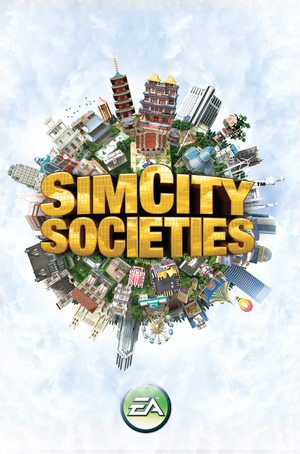 |
|
| Developers | |
|---|---|
| Tilted Mill Entertainment | |
| Publishers | |
| Electronic Arts | |
| Release dates | |
| Windows | November 13, 2007 |
| Reception | |
| Metacritic | 63 |
| IGDB | 67 |
| Taxonomy | |
| Monetization | One-time game purchase, Expansion pack |
| Modes | Singleplayer |
| Pacing | Real-time |
| Perspectives | Bird's-eye view |
| Controls | Point and select |
| Genres | Building, Simulation |
| Themes | Contemporary |
| Series | SimCity |
| SimCity | |
|---|---|
| Subseries of Sim | |
| SimCity (1989) | 1989 |
| SimCity 2000 | 1994 |
| SimCity 2000 Network Edition | 1996 |
| SimCopter | 1996 |
| Streets of SimCity | 1997 |
| SimCity 3000 | 1999 |
| SimCity 4 | 2003 |
| SimCity Societies | 2007 |
| SimCity (2013) | 2013 |
SimCity Societies is a singleplayer bird's-eye view building and simulation game in the SimCity series.
General information
Availability
| Source | DRM | Notes | Keys | OS |
|---|---|---|---|---|
| Retail | SecuROM 7 DRM. | |||
| Origin | Currently only visible in the EA App's Browse menu. |
- A free demo version is available from GameFront.
Monetization
DLC and expansion packs
| Name | Notes | |
|---|---|---|
| Destinations |
Essential improvements
Patches
- Patch 1.04.243 is the latest official patch for the base game.
Game data
Configuration file(s) location
| System | Location |
|---|---|
| Windows | %USERPROFILE%\Documents\SimCity Societies\Videosettings.xml |
Save game data location
| System | Location |
|---|---|
| Windows | %USERPROFILE%\Documents\SimCity Societies\User Data |
Save game cloud syncing
| System | Native | Notes |
|---|---|---|
| Origin | ||
| OneDrive | Requires enabling backup of the Documents folder in OneDrive on all computers. |
Video
| Graphics feature | State | WSGF | Notes |
|---|---|---|---|
| Widescreen resolution | |||
| Multi-monitor | |||
| Ultra-widescreen | |||
| 4K Ultra HD | UI can't be customised | ||
| Field of view (FOV) | |||
| Windowed | |||
| Borderless fullscreen windowed | See the glossary page for potential workarounds. | ||
| Anisotropic filtering (AF) | |||
| Anti-aliasing (AA) | |||
| Vertical sync (Vsync) | |||
| 60 FPS and 120+ FPS | |||
| High dynamic range display (HDR) | See the glossary page for potential alternatives. | ||
Input
| Keyboard and mouse | State | Notes |
|---|---|---|
| Remapping | ||
| Mouse acceleration | ||
| Mouse sensitivity | ||
| Mouse input in menus | ||
| Mouse Y-axis inversion | ||
| Controller | ||
| Controller support |
| Controller types |
|---|
Audio
| Audio feature | State | Notes |
|---|---|---|
| Separate volume controls | ||
| Surround sound | ||
| Subtitles | ||
| Closed captions | ||
| Mute on focus lost | ||
| Royalty free audio |
Localizations
| Language | UI | Audio | Sub | Notes |
|---|---|---|---|---|
| English | ||||
| French | ||||
| German | Retail only. | |||
| Italian | Retail only. | |||
| Japanese | Retail only. | |||
| Brazilian Portuguese | Retail only. Released as "SimCity Sociedades". | |||
| Portuguese | Retail only. | |||
| Spanish | Retail only. |
Issues fixed
Game does not launch on Windows 8 and newer
| Use alternate launcher[1] |
|---|
|
Other information
API
| Technical specs | Supported | Notes |
|---|---|---|
| Direct3D | 9.0c |
| Executable | 32-bit | 64-bit | Notes |
|---|---|---|---|
| Windows |
System requirements
| Windows | ||
|---|---|---|
| Minimum | Recommended | |
| Operating system (OS) | XP SP2, Vista | |
| Processor (CPU) | 1.7 GHz | 2.4 GHz or faster |
| System memory (RAM) | 512 MB | 1 GB |
| Hard disk drive (HDD) | 2.1 GB 4.2 GB for Digital Delivery | |
| Video card (GPU) | 128 MB of VRAM DirectX 9.0c compatible | Nvidia GeForce 6800 ATI Radeon X600 |
References
- ↑ answers.ea.com - last accessed on 9 June 2023
