Difference between revisions of "Roly-Polys no Nanakorobi Yaoki"
From PCGamingWiki, the wiki about fixing PC games
m (→Game doesn't work on Windows 10: Changed link to PCGW) |
m (→API: Preparing for relatively likely changes to Template:API.) |
||
| (3 intermediate revisions by 2 users not shown) | |||
| Line 11: | Line 11: | ||
{{Infobox game/row/date|Windows 3.x|March 14, 1997}} | {{Infobox game/row/date|Windows 3.x|March 14, 1997}} | ||
{{Infobox game/row/date|Mac OS|March 14, 1997}} | {{Infobox game/row/date|Mac OS|March 14, 1997}} | ||
| + | |taxonomy = | ||
| + | {{Infobox game/row/taxonomy/monetization | }} | ||
| + | {{Infobox game/row/taxonomy/microtransactions | }} | ||
| + | {{Infobox game/row/taxonomy/modes | }} | ||
| + | {{Infobox game/row/taxonomy/pacing | }} | ||
| + | {{Infobox game/row/taxonomy/perspectives | }} | ||
| + | {{Infobox game/row/taxonomy/controls | }} | ||
| + | {{Infobox game/row/taxonomy/genres | }} | ||
| + | {{Infobox game/row/taxonomy/sports | }} | ||
| + | {{Infobox game/row/taxonomy/vehicles | }} | ||
| + | {{Infobox game/row/taxonomy/art styles | }} | ||
| + | {{Infobox game/row/taxonomy/themes | }} | ||
| + | {{Infobox game/row/taxonomy/series | }} | ||
|steam appid = | |steam appid = | ||
|steam appid side = | |steam appid side = | ||
| Line 48: | Line 61: | ||
===[[Glossary:Save game cloud syncing|Save game cloud syncing]]=== | ===[[Glossary:Save game cloud syncing|Save game cloud syncing]]=== | ||
{{Save game cloud syncing | {{Save game cloud syncing | ||
| − | |discord | + | |discord = |
| − | |discord notes | + | |discord notes = |
| − | |epic games | + | |epic games launcher = |
| − | |epic games | + | |epic games launcher notes = |
| − | |gog galaxy | + | |gog galaxy = |
| − | |gog galaxy notes | + | |gog galaxy notes = |
| − | |origin | + | |origin = |
| − | |origin notes | + | |origin notes = |
| − | |steam cloud | + | |steam cloud = |
| − | |steam cloud notes | + | |steam cloud notes = |
| − | | | + | |ubisoft connect = |
| − | | | + | |ubisoft connect notes = |
| − | |xbox cloud | + | |xbox cloud = |
| − | |xbox cloud notes | + | |xbox cloud notes = |
}} | }} | ||
| Line 89: | Line 102: | ||
|antialiasing = unknown | |antialiasing = unknown | ||
|antialiasing notes = | |antialiasing notes = | ||
| + | |upscaling = unknown | ||
| + | |upscaling tech = | ||
| + | |upscaling notes = | ||
|vsync = unknown | |vsync = unknown | ||
|vsync notes = | |vsync notes = | ||
| Line 178: | Line 194: | ||
|mute on focus lost notes = | |mute on focus lost notes = | ||
|eax support = | |eax support = | ||
| − | |eax support notes = | + | |eax support notes = |
| + | |royalty free audio = unknown | ||
| + | |royalty free audio notes = | ||
|red book cd audio = | |red book cd audio = | ||
|red book cd audio notes = | |red book cd audio notes = | ||
| Line 236: | Line 254: | ||
|windows 32-bit exe = unknown | |windows 32-bit exe = unknown | ||
|windows 64-bit exe = unknown | |windows 64-bit exe = unknown | ||
| + | |windows arm app = unknown | ||
|windows exe notes = | |windows exe notes = | ||
|mac os x powerpc app = | |mac os x powerpc app = | ||
|macos intel 32-bit app = unknown | |macos intel 32-bit app = unknown | ||
|macos intel 64-bit app = unknown | |macos intel 64-bit app = unknown | ||
| + | |macos arm app = unknown | ||
|macos app notes = | |macos app notes = | ||
|linux powerpc app = | |linux powerpc app = | ||
|linux 32-bit executable= unknown | |linux 32-bit executable= unknown | ||
|linux 64-bit executable= unknown | |linux 64-bit executable= unknown | ||
| + | |linux arm app = unknown | ||
|linux executable notes = | |linux executable notes = | ||
| + | |mac os powerpc app = unknown | ||
| + | |mac os 68k app = unknown | ||
| + | |mac os executable notes= | ||
}} | }} | ||
Latest revision as of 10:56, 18 March 2023
This page is a stub: it lacks content and/or basic article components. You can help to expand this page
by adding an image or additional information.
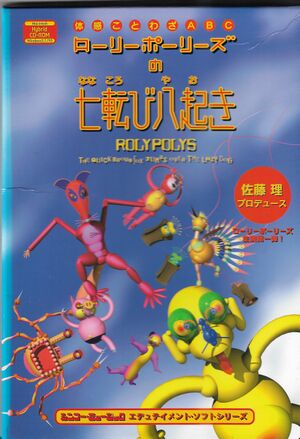 |
|
| Developers | |
|---|---|
| OutSide Directors Company | |
| Publishers | |
| Shinko Music | |
| Engines | |
| Macromedia Director | |
| Release dates | |
| Windows 3.x | March 14, 1997 |
| Mac OS (Classic) | March 14, 1997 |
Warnings
- The Windows 3.x version of this game does not work on 64-bit versions of Windows (see Availability for affected versions).
- This game is not playable in English (see Localizations for supported languages).
Key points
- Only released in Japan.
Availability
| Source | DRM | Notes | Keys | OS |
|---|---|---|---|---|
| Retail | Only released in Japan. |
Game data
Configuration file(s) location
| System | Location |
|---|---|
| Windows | |
| Mac OS (Classic) |
Save game data location
| System | Location |
|---|---|
| Windows | |
| Mac OS (Classic) |
Save game cloud syncing
- No save game cloud syncing information; you can edit this page to add it.
Video
Input
| Keyboard and mouse | State | Notes |
|---|---|---|
| Remapping | ||
| Mouse acceleration | ||
| Mouse sensitivity | ||
| Mouse input in menus | ||
| Mouse Y-axis inversion | ||
| Controller | ||
| Controller support |
| Controller types |
|---|
Audio
| Audio feature | State | Notes |
|---|---|---|
| Separate volume controls | ||
| Surround sound | ||
| Subtitles | ||
| Closed captions | ||
| Mute on focus lost | ||
| Royalty free audio |
Localizations
| Language | UI | Audio | Sub | Notes |
|---|---|---|---|---|
| Japanese |
Issues fixed
Game doesn't work on Windows 10
| Use "The Win 3.1 Fix Project" |
|---|
|
Other information
API
| Executable | PPC | 16-bit | 32-bit | 64-bit | Notes |
|---|---|---|---|---|---|
| Windows | Windows 3.x version might be playable on a 64-bit OS using winevdm. | ||||
| Mac OS (Classic) |
Middleware
- No middleware information; you can edit this page to add it.
System requirements
| Windows 3.x | ||
|---|---|---|
| Minimum | ||
| Operating system (OS) | ||
| Processor (CPU) | ||
| System memory (RAM) | ||
| Hard disk drive (HDD) | ||
| Mac OS | ||
|---|---|---|
| Minimum | ||
| Operating system (OS) | ||
| Processor (CPU) | ||
| System memory (RAM) | ||
| Hard disk drive (HDD) | ||
