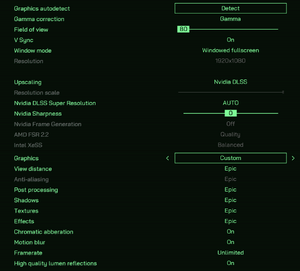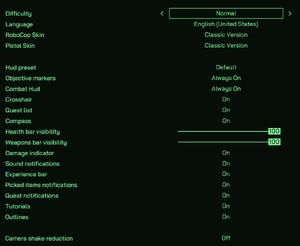Difference between revisions of "RoboCop: Rogue City"
From PCGamingWiki, the wiki about fixing PC games
(Steam Community Discussions) |
(GOG Enhancement Project) |
||
| (43 intermediate revisions by 22 users not shown) | |||
| Line 1: | Line 1: | ||
| − | |||
{{Infobox game | {{Infobox game | ||
|cover = RoboCop Rogue City cover.jpg | |cover = RoboCop Rogue City cover.jpg | ||
| Line 9: | Line 8: | ||
{{Infobox game/row/engine|Unreal Engine 5}} | {{Infobox game/row/engine|Unreal Engine 5}} | ||
|release dates= | |release dates= | ||
| − | {{Infobox game/row/date|Windows|2 | + | {{Infobox game/row/date|Windows|November 2, 2023}} |
|reception = | |reception = | ||
| − | {{Infobox game/row/reception|Metacritic| | + | {{Infobox game/row/reception|Metacritic|robocop-rogue-city|76}} |
| − | {{Infobox game/row/reception|OpenCritic| | + | {{Infobox game/row/reception|OpenCritic|15763/robocop-rogue-city|71}} |
| − | {{Infobox game/row/reception|IGDB| | + | {{Infobox game/row/reception|IGDB|robocop-rogue-city|rating}} |
|taxonomy = | |taxonomy = | ||
| − | {{Infobox game/row/taxonomy/monetization | }} | + | {{Infobox game/row/taxonomy/monetization | One-time game purchase, DLC }} |
{{Infobox game/row/taxonomy/microtransactions | }} | {{Infobox game/row/taxonomy/microtransactions | }} | ||
{{Infobox game/row/taxonomy/modes | Singleplayer }} | {{Infobox game/row/taxonomy/modes | Singleplayer }} | ||
| − | {{Infobox game/row/taxonomy/pacing | }} | + | {{Infobox game/row/taxonomy/pacing | Real-time }} |
{{Infobox game/row/taxonomy/perspectives | First-person }} | {{Infobox game/row/taxonomy/perspectives | First-person }} | ||
{{Infobox game/row/taxonomy/controls | Direct control }} | {{Infobox game/row/taxonomy/controls | Direct control }} | ||
| − | {{Infobox game/row/taxonomy/genres | }} | + | {{Infobox game/row/taxonomy/genres | FPS }} |
{{Infobox game/row/taxonomy/sports | }} | {{Infobox game/row/taxonomy/sports | }} | ||
{{Infobox game/row/taxonomy/vehicles | }} | {{Infobox game/row/taxonomy/vehicles | }} | ||
| Line 28: | Line 27: | ||
{{Infobox game/row/taxonomy/series | RoboCop }} | {{Infobox game/row/taxonomy/series | RoboCop }} | ||
|steam appid = 1681430 | |steam appid = 1681430 | ||
| − | |steam appid side = | + | |steam appid side = 2436840, 2436841, 2436842 |
| − | |gogcom id = | + | |gogcom id = 1950574400 |
| − | |gogcom id side = | + | |gogcom id side = 1552917456, 1716553077, 1159835417, 1528518663 |
|official site= https://robocop-roguecity.com/ | |official site= https://robocop-roguecity.com/ | ||
| − | |hltb = | + | |hltb = 110262 |
|igdb = <!-- Only needs to be set if there is no IGDB reception row --> | |igdb = <!-- Only needs to be set if there is no IGDB reception row --> | ||
| − | |mobygames = | + | |mobygames = 211277 |
|strategywiki = | |strategywiki = | ||
| − | |wikipedia = | + | |wikipedia = RoboCop: Rogue City |
|winehq = | |winehq = | ||
|license = commercial | |license = commercial | ||
| Line 50: | Line 49: | ||
'''General information''' | '''General information''' | ||
| + | {{GOG.com links|1950574400|}} | ||
{{mm}} [https://steamcommunity.com/app/1681430/discussions/ Steam Community Discussions] | {{mm}} [https://steamcommunity.com/app/1681430/discussions/ Steam Community Discussions] | ||
==Availability== | ==Availability== | ||
{{Availability| | {{Availability| | ||
| − | {{Availability/row| Gamesplanet | 5285-1 | Steam | {{Store link|Gamesplanet|5285-2| Alex Murphy Edition}} also available. | | Windows | }} | + | {{Availability/row| Epic Games Store | robocop-rogue-city | Epic Games Store | {{store link|Epic Games Store|robocop-rogue-city--alex-murphy-edition|Alex Murphy Edition}} also available. | | Windows }} |
| − | {{Availability/row| Steam | 1681430 | Steam | | | Windows }} | + | {{Availability/row| Gamersgate | robocop-rogue-city | Steam | {{Store link|Gamersgate |robocop-rogue-city-alex-murphy-deluxe-edition|Alex Murphy Edition}} also available. | | Windows }} |
| + | {{Availability/row| Gamesplanet | 5285-1 | Steam | {{Store link|Gamesplanet|5285-2|Alex Murphy Edition}} also available. | | Windows }} | ||
| + | {{Availability/row| GOG.com | robocop_rogue_city | DRM-free | {{Store link|GOG.com|robocop_rogue_city_alex_murphy_edition|Alex Murphy Edition}} also available. | | Windows }} | ||
| + | {{Availability/row| GMG | robocop-rogue-city-pc | Steam | {{Store link|GMG|robocop-rogue-city-alex-murphy-edition-pc|Alex Murphy Edition}} also available. | | Windows }} | ||
| + | {{Availability/row| Humble Store | robocop-rogue-city | Steam | {{Store link|Humble Store|robocop-rogue-city-alex-murphy-edition|Alex Murphy Edition}} also available. | | Windows }} | ||
| + | {{Availability/row| Steam | 1681430 | Steam | Alex Murphy Edition also available. | | Windows }} | ||
| + | }} | ||
| + | |||
| + | ===Version differences=== | ||
| + | {{ii}} The '''Alex Murphy Edition''' includes the base game, the Alex Murphy Pack DLC and the digital artbook. | ||
| + | |||
| + | ==Monetization== | ||
| + | {{DLC| | ||
| + | {{DLC/row | Vanguard Pack | Blue skin for Robocop and "Pitch Black" skin for Auto-9 weapon | Windows }} | ||
| + | {{DLC/row | Alex Murphy Pack | "OCP Shotgun" weapon, damaged armour skin for Robocop and "Prototype" skin for Auto-9 weapon | Windows }} | ||
| + | }} | ||
| + | |||
| + | ==Essential improvements== | ||
| + | ===Skip intro videos=== | ||
| + | {{Fixbox|description=Use [https://www.nexusmods.com/robocoproguecity/mods/19 RoboCop intro skip]|ref=|fix= | ||
}} | }} | ||
| Line 61: | Line 80: | ||
===Configuration file(s) location=== | ===Configuration file(s) location=== | ||
{{Game data| | {{Game data| | ||
| − | {{Game data/config|Windows|}} | + | {{Game data/config|Windows|{{p|localappdata}}\RoboCop\Saved\Config\Windows\}} |
}} | }} | ||
===Save game data location=== | ===Save game data location=== | ||
{{Game data| | {{Game data| | ||
| − | {{Game data/saves|Windows|}} | + | {{Game data/saves|Windows|{{p|localappdata}}\RoboCop\Saved\SaveGames\}} |
}} | }} | ||
| Line 73: | Line 92: | ||
|discord = | |discord = | ||
|discord notes = | |discord notes = | ||
| − | |epic games launcher = | + | |epic games launcher = true |
|epic games launcher notes = | |epic games launcher notes = | ||
| − | |gog galaxy = | + | |gog galaxy = true |
|gog galaxy notes = | |gog galaxy notes = | ||
|origin = | |origin = | ||
|origin notes = | |origin notes = | ||
| − | |steam cloud = | + | |steam cloud = true |
|steam cloud notes = | |steam cloud notes = | ||
|ubisoft connect = | |ubisoft connect = | ||
| Line 88: | Line 107: | ||
==Video== | ==Video== | ||
| + | {{Image|RobocopRCGraphics.png|Graphics options}} | ||
{{Video | {{Video | ||
|wsgf link = | |wsgf link = | ||
| Line 98: | Line 118: | ||
|multimonitor = unknown | |multimonitor = unknown | ||
|multimonitor notes = | |multimonitor notes = | ||
| − | |ultrawidescreen = | + | |ultrawidescreen = hackable |
| − | |ultrawidescreen notes = | + | |ultrawidescreen notes = Gameplay and cutscenes are {{Term|Vert-}}. Use this [https://github.com/RoseTheFlower/UltrawideIndex/releases/tag/robocoprc mod by RoseTheFlower] to fix ultrawide FOV and black bar issues |
| − | |4k ultra hd = | + | |4k ultra hd = true |
|4k ultra hd notes = | |4k ultra hd notes = | ||
|fov = true | |fov = true | ||
| − | |fov notes = | + | |fov notes = 80-100° or see [[#Field of view (FOV)|Field of view (FOV)]]. |
|windowed = true | |windowed = true | ||
|windowed notes = | |windowed notes = | ||
|borderless windowed = true | |borderless windowed = true | ||
|borderless windowed notes = | |borderless windowed notes = | ||
| − | |anisotropic = | + | |anisotropic = always on |
| − | |anisotropic notes = | + | |anisotropic notes = Scales with the Textures option.<ref>{{Refcheck|user=Fayaine|date=2023-11-06|comment=Checked with UUU. Low results in x4 while Epic results in x16}}</ref> |
| − | |antialiasing = | + | |antialiasing = always on |
| − | |antialiasing notes = TAA | + | |antialiasing notes = [[TAA]] or [[DLAA]] (available as a DLSS setting), with no option to disable. |
|upscaling = true | |upscaling = true | ||
|upscaling tech = TSR, FSR 2.2, XeSS, DLSS 3.5 | |upscaling tech = TSR, FSR 2.2, XeSS, DLSS 3.5 | ||
| Line 119: | Line 139: | ||
|60 fps = true | |60 fps = true | ||
|60 fps notes = | |60 fps notes = | ||
| − | |120 fps = | + | |120 fps = true |
|120 fps notes = | |120 fps notes = | ||
| − | |hdr = | + | |hdr = false |
|hdr notes = | |hdr notes = | ||
| − | |ray tracing = | + | |ray tracing = limited |
| − | |ray tracing notes = | + | |ray tracing notes = Software Lumen Global Illumination and Lumen Reflections. |
|color blind = unknown | |color blind = unknown | ||
|color blind notes = | |color blind notes = | ||
| + | }} | ||
| + | |||
| + | ===[[Glossary:Field of view (FOV)|Field of view (FOV)]]=== | ||
| + | {{Fixbox|description=Increase FOV range|ref=<ref>https://steamcommunity.com/app/1681430/discussions/0/7257046178084701301/</ref>|fix= | ||
| + | # Go to the [[#Game data|configuration file(s) location]]. | ||
| + | # Open {{file|GameUserSettings.ini}} with a text editor. | ||
| + | # Edit these lines to something like this. | ||
| + | FieldOfView=120.000000 | ||
| + | BaseMinFieldOfView=80.000000 | ||
| + | BaseMaxFieldOfView=150.000000 | ||
| + | }} | ||
| + | |||
| + | ===Post-processing=== | ||
| + | {{Fixbox|description=Disable post-processing effects|ref=<ref>https://www.nexusmods.com/robocoproguecity/mods/10</ref>|fix= | ||
| + | # Go to the [[#Game data|configuration file(s) location]]. | ||
| + | # Open {{file|Engine.ini}} with a text editor. | ||
| + | # Append <code>[/script/engine.renderersettings]</code>. | ||
| + | # Append the following line(s) depending on what you want to disable. | ||
| + | #* <code>r.DepthOfFieldQuality=0</code> removes depth of field | ||
| + | #* <code>r.postprocessing.disablematerials=1</code> removes scan lines | ||
| + | #* <code>r.DefaultFeature.LensFlare=0</code> and <code>r.LensFlareQuality=0</code> removes lens flares | ||
| + | #* <code>r.BloomQuality=0</code> removes bloom | ||
| + | }} | ||
| + | |||
| + | ====Lens smudges and dirt==== | ||
| + | {{Fixbox|description=Disable lens smudges and dirt by installing [https://www.nexusmods.com/robocoproguecity/mods/4 this mod]|ref=|fix= | ||
| + | {{ii}} Can alternatively be disabled by removing bloom entirely. | ||
}} | }} | ||
==Input== | ==Input== | ||
| + | {{Image|RobocopRCGameplay.png|Gameplay options}} | ||
{{Input | {{Input | ||
| − | |key remap = | + | |key remap = limited |
| − | |key remap notes = | + | |key remap notes = "Drop item" permanently bound to "E" |
| − | |acceleration option = | + | |acceleration option = false |
|acceleration option notes = | |acceleration option notes = | ||
| − | |mouse sensitivity = | + | |mouse sensitivity = true |
| − | |mouse sensitivity notes = | + | |mouse sensitivity notes = As a slider from 1-100. |
|mouse menu = true | |mouse menu = true | ||
|mouse menu notes = | |mouse menu notes = | ||
| − | |invert mouse y-axis = | + | |invert mouse y-axis = true |
|invert mouse y-axis notes = | |invert mouse y-axis notes = | ||
|touchscreen = unknown | |touchscreen = unknown | ||
| Line 145: | Line 193: | ||
|controller support = true | |controller support = true | ||
|controller support notes = | |controller support notes = | ||
| − | |full controller = | + | |full controller = true |
|full controller notes = | |full controller notes = | ||
| − | |controller remap = | + | |controller remap = false |
| − | |controller remap notes = | + | |controller remap notes = Two pre-configured presets. |
| − | |controller sensitivity = | + | |controller sensitivity = true |
|controller sensitivity notes= | |controller sensitivity notes= | ||
| − | |invert controller y-axis = | + | |invert controller y-axis = true |
|invert controller y-axis notes= | |invert controller y-axis notes= | ||
| − | |xinput controllers = | + | |xinput controllers = true |
|xinput controllers notes = | |xinput controllers notes = | ||
| − | |xbox prompts = | + | |xbox prompts = true |
|xbox prompts notes = | |xbox prompts notes = | ||
|impulse triggers = unknown | |impulse triggers = unknown | ||
|impulse triggers notes = | |impulse triggers notes = | ||
| − | |dualshock 4 = | + | |dualshock 4 = true |
|dualshock 4 notes = | |dualshock 4 notes = | ||
| − | |dualshock prompts = | + | |dualshock prompts = false |
|dualshock prompts notes = | |dualshock prompts notes = | ||
|light bar support = unknown | |light bar support = unknown | ||
|light bar support notes = | |light bar support notes = | ||
| − | |dualshock 4 modes = | + | |dualshock 4 modes = Wired, Bluetooth, V2, DualSense, DualSense Edge |
|dualshock 4 modes notes = | |dualshock 4 modes notes = | ||
|tracked motion controllers= unknown | |tracked motion controllers= unknown | ||
| Line 175: | Line 223: | ||
|other button prompts = unknown | |other button prompts = unknown | ||
|other button prompts notes= | |other button prompts notes= | ||
| − | |controller hotplug = | + | |controller hotplug = true |
|controller hotplug notes = | |controller hotplug notes = | ||
| − | |haptic feedback = | + | |haptic feedback = true |
|haptic feedback notes = | |haptic feedback notes = | ||
| − | |simultaneous input = | + | |simultaneous input = true |
|simultaneous input notes = | |simultaneous input notes = | ||
|steam input api = unknown | |steam input api = unknown | ||
| Line 192: | Line 240: | ||
|steam cursor detection notes = | |steam cursor detection notes = | ||
}} | }} | ||
| + | <gallery> | ||
| + | RobocopRCKeybinds.png|Keybind options | ||
| + | RobocopRCController.png|Controller preset | ||
| + | </gallery> | ||
==Audio== | ==Audio== | ||
| + | {{Image|RobocopRCAudio.png|Audio options}} | ||
{{Audio | {{Audio | ||
|separate volume = true | |separate volume = true | ||
| − | |separate volume notes = | + | |separate volume notes = Master, SFX, Music, Voices sliders from 0-100. |
| − | |surround sound = | + | |surround sound = true |
| − | |surround sound notes = | + | |surround sound notes = 5.1 |
|subtitles = true | |subtitles = true | ||
|subtitles notes = | |subtitles notes = | ||
| − | |closed captions = | + | |closed captions = false |
|closed captions notes = | |closed captions notes = | ||
|mute on focus lost = true | |mute on focus lost = true | ||
| Line 373: | Line 426: | ||
|anticheat notes = | |anticheat notes = | ||
}} | }} | ||
| + | |||
| + | ===Mods=== | ||
| + | ====[https://www.nexusmods.com/robocoproguecity/mods/23 Auto 9 Movie Sound]==== | ||
| + | {{ii}} Replaces the Auto 9 sound to the one from the movies. | ||
| + | |||
| + | ====[https://www.nexusmods.com/robocoproguecity/mods/28 Movie Accurate Auto 9 Twirl and Holstering Sound]==== | ||
| + | {{ii}} Replaces the Auto 9 Twirl and Holstering sound to the ones from the movies. | ||
| + | |||
| + | ====[https://www.nexusmods.com/robocoproguecity/mods/20 Console Enabler and Fly Cam]==== | ||
| + | {{ii}} This mod enables developer console and adds a simple FlyCam | ||
==System requirements== | ==System requirements== | ||
| Line 379: | Line 442: | ||
|minOS = Windows 10 | |minOS = Windows 10 | ||
| − | |minCPU = Intel Core i7-4790 | + | |minCPU = Intel Core i7-4790 |
| + | |minCPU2 = Ryzen 5 2600 | ||
|minRAM = 16 GB RAM | |minRAM = 16 GB RAM | ||
| − | |minHD = | + | |minHD = 51 GB |
| − | |minGPU = | + | |minGPU = Arc A380 |
| + | |minGPU2 = GeForce GTX 1650 | ||
| + | |minGPU3 = Radeon RX 480 | ||
| + | |minVRAM = 4 GB | ||
|recOS = Windows 10 | |recOS = Windows 10 | ||
| − | |recCPU = Intel Core i7-10700K | + | |recCPU = Intel Core i7-10700K |
| − | |recRAM = | + | |recCPU2 = Ryzen 7 3800XT |
| + | |recRAM = | ||
|recHD = | |recHD = | ||
| − | |recGPU = | + | |recGPU = Arc A770 |
| − | | | + | |recGPU2 = GeForce RTX 3070 |
| + | |recGPU3 = Radeon RX 6800 | ||
| + | |recVRAM = 8 GB (Intel and Nvidia), 16 GB (AMD) | ||
}} | }} | ||
{{References}} | {{References}} | ||
| + | {{GOG.com Enhancement Project}} | ||
Revision as of 10:13, 8 March 2024
 |
|
| Developers | |
|---|---|
| Teyon | |
| Publishers | |
| Nacon | |
| Engines | |
| Unreal Engine 5 | |
| Release dates | |
| Windows | November 2, 2023 |
| Reception | |
| Metacritic | 76 |
| OpenCritic | 71 |
| Taxonomy | |
| Monetization | One-time game purchase, DLC |
| Modes | Singleplayer |
| Pacing | Real-time |
| Perspectives | First-person |
| Controls | Direct control |
| Genres | FPS |
| Art styles | Realistic |
| Series | RoboCop |
| RoboCop | |
|---|---|
| RoboCop | 1988 |
| RoboCop 3 | 1992 |
| RoboCop (2003) | 2003 |
| RoboCop 2D | 2004 |
| Robocop 2D 2: Robocop vs Terminator | 2005 |
| RoboCop: Rogue City | 2023 |
RoboCop: Rogue City is a singleplayer first-person FPS game in the RoboCop series.
General information
Availability
| Source | DRM | Notes | Keys | OS |
|---|---|---|---|---|
| Epic Games Store | Alex Murphy Edition also available. | |||
| GamersGate | Alex Murphy Edition also available. | |||
| Alex Murphy Edition also available. | ||||
| GOG.com | Alex Murphy Edition also available. | |||
| Green Man Gaming | Alex Murphy Edition also available. | |||
| Humble Store | Alex Murphy Edition also available. | |||
| Steam | Alex Murphy Edition also available. |
Version differences
- The Alex Murphy Edition includes the base game, the Alex Murphy Pack DLC and the digital artbook.
Monetization
DLC and expansion packs
| Name | Notes | |
|---|---|---|
| Vanguard Pack | Blue skin for Robocop and "Pitch Black" skin for Auto-9 weapon | |
| Alex Murphy Pack | "OCP Shotgun" weapon, damaged armour skin for Robocop and "Prototype" skin for Auto-9 weapon |
Essential improvements
Skip intro videos
| Use RoboCop intro skip |
|---|
Game data
Configuration file(s) location
| System | Location |
|---|---|
| Windows | %LOCALAPPDATA%\RoboCop\Saved\Config\Windows\ |
| Steam Play (Linux) | <SteamLibrary-folder>/steamapps/compatdata/1681430/pfx/[Note 1] |
Save game data location
| System | Location |
|---|---|
| Windows | %LOCALAPPDATA%\RoboCop\Saved\SaveGames\ |
| Steam Play (Linux) | <SteamLibrary-folder>/steamapps/compatdata/1681430/pfx/[Note 1] |
Save game cloud syncing
| System | Native | Notes |
|---|---|---|
| Epic Games Launcher | ||
| GOG Galaxy | ||
| Steam Cloud |
Video
| Graphics feature | State | Notes | |
|---|---|---|---|
| Widescreen resolution | |||
| Multi-monitor | |||
| Ultra-widescreen | Gameplay and cutscenes are Vert-. Use this mod by RoseTheFlower to fix ultrawide FOV and black bar issues | ||
| 4K Ultra HD | |||
| Field of view (FOV) | 80-100° or see Field of view (FOV). | ||
| Windowed | |||
| Borderless fullscreen windowed | |||
| Anisotropic filtering (AF) | Scales with the Textures option.[1] | ||
| Anti-aliasing (AA) | TAA or DLAA (available as a DLSS setting), with no option to disable. | ||
| High-fidelity upscaling | TSR, FSR 2.2, XeSS, DLSS 3.5 DLSS Frame Generation also supported. |
||
| Vertical sync (Vsync) | |||
| 60 FPS and 120+ FPS | |||
| High dynamic range display (HDR) | See the engine page to force native HDR output, or the glossary page for other alternatives. | ||
| Ray tracing (RT) | Software Lumen Global Illumination and Lumen Reflections. | ||
- The game engine may allow for manual configuration of the game via its variables. See the Unreal Engine 5 page for more details.
Field of view (FOV)
| Increase FOV range[2] |
|---|
FieldOfView=120.000000 BaseMinFieldOfView=80.000000 BaseMaxFieldOfView=150.000000 |
Post-processing
| Disable post-processing effects[3] |
|---|
|
Lens smudges and dirt
| Disable lens smudges and dirt by installing this mod |
|---|
|
Input
| Keyboard and mouse | State | Notes |
|---|---|---|
| Remapping | "Drop item" permanently bound to "E" | |
| Mouse acceleration | ||
| Mouse sensitivity | As a slider from 1-100. | |
| Mouse input in menus | ||
| Mouse Y-axis inversion | ||
| Controller | ||
| Controller support | ||
| Full controller support | ||
| Controller remapping | Two pre-configured presets. | |
| Controller sensitivity | ||
| Controller Y-axis inversion |
| Controller types |
|---|
| XInput-compatible controllers | ||
|---|---|---|
| Xbox button prompts | ||
| Impulse Trigger vibration |
| PlayStation controllers | ||
|---|---|---|
| PlayStation button prompts | ||
| Light bar support | ||
| Adaptive trigger support | ||
| DualSense haptic feedback support | ||
| Connection modes | Wired, Wireless (Bluetooth), , , |
|
| Generic/other controllers |
|---|
| Additional information | ||
|---|---|---|
| Controller hotplugging | ||
| Haptic feedback | ||
| Digital movement supported | ||
| Simultaneous controller+KB/M |
Audio
| Audio feature | State | Notes |
|---|---|---|
| Separate volume controls | Master, SFX, Music, Voices sliders from 0-100. | |
| Surround sound | 5.1 | |
| Subtitles | ||
| Closed captions | ||
| Mute on focus lost |
Localizations
| Language | UI | Audio | Sub | Notes |
|---|---|---|---|---|
| English | ||||
| Traditional Chinese | ||||
| French | ||||
| German | ||||
| Italian | ||||
| Japanese | ||||
| Korean | ||||
| Polish | ||||
| Brazilian Portuguese | ||||
| Russian | ||||
| Spanish |
Other information
API
| Technical specs | Supported | Notes |
|---|---|---|
| Direct3D | 12 |
| Executable | 32-bit | 64-bit | Notes |
|---|---|---|---|
| Windows |
Middleware
| Middleware | Notes | |
|---|---|---|
| Audio | OGG Vorbis, XAudio2 |
Mods
Auto 9 Movie Sound
- Replaces the Auto 9 sound to the one from the movies.
Movie Accurate Auto 9 Twirl and Holstering Sound
- Replaces the Auto 9 Twirl and Holstering sound to the ones from the movies.
Console Enabler and Fly Cam
- This mod enables developer console and adds a simple FlyCam
System requirements
| Windows | ||
|---|---|---|
| Minimum | Recommended | |
| Operating system (OS) | Windows 10 | Windows 10 |
| Processor (CPU) | Intel Core i7-4790 Ryzen 5 2600 |
Intel Core i7-10700K Ryzen 7 3800XT |
| System memory (RAM) | 16 GB RAM | |
| Hard disk drive (HDD) | 51 GB | |
| Video card (GPU) | Arc A380 GeForce GTX 1650 Radeon RX 480 4 GB of VRAM | Arc A770 GeForce RTX 3070 Radeon RX 6800 8 GB (Intel and Nvidia), 16 GB (AMD) of VRAM |
- A 64-bit operating system is required.
Notes
- ↑ 1.0 1.1 Notes regarding Steam Play (Linux) data:
- File/folder structure within this directory reflects the path(s) listed for Windows and/or Steam game data.
- Games with Steam Cloud support may also store data in
~/.steam/steam/userdata/<user-id>/1681430/. - Use Wine's registry editor to access any Windows registry paths.
- The app ID (1681430) may differ in some cases.
- Treat backslashes as forward slashes.
- See the glossary page for details on Windows data paths.
References
- ↑ Verified by User:Fayaine on 2023-11-06
- Checked with UUU. Low results in x4 while Epic results in x16
- ↑ https://steamcommunity.com/app/1681430/discussions/0/7257046178084701301/
- ↑ https://www.nexusmods.com/robocoproguecity/mods/10