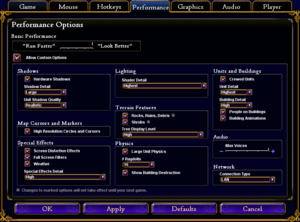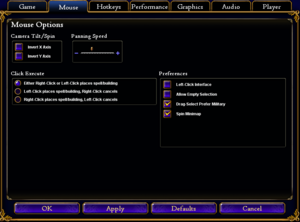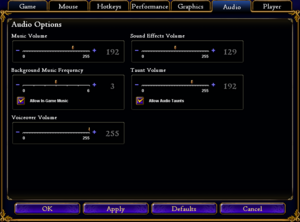Difference between revisions of "Rise of Nations: Rise of Legends"
(invalid section order fix) |
m |
||
| (25 intermediate revisions by 6 users not shown) | |||
| Line 1: | Line 1: | ||
| − | |||
{{Infobox game | {{Infobox game | ||
|cover = Rise of Nations Rise of Legends cover.jpg | |cover = Rise of Nations Rise of Legends cover.jpg | ||
| Line 11: | Line 10: | ||
{{Infobox game/row/date|Windows|May 9, 2006}} | {{Infobox game/row/date|Windows|May 9, 2006}} | ||
|taxonomy= | |taxonomy= | ||
| − | {{Infobox game/row/taxonomy/monetization | }} | + | {{Infobox game/row/taxonomy/monetization | One-time game purchase }} |
{{Infobox game/row/taxonomy/microtransactions | }} | {{Infobox game/row/taxonomy/microtransactions | }} | ||
{{Infobox game/row/taxonomy/modes | Singleplayer, Multiplayer }} | {{Infobox game/row/taxonomy/modes | Singleplayer, Multiplayer }} | ||
| Line 23: | Line 22: | ||
{{Infobox game/row/taxonomy/themes | Fantasy, Steampunk }} | {{Infobox game/row/taxonomy/themes | Fantasy, Steampunk }} | ||
{{Infobox game/row/taxonomy/series | Rise of Nations }} | {{Infobox game/row/taxonomy/series | Rise of Nations }} | ||
| + | |official site= https://web.archive.org/web/20070623055024/http://bighugegames.com/rol.shtml | ||
|steam appid = | |steam appid = | ||
|gogcom id = | |gogcom id = | ||
| + | |hltb = 7833 | ||
|strategywiki = | |strategywiki = | ||
| − | |mobygames = | + | |mobygames = 22741 |
|wikipedia = Rise of Nations: Rise of Legends | |wikipedia = Rise of Nations: Rise of Legends | ||
|winehq = 3501 | |winehq = 3501 | ||
|license = commercial | |license = commercial | ||
| + | }} | ||
| + | |||
| + | {{Introduction | ||
| + | |introduction = | ||
| + | |||
| + | |release history = After its release, the game received multiple patches, but they were distributed exclusively through the [[GameSpy]] service which was shut down in 2014. However, several unofficial repacks of the patch files are available in the [[#Patches|Patches]] section. In North America, the game received a re-release in 2010 which includes all patches by default. | ||
| + | |||
| + | |current state = The game runs stable on modern systems. However, as of June 2023, it is the only Microsoft-published RTS game not to receive a digital re-release of any kind, limiting its availability only to second-hand copies. | ||
}} | }} | ||
'''General information''' | '''General information''' | ||
{{mm}} [http://rol.heavengames.com/ Rise of Legends Heaven] | {{mm}} [http://rol.heavengames.com/ Rise of Legends Heaven] | ||
| − | |||
==Availability== | ==Availability== | ||
{{Availability| | {{Availability| | ||
{{Availability/row| Retail | | Disc, key | {{Removed DRM|SmarteSECURE}} - removed by an [[#Patches|update]] | | Windows}} | {{Availability/row| Retail | | Disc, key | {{Removed DRM|SmarteSECURE}} - removed by an [[#Patches|update]] | | Windows}} | ||
| + | {{Availability/row| Retail | | key | 2010 North American DVD-ROM release. Comes patched to the latest version. | | Windows}} | ||
| + | }} | ||
| + | {{ii}} A free demo version is available from [https://www.gamefront.com/games/rise-of-nations-rise-of-legends/file/updated-rise-of-legends-demo GameFront]. | ||
| + | |||
| + | ==Monetization== | ||
| + | {{Monetization | ||
| + | |ad-supported = | ||
| + | |dlc = | ||
| + | |expansion pack = | ||
| + | |freeware = | ||
| + | |free-to-play = | ||
| + | |one-time game purchase = The game requires an upfront purchase to access. | ||
| + | |sponsored = | ||
| + | |subscription = | ||
}} | }} | ||
| − | |||
==Essential improvements== | ==Essential improvements== | ||
===Patches=== | ===Patches=== | ||
| − | {{ii}} In-game update server has been shut down. Published official updates (2.5, build 0.0704.1001.0000) are available in [http://www.gamepressure.com/download.asp?ID=58138 | + | {{ii}} In-game update server has been shut down. Published official updates (2.5, build 0.0704.1001.0000) are available in an [http://www.gamepressure.com/download.asp?ID=58138 unofficial exe installer] (despite the installer being in German, it works with all languages of the game). |
| + | {{ii}} The [https://www.moddb.com/games/rise-of-legends/downloads/rise-of-legends-usa-patches USA] and [https://www.moddb.com/games/rise-of-legends/downloads/rise-of-legends-european-patches European] patches are also available on moddb in a .bat installer. Help with patching can be found on the [https://rol.heavengames.com/cgi-bin/forums/display.cgi?action=ct&f=2%2C920%2C%2C10 heavengames forums] | ||
| + | |||
| + | ===Skip intro videos=== | ||
| + | {{Fixbox|description=Delete, move or rename files|ref=|fix= | ||
| + | # Open {{folder|{{p|game}}\videos}}. | ||
| + | # Delete or rename these files: {{file|bhg_game_studios1M.bik}} and {{file|ms_game_studios_1M.bik}}. | ||
| + | # Open the folder {{folder|{{p|game}}\loc\[language acronym]\videos}}. | ||
| + | # Delete or rename {{file|RoL_intro.bik}}. | ||
| + | }} | ||
==Game data== | ==Game data== | ||
| Line 57: | Line 87: | ||
}} | }} | ||
| − | ==Video | + | ==Video== |
| − | {{Video | + | {{Image|Rise of Legends graphics settings.png|Graphics settings}} |
| + | {{Image|Rise of Legends performance settings.png|Performance settings}} | ||
| + | {{Video | ||
|wsgf link = https://www.wsgf.org/dr/rise-nations-rise-legends | |wsgf link = https://www.wsgf.org/dr/rise-nations-rise-legends | ||
|widescreen wsgf award = gold | |widescreen wsgf award = gold | ||
| Line 82: | Line 114: | ||
|antialiasing = true | |antialiasing = true | ||
|antialiasing notes = | |antialiasing notes = | ||
| + | |upscaling = unknown | ||
| + | |upscaling tech = | ||
| + | |upscaling notes = | ||
|vsync = hackable | |vsync = hackable | ||
|vsync notes = See [[#Vertical sync (Vsync)|Vertical sync (Vsync)]]. | |vsync notes = See [[#Vertical sync (Vsync)|Vertical sync (Vsync)]]. | ||
| − | |60 fps = | + | |60 fps = true |
|60 fps notes = | |60 fps notes = | ||
|120 fps = unknown | |120 fps = unknown | ||
|120 fps notes = | |120 fps notes = | ||
| − | |hdr = | + | |hdr = false |
|hdr notes = | |hdr notes = | ||
|color blind = true | |color blind = true | ||
| − | |color blind notes = | + | |color blind notes = Red/green and blue/yellow color blind faction color schemes available. |
}} | }} | ||
| Line 114: | Line 149: | ||
}} | }} | ||
| − | ==Input | + | <gallery> |
| − | {{Input | + | Rise of Legends game settings.png|Gameplay settings |
| + | </gallery> | ||
| + | |||
| + | ==Input== | ||
| + | {{Image|Rise of Legends mouse settings.png|Mouse settings}} | ||
| + | {{Input | ||
|key remap = true | |key remap = true | ||
|key remap notes = | |key remap notes = | ||
| − | |acceleration option = | + | |acceleration option = limited |
| − | |acceleration option notes = | + | |acceleration option notes = Refers to camera panning only. |
| − | |mouse sensitivity = | + | |mouse sensitivity = false |
|mouse sensitivity notes = | |mouse sensitivity notes = | ||
|mouse menu = true | |mouse menu = true | ||
|mouse menu notes = | |mouse menu notes = | ||
|invert mouse y-axis = true | |invert mouse y-axis = true | ||
| − | |invert mouse y-axis notes = Camera controls | + | |invert mouse y-axis notes = Camera controls; X-axis inversion also available. |
|touchscreen = unknown | |touchscreen = unknown | ||
|touchscreen notes = | |touchscreen notes = | ||
| Line 179: | Line 219: | ||
===Mouse cursor does not work=== | ===Mouse cursor does not work=== | ||
| − | {{Fixbox|description=Compatibility mode|ref={{cn|date=February 2017}}|fix= | + | {{Fixbox|description=Run the game in [[Windows Compatibility Mode|compatibility mode]] for Windows XP or Vista|ref={{cn|date=February 2017}}|fix= |
| − | |||
}} | }} | ||
| − | ==Audio | + | ==Audio== |
| − | {{Audio settings | + | {{Image|Rise of Legends audio settings.png|Audio settings}} |
| + | {{Audio | ||
|separate volume = true | |separate volume = true | ||
| − | |separate volume notes = | + | |separate volume notes = Music, sound effects, taunts, voiceover |
|surround sound = unknown | |surround sound = unknown | ||
|surround sound notes = | |surround sound notes = | ||
| − | |subtitles = | + | |subtitles = always on |
|subtitles notes = | |subtitles notes = | ||
| − | |closed captions = | + | |closed captions = false |
|closed captions notes = | |closed captions notes = | ||
| − | |mute on focus lost = | + | |mute on focus lost = always on |
|mute on focus lost notes = | |mute on focus lost notes = | ||
|eax support = | |eax support = | ||
|eax support notes = | |eax support notes = | ||
| + | |royalty free audio = always on | ||
| + | |royalty free audio notes = | ||
}} | }} | ||
| Line 209: | Line 251: | ||
}} | }} | ||
{{L10n/switch | {{L10n/switch | ||
| − | |language = | + | |language = Traditional Chinese |
|interface = true | |interface = true | ||
|audio = false | |audio = false | ||
| Line 217: | Line 259: | ||
}} | }} | ||
{{L10n/switch | {{L10n/switch | ||
| − | |language = | + | |language = Czech |
|interface = true | |interface = true | ||
|audio = false | |audio = false | ||
| Line 225: | Line 267: | ||
}} | }} | ||
{{L10n/switch | {{L10n/switch | ||
| − | |language = | + | |language = French |
|interface = true | |interface = true | ||
|audio = false | |audio = false | ||
| Line 233: | Line 275: | ||
}} | }} | ||
{{L10n/switch | {{L10n/switch | ||
| − | |language = | + | |language = German |
|interface = true | |interface = true | ||
|audio = false | |audio = false | ||
| Line 265: | Line 307: | ||
}} | }} | ||
{{L10n/switch | {{L10n/switch | ||
| − | |language = | + | |language = Russian |
| + | |interface = true | ||
| + | |audio = unknown | ||
| + | |subtitles = true | ||
| + | |notes = | ||
| + | |fan = | ||
| + | }} | ||
| + | {{L10n/switch | ||
| + | |language = Spanish | ||
|interface = true | |interface = true | ||
|audio = false | |audio = false | ||
| Line 282: | Line 332: | ||
|lan play = true | |lan play = true | ||
|lan play players = 6 | |lan play players = 6 | ||
| − | |lan play modes = | + | |lan play modes = Versus |
| − | |lan play notes = | + | |lan play notes = |
| − | |online play = | + | |online play = false |
|online play players = 6 | |online play players = 6 | ||
| − | |online play modes = | + | |online play modes = Versus |
|online play notes = [[GameSpy]] server browser has been shut down. | |online play notes = [[GameSpy]] server browser has been shut down. | ||
|asynchronous = | |asynchronous = | ||
| Line 349: | Line 399: | ||
|play area room-scale = | |play area room-scale = | ||
|play area room-scale notes = | |play area room-scale notes = | ||
| + | }} | ||
| + | |||
| + | ==Issues fixed== | ||
| + | ==="MSXML4.0 is not installed correctly" on startup=== | ||
| + | {{Fixbox|description=Reinstall MSXML 4.0. Use the installer on the disc or [https://web.archive.org/web/20210328145444/https://www.microsoft.com/en-us/download/details.aspx?id=15697 official download]|ref=|fix= | ||
}} | }} | ||
| Line 376: | Line 431: | ||
|windows 32-bit exe = true | |windows 32-bit exe = true | ||
|windows 64-bit exe = false | |windows 64-bit exe = false | ||
| + | |windows arm app = unknown | ||
|windows exe notes = | |windows exe notes = | ||
| − | |macos 32-bit app | + | |macos intel 32-bit app = |
| − | |macos 64-bit app | + | |macos intel 64-bit app = |
| + | |macos arm app = unknown | ||
|macos app notes = | |macos app notes = | ||
|linux 32-bit executable= | |linux 32-bit executable= | ||
|linux 64-bit executable= | |linux 64-bit executable= | ||
| + | |linux arm app = unknown | ||
|linux executable notes = | |linux executable notes = | ||
}} | }} | ||
| Line 408: | Line 466: | ||
|minCPU = 1.4 GHz | |minCPU = 1.4 GHz | ||
|minCPU2 = | |minCPU2 = | ||
| − | |minRAM = | + | |minRAM = 256 MB |
|minHD = 4.5 GB | |minHD = 4.5 GB | ||
|minGPU = | |minGPU = | ||
Latest revision as of 06:59, 12 July 2023
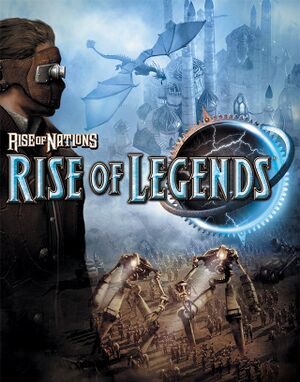 |
|
| Developers | |
|---|---|
| Big Huge Games | |
| Publishers | |
| Microsoft Game Studios | |
| Engines | |
| Big Huge Engine | |
| Release dates | |
| Windows | May 9, 2006 |
| Taxonomy | |
| Monetization | One-time game purchase |
| Modes | Singleplayer, Multiplayer |
| Pacing | Real-time |
| Perspectives | Bird's-eye view |
| Controls | Multiple select, Point and select |
| Genres | RTS |
| Themes | Fantasy, Steampunk |
| Series | Rise of Nations |
| Rise of Nations | |
|---|---|
| Rise of Nations | 2003 |
| Rise of Nations: Rise of Legends | 2006 |
| Rise of Nations: Extended Edition | 2014 |
Warnings
Rise of Nations: Rise of Legends is a singleplayer and multiplayer bird's-eye view RTS game in the Rise of Nations series.
After its release, the game received multiple patches, but they were distributed exclusively through the GameSpy service which was shut down in 2014. However, several unofficial repacks of the patch files are available in the Patches section. In North America, the game received a re-release in 2010 which includes all patches by default.
The game runs stable on modern systems. However, as of June 2023, it is the only Microsoft-published RTS game not to receive a digital re-release of any kind, limiting its availability only to second-hand copies.
General information
Availability
| Source | DRM | Notes | Keys | OS |
|---|---|---|---|---|
| Retail | SmarteSECURE DRM - removed by an update | |||
| Retail | 2010 North American DVD-ROM release. Comes patched to the latest version. |
- A free demo version is available from GameFront.
Monetization
| Type | Notes |
|---|---|
| One-time game purchase | The game requires an upfront purchase to access. |
Essential improvements
Patches
- In-game update server has been shut down. Published official updates (2.5, build 0.0704.1001.0000) are available in an unofficial exe installer (despite the installer being in German, it works with all languages of the game).
- The USA and European patches are also available on moddb in a .bat installer. Help with patching can be found on the heavengames forums
Skip intro videos
| Delete, move or rename files |
|---|
|
Game data
Configuration file(s) location
| System | Location |
|---|---|
| Windows | %USERPROFILE%\Documents\My Games\Rise Of Legends\ |
Save game data location
| System | Location |
|---|---|
| Windows | %USERPROFILE%\Documents\My Games\Rise Of Legends\<user-id>\Saves |
Video
| Graphics feature | State | WSGF | Notes |
|---|---|---|---|
| Widescreen resolution | |||
| Multi-monitor | |||
| Ultra-widescreen | |||
| 4K Ultra HD | |||
| Field of view (FOV) | |||
| Windowed | See Windowed. | ||
| Borderless fullscreen windowed | |||
| Anisotropic filtering (AF) | |||
| Anti-aliasing (AA) | |||
| Vertical sync (Vsync) | See Vertical sync (Vsync). | ||
| 60 FPS | |||
| 120+ FPS | |||
| High dynamic range display (HDR) | See the glossary page for potential alternatives. | ||
| Color blind mode | Red/green and blue/yellow color blind faction color schemes available. | ||
Windowed
| Edit configuration file[citation needed] |
|---|
FullScreen=X |
Vertical sync (Vsync)
| Edit configuration file[citation needed] |
|---|
VSync=X |
Input
| Keyboard and mouse | State | Notes |
|---|---|---|
| Remapping | ||
| Mouse acceleration | Refers to camera panning only. | |
| Mouse sensitivity | ||
| Mouse input in menus | ||
| Mouse Y-axis inversion | Camera controls; X-axis inversion also available. | |
| Controller | ||
| Controller support |
| Controller types |
|---|
Mouse cursor does not work
| Run the game in compatibility mode for Windows XP or Vista[citation needed] |
|---|
Audio
| Audio feature | State | Notes |
|---|---|---|
| Separate volume controls | Music, sound effects, taunts, voiceover | |
| Surround sound | ||
| Subtitles | ||
| Closed captions | ||
| Mute on focus lost | ||
| Royalty free audio |
Localizations
| Language | UI | Audio | Sub | Notes |
|---|---|---|---|---|
| English | ||||
| Traditional Chinese | ||||
| Czech | ||||
| French | ||||
| German | ||||
| Italian | ||||
| Japanese | ||||
| Polish | ||||
| Russian | ||||
| Spanish |
Network
Multiplayer types
| Type | Native | Players | Notes | |
|---|---|---|---|---|
| LAN play | 6 | Versus |
||
| Online play | 6 | Versus GameSpy server browser has been shut down. |
||
Connection types
| Type | Native | Notes |
|---|---|---|
| Matchmaking | ||
| Peer-to-peer | ||
| Dedicated | ||
| Self-hosting | ||
| Direct IP |
VR support
| 3D modes | State | Notes | |
|---|---|---|---|
| vorpX | G3D User created game profile, see vorpx forum profile introduction. |
||
Issues fixed
"MSXML4.0 is not installed correctly" on startup
| Reinstall MSXML 4.0. Use the installer on the disc or official download |
|---|
Other information
API
| Technical specs | Supported | Notes |
|---|---|---|
| Direct3D | 9 |
| Executable | 32-bit | 64-bit | Notes |
|---|---|---|---|
| Windows |
Middleware
| Middleware | Notes | |
|---|---|---|
| Physics | PhysX | |
| Cutscenes | Bink Video | |
| Multiplayer | GameSpy |
System requirements
| Windows | ||
|---|---|---|
| Minimum | ||
| Operating system (OS) | XP | |
| Processor (CPU) | 1.4 GHz | |
| System memory (RAM) | 256 MB | |
| Hard disk drive (HDD) | 4.5 GB | |
| Video card (GPU) | 64 MB of VRAM DirectX 9 compatible |
|