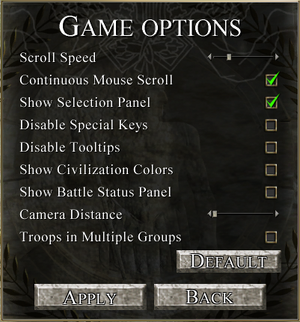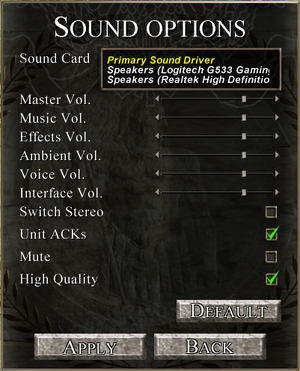Difference between revisions of "Praetorians"
From PCGamingWiki, the wiki about fixing PC games
m (→Will not run on Windows 7/8: General maintenance with AutoWikiBrowser in Bot mode) |
(→Video) |
||
| (16 intermediate revisions by 6 users not shown) | |||
| Line 1: | Line 1: | ||
| − | |||
{{disambig|the original release|the HD Remaster|[[Praetorians HD Remaster]]}} | {{disambig|the original release|the HD Remaster|[[Praetorians HD Remaster]]}} | ||
{{Infobox game | {{Infobox game | ||
| Line 9: | Line 8: | ||
{{Infobox game/row/publisher|Merge Games|First digital}} | {{Infobox game/row/publisher|Merge Games|First digital}} | ||
{{Infobox game/row/publisher|Kalypso Media Digital|Second digital}} | {{Infobox game/row/publisher|Kalypso Media Digital|Second digital}} | ||
| + | {{Infobox game/row/publisher|Sold Out Software|Re-release}} | ||
|engines = | |engines = | ||
| + | |reception = | ||
| + | {{Infobox game/row/reception|Metacritic|praetorians|78}} | ||
| + | {{Infobox game/row/reception|IGDB|praetorians|84}} | ||
|release dates= | |release dates= | ||
{{Infobox game/row/date|Windows|March 10, 2003}} | {{Infobox game/row/date|Windows|March 10, 2003}} | ||
| Line 19: | Line 22: | ||
{{Infobox game/row/taxonomy/perspectives | Bird's-eye view }} | {{Infobox game/row/taxonomy/perspectives | Bird's-eye view }} | ||
{{Infobox game/row/taxonomy/controls | Multiple select, Point and select }} | {{Infobox game/row/taxonomy/controls | Multiple select, Point and select }} | ||
| − | {{Infobox game/row/taxonomy/genres | Strategy | + | {{Infobox game/row/taxonomy/genres | RTS, Strategy }} |
{{Infobox game/row/taxonomy/sports | }} | {{Infobox game/row/taxonomy/sports | }} | ||
{{Infobox game/row/taxonomy/vehicles | }} | {{Infobox game/row/taxonomy/vehicles | }} | ||
| − | {{Infobox game/row/taxonomy/art styles | }} | + | {{Infobox game/row/taxonomy/art styles | Realistic }} |
| − | {{Infobox game/row/taxonomy/themes | Classical, Historical | + | {{Infobox game/row/taxonomy/themes | Classical, Europe, Historical }} |
{{Infobox game/row/taxonomy/series | Praetorians }} | {{Infobox game/row/taxonomy/series | Praetorians }} | ||
|steam appid = 277460 | |steam appid = 277460 | ||
| Line 29: | Line 32: | ||
|gogcom id = 1207658795 | |gogcom id = 1207658795 | ||
|hltb = 7268 | |hltb = 7268 | ||
| − | |lutris = praetorians | + | |lutris = praetorians |
|strategywiki = | |strategywiki = | ||
| − | |mobygames = | + | |mobygames = 8549 |
|wikipedia = Praetorians (video game) | |wikipedia = Praetorians (video game) | ||
|winehq = 6234 | |winehq = 6234 | ||
|license = commercial | |license = commercial | ||
| + | }} | ||
| + | |||
| + | {{Introduction | ||
| + | |introduction = | ||
| + | |||
| + | |release history = | ||
| + | |||
| + | |current state = | ||
}} | }} | ||
| Line 49: | Line 60: | ||
{{Availability/row| Steam | 277460 | Steam | | | Windows }} | {{Availability/row| Steam | 277460 | Steam | | | Windows }} | ||
{{Availability/row| ZOOM | praetorians | DRM-free | | | Windows }} | {{Availability/row| ZOOM | praetorians | DRM-free | | | Windows }} | ||
| + | }} | ||
| + | {{ii}} A free demo is available from [https://archive.org/details/PraetoriansDemo Archive.org]. | ||
| + | |||
| + | ==Essential improvements== | ||
| + | ===Patches=== | ||
| + | {{ii}} The latest official patch is 1.04, available from [https://www.patches-scrolls.de/patch/3208/7/29332 Patches-Scrolls]. | ||
| + | |||
| + | ===Unofficial patch=== | ||
| + | {{ii}} The unofficial 1.05 patch is available from [https://www.patches-scrolls.de/patch/3208/7/29334 Patches-Scrolls]. | ||
| + | |||
| + | ===Skip intro videos=== | ||
| + | {{Fixbox|description=Move, rename or delete file|ref=|fix= | ||
| + | # Go to {{file|{{p|game}}\DATA\VIDEOS|folder}}. | ||
| + | # Move, rename or delete {{file|LOGOS.bik}}. | ||
}} | }} | ||
| Line 54: | Line 79: | ||
===Configuration file(s) location=== | ===Configuration file(s) location=== | ||
{{Game data| | {{Game data| | ||
| − | {{Game data/config|Windows|}} | + | {{Game data/config|Windows|{{p|userprofile\documents}}\Praetorians\Profiles\*.usr}} |
}} | }} | ||
===Save game data location=== | ===Save game data location=== | ||
{{Game data| | {{Game data| | ||
| − | {{Game data/saves|Windows|}} | + | {{Game data/saves|Windows|{{p|userprofile\documents}}\Praetorians\Savegame}} |
}} | }} | ||
| Line 81: | Line 106: | ||
==Video== | ==Video== | ||
| + | {{Image|Praetorians video settings.png|Video settings}} | ||
| + | {{Image|Praetorians advanced video settings.png|Advanced video settings}} | ||
{{Video | {{Video | ||
|wsgf link = https://www.wsgf.org/dr/praetorians/en | |wsgf link = https://www.wsgf.org/dr/praetorians/en | ||
| Line 88: | Line 115: | ||
|4k ultra hd wsgf award = limited | |4k ultra hd wsgf award = limited | ||
|widescreen resolution = hackable | |widescreen resolution = hackable | ||
| − | |widescreen resolution notes= | + | |widescreen resolution notes= 1024x768 is maximum by default; see [[#Widescreen resolution|Widescreen resolution]]. {{term|Hor+}} |
|multimonitor = false | |multimonitor = false | ||
|multimonitor notes = | |multimonitor notes = | ||
|ultrawidescreen = hackable | |ultrawidescreen = hackable | ||
| − | |ultrawidescreen notes = See | + | |ultrawidescreen notes = See [[#Widescreen resolution|Widescreen resolution]]. |
|4k ultra hd = hackable | |4k ultra hd = hackable | ||
| − | |4k ultra hd notes = See | + | |4k ultra hd notes = See [[#Widescreen resolution|Widescreen resolution]]. |
| − | |fov = | + | |fov = true |
|fov notes = | |fov notes = | ||
| − | |windowed = | + | |windowed = false |
|windowed notes = | |windowed notes = | ||
| − | |borderless windowed = | + | |borderless windowed = false |
|borderless windowed notes = | |borderless windowed notes = | ||
| − | |anisotropic = | + | |anisotropic = false |
|anisotropic notes = | |anisotropic notes = | ||
| − | |antialiasing = | + | |antialiasing = false |
|antialiasing notes = | |antialiasing notes = | ||
| + | |upscaling = false | ||
| + | |upscaling tech = | ||
| + | |upscaling notes = | ||
|vsync = unknown | |vsync = unknown | ||
|vsync notes = | |vsync notes = | ||
|60 fps = unknown | |60 fps = unknown | ||
|60 fps notes = | |60 fps notes = | ||
| − | |120 fps = | + | |120 fps = false |
| − | |120 fps notes = | + | |120 fps notes = framerate is capped at about 64 fps |
| − | |hdr = | + | |hdr = false |
|hdr notes = | |hdr notes = | ||
| − | |color blind = | + | |color blind = false |
|color blind notes = | |color blind notes = | ||
| + | }} | ||
| + | |||
| + | ===[[Glossary:Widescreen resolution|Widescreen resolution]]=== | ||
| + | {{Fixbox|description=Replace files with modified versions|ref=<ref>{{Refurl|url=https://www.wsgf.org/dr/praetorians/en|title=Praetorians <nowiki>|</nowiki> WSGF}}</ref>|fix= | ||
| + | # Download the package for the appropriate version of the game [https://community.pcgamingwiki.com/files/file/1562-praetorians-fov-fix/ here] | ||
| + | # Extract the files belonging to the desired resolution to {{file|{{p|game}}|folder}} and overwrite existing files. | ||
}} | }} | ||
==Input== | ==Input== | ||
| + | {{Image|Praetorians game settings.png|Game settings}} | ||
{{Input | {{Input | ||
| − | |key remap = | + | |key remap = false |
|key remap notes = | |key remap notes = | ||
| − | |acceleration option = | + | |acceleration option = false |
|acceleration option notes = | |acceleration option notes = | ||
| − | |mouse sensitivity = | + | |mouse sensitivity = limited |
| − | |mouse sensitivity notes = | + | |mouse sensitivity notes = Scroll speed only. |
| − | |mouse menu = | + | |mouse menu = true |
|mouse menu notes = | |mouse menu notes = | ||
| − | |invert mouse y-axis = | + | |invert mouse y-axis = false |
|invert mouse y-axis notes = | |invert mouse y-axis notes = | ||
| − | |touchscreen = | + | |touchscreen = false |
|touchscreen notes = | |touchscreen notes = | ||
|controller support = false | |controller support = false | ||
| Line 182: | Line 219: | ||
==Audio== | ==Audio== | ||
| + | {{Image|Praetorians sound settings.png|Sound settings}} | ||
{{Audio | {{Audio | ||
| − | |separate volume = | + | |separate volume = true |
| − | |separate volume notes = | + | |separate volume notes = Master, music, effects, ambient, voice, interface. |
| − | |surround sound = | + | |surround sound = false |
|surround sound notes = | |surround sound notes = | ||
| − | |subtitles = | + | |subtitles = false |
|subtitles notes = | |subtitles notes = | ||
| − | |closed captions = | + | |closed captions = false |
|closed captions notes = | |closed captions notes = | ||
| − | |mute on focus lost = | + | |mute on focus lost = always on |
|mute on focus lost notes = | |mute on focus lost notes = | ||
|eax support = | |eax support = | ||
| − | |eax support notes | + | |eax support notes = |
| + | |royalty free audio = always on | ||
| + | |royalty free audio notes = | ||
}} | }} | ||
| Line 226: | Line 266: | ||
==Network== | ==Network== | ||
{{Network/Multiplayer | {{Network/Multiplayer | ||
| − | |local play = | + | |local play = false |
|local play players = | |local play players = | ||
|local play modes = | |local play modes = | ||
|local play notes = | |local play notes = | ||
|lan play = true | |lan play = true | ||
| − | |lan play players = | + | |lan play players = 8 |
|lan play modes = | |lan play modes = | ||
|lan play notes = | |lan play notes = | ||
| − | |online play = | + | |online play = false |
|online play players = | |online play players = | ||
|online play modes = | |online play modes = | ||
| − | |online play notes = | + | |online play notes = The official [[GameSpy]] service has been shut down. |
|asynchronous = | |asynchronous = | ||
|asynchronous notes = | |asynchronous notes = | ||
}}{{Network/Connections | }}{{Network/Connections | ||
| − | |matchmaking = | + | |matchmaking = false |
|matchmaking notes = | |matchmaking notes = | ||
| − | |p2p = | + | |p2p = true |
|p2p notes = | |p2p notes = | ||
| − | |dedicated = | + | |dedicated = false |
|dedicated notes = | |dedicated notes = | ||
| − | |self-hosting = | + | |self-hosting = true |
|self-hosting notes = | |self-hosting notes = | ||
| − | |direct ip = | + | |direct ip = true |
|direct ip notes = | |direct ip notes = | ||
}}{{Network/Ports | }}{{Network/Ports | ||
| Line 256: | Line 296: | ||
|upnp = | |upnp = | ||
}} | }} | ||
| − | |||
| − | |||
| − | |||
| − | |||
==Other information== | ==Other information== | ||
===API=== | ===API=== | ||
{{API | {{API | ||
| − | |direct3d versions = | + | |direct3d versions = 7 |
|direct3d notes = | |direct3d notes = | ||
|directdraw versions = | |directdraw versions = | ||
| Line 284: | Line 320: | ||
|windows 32-bit exe = true | |windows 32-bit exe = true | ||
|windows 64-bit exe = false | |windows 64-bit exe = false | ||
| + | |windows arm app = | ||
|windows exe notes = | |windows exe notes = | ||
|macos intel 32-bit app = | |macos intel 32-bit app = | ||
|macos intel 64-bit app = | |macos intel 64-bit app = | ||
| + | |macos arm app = | ||
|macos app notes = | |macos app notes = | ||
|linux 32-bit executable= | |linux 32-bit executable= | ||
|linux 64-bit executable= | |linux 64-bit executable= | ||
| + | |linux arm app = | ||
|linux executable notes = | |linux executable notes = | ||
}} | }} | ||
Latest revision as of 18:52, 18 March 2024
This page is for the original release. For the HD Remaster, see Praetorians HD Remaster.
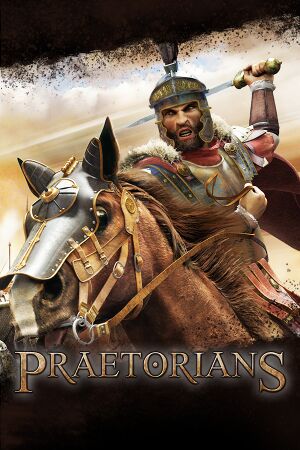 |
|
| Developers | |
|---|---|
| Pyro Studios | |
| Publishers | |
| Retail | Eidos Interactive |
| First digital | Merge Games |
| Second digital | Kalypso Media Digital |
| Re-release | Sold Out Software |
| Release dates | |
| Windows | March 10, 2003 |
| Reception | |
| Metacritic | 78 |
| IGDB | 84 |
| Taxonomy | |
| Monetization | One-time game purchase |
| Modes | Singleplayer, Multiplayer |
| Pacing | Real-time |
| Perspectives | Bird's-eye view |
| Controls | Multiple select, Point and select |
| Genres | RTS, Strategy |
| Art styles | Realistic |
| Themes | Classical, Europe, Historical |
| Series | Praetorians |
| Praetorians | |
|---|---|
| Praetorians | 2003 |
| Praetorians HD Remaster | 2020 |
Warnings
Praetorians is a singleplayer and multiplayer bird's-eye view RTS and strategy game in the Praetorians series.
General information
Availability
| Source | DRM | Notes | Keys | OS |
|---|---|---|---|---|
| Retail | SecuROM DRM | |||
| GamersGate | ||||
| GOG.com | ||||
| Green Man Gaming | ||||
| Steam | ||||
| ZOOM Platform |
- A free demo is available from Archive.org.
Essential improvements
Patches
- The latest official patch is 1.04, available from Patches-Scrolls.
Unofficial patch
- The unofficial 1.05 patch is available from Patches-Scrolls.
Skip intro videos
| Move, rename or delete file |
|---|
|
Game data
Configuration file(s) location
| System | Location |
|---|---|
| Windows | %USERPROFILE%\Documents\Praetorians\Profiles\*.usr |
| Steam Play (Linux) | <SteamLibrary-folder>/steamapps/compatdata/277460/pfx/[Note 1] |
Save game data location
| System | Location |
|---|---|
| Windows | %USERPROFILE%\Documents\Praetorians\Savegame |
| Steam Play (Linux) | <SteamLibrary-folder>/steamapps/compatdata/277460/pfx/[Note 1] |
Save game cloud syncing
| System | Native | Notes |
|---|---|---|
| GOG Galaxy | ||
| OneDrive | Requires enabling backup of the Documents folder in OneDrive on all computers. | |
| Steam Cloud |
Video
| Graphics feature | State | WSGF | Notes |
|---|---|---|---|
| Widescreen resolution | 1024x768 is maximum by default; see Widescreen resolution. Hor+ | ||
| Multi-monitor | |||
| Ultra-widescreen | See Widescreen resolution. | ||
| 4K Ultra HD | See Widescreen resolution. | ||
| Field of view (FOV) | |||
| Windowed | See the glossary page for potential workarounds. | ||
| Borderless fullscreen windowed | See the glossary page for potential workarounds. | ||
| Anisotropic filtering (AF) | See the glossary page for potential workarounds. | ||
| Anti-aliasing (AA) | See the glossary page for potential workarounds. | ||
| High-fidelity upscaling | See the glossary page for potential workarounds. | ||
| Vertical sync (Vsync) | |||
| 60 FPS | |||
| 120+ FPS | framerate is capped at about 64 fps | ||
| High dynamic range display (HDR) | |||
Widescreen resolution
| Replace files with modified versions[1] |
|---|
|
Input
| Keyboard and mouse | State | Notes |
|---|---|---|
| Remapping | See the glossary page for potential workarounds. | |
| Mouse acceleration | ||
| Mouse sensitivity | Scroll speed only. | |
| Mouse input in menus | ||
| Mouse Y-axis inversion | ||
| Controller | ||
| Controller support |
| Controller types |
|---|
Audio
| Audio feature | State | Notes |
|---|---|---|
| Separate volume controls | Master, music, effects, ambient, voice, interface. | |
| Surround sound | ||
| Subtitles | ||
| Closed captions | ||
| Mute on focus lost | ||
| Royalty free audio |
Localizations
| Language | UI | Audio | Sub | Notes |
|---|---|---|---|---|
| English | ||||
| German | Retail only; download for digital releases. | |||
| Spanish | Retail only; download for digital releases. |
Network
Multiplayer types
| Type | Native | Players | Notes | |
|---|---|---|---|---|
| Local play | ||||
| LAN play | 8 | |||
| Online play | The official GameSpy service has been shut down. | |||
Connection types
| Type | Native | Notes |
|---|---|---|
| Matchmaking | ||
| Peer-to-peer | ||
| Dedicated | ||
| Self-hosting | ||
| Direct IP |
Other information
API
| Technical specs | Supported | Notes |
|---|---|---|
| Direct3D | 7 |
| Executable | 32-bit | 64-bit | Notes |
|---|---|---|---|
| Windows |
Middleware
| Middleware | Notes | |
|---|---|---|
| Cutscenes | Bink Video | |
| Multiplayer | GameSpy |
System requirements
| Windows | ||
|---|---|---|
| Minimum | Recommended | |
| Operating system (OS) | 98, ME | 2000, XP |
| Processor (CPU) | Intel Pentium III 500 MHz | Intel Pentium III 800 MHz |
| System memory (RAM) | 128 MB | |
| Hard disk drive (HDD) | 500 MB | 256 MB |
| Video card (GPU) | 16 MB of VRAM DirectX 8 compatible | Nvidia GeForce 2 32 MB of VRAM DirectX 8.1 compatible |
Notes
- ↑ 1.0 1.1 Notes regarding Steam Play (Linux) data:
- File/folder structure within this directory reflects the path(s) listed for Windows and/or Steam game data.
- Use Wine's registry editor to access any Windows registry paths.
- The app ID (277460) may differ in some cases.
- Treat backslashes as forward slashes.
- See the glossary page for details on Windows data paths.
References
- ↑ Praetorians | WSGF - last accessed on [unknown]