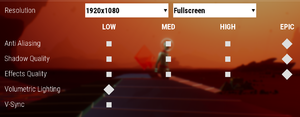Difference between revisions of "Planet Alpha"
From PCGamingWiki, the wiki about fixing PC games
Baronsmoki (talk | contribs) (Added GOG details) |
SixelAlexiS (talk | contribs) (→Video: How disable motion blur) |
||
| (45 intermediate revisions by 11 users not shown) | |||
| Line 1: | Line 1: | ||
| − | |||
{{Infobox game | {{Infobox game | ||
|cover = PLANET ALPHA cover.jpg | |cover = PLANET ALPHA cover.jpg | ||
| Line 7: | Line 6: | ||
{{Infobox game/row/publisher|Team17}} | {{Infobox game/row/publisher|Team17}} | ||
|engines = | |engines = | ||
| + | {{Infobox game/row/engine|Unreal Engine 4|ref=<ref name="engineversion">{{Refcheck|user=Mastan|date=2022-09-25}}</ref>|build=4.19.2.0}} | ||
|release dates= | |release dates= | ||
{{Infobox game/row/date|Windows|September 4, 2018}} | {{Infobox game/row/date|Windows|September 4, 2018}} | ||
| + | |reception = | ||
| + | {{Infobox game/row/reception|Metacritic|planet-alpha|72}} | ||
| + | {{Infobox game/row/reception|OpenCritic|6538/planet-alpha|71}} | ||
| + | {{Infobox game/row/reception|IGDB|planet-alpha|58}} | ||
| + | |taxonomy = | ||
| + | {{Infobox game/row/taxonomy/monetization | One-time game purchase }} | ||
| + | {{Infobox game/row/taxonomy/microtransactions | None }} | ||
| + | {{Infobox game/row/taxonomy/modes | Singleplayer }} | ||
| + | {{Infobox game/row/taxonomy/pacing | Real-time }} | ||
| + | {{Infobox game/row/taxonomy/perspectives | Side view, Scrolling }} | ||
| + | {{Infobox game/row/taxonomy/controls | Direct control }} | ||
| + | {{Infobox game/row/taxonomy/genres | Platform }} | ||
| + | {{Infobox game/row/taxonomy/sports | }} | ||
| + | {{Infobox game/row/taxonomy/vehicles | }} | ||
| + | {{Infobox game/row/taxonomy/art styles | }} | ||
| + | {{Infobox game/row/taxonomy/themes | Sci-fi }} | ||
| + | {{Infobox game/row/taxonomy/series | }} | ||
|steam appid = 485030 | |steam appid = 485030 | ||
| − | |steam appid side | + | |steam appid side = |
|gogcom id = 1490714826 | |gogcom id = 1490714826 | ||
| + | |gogcom id side = | ||
| + | |official site= https://www.planetalpha-game.com/ | ||
| + | |hltb = 60334 | ||
| + | |lutris = | ||
|strategywiki = | |strategywiki = | ||
| + | |mobygames = planet-alpha | ||
|wikipedia = | |wikipedia = | ||
|winehq = | |winehq = | ||
|license = commercial | |license = commercial | ||
| + | }} | ||
| + | |||
| + | {{Introduction | ||
| + | |introduction = | ||
| + | |||
| + | |release history = | ||
| + | |||
| + | |current state = | ||
}} | }} | ||
'''General information''' | '''General information''' | ||
| − | {{GOG.com links|1490714826}} | + | {{GOG.com links|1490714826|planet_alpha}} |
{{mm}} [https://steamcommunity.com/app/485030/discussions/ Steam Community Discussions] | {{mm}} [https://steamcommunity.com/app/485030/discussions/ Steam Community Discussions] | ||
==Availability== | ==Availability== | ||
{{Availability| | {{Availability| | ||
| + | {{Availability/row| GamersGate | planet-alpha | Steam | | | Windows }} | ||
{{Availability/row| Gamesplanet | 3788-1 | Steam | | | Windows }} | {{Availability/row| Gamesplanet | 3788-1 | Steam | | | Windows }} | ||
{{Availability/row| GOG.com | planet_alpha | DRM-free | | | Windows }} | {{Availability/row| GOG.com | planet_alpha | DRM-free | | | Windows }} | ||
| + | {{Availability/row| GMG | planet-alpha-pc | Steam | | | Windows }} | ||
| + | {{Availability/row| Humble | planet-alpha | Steam | | | Windows }} | ||
{{Availability/row| Steam | 485030 | Steam | | | Windows }} | {{Availability/row| Steam | 485030 | Steam | | | Windows }} | ||
| + | }} | ||
| + | |||
| + | ==Monetization== | ||
| + | {{Monetization | ||
| + | |ad-supported = | ||
| + | |dlc = | ||
| + | |expansion pack = | ||
| + | |freeware = | ||
| + | |free-to-play = | ||
| + | |one-time game purchase = The game requires an upfront purchase to access. | ||
| + | |sponsored = | ||
| + | |subscription = | ||
| + | }} | ||
| + | |||
| + | ===Microtransactions=== | ||
| + | {{Microtransactions | ||
| + | |boost = | ||
| + | |cosmetic = | ||
| + | |currency = | ||
| + | |finite spend = | ||
| + | |infinite spend = | ||
| + | |free-to-grind = | ||
| + | |loot box = | ||
| + | |none = None | ||
| + | |player trading = | ||
| + | |time-limited = | ||
| + | |unlock = | ||
| + | }} | ||
| + | |||
| + | ==Essential improvements== | ||
| + | ===Skip intro videos=== | ||
| + | {{Fixbox|description=Replace video file|ref=<ref name ="Wasch" />|fix= | ||
| + | # Go to {{code|{{p|game}}\PlanetAlpha\Content\Movies\}}. | ||
| + | # Rename or move the file {{file|Bootflow.mp4}}. | ||
| + | # Download an empty .mp4 file from the [https://community.pcgamingwiki.com/files/file/1394-greedfall-intro-logo-skip/ PCGW files section]. | ||
| + | # Extract one of the files to the above location and rename it to {{file|Bootflow.mp4}}. | ||
| + | |||
| + | '''Notes''' | ||
| + | {{ii}} Simply removing the intro file causes the game to stay at a black screen. | ||
| + | {{ii}} Alternatively, make a copy of {{file|Chapter 01.mp4}} and rename it to {{file|Bootflow.mp4}} to only show a quick clip. | ||
}} | }} | ||
| Line 32: | Line 105: | ||
===Configuration file(s) location=== | ===Configuration file(s) location=== | ||
{{Game data| | {{Game data| | ||
| − | {{Game data/config|Windows|}} | + | {{Game data/config|Windows|{{P|localappdata}}\PlanetAlpha\Saved\Config\WindowsNoEditor\|{{P|localappdata}}\PlanetAlpha\Saved\SaveGames\SavedSettings.sav}} |
}} | }} | ||
===Save game data location=== | ===Save game data location=== | ||
{{Game data| | {{Game data| | ||
| − | {{Game data/saves|Windows|}} | + | {{Game data/saves|Windows|{{P|localappdata}}\PlanetAlpha\Saved\SaveGames\}} |
}} | }} | ||
===[[Glossary:Save game cloud syncing|Save game cloud syncing]]=== | ===[[Glossary:Save game cloud syncing|Save game cloud syncing]]=== | ||
{{Save game cloud syncing | {{Save game cloud syncing | ||
| − | |gog galaxy | + | |discord = |
| − | |gog galaxy notes | + | |discord notes = |
| − | |origin | + | |epic games launcher = |
| − | |origin notes | + | |epic games launcher notes = |
| − | |steam cloud | + | |gog galaxy = true |
| − | |steam cloud notes | + | |gog galaxy notes = |
| − | | | + | |origin = |
| − | | | + | |origin notes = |
| − | |xbox cloud | + | |steam cloud = true |
| − | |xbox cloud notes | + | |steam cloud notes = |
| + | |ubisoft connect = | ||
| + | |ubisoft connect notes = | ||
| + | |xbox cloud = | ||
| + | |xbox cloud notes = | ||
}} | }} | ||
| − | ==Video | + | ==Video== |
| − | {{Video settings | + | {{Image|Planet Alpha Video Settings.png|Video settings}} |
| − | |wsgf link = | + | {{Video |
| + | |wsgf link = https://www.wsgf.org/dr/planet-alpha/en | ||
|widescreen wsgf award = gold | |widescreen wsgf award = gold | ||
|multimonitor wsgf award = limited | |multimonitor wsgf award = limited | ||
| Line 62: | Line 140: | ||
|4k ultra hd wsgf award = incomplete | |4k ultra hd wsgf award = incomplete | ||
|widescreen resolution = true | |widescreen resolution = true | ||
| − | |widescreen resolution notes= | + | |widescreen resolution notes= {{term|Static aspect}} 16:9. |
|multimonitor = hackable | |multimonitor = hackable | ||
| − | |multimonitor notes = | + | |multimonitor notes = {{term|Pillarboxed}} by default. Use [https://community.pcgamingwiki.com/files/file/1720-planet-alpha-ultrawide-multimonitor-patchers/ this patcher]. |
|ultrawidescreen = hackable | |ultrawidescreen = hackable | ||
| − | |ultrawidescreen notes = | + | |ultrawidescreen notes = {{term|Pillarboxed}} by default. Use [https://community.pcgamingwiki.com/files/file/1720-planet-alpha-ultrawide-multimonitor-patchers/ this patcher] or a [https://steamcommunity.com/app/485030/discussions/0/1738841319825270980/?ctp=2#c1642039362991748344 modified exe for 21:9]. |
| − | |4k ultra hd = | + | |4k ultra hd = true |
|4k ultra hd notes = | |4k ultra hd notes = | ||
| − | |fov = | + | |fov = n/a |
|fov notes = | |fov notes = | ||
| − | |windowed = | + | |windowed = true |
|windowed notes = | |windowed notes = | ||
| − | |borderless windowed = | + | |borderless windowed = true |
| − | |borderless windowed notes = | + | |borderless windowed notes = Exclusive fullscreen also available. |
| − | |anisotropic = | + | |anisotropic = false |
|anisotropic notes = | |anisotropic notes = | ||
| − | |antialiasing = | + | |antialiasing = true |
|antialiasing notes = | |antialiasing notes = | ||
| − | |vsync = | + | |upscaling = unknown |
| + | |upscaling tech = | ||
| + | |upscaling notes = | ||
| + | |vsync = true | ||
|vsync notes = | |vsync notes = | ||
| − | |60 fps = | + | |60 fps = true |
|60 fps notes = | |60 fps notes = | ||
| − | |120 fps = | + | |120 fps = hackable |
| − | |120 fps notes = | + | |120 fps notes = Framerate normally capped at 92 FPS.<ref>{{Refcheck|user=Baronsmoki|date=2019-06-18}}</ref> See [[#High frame rate|High frame rate]] for how to achieve 120 FPS. |
| − | |hdr = | + | |hdr = false |
|hdr notes = | |hdr notes = | ||
| − | |color blind = | + | |color blind = false |
|color blind notes = | |color blind notes = | ||
}} | }} | ||
| − | == | + | ===[[Glossary:Frame rate (FPS)|High frame rate]]=== |
| − | {{Input settings | + | {{Fixbox|description=Modify user settings file|ref=<ref>{{Refcheck|user=Expack3|date=2019-06-18|comment=}}</ref>|fix= |
| − | |key remap = | + | # Go to the [[#Game data|configuration file(s) location]]. |
| + | # Open {{code| GameUserSettings.ini}}. | ||
| + | # Under <code>[/Script/Engine.GameUserSettings]</code>, add the line <code>FrameRateLimit=144.000000</code> | ||
| + | # Change the <code>FrameRateLimit=</code> number to the desired frame rate. | ||
| + | # Save and close the file. | ||
| + | }} | ||
| + | |||
| + | ===Post-processing=== | ||
| + | {{Fixbox|description=Disable chromatic aberration|ref=<ref name="Wasch">{{Refcheck|user=Waschbär|date=2020-07-17}}</ref>|fix= | ||
| + | # Go to the [[#Game data|configuration file(s) location]]. | ||
| + | # Open {{code|Engine.ini}}. | ||
| + | #Add the following lines and save the file: | ||
| + | <pre> | ||
| + | [SystemSettings] | ||
| + | r.SceneColorFringeQuality=0 | ||
| + | </pre> | ||
| + | }} | ||
| + | |||
| + | ===Motion blur=== | ||
| + | {{Fixbox|description=Disable motion blur|fix= | ||
| + | # Go to the [[#Game data|configuration file(s) location]]. | ||
| + | # Open {{code|Engine.ini}}. | ||
| + | # Add the following lines to the end of the file: | ||
| + | <pre> | ||
| + | [SystemSettings] | ||
| + | r.MotionBlur.Max=0 | ||
| + | </pre> | ||
| + | }} | ||
| + | |||
| + | ==Input== | ||
| + | {{Image|Planet Alpha Control Settings.png|Control settings}} | ||
| + | {{Input | ||
| + | |key remap = true | ||
|key remap notes = | |key remap notes = | ||
| − | |acceleration option = | + | |acceleration option = n/a |
|acceleration option notes = | |acceleration option notes = | ||
| − | |mouse sensitivity = | + | |mouse sensitivity = n/a |
| − | |mouse sensitivity notes = | + | |mouse sensitivity notes = Mouse not used during gameplay. |
| − | |mouse menu = | + | |mouse menu = true |
|mouse menu notes = | |mouse menu notes = | ||
| − | |invert mouse y-axis = | + | |invert mouse y-axis = n/a |
|invert mouse y-axis notes = | |invert mouse y-axis notes = | ||
|touchscreen = unknown | |touchscreen = unknown | ||
| Line 109: | Line 222: | ||
|full controller = true | |full controller = true | ||
|full controller notes = | |full controller notes = | ||
| − | |controller remap = | + | |controller remap = true |
|controller remap notes = | |controller remap notes = | ||
| − | |controller sensitivity = | + | |controller sensitivity = false |
| − | |controller sensitivity notes= | + | |controller sensitivity notes= Right stick used for subtle camera movements only. |
| − | |invert controller y-axis = | + | |invert controller y-axis = false |
|invert controller y-axis notes= | |invert controller y-axis notes= | ||
| − | |xinput controllers = | + | |xinput controllers = true |
|xinput controllers notes = | |xinput controllers notes = | ||
| − | |xbox prompts = | + | |xbox prompts = true |
|xbox prompts notes = | |xbox prompts notes = | ||
|impulse triggers = unknown | |impulse triggers = unknown | ||
|impulse triggers notes = | |impulse triggers notes = | ||
| − | |dualshock 4 = | + | |dualshock 4 = false |
|dualshock 4 notes = | |dualshock 4 notes = | ||
|dualshock prompts = unknown | |dualshock prompts = unknown | ||
| Line 127: | Line 240: | ||
|light bar support = unknown | |light bar support = unknown | ||
|light bar support notes = | |light bar support notes = | ||
| − | |dualshock 4 modes = | + | |dualshock 4 modes = Wired, V1 |
|dualshock 4 modes notes = | |dualshock 4 modes notes = | ||
|tracked motion controllers= unknown | |tracked motion controllers= unknown | ||
| Line 137: | Line 250: | ||
|other button prompts = unknown | |other button prompts = unknown | ||
|other button prompts notes= | |other button prompts notes= | ||
| − | |controller hotplug = | + | |controller hotplug = true |
|controller hotplug notes = | |controller hotplug notes = | ||
| − | |haptic feedback = | + | |haptic feedback = true |
| − | |haptic feedback notes = | + | |haptic feedback notes = Can be disabled. |
| − | |simultaneous input = | + | |simultaneous input = true |
|simultaneous input notes = | |simultaneous input notes = | ||
|steam input api = unknown | |steam input api = unknown | ||
| Line 155: | Line 268: | ||
}} | }} | ||
| − | ==Audio | + | ==Audio== |
| − | {{Audio settings | + | {{Image|Planet_Alpha_Audio_Settings.png|Audio settings}} |
| − | |separate volume = | + | {{Audio |
| − | |separate volume notes = | + | |separate volume = true |
| − | |surround sound = | + | |separate volume notes = Master, Music, Effects, Interface |
| + | |surround sound = n/a | ||
|surround sound notes = | |surround sound notes = | ||
|subtitles = n/a | |subtitles = n/a | ||
|subtitles notes = | |subtitles notes = | ||
| − | |closed captions = | + | |closed captions = false |
|closed captions notes = | |closed captions notes = | ||
| − | |mute on focus lost = | + | |mute on focus lost = false |
|mute on focus lost notes = | |mute on focus lost notes = | ||
|eax support = | |eax support = | ||
| − | |eax support notes = | + | |eax support notes = |
| + | |royalty free audio = unknown | ||
| + | |royalty free audio notes = | ||
}} | }} | ||
| Line 276: | Line 392: | ||
|fan = | |fan = | ||
}} | }} | ||
| + | }} | ||
| + | |||
| + | ===Change language=== | ||
| + | {{ii}} Steam users can change the language via the [[Store:Steam#Change the language of a game|game properties]]. | ||
| + | {{Fixbox|description=Modify Engine.ini|ref=<ref name="Wasch" />|fix= | ||
| + | # Go to the [[#Game data|configuration file(s) location]]. | ||
| + | # Open {{code|Engine.ini}}. | ||
| + | # Add the following and change the variable to a supported [https://en.wikipedia.org/wiki/List_of_ISO_639-1_codes ISO 639-1 code] (''e.g.'' {{code|en}} for English, {{code|de}} for German). | ||
| + | <pre> | ||
| + | [Internationalization] | ||
| + | Culture=en | ||
| + | </pre> | ||
}} | }} | ||
| Line 285: | Line 413: | ||
|tridef 3d gg3d award = | |tridef 3d gg3d award = | ||
|iz3d gg3d award = | |iz3d gg3d award = | ||
| − | |native 3d = | + | |native 3d = false |
|native 3d notes = | |native 3d notes = | ||
|nvidia 3d vision = hackable | |nvidia 3d vision = hackable | ||
| Line 316: | Line 444: | ||
|play area room-scale = | |play area room-scale = | ||
|play area room-scale notes = | |play area room-scale notes = | ||
| + | }} | ||
| + | |||
| + | ==Issues fixed== | ||
| + | ===Game crashes shortly after start=== | ||
| + | {{ii}} The game is affected by OpenSSL SHA bug. | ||
| + | {{Fixbox|description=See [[Troubleshooting guide/Startup and launching problems#Bypass OpenSSL SHA bug on Intel 10th gen and later CPUs|Bypass OpenSSL SHA bug on Intel 10th gen and later CPUs]].|ref=<ref>{{Refurl|url=https://steamcommunity.com/app/485030/discussions/0/3203744999889633530/#c3203746811798697843|title=Planet Alpha Steam Discussions - Crashes 10-15 seconds into the game|date=2022-09-26}}</ref><ref name="bymastan">{{Refcheck|user=Mastan|date=2022-09-26}}</ref> | ||
| + | }} | ||
| + | {{Fixbox|description=Fix OpenSSL SHA bug by patching executable|ref=<ref name="bymastan"/>|fix= | ||
| + | {{ii}} Tested on the GOG version. May not apply to the executable from Steam Store. | ||
| + | # Open {{file|{{P|game}}\PlanetAlpha\Binaries\Win64\PlanetAlpha-Win64-Shipping.exe}} in a hex editor (e.g. [https://mh-nexus.de/en/hxd/ HxD]). | ||
| + | # Go to({{key|Ctrl|G}}) the address {{code|00060243}} (this and all further numbers are hexadecimal). | ||
| + | # Change the value from {{code|48}} to {{code|4C}}. | ||
| + | # Go to({{key|Ctrl|G}}) the address {{code|0006024B}} | ||
| + | # Change the value from {{code|48}} to {{code|49}}. | ||
| + | # Save the file ({{key|Ctrl|S}}). | ||
}} | }} | ||
| Line 321: | Line 464: | ||
===API=== | ===API=== | ||
{{API | {{API | ||
| − | |direct3d versions = | + | |direct3d versions = 11 |
|direct3d notes = | |direct3d notes = | ||
|directdraw versions = | |directdraw versions = | ||
| Line 341: | Line 484: | ||
|shader model versions = | |shader model versions = | ||
|shader model notes = | |shader model notes = | ||
| − | |64-bit | + | |windows 32-bit exe = false |
| − | |64-bit executable notes= | + | |windows 64-bit exe = true |
| + | |windows arm app = unknown | ||
| + | |windows exe notes = | ||
| + | |macos intel 32-bit app = | ||
| + | |macos intel 64-bit app = | ||
| + | |macos arm app = unknown | ||
| + | |macos app notes = | ||
| + | |linux 32-bit executable= | ||
| + | |linux 64-bit executable= | ||
| + | |linux arm app = unknown | ||
| + | |linux executable notes = | ||
| + | }} | ||
| + | |||
| + | ===Middleware=== | ||
| + | {{Middleware | ||
| + | |physics = PhysX | ||
| + | |physics notes = | ||
| + | |audio = FMOD | ||
| + | |audio notes = | ||
| + | |interface = | ||
| + | |interface notes = | ||
| + | |input = | ||
| + | |input notes = | ||
| + | |cutscenes = | ||
| + | |cutscenes notes = | ||
| + | |multiplayer = | ||
| + | |multiplayer notes= | ||
}} | }} | ||
| Line 349: | Line 518: | ||
|OSfamily = Windows | |OSfamily = Windows | ||
| − | |minOS = | + | |minOS = 7 |
| − | |minCPU = | + | |minCPU = Intel Core i5-2550K 3.4 GHz |
| + | |minCPU2 = AMD FX-4350 4.2 GHz | ||
|minRAM = 4 GB | |minRAM = 4 GB | ||
| − | |minHD = | + | |minHD = 5 GB |
| − | |minGPU = | + | |minGPU = Nvidia GeForce GTX 660 |
| + | |minGPU2 = AMD Radeon HD 7850 | ||
| + | |minVRAM = 2 GB | ||
| − | |recOS = | + | |recOS = 10 |
| − | |recCPU = | + | |recCPU = Intel Core i5-4570 3.2 GHz |
| − | |recRAM = | + | |recCPU2 = AMD FX-9590 4.7 GHz |
| + | |recRAM = 8 GB | ||
|recHD = | |recHD = | ||
| − | |recGPU = | + | |recGPU = Nvidia GeForce GTX 960 |
| + | |recGPU2 = AMD Radeon R9 380X | ||
| + | |recVRAM = 2 GB (Nvidia), 4 GB (AMD) | ||
| + | |notes = | ||
}} | }} | ||
{{References}} | {{References}} | ||
| + | {{GOG.com Enhancement Project}} | ||
Latest revision as of 11:11, 7 June 2023
 |
|
| Developers | |
|---|---|
| Planet Alpha ApS | |
| Publishers | |
| Team17 | |
| Engines | |
| Unreal Engine 4[Note 1] | |
| Release dates | |
| Windows | September 4, 2018 |
| Reception | |
| Metacritic | 72 |
| OpenCritic | 71 |
| IGDB | 58 |
| Taxonomy | |
| Monetization | One-time game purchase |
| Microtransactions | None |
| Modes | Singleplayer |
| Pacing | Real-time |
| Perspectives | Side view, Scrolling |
| Controls | Direct control |
| Genres | Platform |
| Themes | Sci-fi |
Planet Alpha is a singleplayer side view and scrolling platform game.
General information
Availability
| Source | DRM | Notes | Keys | OS |
|---|---|---|---|---|
| GamersGate | ||||
| GOG.com | ||||
| Green Man Gaming | ||||
| Humble Store | ||||
| Steam |
Monetization
| Type | Notes |
|---|---|
| One-time game purchase | The game requires an upfront purchase to access. |
Microtransactions
| Type | Notes |
|---|---|
| No microtransactions | None |
Essential improvements
Skip intro videos
| Replace video file[2] |
|---|
Notes
|
Game data
Configuration file(s) location
| System | Location |
|---|---|
| Windows | %LOCALAPPDATA%\PlanetAlpha\Saved\Config\WindowsNoEditor\ %LOCALAPPDATA%\PlanetAlpha\Saved\SaveGames\SavedSettings.sav |
| Steam Play (Linux) | <SteamLibrary-folder>/steamapps/compatdata/485030/pfx/[Note 2] |
Save game data location
| System | Location |
|---|---|
| Windows | %LOCALAPPDATA%\PlanetAlpha\Saved\SaveGames\ |
| Steam Play (Linux) | <SteamLibrary-folder>/steamapps/compatdata/485030/pfx/[Note 2] |
Save game cloud syncing
| System | Native | Notes |
|---|---|---|
| GOG Galaxy | ||
| Steam Cloud |
Video
| Graphics feature | State | WSGF | Notes |
|---|---|---|---|
| Widescreen resolution | Static aspect 16:9. | ||
| Multi-monitor | Pillarboxed by default. Use this patcher. | ||
| Ultra-widescreen | Pillarboxed by default. Use this patcher or a modified exe for 21:9. | ||
| 4K Ultra HD | |||
| Field of view (FOV) | |||
| Windowed | |||
| Borderless fullscreen windowed | Exclusive fullscreen also available. | ||
| Anisotropic filtering (AF) | See the glossary page for potential workarounds. | ||
| Anti-aliasing (AA) | |||
| Vertical sync (Vsync) | |||
| 60 FPS | |||
| 120+ FPS | Framerate normally capped at 92 FPS.[3] See High frame rate for how to achieve 120 FPS. | ||
| High dynamic range display (HDR) | See the engine page to force native HDR output, or the glossary page for other alternatives. | ||
- The game engine may allow for manual configuration of the game via its variables. See the Unreal Engine 4 page for more details.
High frame rate
| Modify user settings file[4] |
|---|
|
Post-processing
| Disable chromatic aberration[2] |
|---|
[SystemSettings] r.SceneColorFringeQuality=0 |
Motion blur
| Disable motion blur |
|---|
[SystemSettings] r.MotionBlur.Max=0 |
Input
| Keyboard and mouse | State | Notes |
|---|---|---|
| Remapping | ||
| Mouse acceleration | ||
| Mouse sensitivity | Mouse not used during gameplay. | |
| Mouse input in menus | ||
| Mouse Y-axis inversion | ||
| Controller | ||
| Controller support | ||
| Full controller support | ||
| Controller remapping | ||
| Controller sensitivity | Right stick used for subtle camera movements only. | |
| Controller Y-axis inversion |
| Controller types |
|---|
| XInput-compatible controllers | ||
|---|---|---|
| Xbox button prompts | ||
| Impulse Trigger vibration |
| PlayStation controllers | See the glossary page for potential workarounds. |
|---|
| Generic/other controllers |
|---|
| Additional information | ||
|---|---|---|
| Controller hotplugging | ||
| Haptic feedback | Can be disabled. | |
| Digital movement supported | ||
| Simultaneous controller+KB/M |
Audio
| Audio feature | State | Notes |
|---|---|---|
| Separate volume controls | Master, Music, Effects, Interface | |
| Surround sound | ||
| Subtitles | ||
| Closed captions | ||
| Mute on focus lost | ||
| Royalty free audio |
Localizations
| Language | UI | Audio | Sub | Notes |
|---|---|---|---|---|
| English | ||||
| Simplified Chinese | ||||
| Danish | ||||
| French | ||||
| German | ||||
| Italian | ||||
| Japanese | ||||
| Korean | ||||
| Norwegian | ||||
| Romanian | ||||
| Russian | ||||
| Spanish | ||||
| Swedish |
Change language
- Steam users can change the language via the game properties.
| Modify Engine.ini[2] |
|---|
[Internationalization] Culture=en |
VR support
| 3D modes | State | Notes | |
|---|---|---|---|
| Native 3D | |||
| Nvidia 3D Vision | See Helix Mod: Planet Alpha (DX11). | ||
Issues fixed
Game crashes shortly after start
- The game is affected by OpenSSL SHA bug.
| See Bypass OpenSSL SHA bug on Intel 10th gen and later CPUs.[5][6] |
|---|
| Fix OpenSSL SHA bug by patching executable[6] |
|---|
|
Other information
API
| Technical specs | Supported | Notes |
|---|---|---|
| Direct3D | 11 |
| Executable | 32-bit | 64-bit | Notes |
|---|---|---|---|
| Windows |
Middleware
System requirements
| Windows | ||
|---|---|---|
| Minimum | Recommended | |
| Operating system (OS) | 7 | 10 |
| Processor (CPU) | Intel Core i5-2550K 3.4 GHz AMD FX-4350 4.2 GHz |
Intel Core i5-4570 3.2 GHz AMD FX-9590 4.7 GHz |
| System memory (RAM) | 4 GB | 8 GB |
| Hard disk drive (HDD) | 5 GB | |
| Video card (GPU) | Nvidia GeForce GTX 660 AMD Radeon HD 7850 2 GB of VRAM | Nvidia GeForce GTX 960 AMD Radeon R9 380X 2 GB (Nvidia), 4 GB (AMD) of VRAM |
- A 64-bit operating system is required.
Notes
- ↑ Unreal Engine 4 engine build: 4.19.2.0[1]
- ↑ 2.0 2.1 Notes regarding Steam Play (Linux) data:
- File/folder structure within this directory reflects the path(s) listed for Windows and/or Steam game data.
- Games with Steam Cloud support may also store data in
~/.steam/steam/userdata/<user-id>/485030/. - Use Wine's registry editor to access any Windows registry paths.
- The app ID (485030) may differ in some cases.
- Treat backslashes as forward slashes.
- See the glossary page for details on Windows data paths.
References
- ↑ Verified by User:Mastan on 2022-09-25
- ↑ 2.0 2.1 2.2 Verified by User:Waschbär on 2020-07-17
- ↑ Verified by User:Baronsmoki on 2019-06-18
- ↑ Verified by User:Expack3 on 2019-06-18
- ↑ Planet Alpha Steam Discussions - Crashes 10-15 seconds into the game - last accessed on 2022-09-26
- ↑ 6.0 6.1 Verified by User:Mastan on 2022-09-26