Difference between revisions of "Pirates of the Caribbean: The Legend of Jack Sparrow"
From PCGamingWiki, the wiki about fixing PC games
(Created page with "{{Infobox game |cover = Pirates of the Caribbean The Legend of Jack Sparrow Cover.jpg |developers = {{Infobox game/row/developer|7 Studios}} |publishers = {{Infob...") |
(Updated infobox.) |
||
| (36 intermediate revisions by 14 users not shown) | |||
| Line 1: | Line 1: | ||
{{Infobox game | {{Infobox game | ||
| − | |cover = | + | |cover = PiratesLOJS_cover.png |
|developers = | |developers = | ||
{{Infobox game/row/developer|7 Studios}} | {{Infobox game/row/developer|7 Studios}} | ||
| Line 8: | Line 8: | ||
|release dates= | |release dates= | ||
{{Infobox game/row/date|Windows|June 28, 2006}} | {{Infobox game/row/date|Windows|June 28, 2006}} | ||
| + | |reception = | ||
| + | {{Infobox game/row/reception|Metacritic|pirates-of-the-caribbean-the-legend-of-jack-sparrow|49}} | ||
| + | {{Infobox game/row/reception|OpenCritic| | }} | ||
| + | {{Infobox game/row/reception|IGDB| | }} | ||
| + | |taxonomy = | ||
| + | {{Infobox game/row/taxonomy/monetization | One-time game purchase }} | ||
| + | {{Infobox game/row/taxonomy/microtransactions | None }} | ||
| + | {{Infobox game/row/taxonomy/modes | Singleplayer }} | ||
| + | {{Infobox game/row/taxonomy/pacing | Real-time }} | ||
| + | {{Infobox game/row/taxonomy/perspectives | Third-person }} | ||
| + | {{Infobox game/row/taxonomy/controls | Direct control }} | ||
| + | {{Infobox game/row/taxonomy/genres | Action, Adventure }} | ||
| + | {{Infobox game/row/taxonomy/sports | }} | ||
| + | {{Infobox game/row/taxonomy/vehicles | }} | ||
| + | {{Infobox game/row/taxonomy/art styles | Realistic }} | ||
| + | {{Infobox game/row/taxonomy/themes | Piracy }} | ||
| + | {{Infobox game/row/taxonomy/series | Pirates of the Caribbean }} | ||
|steam appid = | |steam appid = | ||
|steam appid side = | |steam appid side = | ||
| − | |gogcom | + | |gogcom id = |
| + | |hltb = 7067 | ||
| + | |igdb = pirates-of-the-caribbean-the-legend-of-jack-sparrow | ||
| + | |lutris = | ||
|strategywiki = Pirates of the Caribbean: The Legend of Jack Sparrow | |strategywiki = Pirates of the Caribbean: The Legend of Jack Sparrow | ||
| + | |mobygames = pirates-of-the-caribbean-the-legend-of-jack-sparrow | ||
|wikipedia = Pirates of the Caribbean: The Legend of Jack Sparrow | |wikipedia = Pirates of the Caribbean: The Legend of Jack Sparrow | ||
| − | |winehq = | + | |winehq = 13253 |
|license = commercial | |license = commercial | ||
}} | }} | ||
| − | |||
| − | + | {{Introduction | |
| − | {{ | + | |introduction = |
| − | + | ||
| + | |release history = | ||
| + | |||
| + | |current state = | ||
| + | }} | ||
==Availability== | ==Availability== | ||
{{Availability| | {{Availability| | ||
| − | {{Availability/row| Retail | | DRM-free | | | Windows }} | + | {{Availability/row| Retail | | DRM-free | | | Windows }} |
}} | }} | ||
{{ii}} This game is not available digitally. | {{ii}} This game is not available digitally. | ||
| Line 39: | Line 63: | ||
}} | }} | ||
| − | ==Video | + | ==Video== |
| − | {{Video | + | {{--}} No graphics options available. |
| + | {{Video | ||
|wsgf link = | |wsgf link = | ||
|widescreen wsgf award = | |widescreen wsgf award = | ||
| Line 48: | Line 73: | ||
|widescreen resolution = true | |widescreen resolution = true | ||
|widescreen resolution notes= Automatically runs at desktop resolution. HUD is stretched in widescreen resolutions. | |widescreen resolution notes= Automatically runs at desktop resolution. HUD is stretched in widescreen resolutions. | ||
| − | |multimonitor = | + | |multimonitor = unknown |
|multimonitor notes = | |multimonitor notes = | ||
|ultrawidescreen = unknown | |ultrawidescreen = unknown | ||
| Line 56: | Line 81: | ||
|fov = false | |fov = false | ||
|fov notes = | |fov notes = | ||
| − | |windowed = | + | |windowed = false |
|windowed notes = | |windowed notes = | ||
|borderless windowed = false | |borderless windowed = false | ||
| Line 64: | Line 89: | ||
|antialiasing = false | |antialiasing = false | ||
|antialiasing notes = | |antialiasing notes = | ||
| + | |upscaling = false | ||
| + | |upscaling tech = | ||
| + | |upscaling notes = | ||
|vsync = false | |vsync = false | ||
|vsync notes = | |vsync notes = | ||
| − | |60 fps = | + | |60 fps = true |
| − | |60 fps notes = | + | |60 fps notes = |
| − | + | |120 fps = false | |
| − | + | |120 fps notes = Uncapped.<br> | |
| − | |hdr = | + | Running the game at over 60 FPS may cause random slowdowns. See [[Glossary:Frame rate (FPS)#Frame rate capping|Frame rate capping]] to manually cap the frame rate. |
| + | |hdr = false | ||
|hdr notes = | |hdr notes = | ||
|color blind = unknown | |color blind = unknown | ||
| Line 76: | Line 105: | ||
}} | }} | ||
| − | ==Input | + | ==Input== |
| − | {{Input | + | {{Input |
|key remap = true | |key remap = true | ||
|key remap notes = | |key remap notes = | ||
| − | |acceleration option = | + | |acceleration option = false |
|acceleration option notes = | |acceleration option notes = | ||
|mouse sensitivity = true | |mouse sensitivity = true | ||
| Line 94: | Line 123: | ||
|full controller = true | |full controller = true | ||
|full controller notes = | |full controller notes = | ||
| − | |controller remap = | + | |controller remap = false |
|controller remap notes = | |controller remap notes = | ||
|controller sensitivity = false | |controller sensitivity = false | ||
| Line 100: | Line 129: | ||
|invert controller y-axis = false | |invert controller y-axis = false | ||
|invert controller y-axis notes= | |invert controller y-axis notes= | ||
| − | |xinput controllers = | + | |xinput controllers = hackable |
| − | |xinput controllers notes = | + | |xinput controllers notes = Haptic feedback support is missing and the default controls aren't properly mapped on XInput controllers. See [[#Controller support|Controller support]] for a workaround. |
|xbox prompts = false | |xbox prompts = false | ||
|xbox prompts notes = | |xbox prompts notes = | ||
|impulse triggers = false | |impulse triggers = false | ||
|impulse triggers notes = | |impulse triggers notes = | ||
| − | |dualshock 4 = | + | |dualshock 4 = true |
|dualshock 4 notes = | |dualshock 4 notes = | ||
| − | |dualshock prompts = | + | |dualshock prompts = false |
|dualshock prompts notes = | |dualshock prompts notes = | ||
| − | |light bar support = | + | |light bar support = false |
|light bar support notes = | |light bar support notes = | ||
|dualshock 4 modes = unknown | |dualshock 4 modes = unknown | ||
| Line 125: | Line 154: | ||
|controller hotplug notes = | |controller hotplug notes = | ||
|haptic feedback = true | |haptic feedback = true | ||
| − | |haptic feedback notes = | + | |haptic feedback notes = |
|simultaneous input = true | |simultaneous input = true | ||
|simultaneous input notes = | |simultaneous input notes = | ||
}} | }} | ||
| − | ==Audio | + | ===[[Glossary:Controller|Controller support]]=== |
| − | {{Audio | + | {{++}} Xidi can translate XInput calls into DirectInput, restore haptic feedback support, and enable controller hotplugging for this game. |
| + | {{ii}} Xidi only supports Windows 10 and 11.<ref>{{Refurl|url=https://github.com/samuelgr/Xidi#getting-started|title=Xidi: DirectInput interface for XInput controllers - Github|date=2022-02-05}}</ref> | ||
| + | {{Fixbox|description=Launch the game by using Xidi|ref=<ref name="XInput support">{{Refcheck|user=icup321|date=2022-05-31|comment=Tested with Xidi v4.0.0 using an Xbox 360 controller.}}</ref>|fix= | ||
| + | <ol> | ||
| + | <li>Download the latest version of [https://github.com/samuelgr/Xidi/releases Xidi], and extract them.</li> | ||
| + | <li>Go into the {{file|Xidi-*\Win32}} folder, then copy and paste the {{file|dinput8.dll}} and {{file|Xidi.HookModule.32.dll}} files into <code>{{p|game}}</code> where the game's executable is located.</li> | ||
| + | <li>Download [https://github.com/icup321/XidiGameConfigurations/blob/master/GameConfigurations/Pirates%20of%20the%20Caribbean%20-%20The%20Legend%20of%20Jack%20Sparrow/Xidi.ini this configuration file] and move it to <code>{{p|game}}</code>.</li> | ||
| + | <li>The game should now be fully playable with an XInput controller.</li> | ||
| + | </ol> | ||
| + | }} | ||
| + | |||
| + | ==Audio== | ||
| + | {{Audio | ||
|separate volume = true | |separate volume = true | ||
|separate volume notes = Master, Music and Sound Volume. | |separate volume notes = Master, Music and Sound Volume. | ||
| − | |surround sound = | + | |surround sound = false |
|surround sound notes = | |surround sound notes = | ||
|subtitles = true | |subtitles = true | ||
| Line 140: | Line 181: | ||
|closed captions = false | |closed captions = false | ||
|closed captions notes = | |closed captions notes = | ||
| − | |mute on focus lost = | + | |mute on focus lost = false |
|mute on focus lost notes = | |mute on focus lost notes = | ||
|eax support = | |eax support = | ||
| − | |eax support notes = | + | |eax support notes = |
| + | |royalty free audio = unknown | ||
| + | |royalty free audio notes = | ||
}} | }} | ||
| Line 149: | Line 192: | ||
{{L10n/switch | {{L10n/switch | ||
|language = English | |language = English | ||
| − | |interface = | + | |interface = true |
| − | |audio = | + | |audio = true |
| − | |subtitles = | + | |subtitles = true |
| + | |notes = | ||
| + | |fan = | ||
| + | }} | ||
| + | {{L10n/switch | ||
| + | |language = French | ||
| + | |interface = true | ||
| + | |audio = true | ||
| + | |subtitles = true | ||
| + | |notes = | ||
| + | |fan = | ||
| + | }} | ||
| + | {{L10n/switch | ||
| + | |language = German | ||
| + | |interface = true | ||
| + | |audio = true | ||
| + | |subtitles = true | ||
| + | |notes = | ||
| + | |fan = | ||
| + | }} | ||
| + | {{L10n/switch | ||
| + | |language = Italian | ||
| + | |interface = true | ||
| + | |audio = true | ||
| + | |subtitles = true | ||
| + | |notes = | ||
| + | |fan = | ||
| + | }} | ||
| + | {{L10n/switch | ||
| + | |language = Spanish | ||
| + | |interface = true | ||
| + | |audio = true | ||
| + | |subtitles = true | ||
|notes = | |notes = | ||
|fan = | |fan = | ||
| − | |||
}} | }} | ||
}} | }} | ||
| + | {{ii}} US versions only contain an English language option. | ||
==Network== | ==Network== | ||
| Line 162: | Line 237: | ||
|local play = true | |local play = true | ||
|local play players = 2 | |local play players = 2 | ||
| − | |local play modes = | + | |local play modes = Co-op |
|local play notes = | |local play notes = | ||
|lan play = false | |lan play = false | ||
| Line 172: | Line 247: | ||
|online play modes = | |online play modes = | ||
|online play notes = | |online play notes = | ||
| − | |asynchronous = | + | |asynchronous = false |
|asynchronous notes = | |asynchronous notes = | ||
}} | }} | ||
| − | |||
| − | |||
| − | |||
| − | |||
==Issues fixed== | ==Issues fixed== | ||
| − | === | + | ===Disc Installer does not work on x64 Operating Systems=== |
| − | {{ii}} | + | {{ii}} When installing the game on a 64-bit OS, the installer is automatically interrupted as soon as it begins to install the game. The only workarounds are to either install the game on a 32-bit OS and copying the installed files to your preferred OS, or by using a fixed installer listed below. |
| − | {{Fixbox|description= | + | {{Fixbox|description=Use a fixed 64-bit compatible installer|fix= |
| − | + | # Extract the files from the game's DVD to a new folder in your hard drive. | |
| + | # Download [https://community.pcgamingwiki.com/files/file/1420-pirates-of-the-caribbean-the-legend-of-jack-sparrow-fixed-x64-compatible-installer/ this fixed installer]. | ||
| + | # Copy the fixed installer into the same folder as the extracted DVD files and replace the original installer. | ||
| + | # Run the installer and install the game as you normally would. | ||
}} | }} | ||
| Line 191: | Line 265: | ||
===API=== | ===API=== | ||
{{API | {{API | ||
| − | |direct3d versions = | + | |direct3d versions = 8 |
| − | |direct3d notes = | + | |direct3d notes = Despite the game's system requirements stating it requires DirectX 9, it uses Direct3D 8 for rendering instead. |
|directdraw versions = | |directdraw versions = | ||
|directdraw notes = | |directdraw notes = | ||
| Line 211: | Line 285: | ||
|shader model versions = | |shader model versions = | ||
|shader model notes = | |shader model notes = | ||
| − | |64-bit executable | + | |windows 32-bit exe = true |
| − | |64-bit executable notes= | + | |windows 64-bit exe = false |
| + | |windows arm app = unknown | ||
| + | |windows exe notes = | ||
| + | |macos intel 32-bit app = | ||
| + | |macos intel 64-bit app = | ||
| + | |macos arm app = unknown | ||
| + | |macos app notes = | ||
| + | |linux 32-bit executable= | ||
| + | |linux 64-bit executable= | ||
| + | |linux arm app = unknown | ||
| + | |linux executable notes = | ||
| + | }} | ||
| + | |||
| + | ===Middleware=== | ||
| + | {{Middleware | ||
| + | |physics = | ||
| + | |physics notes = | ||
| + | |audio = | ||
| + | |audio notes = | ||
| + | |interface = | ||
| + | |interface notes = | ||
| + | |input = | ||
| + | |input notes = | ||
| + | |cutscenes = Bink Video | ||
| + | |cutscenes notes = | ||
| + | |multiplayer = | ||
| + | |multiplayer notes= | ||
| + | |anticheat = | ||
| + | |anticheat notes = | ||
}} | }} | ||
| Line 221: | Line 323: | ||
|minOS = 2000, XP | |minOS = 2000, XP | ||
|minCPU = Intel Pentium III 800Mhz | |minCPU = Intel Pentium III 800Mhz | ||
| − | |minRAM = | + | |minRAM = 256 MB |
| − | |minHD = | + | |minHD = 3.9 GB |
|minGPU = | |minGPU = | ||
| − | |minVRAM = | + | |minVRAM = 32 MB |
|minDX = 9.0c | |minDX = 9.0c | ||
| − | |minaudio = DirectX 8.1-compatible sound card | + | |minaudio = DirectX 8.1-compatible 16-bit sound card |
| + | |minother = 4X DVD-ROM | ||
}} | }} | ||
{{References}} | {{References}} | ||
Latest revision as of 00:36, 14 June 2023
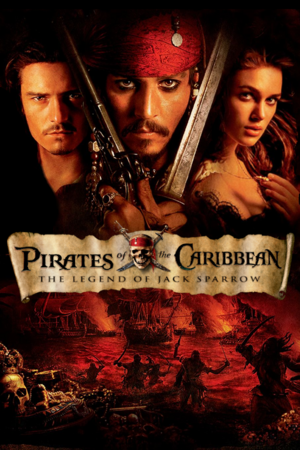 |
|
| Developers | |
|---|---|
| 7 Studios | |
| Publishers | |
| Bethesda Softworks | |
| Release dates | |
| Windows | June 28, 2006 |
| Reception | |
| Metacritic | 49 |
| Taxonomy | |
| Monetization | One-time game purchase |
| Microtransactions | None |
| Modes | Singleplayer |
| Pacing | Real-time |
| Perspectives | Third-person |
| Controls | Direct control |
| Genres | Action, Adventure |
| Art styles | Realistic |
| Themes | Piracy |
| Series | Pirates of the Caribbean |
Pirates of the Caribbean: The Legend of Jack Sparrow is a singleplayer third-person action and adventure game in the Pirates of the Caribbean series.
Availability
| Source | DRM | Notes | Keys | OS |
|---|---|---|---|---|
| Retail |
- This game is not available digitally.
Game data
Configuration file(s) location
| System | Location |
|---|---|
| Windows | %USERPROFILE%\Documents\Bethesda Softworks\Pirates of the Caribbean - LoJS\Options |
Save game data location
| System | Location |
|---|---|
| Windows | %USERPROFILE%\Documents\Bethesda Softworks\Pirates of the Caribbean - LoJS\SaveSlot# |
Video
- No graphics options available.
| Graphics feature | State | Notes | |
|---|---|---|---|
| Widescreen resolution | Automatically runs at desktop resolution. HUD is stretched in widescreen resolutions. | ||
| Multi-monitor | |||
| Ultra-widescreen | |||
| 4K Ultra HD | |||
| Field of view (FOV) | |||
| Windowed | See the glossary page for potential workarounds. | ||
| Borderless fullscreen windowed | See the glossary page for potential workarounds. | ||
| Anisotropic filtering (AF) | See the glossary page for potential workarounds. | ||
| Anti-aliasing (AA) | See the glossary page for potential workarounds. | ||
| High-fidelity upscaling | See the glossary page for potential workarounds. | ||
| Vertical sync (Vsync) | See the glossary page for potential workarounds. | ||
| 60 FPS | |||
| 120+ FPS | Uncapped. Running the game at over 60 FPS may cause random slowdowns. See Frame rate capping to manually cap the frame rate. |
||
| High dynamic range display (HDR) | |||
Input
| Keyboard and mouse | State | Notes |
|---|---|---|
| Remapping | ||
| Mouse acceleration | ||
| Mouse sensitivity | ||
| Mouse input in menus | ||
| Mouse Y-axis inversion | ||
| Controller | ||
| Controller support | ||
| Full controller support | ||
| Controller remapping | See the glossary page for potential workarounds. | |
| Controller sensitivity | ||
| Controller Y-axis inversion |
| Controller types |
|---|
| XInput-compatible controllers | Haptic feedback support is missing and the default controls aren't properly mapped on XInput controllers. See Controller support for a workaround. | |
|---|---|---|
| Xbox button prompts | ||
| Impulse Trigger vibration |
| PlayStation controllers | ||
|---|---|---|
| PlayStation button prompts | ||
| Light bar support | ||
| Adaptive trigger support | ||
| DualSense haptic feedback support | ||
| Connection modes | ||
| Generic/other controllers | ||
|---|---|---|
| Button prompts |
| Additional information | ||
|---|---|---|
| Controller hotplugging | ||
| Haptic feedback | ||
| Digital movement supported | ||
| Simultaneous controller+KB/M |
Controller support
- Xidi can translate XInput calls into DirectInput, restore haptic feedback support, and enable controller hotplugging for this game.
- Xidi only supports Windows 10 and 11.[1]
| Launch the game by using Xidi[2] |
|---|
|
Audio
| Audio feature | State | Notes |
|---|---|---|
| Separate volume controls | Master, Music and Sound Volume. | |
| Surround sound | ||
| Subtitles | ||
| Closed captions | ||
| Mute on focus lost | ||
| Royalty free audio |
Localizations
| Language | UI | Audio | Sub | Notes |
|---|---|---|---|---|
| English | ||||
| French | ||||
| German | ||||
| Italian | ||||
| Spanish |
- US versions only contain an English language option.
Network
Multiplayer types
| Type | Native | Players | Notes | |
|---|---|---|---|---|
| Local play | 2 | Co-op |
||
| LAN play | ||||
| Online play | ||||
| Asynchronous multiplayer | ||||
Issues fixed
Disc Installer does not work on x64 Operating Systems
- When installing the game on a 64-bit OS, the installer is automatically interrupted as soon as it begins to install the game. The only workarounds are to either install the game on a 32-bit OS and copying the installed files to your preferred OS, or by using a fixed installer listed below.
| Use a fixed 64-bit compatible installer |
|---|
|
Other information
API
| Technical specs | Supported | Notes |
|---|---|---|
| Direct3D | 8 | Despite the game's system requirements stating it requires DirectX 9, it uses Direct3D 8 for rendering instead. |
| Executable | 32-bit | 64-bit | Notes |
|---|---|---|---|
| Windows |
Middleware
| Middleware | Notes | |
|---|---|---|
| Cutscenes | Bink Video |
System requirements
| Windows | ||
|---|---|---|
| Minimum | ||
| Operating system (OS) | 2000, XP | |
| Processor (CPU) | Intel Pentium III 800Mhz | |
| System memory (RAM) | 256 MB | |
| Hard disk drive (HDD) | 3.9 GB | |
| Video card (GPU) | 32 MB of VRAM DirectX 9.0c compatible |
|
| Sound (audio device) | DirectX 8.1-compatible 16-bit sound card | |
| Other | 4X DVD-ROM | |
References
- ↑ Xidi: DirectInput interface for XInput controllers - Github - last accessed on 2022-02-05
- ↑ Verified by User:icup321 on 2022-05-31
- Tested with Xidi v4.0.0 using an Xbox 360 controller.
