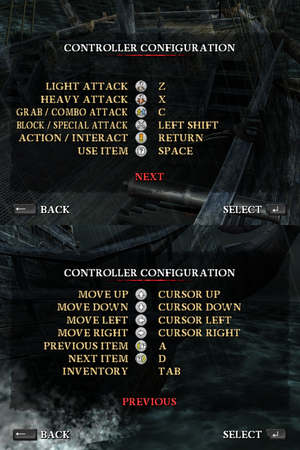Difference between revisions of "Pirates of the Caribbean: At World's End"
(→API) |
(Widescreen and custom resolutions fix. Thanks to SirYodaJedi for finding this better solution compared to the previous one.) |
||
| Line 93: | Line 93: | ||
|4k ultra hd wsgf award = limited | |4k ultra hd wsgf award = limited | ||
|widescreen resolution = limited | |widescreen resolution = limited | ||
| − | |widescreen resolution notes= Only 640x480, 800x600, and 1024x768 resolutions by default, with an option for | + | |widescreen resolution notes= Only 640x480, 800x600, and 1024x768 resolutions by default, with an option for {{term|anamorphic}} 16:9 widescreen.<br/>See [[#Widescreen|Widescreen]] for proper widescreen and custom resolutions. |
|multimonitor = hackable | |multimonitor = hackable | ||
| − | |multimonitor notes = See | + | |multimonitor notes = See [[#Widescreen|Widescreen]]. |
|ultrawidescreen = hackable | |ultrawidescreen = hackable | ||
| − | |ultrawidescreen notes = See | + | |ultrawidescreen notes = See [[#Widescreen|Widescreen]]. |
|4k ultra hd = hackable | |4k ultra hd = hackable | ||
| − | |4k ultra hd notes = See | + | |4k ultra hd notes = See [[#Widescreen|Widescreen]]. |
|fov = false | |fov = false | ||
| − | |fov notes = Enabling | + | |fov notes = Enabling '''Widescreen''' increases the horizontal FOV by 133.33% without affecting vertical FOV. |
|windowed = false | |windowed = false | ||
|windowed notes = | |windowed notes = | ||
| Line 108: | Line 108: | ||
|anisotropic = false | |anisotropic = false | ||
|anisotropic notes = | |anisotropic notes = | ||
| − | |antialiasing = | + | |antialiasing = false |
| − | |antialiasing notes = | + | |antialiasing notes = |
| − | |upscaling = | + | |upscaling = false |
|upscaling tech = | |upscaling tech = | ||
|upscaling notes = | |upscaling notes = | ||
| Line 121: | Line 121: | ||
|hdr = false | |hdr = false | ||
|hdr notes = | |hdr notes = | ||
| − | |color blind = | + | |ray tracing = false |
| + | |ray tracing notes = | ||
| + | |color blind = false | ||
|color blind notes = | |color blind notes = | ||
| + | }} | ||
| + | |||
| + | ===[[Glossary:Widescreen resolution|Widescreen]]=== | ||
| + | {{ii}} Steam version executable needs to be unpacked with [https://github.com/atom0s/Steamless Steamless] before.<ref>{{Refcheck|user=Jigen123|date=2023-02-03|comment=}}</ref> | ||
| + | {{Fixbox|description=Manually modify the game executable|ref=<ref>{{Refcheck|user=SirYodaJedi|date=2023-02-03|comment=}}</ref>|fix= | ||
| + | # Download [https://mh-nexus.de/en/hxd/ HxD]. | ||
| + | # Launch it, make sure that <code>Data inspector</code> is enabled (View->Data viewer) and open <code>At Worlds End.exe</code>. | ||
| + | # Search for <code>00 04 66 C7 40 02 00 03</code> as hex. | ||
| + | # Select <code>00 04</code> and change <code>Int16</code> to the desired resolution width. | ||
| + | # Select <code>00 03</code> and change <code>Int16</code> to the desired resolution height. | ||
| + | # Save. | ||
| + | {{ii}} Avoid enabling the in-game '''Widescreen''' option as it will squeeze the image vertically once this fix is applied. | ||
}} | }} | ||
Revision as of 05:16, 3 February 2023
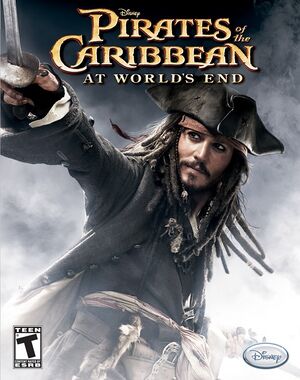 |
|
| Developers | |
|---|---|
| Eurocom Entertainment Software | |
| Publishers | |
| Disney Interactive Studios | |
| Engines | |
| EngineX | |
| Release dates | |
| Windows | May 22, 2007 |
| Taxonomy | |
| Microtransactions | None |
| Modes | Singleplayer, Multiplayer |
| Pacing | Real-time |
| Perspectives | Cinematic camera |
| Controls | Direct control |
| Genres | Action, Adventure |
| Themes | Piracy, Fantasy |
| Series | Pirates of the Caribbean |
Pirates of the Caribbean: At World's End is an action-adventure video game based on the Pirates of the Caribbean films Dead Man's Chest and At World's End. The PC version is based upon the PlayStation 2 release.
The game was released on DVD-ROM in North America on May 22, 2007, three days prior to the the United States release of the film, with other regions' release dates following. The game was re-released digitally worldwide on Steam on October 06, 2014.
General information
Availability
Essential improvements
Skip intro videos
| Remove video files |
|---|
|
Game data
Configuration file(s) location
| System | Location |
|---|---|
| Windows | %APPDATA%\Disney Interactive Studios\Pirates of the Caribbean - At Worlds End\ |
| Steam Play (Linux) | <SteamLibrary-folder>/steamapps/compatdata/301980/pfx/[Note 1] |
Save game data location
| System | Location |
|---|---|
| Windows | %APPDATA%\Disney Interactive Studios\Pirates of the Caribbean - At Worlds End\ |
| Steam Play (Linux) | <SteamLibrary-folder>/steamapps/compatdata/301980/pfx/[Note 1] |
Save game cloud syncing
| System | Native | Notes |
|---|---|---|
| Steam Cloud |
Video
| Graphics feature | State | WSGF | Notes |
|---|---|---|---|
| Widescreen resolution | Only 640x480, 800x600, and 1024x768 resolutions by default, with an option for anamorphic 16:9 widescreen. See Widescreen for proper widescreen and custom resolutions. |
||
| Multi-monitor | See Widescreen. | ||
| Ultra-widescreen | See Widescreen. | ||
| 4K Ultra HD | See Widescreen. | ||
| Field of view (FOV) | Enabling Widescreen increases the horizontal FOV by 133.33% without affecting vertical FOV. | ||
| Windowed | See the glossary page for potential workarounds. | ||
| Borderless fullscreen windowed | See the glossary page for potential workarounds. | ||
| Anisotropic filtering (AF) | See the glossary page for potential workarounds. | ||
| Anti-aliasing (AA) | See the glossary page for potential workarounds. | ||
| High-fidelity upscaling | See the glossary page for potential workarounds. | ||
| Vertical sync (Vsync) | See the glossary page for potential workarounds. | ||
| 60 FPS | |||
| 120+ FPS | Capped at 60 FPS. | ||
| High dynamic range display (HDR) | See the glossary page for potential alternatives. | ||
| Ray tracing (RT) | |||
Widescreen
| Manually modify the game executable[3] |
|---|
|
Input
| Keyboard and mouse | State | Notes |
|---|---|---|
| Remapping | ||
| Mouse acceleration | ||
| Mouse sensitivity | ||
| Mouse input in menus | ||
| Mouse Y-axis inversion | ||
| Controller | ||
| Controller support | ||
| Full controller support | Main menu requires keyboard input. | |
| Controller remapping | No default controller button mapping; controller buttons must be user-defined. | |
| Controller sensitivity | ||
| Controller Y-axis inversion | No camera control |
| Controller types |
|---|
| XInput-compatible controllers | XInput controllers use DirectInput mode. |
|---|
| PlayStation controllers |
|---|
| Generic/other controllers | Generic DirectInput controllers are supported. | |
|---|---|---|
| Button prompts | Button prompts use action-based icons (ex: "light attack" button is represented by a sword). |
| Additional information | ||
|---|---|---|
| Controller hotplugging | ||
| Haptic feedback | ||
| Digital movement supported | ||
| Simultaneous controller+KB/M | For separate players or menu input |
Suggested controller button mapping
Controllers do not have any buttons bound by default; the following button mapping should provide a layout similar to the original PS2 version.
| Action | Xbox button | PlayStation button | Nintendo button |
|---|---|---|---|
| Light Attack | A | Cross (X) | B |
| Heavy Attack | X | Square (□) | Y |
| Grab / Combo Attack | LT / L | L2 | ZL |
| Block / Special Attack | RT / R | R2 | ZR |
| Action / Interact | B | Circle (O) | A |
| Use Item | Y | Triangle (Δ) | X |
| Move Up | Left Stick Up | Left Stick Up | Left Stick Up |
| Move Down | Left Stick Down | Left Stick Down | Left Stick Down |
| Move Left | Left Stick Left | Left Stick Left | Left Stick Left |
| Move Right | Left Stick Right | Left Stick Right | Left Stick Right |
| Previous Item | LB / White | L1 | L |
| Next Item | RB / Black | R1 | R |
| Inventory | View / Back | Select / Share | Select / Minus (-) |
| Pause | Menu / Start | Start / Options | Start / Plus (+) |
Audio
| Audio feature | State | Notes |
|---|---|---|
| Separate volume controls | Music, Sound Volume | |
| Surround sound | ||
| Subtitles | Only applies to cutscenes, some cutscenes have subtitles regardless. | |
| Closed captions | ||
| Mute on focus lost | ||
| Royalty free audio |
Localizations
| Language | UI | Audio | Sub | Notes |
|---|---|---|---|---|
| English | ||||
| Czech | ||||
| Dutch | ||||
| French | ||||
| German | ||||
| Italian | ||||
| Polish | ||||
| Portuguese | ||||
| Brazilian Portuguese | Disney Piratas do Caribe: No Fim do Mundo. | |||
| Russian | ||||
| Spanish |
Other information
API
| Technical specs | Supported | Notes |
|---|---|---|
| Direct3D | 9.0c |
| Executable | 32-bit | 64-bit | Notes |
|---|---|---|---|
| Windows |
System requirements
| Windows | ||
|---|---|---|
| Minimum | Recommended | |
| Operating system (OS) | XP | Vista |
| Processor (CPU) | Intel Pentium 4 AMD Athlon 1.5 GHz |
1.8 GHz |
| System memory (RAM) | 256 MB | 512 MB |
| Hard disk drive (HDD) | 1434 MB | |
| Video card (GPU) | 3D video card with Hardware Transform and Lighting capability 64 MB of VRAM DirectX 9.0c compatible | 128 MB of VRAM |
| Sound (audio device) | DirectX 9.0c-compatible sound card | |
- Integrated video cards are not officially supported.
Notes
- ↑ 1.0 1.1 Notes regarding Steam Play (Linux) data:
- File/folder structure within this directory reflects the path(s) listed for Windows and/or Steam game data.
- Games with Steam Cloud support may also store data in
~/.steam/steam/userdata/<user-id>/301980/. - Use Wine's registry editor to access any Windows registry paths.
- The app ID (301980) may differ in some cases.
- Treat backslashes as forward slashes.
- See the glossary page for details on Windows data paths.
- ↑ A smaller options menu can also be accessed from the pause menu; this smaller menu only has the volume controls and the subtitle and widescreen toggles.
References
- ↑ Verified by User:SirYodaJedi on 2022-03-29
- Installed from disc, then removed DVD and unplugged disc drive before launching game.
- ↑ Verified by User:Jigen123 on 2023-02-03
- ↑ Verified by User:SirYodaJedi on 2023-02-03

![Options menu, as accessed from main menu[Note 2]](https://thumbnails.pcgamingwiki.com/3/32/At_World%27s_End_Options.png/300px-At_World%27s_End_Options.png)